共计 1338 个字符,预计需要花费 4 分钟才能阅读完成。
首先贴上实验用各版本:
OS:CentOS 6.5
MySQL:
mysql> select version ();
+————+
| version () |
+————+
| 5.6.22 |
+————+
1 row in set (0.00 sec)
事情是这样的:本来是要在虚机上搭建一个 wordpress 做实验,刚创建完数据库,就在赋权额时候发生不在计划的错误:
mysql>grant all on wordpress.* to wordpress@localhost identified by “wp123456”;
ERROR 2013 (HY000): Lost connection to MySQL server during query
查看报错日志如下:tail -fn 30 /var/log/mysqld.log
2017-10-25 12:56:22 112085 [ERROR] Missing system table mysql.proxies_priv; please run mysql_upgrade to create it
2017-10-25 12:56:22 112085 [ERROR] Native table ‘performance_schema’.’cond_instances’ has the wrong structure
2017-10-25 12:56:22 112085 [ERROR] Native table ‘performance_schema’.’events_waits_current’ has the wrong structure
2017-10-25 12:56:22 112085 [ERROR] Native table ‘performance_schema’.’events_waits_history’ has the wrong structure
2017-10-25 12:56:22 112085 [ERROR] Native table ‘performance_schema’.’events_waits_history_long’ has the wrong structure
看报错日志一直在提示 wrong structure(结构错误),通常结构错误是由升级 MySQL 版本导致的,我虽然没有升级,但是在安装 MySQL5.6.22 前,安装的是 5.1 版本,可能是由于卸除的不干净 (但是之前在赋权时并没有此问题,疑惑??),看了网上 N 多方法,但是对于我的问题就是不感冒啊!突然在网上看到一个升级脚本修复的例子,就想着我的是不是也适用 (因为我之前装过旧版本),所以就试了一下果然 OK 啊!看到成功那一刻,一扫额头阴霾 O(∩_∩)O~
执行升级脚本命令:
/usr/local/mysql/bin/mysql_upgrade -u root -p
输入密码后回车,再次赋权成功啦,哇咔咔 ……….
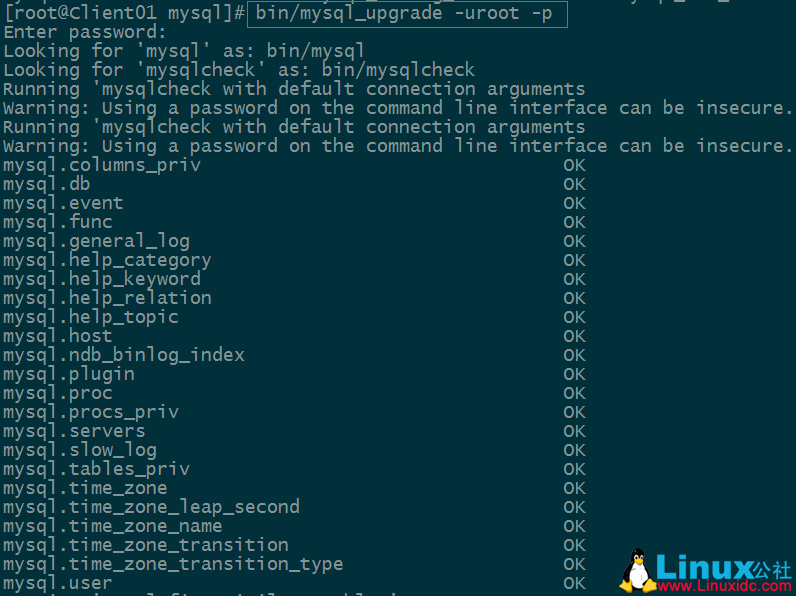
mysql> grant all on wordpress.* to wordpress@localhost identified by “wp123456”;
Query OK, 0 rows affected (0.00 sec)
本文永久更新链接地址 :http://www.linuxidc.com/Linux/2017-10/147965.htm















