共计 7678 个字符,预计需要花费 20 分钟才能阅读完成。
详细讲解 Hive 自定义函数 UDF、UDTF、UDAF 基础知识,带你快速入门,首先在 Hive 中新建表”apache_log”
CREATE TABLE apachelog (
host STRING,
identity STRING,
user STRING,
time STRING,
request STRING,
status STRING,
size STRING,
referer STRING,
agent STRING)
ROW FORMAT SERDE ‘org.apache.Hadoop.hive.serde2.RegexSerDe’
WITH SERDEPROPERTIES (
“input.regex” = “([^]*) ([^]*) ([^]*) (-|\\[[^\\]*\\]]) ([^ \”]*|\”[^\”]*\”) (-|[0-9]*) (-|[0-9]*) (?: ([^ \”]*|\”.*\”) ([^ \”]*|\”.*\”))?”
)
STORED AS TEXTFILE;
这个是官方给出的实例,但是是错的。
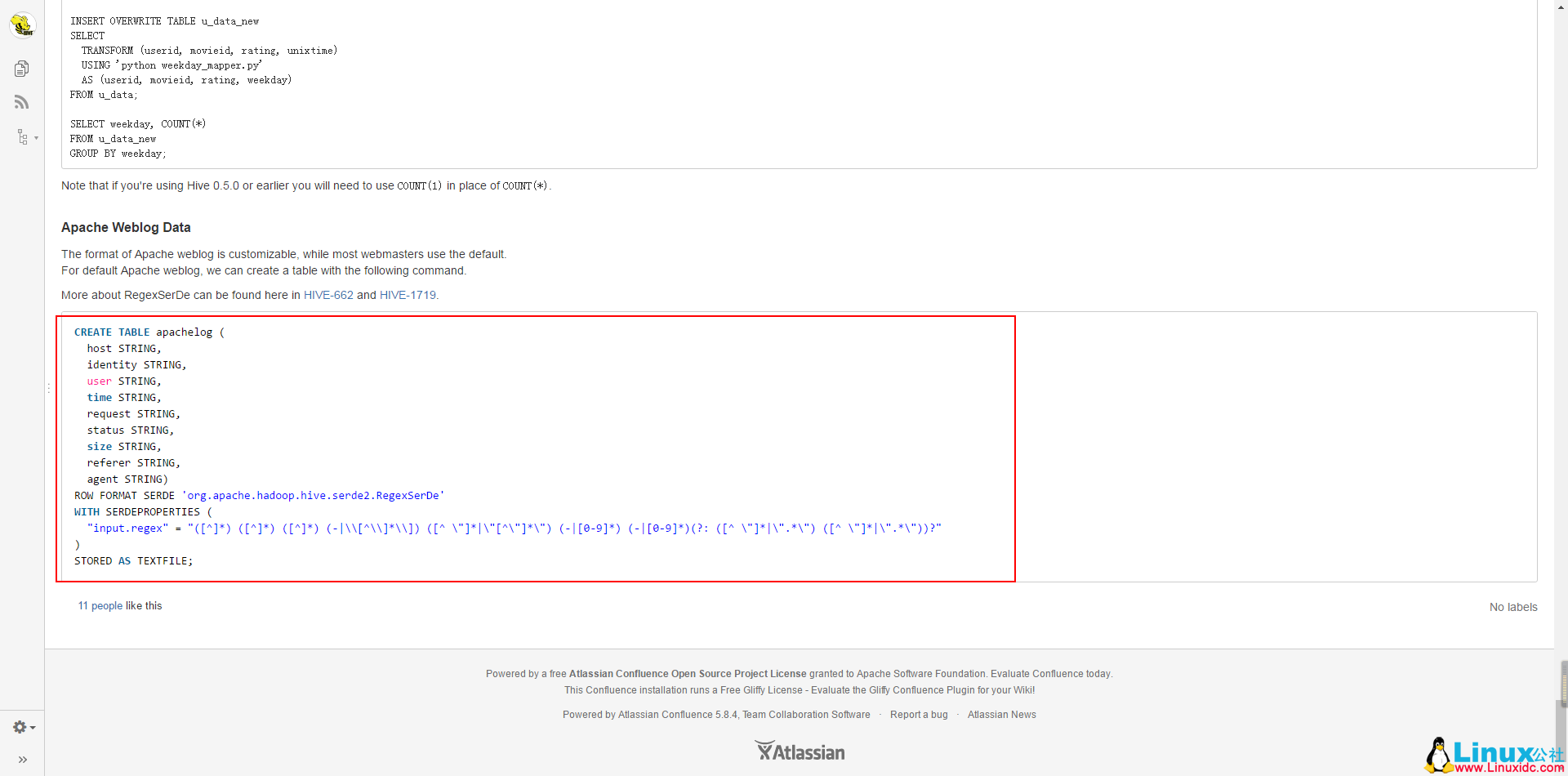
不过,已经有人给做出了修改。
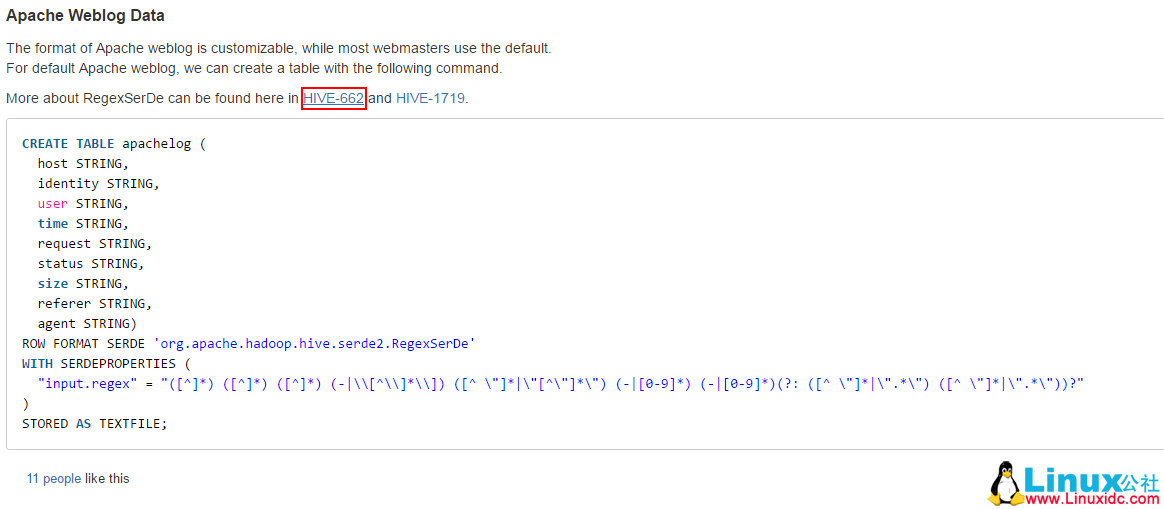
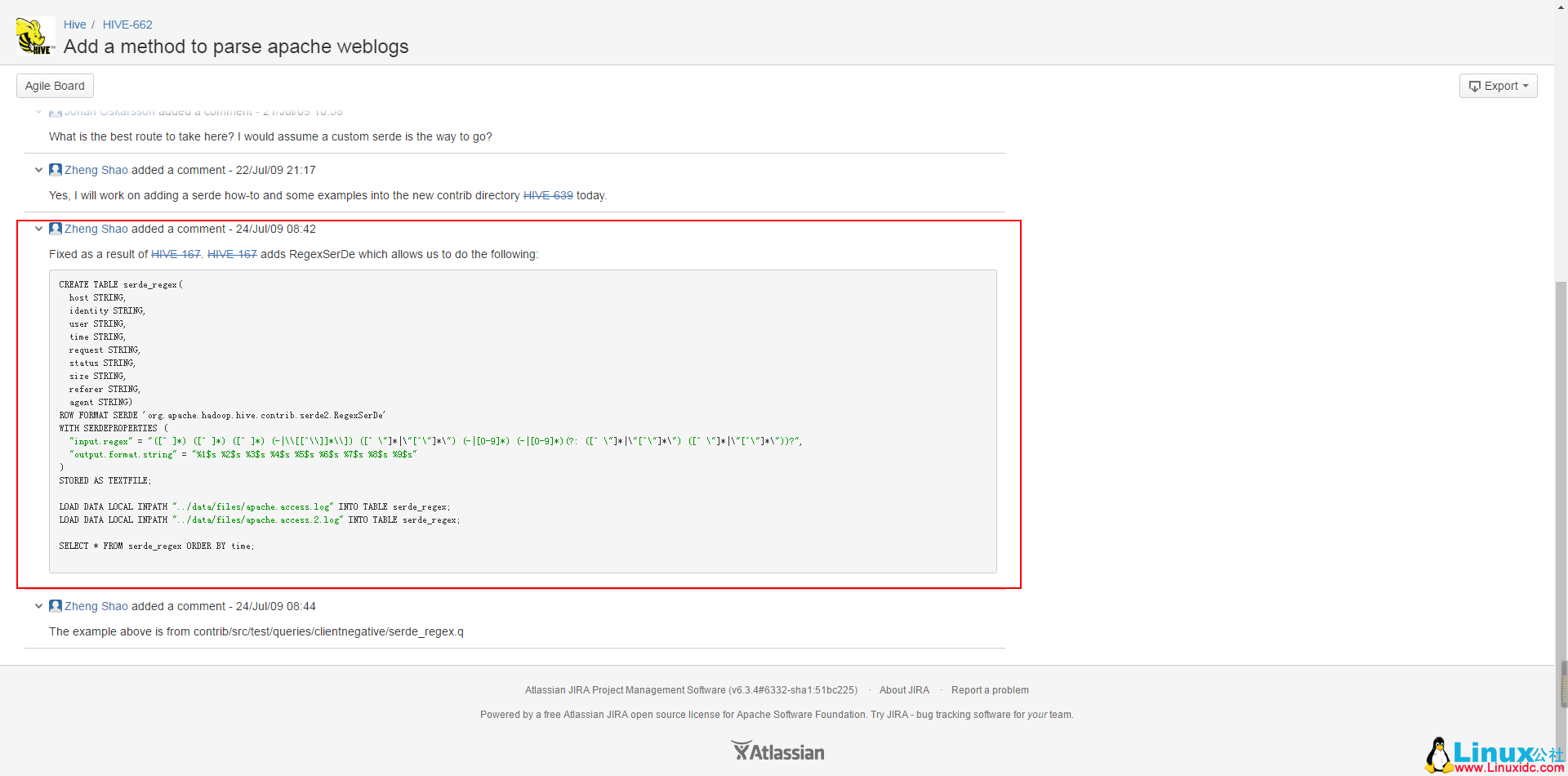
接下来结合一些样例数据
27.19.74.143 – – [29/April/2016:17:38:20 +0800] “GET /static/image/common/faq.gif HTTP/1.1” 200 1127
110.52.250.126 – – [29/April/2016:17:38:20 +0800] “GET /data/cache/style_1_widthauto.css?y7a HTTP/1.1” 200 1292
27.19.74.143 – – [29/April/2016:17:38:20 +0800] “GET /static/image/common/hot_1.gif HTTP/1.1” 200 680
27.19.74.143 – – [29/April/2016:17:38:20 +0800] “GET /static/image/common/hot_2.gif HTTP/1.1” 200 682
27.19.74.143 – – [29/April/2016:17:38:20 +0800] “GET /static/image/filetype/common.gif HTTP/1.1” 200 90
110.52.250.126 – – [29/April/2016:17:38:20 +0800] “GET /source/plugin/wsh_wx/img/wsh_zk.css HTTP/1.1” 200 1482
110.52.250.126 – – [29/April/2016:17:38:20 +0800] “GET /data/cache/style_1_forum_index.css?y7a HTTP/1.1” 200 2331
110.52.250.126 – – [29/April/2016:17:38:20 +0800] “GET /source/plugin/wsh_wx/img/wx_jqr.gif HTTP/1.1” 200 1770
27.19.74.143 – – [29/April/2016:17:38:20 +0800] “GET /static/image/common/recommend_1.gif HTTP/1.1” 200 1028
110.52.250.126 – – [29/April/2016:17:38:20 +0800] “GET /static/image/common/logo.png HTTP/1.1” 200 4542
……
这个是 apache 服务器的日志信息,一共七个字段,分别表示:”host”、”identity”、”user”、”time”、”request”、”status”、”size”,在 hive 官网上是有九个字段的,剩下两个为:”referer”、”agent”。
—————————————— 分割线 ——————————————
样例数据 相关资料可从以下信息得到下载:
点击这个 http://www.linuxidc.com/Linux/2013-12/93755.htm 链接 关注 Linux 公社官方微信,关注后回复数字151443。即可得到网友的分享密码。
如果取消关注 Linux 公社公众号,即使再次关注,也将无法提供本服务!
链接:https://pan.baidu.com/s/1dvBorZch0WFPMPO2xqZTLQ 密码:获得见上面的方法,地址失效请在下面留言。
—————————————— 分割线 ——————————————
我们根据这些数据,从一些小需求中来体会一下这三种函数。
UDF(user-defined functions)
“小”需求:
提取”time”,转换成”yyyy-MM-dd HH:mm:ss”格式。
要点:
1. 继承自“org.apache.hadoop.hive.ql.exec.UDF”;
2. 实现”evaluate()”方法。
*JAVA 代码 *
package com.hadoop.hivetest.udf;
import java.text.ParseException;
import java.text.SimpleDateFormat;
import java.util.Date;
import java.util.Locale;
import org.apache.hadoop.hive.ql.exec.UDF;
public class MyDateParser extends UDF{
public String evaluate(String s){
SimpleDateFormat formator = new SimpleDateFormat(“dd/MMMMM/yyyy:HH:mm:ss Z”,Locale.ENGLISH);
if(s.indexOf(“[“)>-1){
s = s.replace(“[“, “”);
}
if(s.indexOf(“]”)>-1){
s = s.replace(“]”, “”);
}
try {
// 将输入的 string 转换成 date 数据类型
Date date = formator.parse(s);
SimpleDateFormat rformator = new SimpleDateFormat(“yyyy-MM-dd HH:mm:ss”);
return rformator.format(date);
} catch (ParseException e) {
e.printStackTrace();
return “”;
}
}
}
小插曲
导出为 jar 包,发送到 Linux 上。这次我们可以使用 editplus 编辑器来上传:
– 打开 editplus,选择”File—FTP—FTP Setting”– 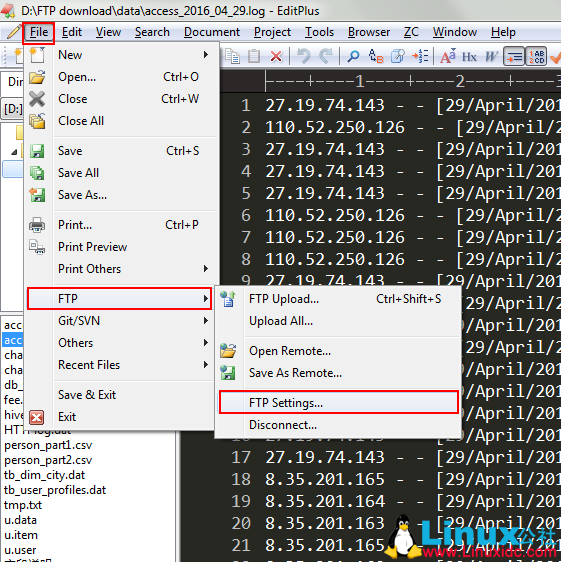
– 选择添加 – 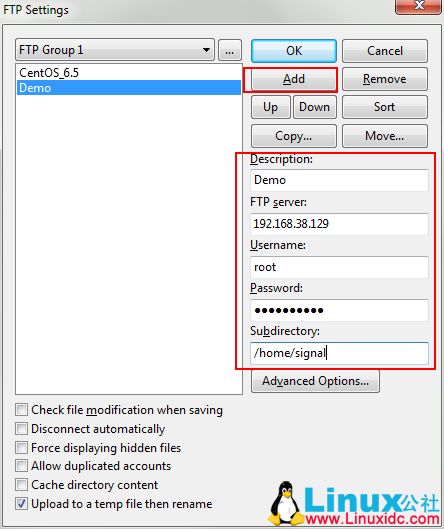
并且在相应的字段上填上值,对于”Subdirectory”这一项要填写的是你希望上传到 Linux 上的哪个目录。
– 点击”Advanced Options”– 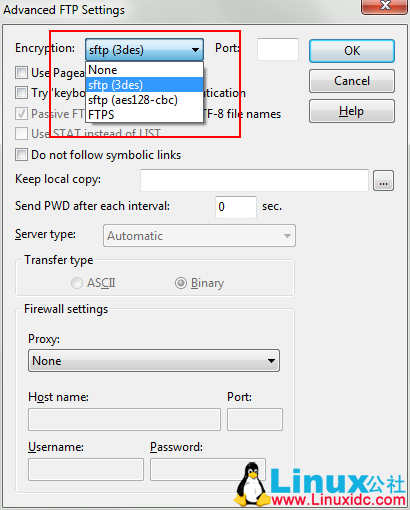
之后便可以一路 OK 回去。
– 选择 FTP Upload – 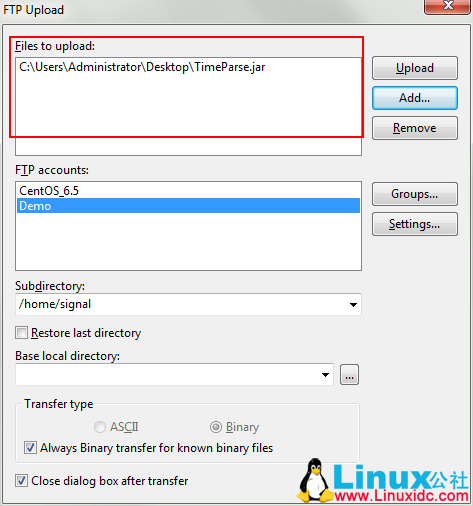
在这里找到要上传的文件,选择要上传到哪一个账户上,并选择”Upload”即可。
然后我们就可以在”Subdirectory”中写到的目录下去找我们的文件了。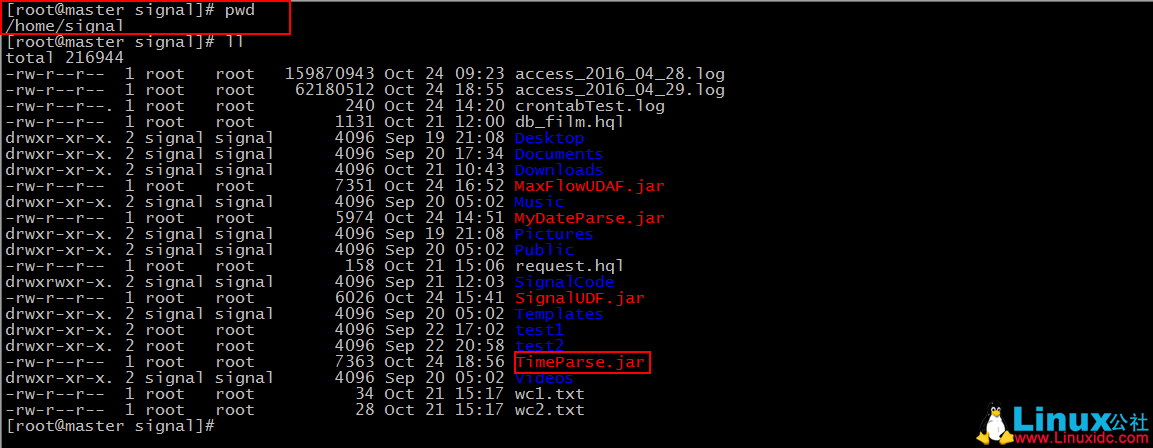
– 小插曲结束 –
之后我们使用 beeline 客户端来连接 hive 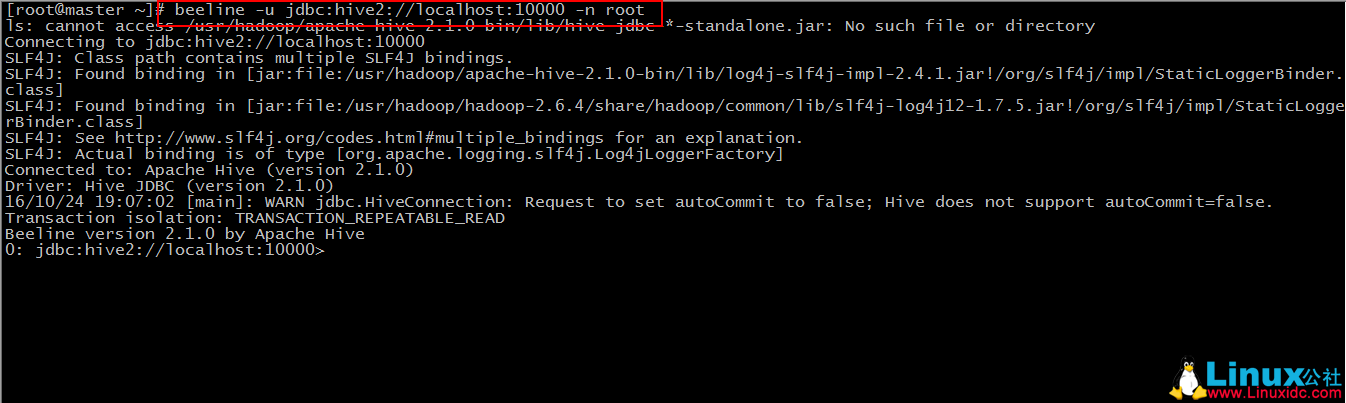
然后我们可以新建一个数据库,并使用之前的建表语句来创建”apache_log”,并导入数据(默认大家都会了 ^.^)。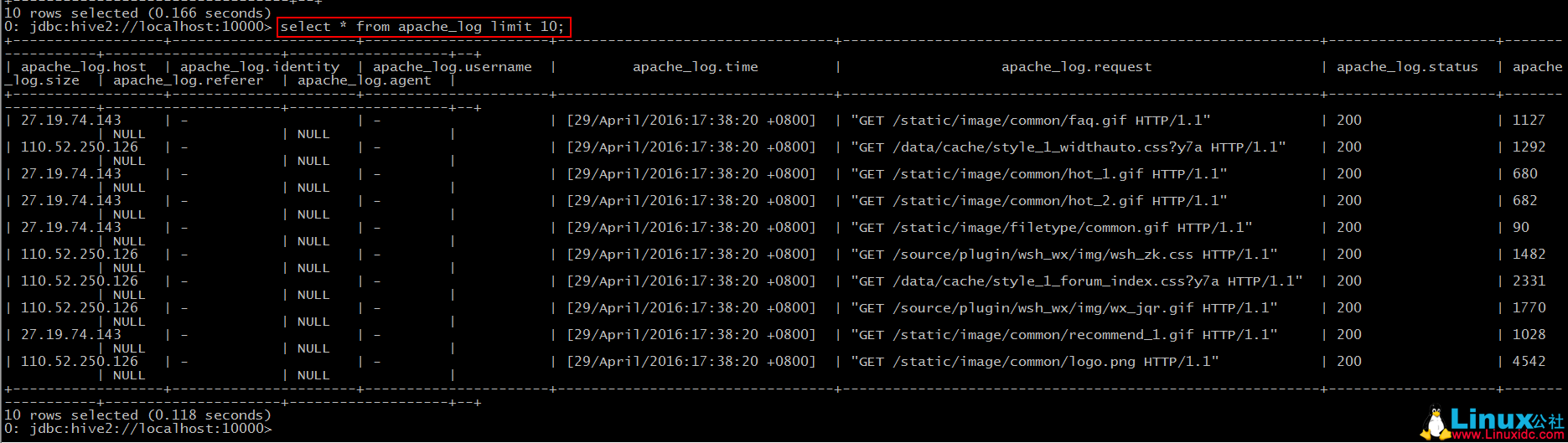
Step 1: add jar“jar-path”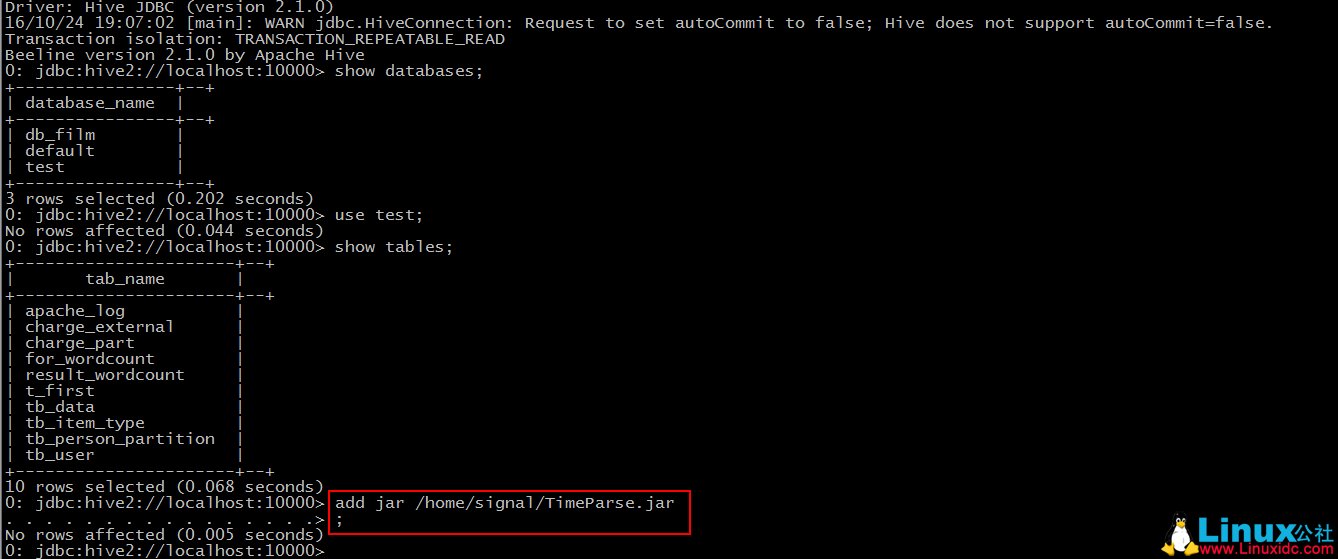
Step 2: create function timeparse as‘包名 + 类名’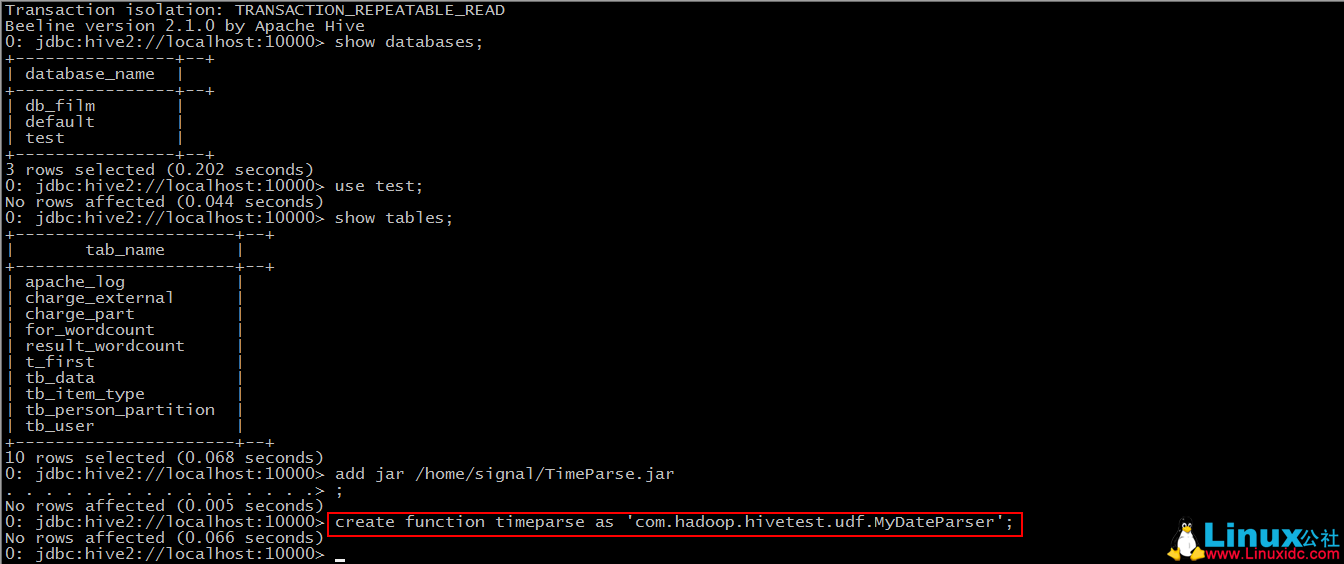
Step 3: 使用该函数 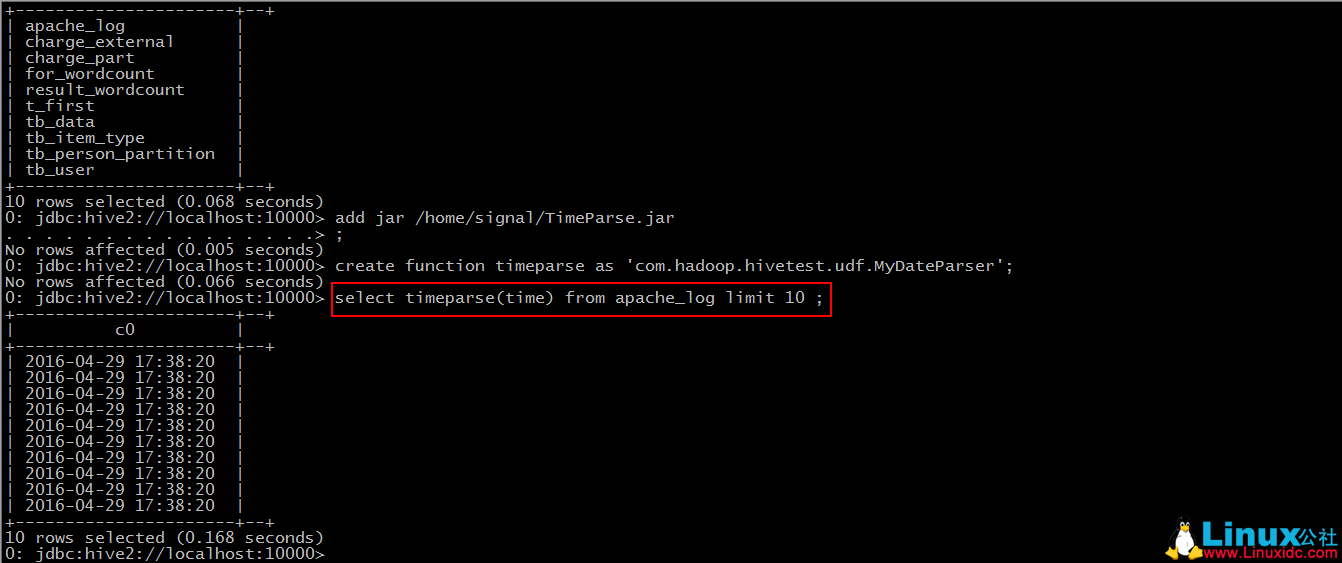
对比之前我们导入的数据 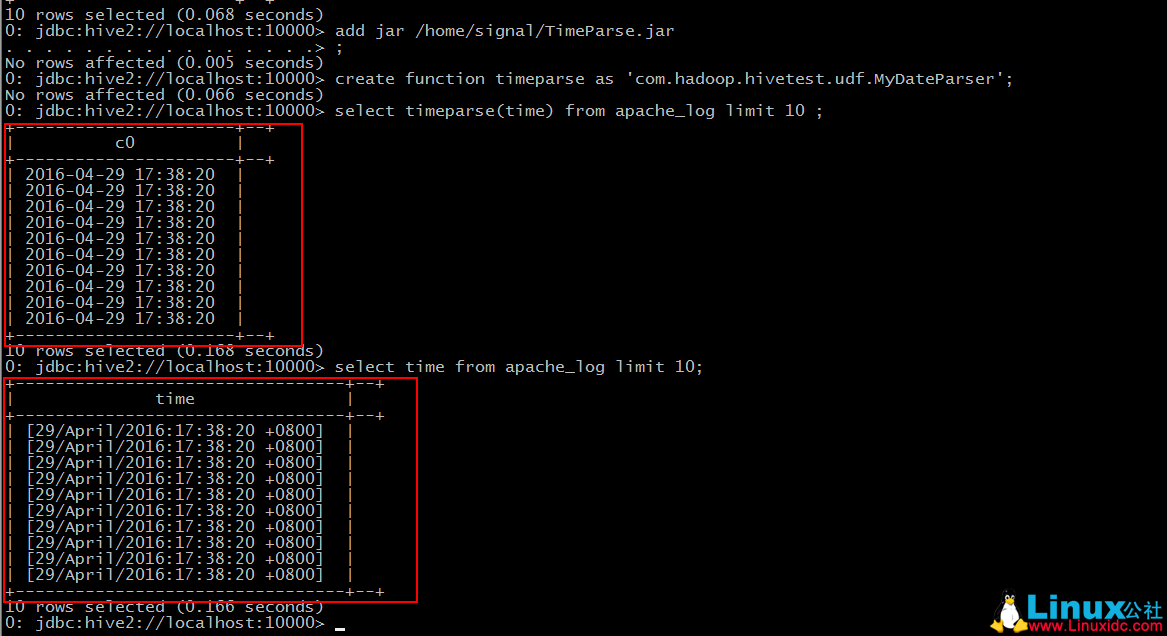
UDTF(user-defined table-generating functions)
“小”需求:
针对”request”字段,将其拆分,获取到用户的请求连接。
第一部分表示请求的方式,第二部分为用户请求的连接,第三部分为协及版本号。
要点:
1. 继承自”org.apache.hadoop.hive.ql.udf.generic.GenericUDTF”;
2. 实现 initialize()、process()、close()三个方法。
*JAVA 代码
package com.hadoop.hivetest.udf;
import java.util.ArrayList;
import org.apache.hadoop.hive.ql.exec.UDFArgumentException;
import org.apache.hadoop.hive.ql.metadata.HiveException;
import org.apache.hadoop.hive.ql.udf.generic.GenericUDTF;
import org.apache.hadoop.hive.serde2.objectinspector.ObjectInspector;
import org.apache.hadoop.hive.serde2.objectinspector.ObjectInspectorFactory;
import org.apache.hadoop.hive.serde2.objectinspector.StructObjectInspector;
import org.apache.hadoop.hive.serde2.objectinspector.primitive.PrimitiveObjectInspectorFactory;
public class MyRequestParser extends GenericUDTF {
@Override
public StructObjectInspector initialize(ObjectInspector[] arg0) throws UDFArgumentException {
if(arg0.length != 1){
throw new UDFArgumentException(“ 参数不正确。”);
}
ArrayList<String> fieldNames = new ArrayList<String>();
ArrayList<ObjectInspector> fieldOIs = new ArrayList<ObjectInspector>();
// 添加返回字段设置
fieldNames.add(“rcol1”);
fieldOIs.add(PrimitiveObjectInspectorFactory.javaStringObjectInspector);
fieldNames.add(“rcol2”);
fieldOIs.add(PrimitiveObjectInspectorFactory.javaStringObjectInspector);
fieldNames.add(“rcol3”);
fieldOIs.add(PrimitiveObjectInspectorFactory.javaStringObjectInspector);
// 将返回字段设置到该 UDTF 的返回值类型中
return ObjectInspectorFactory.getStandardStructObjectInspector(fieldNames, fieldOIs);
}
@Override
public void close() throws HiveException {
}
// 处理函数的输入并且输出结果的过程
@Override
public void process(Object[] args) throws HiveException {
String input = args[0].toString();
input = input.replace(“\””, “”);
String[] result = input.split(” “);
// 如果解析错误或失败,则返回三个字段内容都是 ”–“
if(result.length != 3){
result[0] = “–“;
result[1] = “–“;
result[2] = “–“;
}
forward(result);
}
}
依照上面的步骤,导出 jar 包,上传到 Linux 服务器上。在此不再赘述,其实是攒着另一种上传文件的方式,下次教给大家。
Step 1: add jar“jar-path”
略
Step 2: create function requestparse as‘包名 + 类名’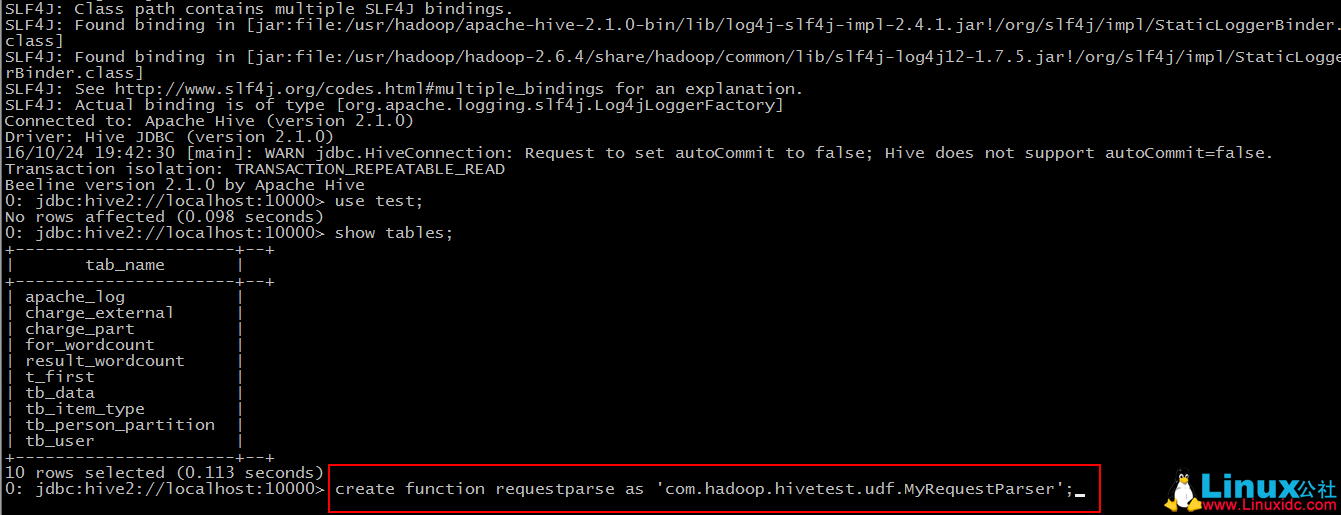
Step 3: 使用该函数 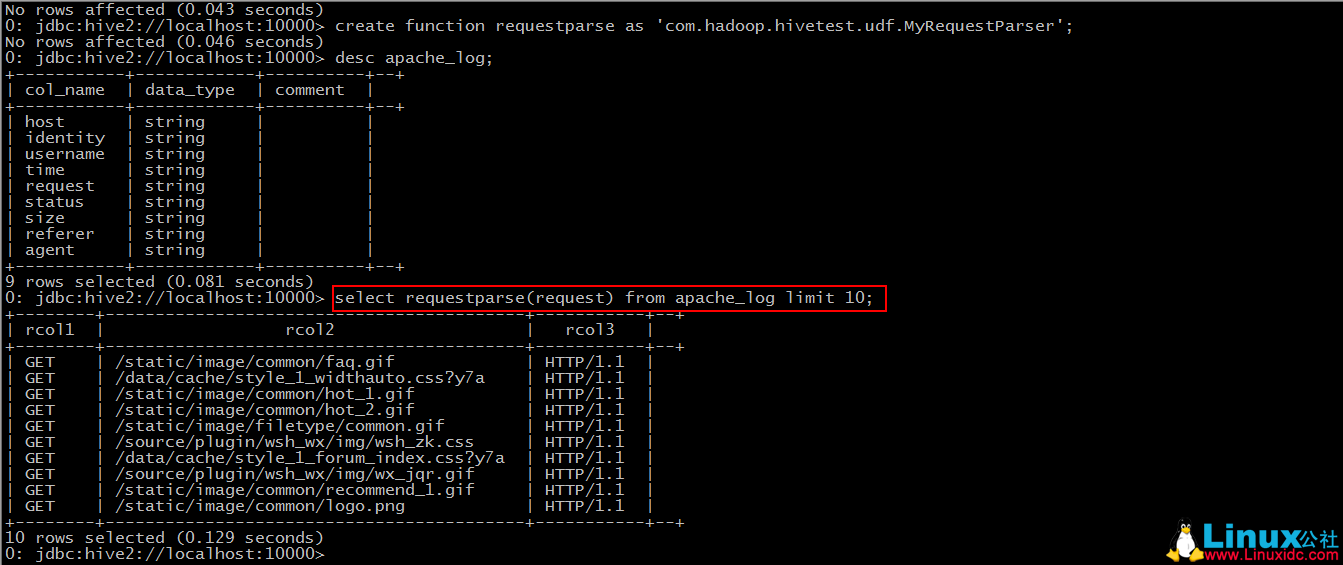
对比我们之前导入的数据 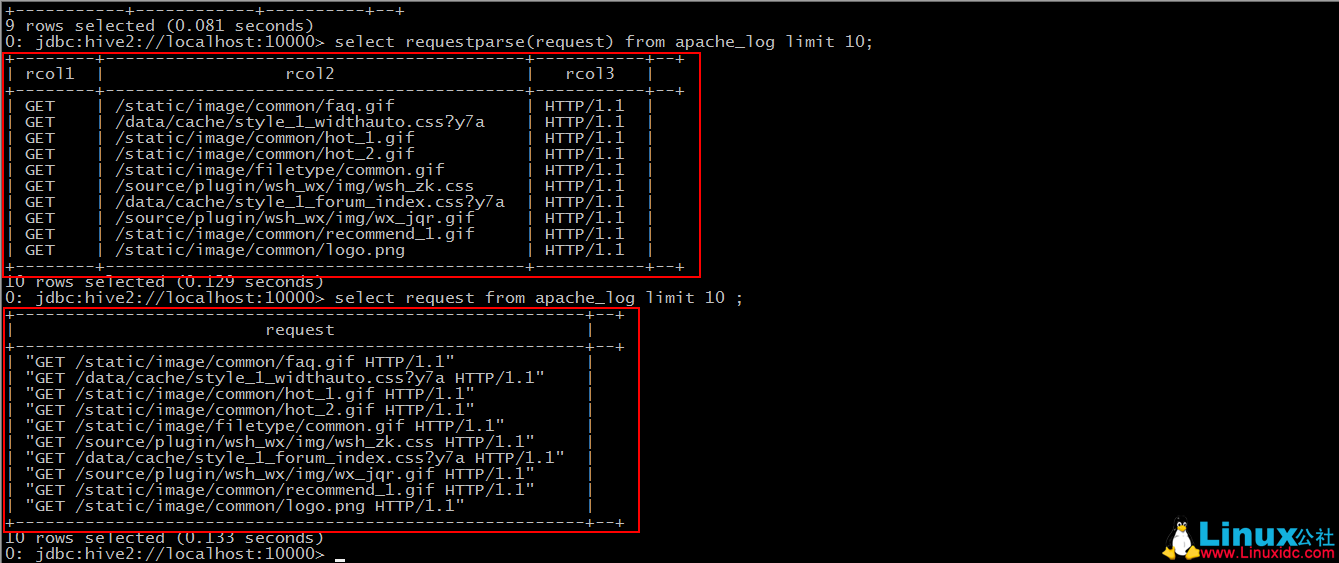
UDAF(user-defined aggregation functions)
“小”需求:
求出最大的流量值
要点:
1. 继承自”org.apache.hadoop.hive.ql.exec.UDAF”;
2. 自定义的内部类要实现接口”org.apache.hadoop.hive.ql.exec.UDAFEvaluator”;
3. 要实现 iterate()、terminatePartial()、merge()、terminate()四个方法。
*JAVA 代码
package com.hadoop.hivetest.udf;
import org.apache.hadoop.hive.ql.exec.UDAF;
import org.apache.hadoop.hive.ql.exec.UDAFEvaluator;
import org.apache.hadoop.io.IntWritable;
@SuppressWarnings(“deprecation”)
public class MaxFlowUDAF extends UDAF {
public static class MaxNumberUDAFEvaluator implements UDAFEvaluator{
private IntWritable result;
public void init() {
result = null;
}
// 聚合的多行中每行的被聚合的值都会被调用 interate 方法,所以这个方法里面我们来定义聚合规则
public boolean iterate(IntWritable value){
if(value == null){
return false;
}
if(result == null){
result = new IntWritable(value.get());
}else{
// 需求是求出流量最大值,在这里进行流量的比较,将最大值放入 result
result.set(Math.max(result.get(), value.get()));
}
return true;
}
//hive 需要部分聚合结果时会调用该方法,返回当前的 result 作为 hive 取部分聚合值得结果
public IntWritable terminatePartial(){
return result;
}
// 聚合值,新行未被处理的值会调用 merge 加入聚合,这里直接调用上面定义的聚合规则方法 iterate
public boolean merge(IntWritable other){
return iterate(other);
}
//hive 需要最后总聚合结果时调用的方法,返回聚合的最终结果
public IntWritable terminate(){
return result;
}
}
}
导出 jar 包,上传到 Linux 服务器…
Step 1: add jar‘jar-path’
略
Step 2: create function maxflow as‘包名 + 类名’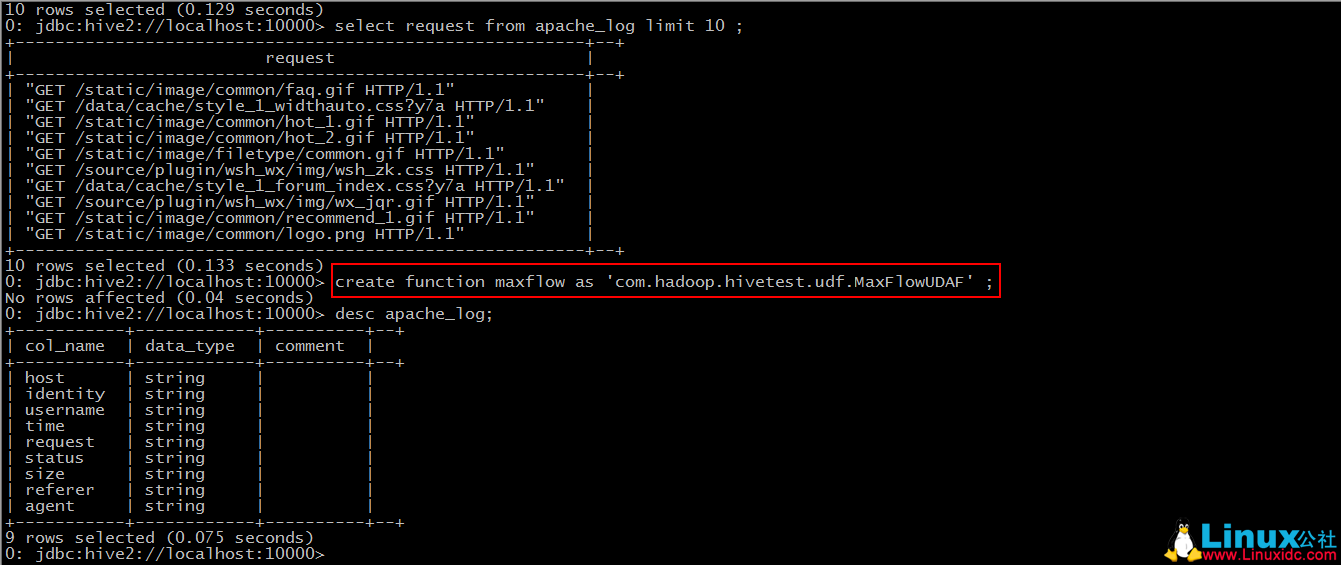
Step 3: 使用该函数 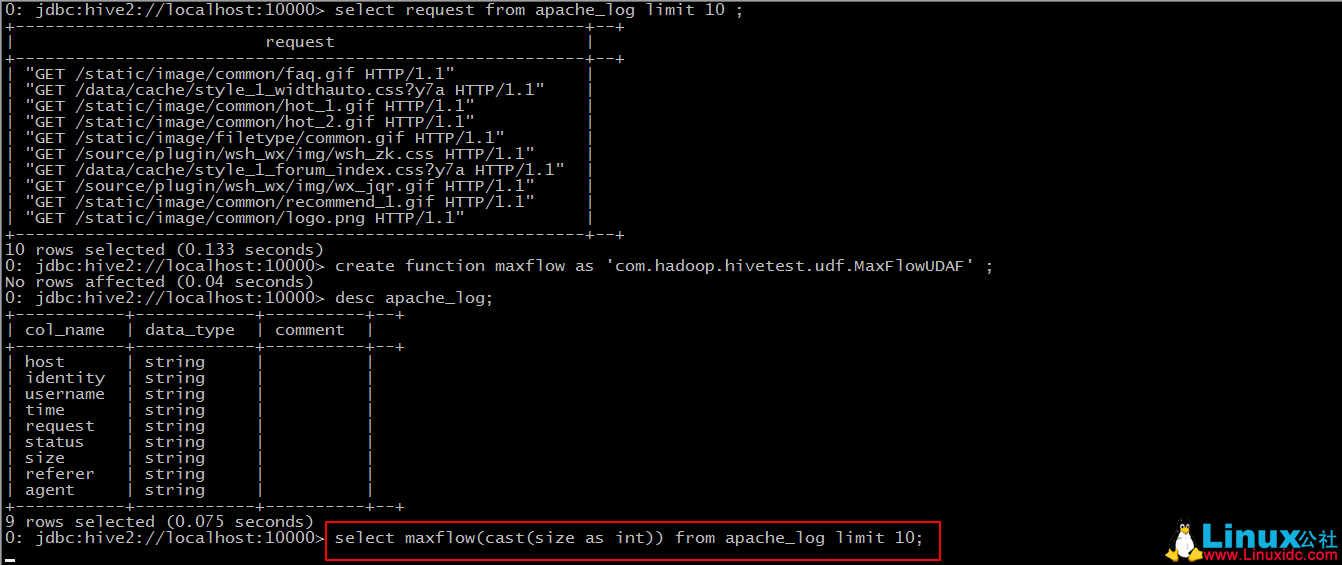
于是此时,hive 便会将 sql 语句转换为 mapreduce 任务去执行了。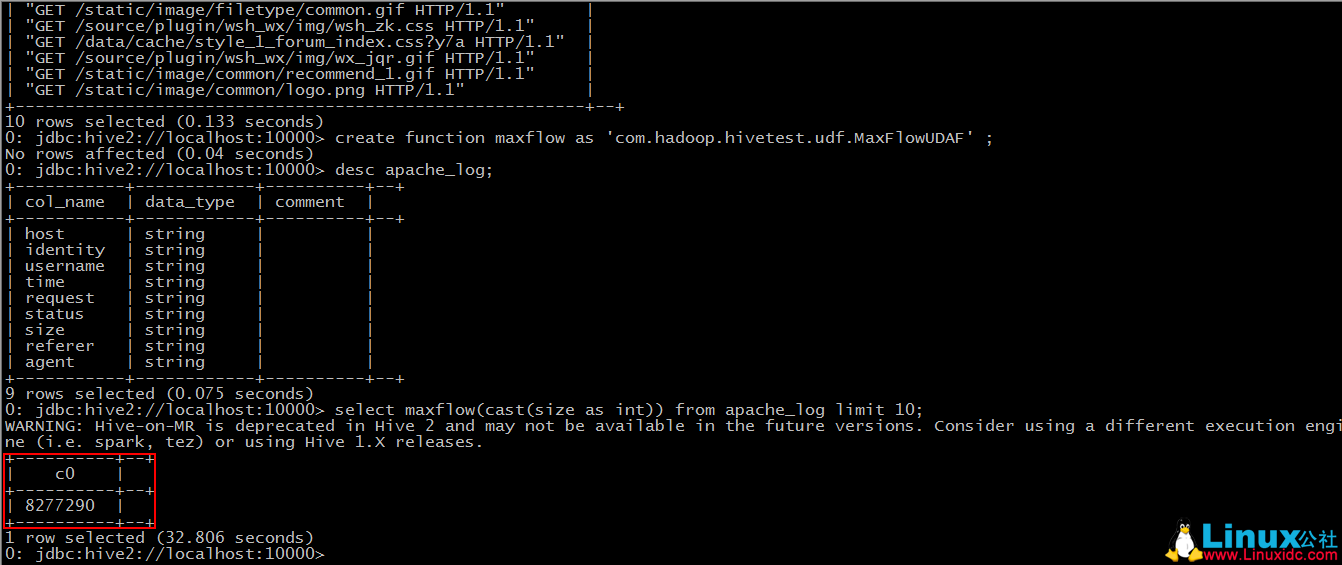
当我们创建函数之后,得出的结果却不是想要的结果的时候,我们将 Java 代码修改之后,重新打了包上传过来,也重新加到了 hive 的 classpath 中,但是新创建出来的函数得出的结果跟修改之前的一样。这个因为新修改过后的类名与之前的类名重复了,在当前 session 中会优先以之前的来创建函数。此时有两种办法解决,一是断开当前的连接,重新使用 beeline 客户端登陆一次,还有就是将修改后的 Java 类改一个名称,重新导入,使用新的 Java 类来创建函数。
当然,这些才都只是 UDF 的小皮毛,我们可以发现,通过自定义函数,我们可以省去写很多 sql,并且通过使用 api,我们可以更随意的操作数据库里的字段,实现多种计算和统计。
Hive 编程指南 PDF 中文高清版 https://www.linuxidc.com/Linux/2015-01/111837.htm
基于 Hadoop 集群的 Hive 安装 https://www.linuxidc.com/Linux/2013-07/87952.htm
Hive 内表和外表的区别 https://www.linuxidc.com/Linux/2013-07/87313.htm
Hadoop + Hive + Map +reduce 集群安装部署 https://www.linuxidc.com/Linux/2013-07/86959.htm
Hive 本地独立模式安装 https://www.linuxidc.com/Linux/2013-06/86104.htm
Hive 学习之 WordCount 单词统计 https://www.linuxidc.com/Linux/2013-04/82874.htm
Hive 运行架构及配置部署 https://www.linuxidc.com/Linux/2014-08/105508.htm
Hive 2.1.1 安装配置详解 https://www.linuxidc.com/Linux/2017-04/143053.htm
Hive 安装及与 HBase 的整合 https://www.linuxidc.com/Linux/2016-12/138721.htm
Hive 的详细介绍:请点这里
Hive 的下载地址:请点这里














