共计 1128 个字符,预计需要花费 3 分钟才能阅读完成。
新搭建的服务器,先在 Ubuntu 上安装 mariadb,后来由于很多权限问题,决定安装 MySQL,由于在卸载过程中未卸载干净,导致 MySQL 重新安装过程中出现了很多问题。
Reading package lists…Done
Building dependency tree
Reading state information … Done
mysql-server is already the newest version(5.7.21-0ubuntu0.16.04.1).
You might want to run ‘apt-get -f install’ to correct these:
The following packages have unmet dependencies:
mysql-server: depends: mysql-server-5.7 but it is not going to be installed
E: Unmet dependencies.Try ‘apt-get -f install’ with no packages(or specify a solution).
通过阅读错误信息可知,主要是因为依赖关系出现问题,主要思路是重建依赖关系,然后干净卸载,最后重装。
首先,更新系统
sudo apt-get update
然后,修复安装错误,会提示输入 mysql 用户名密码
sudo apt-get –fix-broken install
然后,检索 mysql 安装包,并删除检索出的依赖包,然后是删除 /var/lib/mysql, 最后重装 mysql。
下面我把检索到的解决方法展示给大家:
We excute the following commands to solve the above problem:
1.Get the list of MySQL packages installed on the system by executing the command sudo dpkg -l grep mysql
2.Remove the packages shown above by executing the command
sudo apt-get –purge autoremove <packages from the step 1>
3. Delete /var/lib/mysql
4.Try to install mysql again.It should solve your problem.
第二步中的 packages 如下图所示:
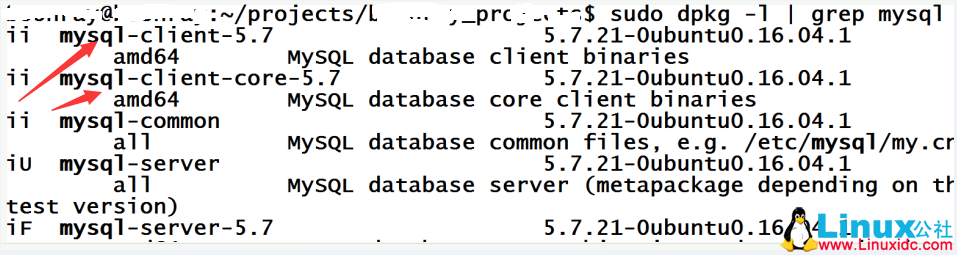
最后就是更新系统并重装 mysql
sudo apt-get update
sudo apt-get install mysql-server mysql-client
总结:
整体思路还是重建依赖关系,干净卸载,更新安装。希望对遇到相同问题不知所措的小伙伴有所启发、帮助。谢谢。















