共计 9182 个字符,预计需要花费 23 分钟才能阅读完成。
CentOS 6.4 系统如何配置安装 LNMP 以及搭建 PHP 服务器运行环境?
安装 lnmp 步骤 1,准备工作
上 pkgs.org 下载 rmpforge。rpmforge 是一个第三方 yum 源。
选择相应的版本下载安装。
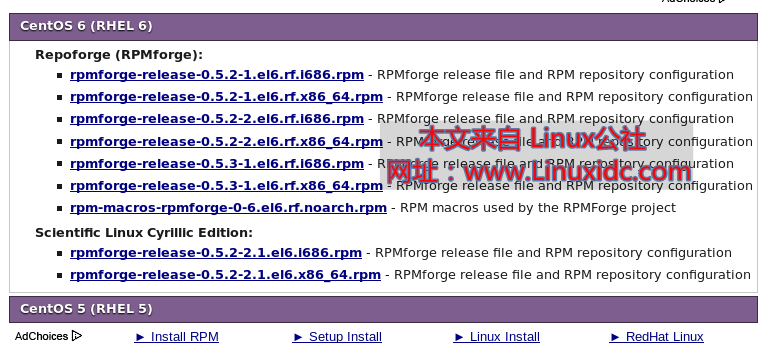
—————————————- 分割线 —————————————-
Ubuntu 13.04 安装 LAMP\Vsftpd\Webmin\phpMyAdmin 服务及设置 http://www.linuxidc.com/Linux/2013-06/86250.htm
CentOS 6.4 下的 LNMP 生产环境搭建及安装脚本 http://www.linuxidc.com/Linux/2013-11/92428.htm
生产环境实用之 LNMP 架构的编译安装 +SSL 加密实现 http://www.linuxidc.com/Linux/2013-05/85099.htm
LNMP 全功能编译安装 for CentOS 6.3 笔记 http://www.linuxidc.com/Linux/2013-05/83788.htm
CentOS 6.3 安装 LNMP (PHP 5.4,MyySQL5.6) http://www.linuxidc.com/Linux/2013-04/82069.htm
在部署 LNMP 的时候遇到 Nginx 启动失败的 2 个问题 http://www.linuxidc.com/Linux/2013-03/81120.htm
Ubuntu 安装 Nginx php5-fpm MySQL(LNMP 环境搭建) http://www.linuxidc.com/Linux/2012-10/72458.htm
—————————————- 分割线 —————————————-
// 安装成功后,清空 yum list 并 重新获取
[root@pangou Desktop]# yum clean all
Loaded plugins: fastestmirror, refresh-packagekit, security
Cleaning repos: base extras rpmforge updates
Cleaning up Everything
Cleaning up list of fastest mirrors
[root@pangou Desktop]# yum -y list
Loaded plugins: fastestmirror, refresh-packagekit, security
Determining fastest mirrors
// ……
卸载已存在的 apache 服务和 php
[root@pangou Desktop]# yum remove httpd php*
安装 development Tools
[root@pangou Desktop]# yum -y groupinstall“Development Tools”
步骤 2 安装 nginx
创建 nginx 目录,下载 nginx,并解压缩
[root@pangou Downloads]# mkdir nginx
[root@pangou Downloads]# cd nginx/
[root@pangou nginx]# pwd
/root/Downloads/nginx
[root@pangou nginx]# wget http://nginx.org/download/nginx-1.4.0.tar.gz
–2013-04-30 23:13:44– http://nginx.org/download/nginx-1.4.0.tar.gz
Resolving nginx.org… 206.251.255.63
Connecting to nginx.org|206.251.255.63|:80… connected.
HTTP request sent, awaiting response… 200 OK
Length: 773451 (755K) [application/octet-stream]
Saving to:“nginx-1.4.0.tar.gz”
100%[================================================================>] 773,451 184K/s in 4.5s
2013-04-30 23:13:48 (166 KB/s) –“nginx-1.4.0.tar.gz”saved [773451/773451]
[root@pangou nginx]# ls
nginx-1.4.0.tar.gz
[root@pangou nginx]# tar -zxvf nginx-1.4.0.tar.gz
[root@pangou nginx]# ls
nginx-1.4.0 nginx-1.4.0.tar.gz
编译安装 nginx
// 编译 安装路径 /opt/nginx
[root@pangou nginx-1.4.0]# ./configure –prefix=/opt/nginx/
编译中如出现报错如:
./configure: error: the HTTP rewrite module requires the PCRE library.
You can either disable the module by using –without-http_rewrite_module
option, or install the PCRE library into the system, or build the PCRE library
statically from the source with nginx by using –with-pcre= option.
就是用 yum 自行结局依赖关系
[root@pangou nginx-1.4.0]# yum install pcre pcre-devel
然后重新上面的编译
// 编译 安装路径 /opt/nginx
[root@pangou nginx-1.4.0]# ./configure –prefix=/opt/nginx/
// 编译成功后
[root@pangou nginx-1.4.0]# make && make install
// 最后安装完成
启动 nginx 服务
[root@pangou nginx]# cd /opt/nginx/sbin/
[root@pangou sbin]# ./nginx
访问 127.0.0.1
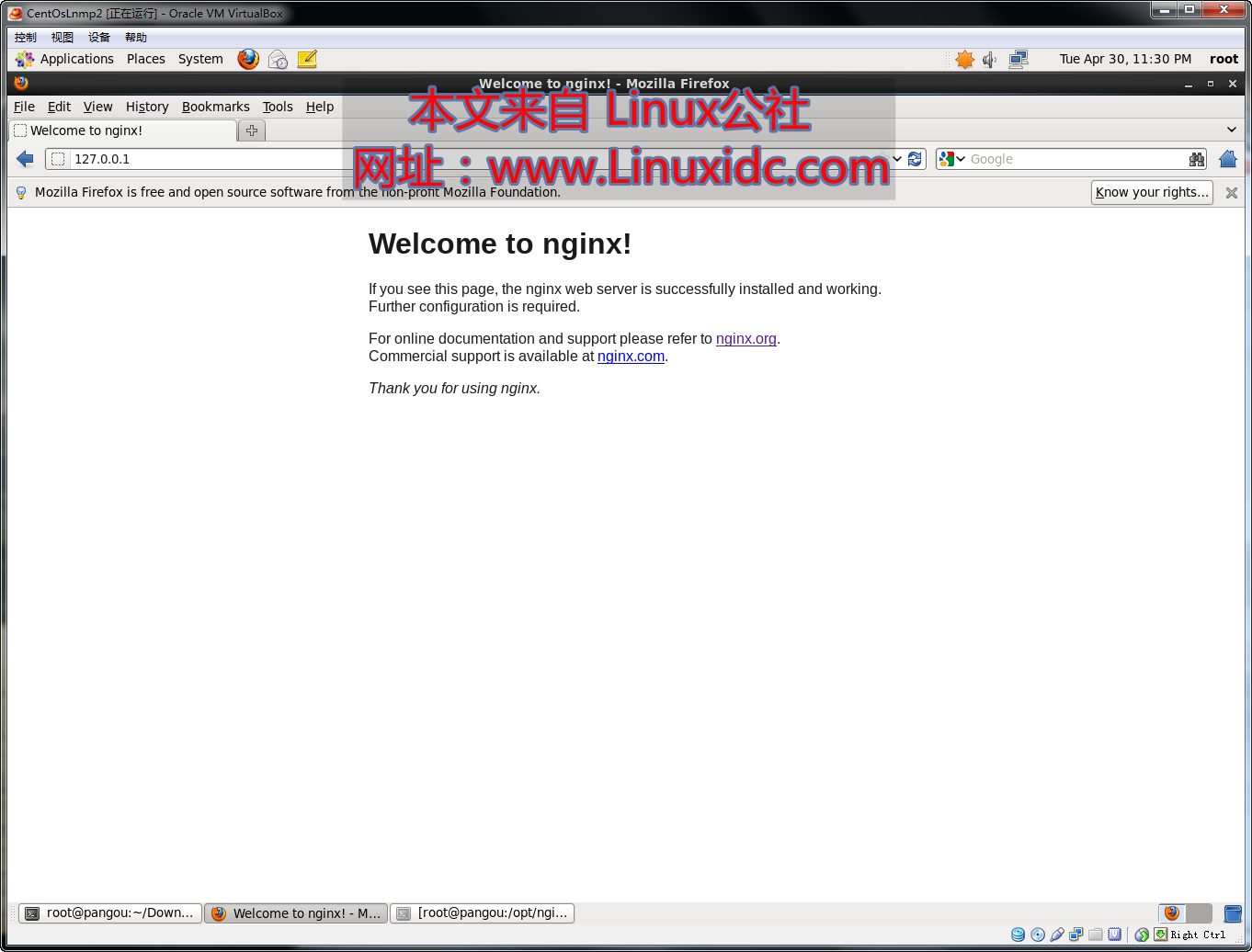
服务启动成功。
更多详情见请继续阅读下一页的精彩内容:http://www.linuxidc.com/Linux/2014-05/101533p2.htm
三、安装 php
创建文件夹 php,下载 php,并解压缩
[root@pangou nginx-1.4.0]# cd /root/Downloads/
[root@pangou Downloads]# mkdir php
[root@pangou Downloads]# cd php/
[root@pangou php]# pwd
/root/Downloads/php
// 下载
[root@pangou php]# wget http://cn2.php.net/get/php-5.4.14.tar.gz/from/this/mirror
// 解压
[root@pangou php]# tar -zxvf php-5.4.14.tar.gz
安装依赖包
[root@pangou php]# yum install -y libxml2-devel libjpeg-devel libpng-devel freetype-devel openssl-devel libcurl-devel libmcrypt-devel
编译 php
[root@pangou php]# ls
php-5.4.14 php-5.4.14.tar.gz
[root@pangou php]# cd php-5.4.14
[root@pangou php-5.4.14]# pwd
/root/Downloads/php/php-5.4.14
[root@pangou php-5.4.14]# ls
acinclude.m4 CREDITS ltmain.sh NEWS README.MAILINGLIST_RULES README.TESTING stamp-h.in
aclocal.m4 ext main pear README.namespaces README.TESTING2 stub.c
build EXTENSIONS makedist php5.spec.in README.NEW-OUTPUT-API README.UNIX-BUILD-SYSTEM svnclean.bat
buildconf footer Makefile.frag php.gif README.PARAMETER_PARSING_API README.WIN32-BUILD-SYSTEM tests
buildconf.bat generated_lists Makefile.gcov php.ini-development README.PHP4-TO-PHP5-THIN-CHANGES run-tests.php TSRM
CODING_STANDARDS genfiles Makefile.global php.ini-production README.RedisT.BINS sapi UPGRADING
config.guess header makerpm README.EXTENSIONS README.RELEASE_PROCESS scripts UPGRADING.INTERNALS
config.sub INSTALL missing README.EXT_SKEL README.SELF-CONTAINED-EXTENSIONS server-tests-config.php vcsclean
configure install-sh mkinstalldirs README.GIT-RULES README.STREAMS server-tests.php win32
configure.in LICENSE netware README.input_filter README.SUBMITTING_PATCH snapshot Zend
[root@pangou php-5.4.14]# ./configure –prefix=/opt/php –with-config-file-path=/opt/php/etc –with-MySQL=/usr/ –with-mysqli=/usr/bin/mysql_config –with-iconv-dir –with-freetype-dir –with-jpeg-dir –with-png-dir –with-zlib –with-libxml-dir=/usr –enable-xml –disable-rpath –enable-discard-path –enable-magic-quotes –enable-safe-mode –enable-bcmath –enable-shmop –enable-sysvsem –enable-inline-optimization –with-curl –with-curlwrappers –enable-mbregex –enable-fastcgi –enable-fpm –enable-force-cgi-redirect –enable-mbstring –with-mcrypt –enable-ftp –with-gd –enable-gd-native-ttf –with-openssl –with-mhash –enable-pcntl –enable-sockets –with-xmlrpc –enable-zip –enable-soap –without-pear –with-gettext –with-mime-magic
// 编译时间可能有点长。。。
// 编译成功后,安装
[root@pangou php-5.4.14]# make && make install
// 安装时间也比较长
安装成功后,php 的位置就应该在 /opt/php 目录下,接下去就是配置
// 复制配置文件到配置目录下
[root@pangou php-5.4.14]# cp /root/Downloads/php/php-5.4.14/php.ini-production /opt/php/etc/php.ini
[root@pangou php-5.4.14]# cp /opt/php/etc/php-fpm.conf.default /opt/php/etc/php-fpm.conf
[root@pangou php-5.4.14]# cd /opt/php/etc/
[root@pangou etc]# ls
php-fpm.conf php-fpm.conf.default php.ini
// 然后配置 nginx 的配置文件,让其可以运行 php
[root@pangou etc]# cd /opt/nginx/conf/
[root@pangou conf]# ls
fastcgi.conf fastcgi_params koi-utf mime.types nginx.conf scgi_params uwsgi_params win-utf
fastcgi.conf.default fastcgi_params.default koi-win mime.types.default nginx.conf.default scgi_params.default uwsgi_params.default
[root@pangou conf]# vim nginx.conf
1、去掉 #user nobody; 的 #号,变成 user nobody;
2、去掉
#location ~ .php$ {
# root html;
# fastcgi_pass 127.0.0.1:9000;
# fastcgi_index index.php;
# fastcgi_param SCRIPT_FILENAME /scripts$fastcgi_script_name;
# include fastcgi_params;
#}
之前的 #号,
并修改
fastcgi_param SCRIPT_FILENAME /scripts$fastcgi_script_name;
为
fastcgi_param SCRIPT_FILENAME /opt/nginx/html$fastcgi_script_name;
最终修改后的内容为:
location ~ .php$ {
root html;
fastcgi_pass 127.0.0.1:9000;
fastcgi_index index.php;
fastcgi_param SCRIPT_FILENAME /opt/nginx/html$fastcgi_script_name;
include fastcgi_params;
}
重启 nginx 服务,并开启 php-fpm
[root@pangou ~]# /opt/nginx/sbin/nginx
[root@pangou ~]# /opt/php/sbin/php-fpm
// 创建 phpinfo 文件
[root@pangou ~]# vim /opt/nginx/html/phpinfo.php
内容为
phpinfo();
?>
访问 http://127.0.0.1/phpinfo.php
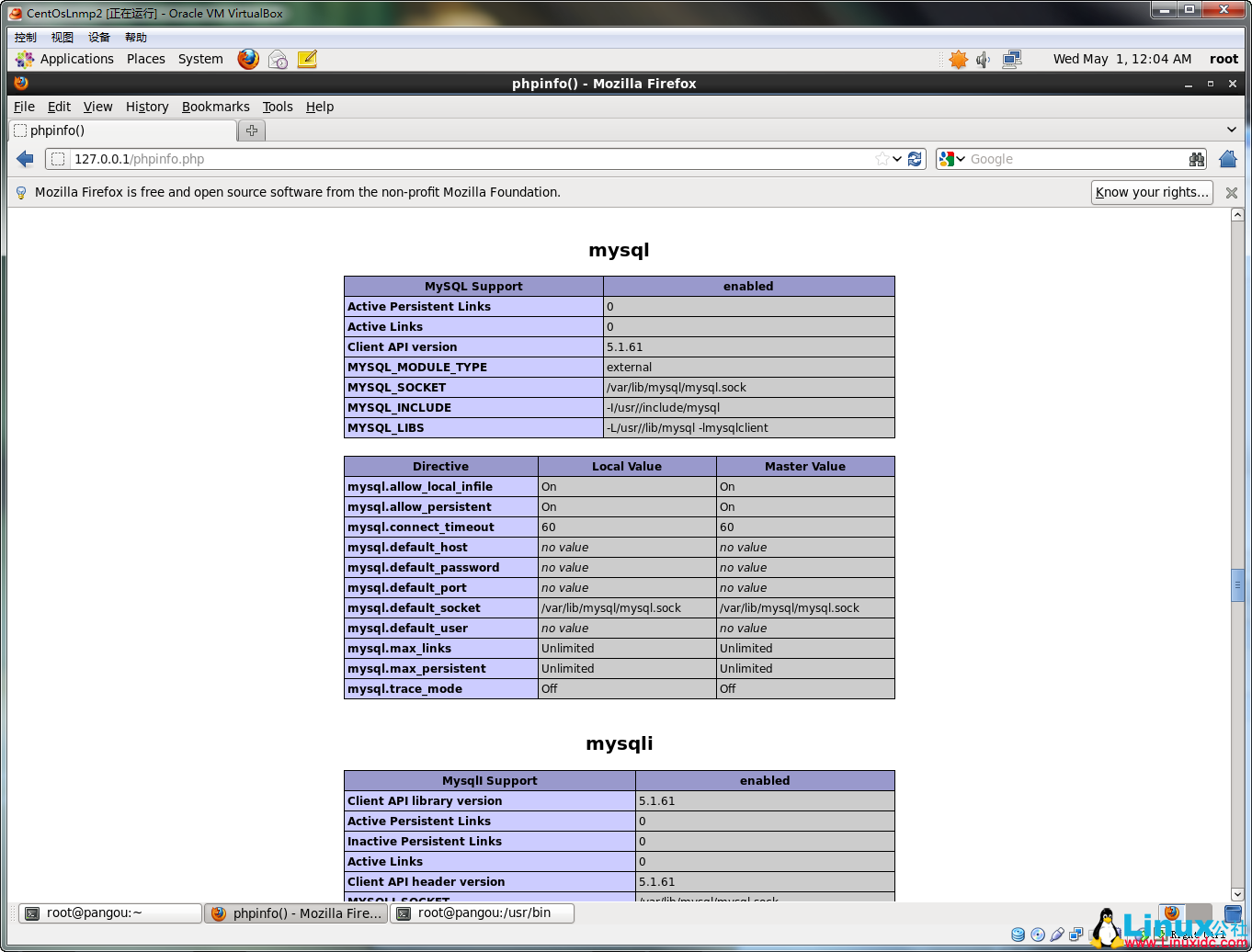
安装成功。mysql,mysqli 等扩展都有。
这边有一点偷懒,并没有编译安装 mysql,而是使用 yum 安装的 mysql。
更多 CentOS 相关信息见CentOS 专题页面 http://www.linuxidc.com/topicnews.aspx?tid=14
CentOS 6.4 系统如何配置安装 LNMP 以及搭建 PHP 服务器运行环境?
安装 lnmp 步骤 1,准备工作
上 pkgs.org 下载 rmpforge。rpmforge 是一个第三方 yum 源。
选择相应的版本下载安装。
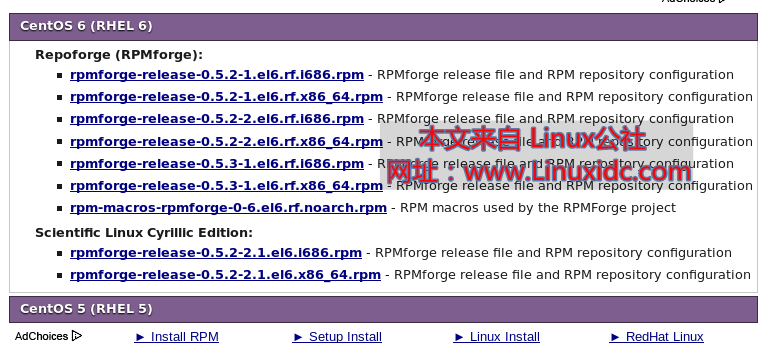
—————————————- 分割线 —————————————-
Ubuntu 13.04 安装 LAMP\Vsftpd\Webmin\phpMyAdmin 服务及设置 http://www.linuxidc.com/Linux/2013-06/86250.htm
CentOS 6.4 下的 LNMP 生产环境搭建及安装脚本 http://www.linuxidc.com/Linux/2013-11/92428.htm
生产环境实用之 LNMP 架构的编译安装 +SSL 加密实现 http://www.linuxidc.com/Linux/2013-05/85099.htm
LNMP 全功能编译安装 for CentOS 6.3 笔记 http://www.linuxidc.com/Linux/2013-05/83788.htm
CentOS 6.3 安装 LNMP (PHP 5.4,MyySQL5.6) http://www.linuxidc.com/Linux/2013-04/82069.htm
在部署 LNMP 的时候遇到 Nginx 启动失败的 2 个问题 http://www.linuxidc.com/Linux/2013-03/81120.htm
Ubuntu 安装 Nginx php5-fpm MySQL(LNMP 环境搭建) http://www.linuxidc.com/Linux/2012-10/72458.htm
—————————————- 分割线 —————————————-
// 安装成功后,清空 yum list 并 重新获取
[root@pangou Desktop]# yum clean all
Loaded plugins: fastestmirror, refresh-packagekit, security
Cleaning repos: base extras rpmforge updates
Cleaning up Everything
Cleaning up list of fastest mirrors
[root@pangou Desktop]# yum -y list
Loaded plugins: fastestmirror, refresh-packagekit, security
Determining fastest mirrors
// ……
卸载已存在的 apache 服务和 php
[root@pangou Desktop]# yum remove httpd php*
安装 development Tools
[root@pangou Desktop]# yum -y groupinstall“Development Tools”
步骤 2 安装 nginx
创建 nginx 目录,下载 nginx,并解压缩
[root@pangou Downloads]# mkdir nginx
[root@pangou Downloads]# cd nginx/
[root@pangou nginx]# pwd
/root/Downloads/nginx
[root@pangou nginx]# wget http://nginx.org/download/nginx-1.4.0.tar.gz
–2013-04-30 23:13:44– http://nginx.org/download/nginx-1.4.0.tar.gz
Resolving nginx.org… 206.251.255.63
Connecting to nginx.org|206.251.255.63|:80… connected.
HTTP request sent, awaiting response… 200 OK
Length: 773451 (755K) [application/octet-stream]
Saving to:“nginx-1.4.0.tar.gz”
100%[================================================================>] 773,451 184K/s in 4.5s
2013-04-30 23:13:48 (166 KB/s) –“nginx-1.4.0.tar.gz”saved [773451/773451]
[root@pangou nginx]# ls
nginx-1.4.0.tar.gz
[root@pangou nginx]# tar -zxvf nginx-1.4.0.tar.gz
[root@pangou nginx]# ls
nginx-1.4.0 nginx-1.4.0.tar.gz
编译安装 nginx
// 编译 安装路径 /opt/nginx
[root@pangou nginx-1.4.0]# ./configure –prefix=/opt/nginx/
编译中如出现报错如:
./configure: error: the HTTP rewrite module requires the PCRE library.
You can either disable the module by using –without-http_rewrite_module
option, or install the PCRE library into the system, or build the PCRE library
statically from the source with nginx by using –with-pcre= option.
就是用 yum 自行结局依赖关系
[root@pangou nginx-1.4.0]# yum install pcre pcre-devel
然后重新上面的编译
// 编译 安装路径 /opt/nginx
[root@pangou nginx-1.4.0]# ./configure –prefix=/opt/nginx/
// 编译成功后
[root@pangou nginx-1.4.0]# make && make install
// 最后安装完成
启动 nginx 服务
[root@pangou nginx]# cd /opt/nginx/sbin/
[root@pangou sbin]# ./nginx
访问 127.0.0.1
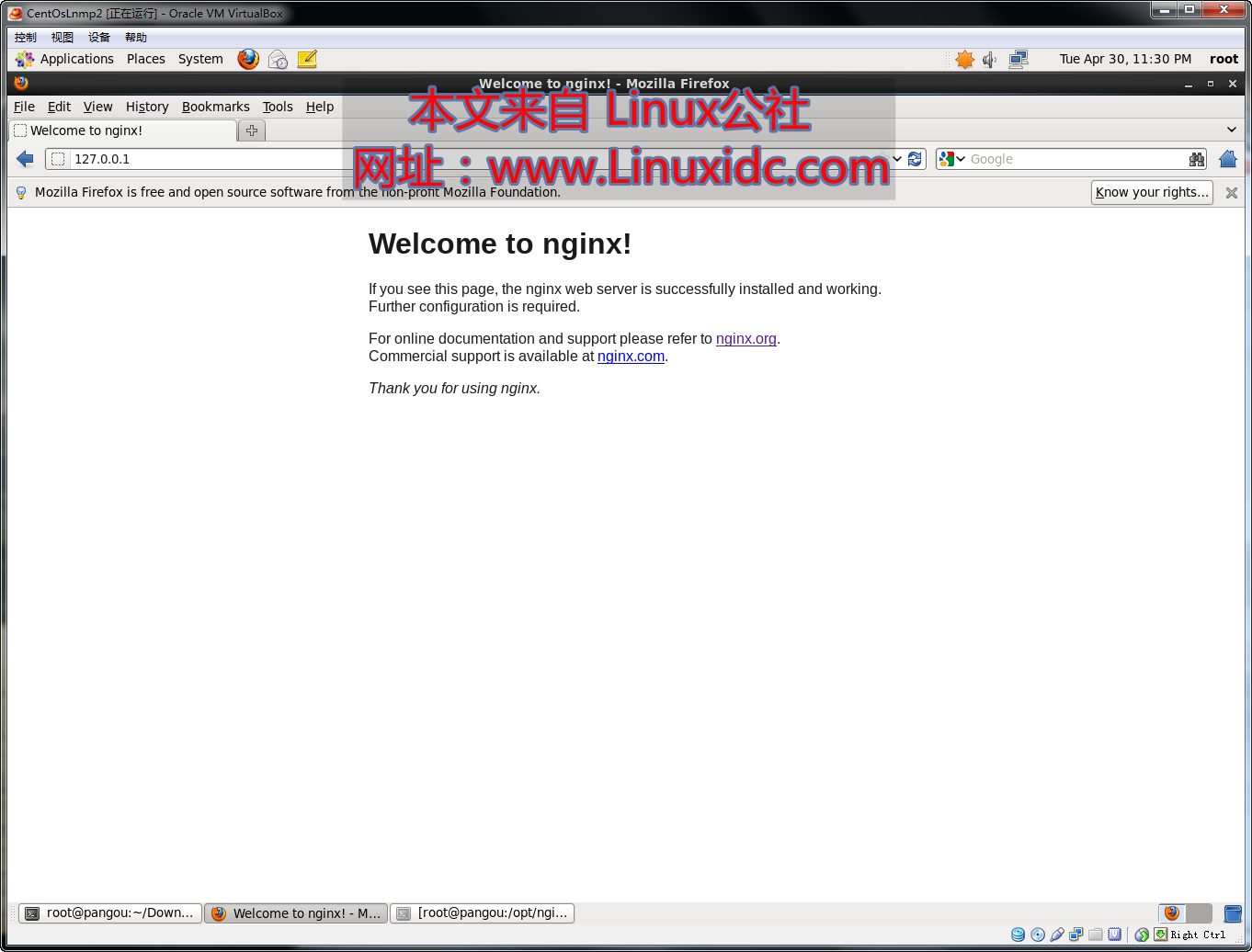
服务启动成功。
更多详情见请继续阅读下一页的精彩内容:http://www.linuxidc.com/Linux/2014-05/101533p2.htm
















