共计 2261 个字符,预计需要花费 6 分钟才能阅读完成。
Oracle 数据库是一种关系型数据库管理系统,在数据库领域一直处于领先的地位,适合于大型项目的开发;银行、电信、电商、金融等各领域都大量使用 Oracle 数据库。
greenplum 是一款开源的分布式数据库存储解决方案,主要关注数据仓库和 BI 报表及多维查询等方面。采用了 shared-nothing 的大规模并行处理 MPP 架构。
目前我手头的工作是需要将 oracle 数据库迁移到 greenplum 库中,大概收集了一下资料。
因为 greenplum 数据库是基于 postgresql 的,所以可以使用 oracle 迁移到 postgresql 的方式来做。
先看一下官网:
https://wiki.postgresql.org/wiki/Converting_from_other_Databases_to_PostgreSQL
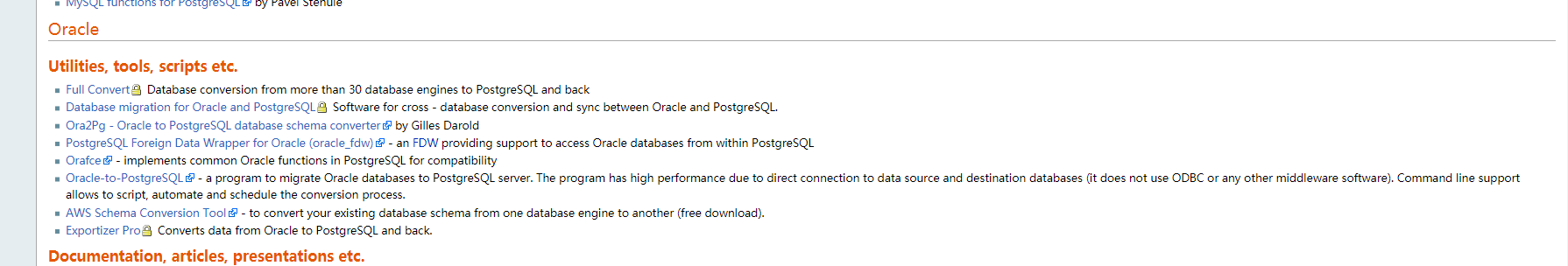
官网上列举了所有 oracle 迁移到 pg 的可用工具。带锁的是收费的,不带锁的是开源的
本次采用的是 ora2pg 的工具来做。
安装这边就不提了,可以参照 git 官网的说明来安装 https://github.com/darold/ora2pg
我们的目的是要将 oracle 的表的表结构转换成 pg 的建表语句。数据的抽取我们需要另外想办法。
这个 ora2pg 工具主要是用配置文件来控制需要转换的东西。可以单独转换表结构,可以导出数据。也可以导出视图、索引、包结构等。
主要的配置文件内容如下:
#———————————#
#———————————#
# Set the Oracle home directory
ORACLE_HOME /usr/lib/oracle/18.3/client64
# Set Oracle database connection (data source, user, password)
ORACLE_DSN dbi:Oracle:host=192.168.***.***;sid=xe;port=****
ORACLE_USER ***
ORACLE_PWD ****
# Oracle schema/owner to use
#SCHEMA SCHEMA_NAME
SCHEMA TIANYA SYSTEM
#————————–
# EXPORT SECTION (Export type and filters)
#————————–
# Type of export. Values can be the following keyword:
# TABLE Export tables, constraints, indexes, …
# PACKAGE Export packages
# INSERT Export data from table as INSERT statement
# COPY Export data from table as COPY statement
# VIEW Export views
# GRANT Export grants
# SEQUENCE Export sequences
# TRIGGER Export triggers
# FUNCTION Export functions
# PROCEDURE Export procedures
# TABLESPACE Export tablespace (PostgreSQL >= 8 only)
# TYPE Export user-defined Oracle types
# PARTITION Export range or list partition (PostgreSQL >= v8.4)
# FDW Export table as foreign data wrapper tables
# MVIEW Export materialized view as snapshot refresh view
# QUERY Convert Oracle SQL queries from a file.
# KETTLE Generate XML ktr template files to be used by Kettle.
TYPE TABLE VIEW COPY
# By default all output is dump to STDOUT if not send directly to PostgreSQL
# database (see above). Give a filename to save export to it. If you want
# a Gzip’d compressed file just add the extension .gz to the filename (you
# need perl module Compress::Zlib from CPAN). Add extension .bz2 to use Bzip2
# compression.
OUTPUT output2.sql
# Base directory where all dumped files must be written
#OUTPUT_DIR /var/tmp
OUTPUT_DIR /application/ora2pg/output
主要就是配置了连接 Oracle 的信息,选择要导出的类型,导出的文件存储在哪个目录下等等
目前的问题是,这写方案都不是一键完成的,里面需要手工操作。并且没有测试过这些工具的可靠性,安全性。未必能够用于生产环境
更多 Oracle 相关信息见 Oracle 专题页面 https://www.linuxidc.com/topicnews.aspx?tid=12
:
















