共计 5871 个字符,预计需要花费 15 分钟才能阅读完成。
整理了 4 道 Oracle 经典面试题,与大家分享学习。
第一题
| create table test(id number(10) primary key, | |
| type number(10) , | |
| t_id number(10), | |
| value varchar2(6) | |
| ); | |
| insert into test values(100,1,1,'张三'); | |
| insert into test values(200,2,1,'男'); | |
| insert into test values(300,3,1,'50'); | |
| insert into test values(101,1,2,'刘二'); | |
| insert into test values(201,2,2,'男'); | |
| insert into test values(301,3,2,'30'); | |
| insert into test values(102,1,3,'刘三'); | |
| insert into test values(202,2,3,'女'); | |
| insert into test values(302,3,3,'10'); | |
| select * from test; |
代码生成表格如:
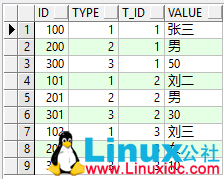
根据以上代码生成的表写出一条查询语句,查询结果如下:
| 姓名 | 性别 | 年龄 |
| 张三 | 男 | 50 |
| 刘二 | 男 | 30 |
| 刘三 | 女 | 10 |
| /* | |
| 根据表格可以分析出 type 列中 1 代表姓名、2 代表性别、3 代表年龄,而 t_id 中 id 一样的为同一个人的属性 | |
| 查询结果中列依次为姓名、性别、年龄,而 type 列决定姓名、性别、年龄 | |
| */ | |
| /* 使用分组, 先对 t_id 进行分组,然后用 decode 函数过滤数据,例:decode(type, 1, value) type= 1 就显示为 value | |
| 由于分组后 select 后面的列字段只能是分组的字段或者组函数,所有使用 max()。同一个人的 type 没有重复数值所以 decode(type, 1, value)返回的值只有一个,最大值也就是这个值 | |
| */ | |
| select max(decode(type, 1, value)) "姓名", | |
| max(decode(type, 2, value)) "性别", | |
| max(decode(type, 3, value)) "年龄" | |
| from test | |
| group by t_id; | |
| /* 使用连表,通过 where 过滤生成 3 张 type 分别等于 1(姓名)、2(性别)、3(年龄)的 3 张虚拟表 如:再通过 where 连接条件 三张表 t_id 相等的为同一个人或者说同一条记录(行)*/ | |
| select t1.value "姓名",t2.value "性别",t3.value "年龄" from | |
| (select value,t_id from test where type=1) t1, | |
| (select value,t_id from test where type=2) t2, | |
| (select value,t_id from test where type=3) t3 | |
| where t1.t_id=t2.t_id and t1.t_id=t3.t_id; |
第二题
| /* | |
| 2. 一道 SQL 语句面试题,关于 group by | |
| 表内容:2005-05-09 胜 | |
| 2005-05-09 胜 | |
| 2005-05-09 负 | |
| 2005-05-09 负 | |
| 2005-05-10 胜 | |
| 2005-05-10 负 | |
| 2005-05-10 负 | |
| 如果要生成下列结果, 该如何写 sql 语句? | |
| 胜 负 | |
| 2005-05-09 2 2 | |
| 2005-05-10 1 2 | |
| ------------------------------------------ | |
| create table tmp(rq varchar2(10),shengfu varchar2(5)); | |
| insert into tmp values('2005-05-09','胜'); | |
| insert into tmp values('2005-05-09','胜'); | |
| insert into tmp values('2005-05-09','负'); | |
| insert into tmp values('2005-05-09','负'); | |
| insert into tmp values('2005-05-10','胜'); | |
| insert into tmp values('2005-05-10','负'); | |
| insert into tmp values('2005-05-10','负'); | |
| select * from tmp; | |
| */ | |
| -- 使用分组 | |
| -- 按日期分组,用 conut 函数计算次数 | |
| select rq "日期", | |
| count(decode(shengfu, '胜', 1)) "胜", | |
| count(decode(shengfu, '负', 1)) "负" | |
| from tmp | |
| group by rq | |
| order by rq; | |
| -- 使用连表 | |
| -- 这道题本身就需要分组,不建议使用连表做 | |
| -- 以下使用的是 SQL1999 的连表方式,语法不一样效果与第一题使用的 SQL1992 的一样 | |
| select t1.rq,t1. 胜, t2. 负 from | |
| (select count(decode(shengfu, '胜', 1)) "胜", rq from tmp group by rq) t1 | |
| join | |
| (select count(decode(shengfu, '负', 1)) "负", rq from tmp group by rq) t2 | |
| on t1.rq=t2.rq; |
第三题
| /*3. 生成题目所需的表 | |
| create table STUDENT_SCORE | |
| (name VARCHAR2(20), | |
| subject VARCHAR2(20), | |
| score NUMBER(4,1) | |
| ); | |
| insert into student_score (NAME, SUBJECT, SCORE) values ('张三', '语文', 78.0); | |
| insert into student_score (NAME, SUBJECT, SCORE) values ('张三', '数学', 88.0); | |
| insert into student_score (NAME, SUBJECT, SCORE) values ('张三', '英语', 98.0); | |
| insert into student_score (NAME, SUBJECT, SCORE) values ('李四', '语文', 89.0); | |
| insert into student_score (NAME, SUBJECT, SCORE) values ('李四', '数学', 76.0); | |
| insert into student_score (NAME, SUBJECT, SCORE) values ('李四', '英语', 90.0); | |
| insert into student_score (NAME, SUBJECT, SCORE) values ('王五', '语文', 99.0); | |
| insert into student_score (NAME, SUBJECT, SCORE) values ('王五', '数学', 66.0); | |
| insert into student_score (NAME, SUBJECT, SCORE) values ('王五', '英语', 91.0); | |
| 3.1 得到类似下面的结果 | |
| 姓名 语文 数学 英语 | |
| 王五 89 56 89 | |
| 李四 xx xx xx | |
| select * from STUDENT_SCORE; | |
| 3.2 有一张表,里面有 3 个字段:语文,数学,英语。其中有 3 条记录分别表示语文 70 分,数学 80 分,英语 58 分,请用一条 sql 语句查询出这三条记录并按以下条件显示出来(并写出您的思路):大于或等于 80 表示优秀,大于或等于 60 表示及格,小于 60 分表示不及格。显示格式:语文 数学 英语 | |
| 及格 优秀 不及格 | |
| ------------------------------------------ | |
| */ | |
| --3.1 | |
| -- 使用分组 | |
| select name "姓名", | |
| max(decode(subject, '语文',score)) "语文", | |
| max(decode(subject, '数学',score)) "数学", | |
| max(decode(subject, '英语',score)) 英语 | |
| from STUDENT_SCORE | |
| group by name; | |
| -- 使用连表 | |
| select t1.name 姓名, t1.score 语文, t2.score 数学, t3.score 英语 from | |
| (select name,score from STUDENT_SCORE where subject='语文') t1 | |
| join | |
| (select name,score from STUDENT_SCORE where subject='数学') t2 | |
| on t1.name=t2.name | |
| join | |
| (select name,score from STUDENT_SCORE where subject='英语') t3 | |
| on t1.name=t3.name; | |
| --3.2 | |
| -- 在 3.1 的基础上使用 case when then esle end | |
| select t. 姓名, | |
| (case when t. 语文 >=80 then '优秀' | |
| when t. 语文 >=60 then '及格' | |
| else '不及格' end) 语文, | |
| (case when t. 数学 >=80 then '优秀' | |
| when t. 数学 >=60 then '及格' | |
| else '不及格' end) 数学, | |
| (case when t. 英语 >=80 then '优秀' | |
| when t. 英语 >=60 then '及格' | |
| else '不及格' end) 英语 | |
| from | |
| (select t1.name 姓名, t1.score 语文, t2.score 数学, t3.score 英语 from | |
| (select name,score from STUDENT_SCORE where subject='语文') t1 | |
| join | |
| (select name,score from STUDENT_SCORE where subject='数学') t2 | |
| on t1.name=t2.name | |
| join | |
| (select name,score from STUDENT_SCORE where subject='英语') t3 | |
| on t1.name=t3.name | |
| ) t; |
第四题(这道题难度相对较高)
| /*4. 请用一个 sql 语句得出结果 | |
| 从 table1,table2 中取出如 table3 所列格式数据,注意提供的数据及结果不准确,只是作为一个格式向大家请教。table1 | |
| 月份 mon 部门 dep 业绩 yj | |
| ------------------------------- | |
| 一月份 01 10 | |
| 一月份 02 10 | |
| 一月份 03 5 | |
| 二月份 02 8 | |
| 二月份 04 9 | |
| 三月份 03 8 | |
| table2 | |
| 部门 dep 部门名称 dname | |
| -------------------------------- | |
| 国内业务一部 | |
| 国内业务二部 | |
| 国内业务三部 | |
| 国际业务部 | |
| table3(result)部门 dep 一月份 二月份 三月份 | |
| -------------------------------------- | |
| 10 null null | |
| 10 8 null | |
| null 5 8 | |
| null null 9 | |
| ------------------------------------------ | |
| create table yj01(month varchar2(10), | |
| deptno number(10), | |
| yj number(10) | |
| ) | |
| insert into yj01(month,deptno,yj) values('一月份',01,10); | |
| insert into yj01(month,deptno,yj) values('二月份',02,10); | |
| insert into yj01(month,deptno,yj) values('二月份',03,5); | |
| insert into yj01(month,deptno,yj) values('三月份',02,8); | |
| insert into yj01(month,deptno,yj) values('三月份',04,9); | |
| insert into yj01(month,deptno,yj) values('三月份',03,8); | |
| create table yjdept(deptno number(10), | |
| dname varchar2(20) | |
| ) | |
| insert into yjdept(deptno,dname) values(01,'国内业务一部'); | |
| insert into yjdept(deptno,dname) values(02,'国内业务二部'); | |
| insert into yjdept(deptno,dname) values(03,'国内业务三部'); | |
| insert into yjdept(deptno,dname) values(04,'国际业务部'); | |
| */ | |
| select * from yj01; | |
| select * from yjdept; | |
| -- 使用分组 | |
| select deptno, | |
| max(decode(month,'一月份',yj)) 一月份, | |
| max(decode(month,'二月份',yj)) 二月份, | |
| max(decode(month,'三月份',yj)) 三月份 | |
| from yj01 group by deptno | |
| order by deptno; | |
| -- 这道题给出了两张表,而用分组做,使用 yj01 表就能做出来了,所以这道题考察的应该是连表的知识 | |
| /* 这两张表中有的月份有的部门业绩是空的,而用前几道题的做法, 不匹配条件的值会被过滤掉,例如 month= 一月份的只有 1 部门,形成的表里 deptno 只有 1 和二月份、三月份形成的表中的 deptno 无法匹配 | |
| 而 yjdept 表中包含了所有部门编号 deptno,这时就可以用到外连接的特性(在满足一张表的内容都显示的基础上,连接另外一张表,如果连接匹配则正常显示,连接不匹配,另外一张表补 null)*/ | |
| select t1.deptno, t1.yj 一月份, t2.yj 二月份, t3.yj 三月份 | |
| from | |
| (select y2.deptno,y1.yj from | |
| (select yj, deptno from yj01 where month='一月份') y1 right join yjdept y2 on y1.deptno=y2.deptno)t1 | |
| join | |
| (select y2.deptno,y1.yj from | |
| (select yj, deptno from yj01 where month='二月份') y1 right join yjdept y2 on y1.deptno=y2.deptno)t2 | |
| on t1.deptno=t2.deptno | |
| join | |
| (select y2.deptno,y1.yj from | |
| (select yj, deptno from yj01 where month='三月份') y1 right join yjdept y2 on y1.deptno=y2.deptno)t3 | |
| on t1.deptno=t3.deptno | |
| order by t1.deptno; |
更多 Oracle 相关信息见Oracle 专题页面 https://www.linuxidc.com/topicnews.aspx?tid=12
:
正文完
星哥玩云-微信公众号
















