共计 4447 个字符,预计需要花费 12 分钟才能阅读完成。
表与表之间的关系
| 表 1 foreign key 表 2 | |
| 则表 1 的多条记录对应表 2 的一条记录,即多对一 | |
| 利用 foreign key 的原理我们可以制作两张表的多对多,一对一关系 | |
| 多对多:表 1 的多条记录可以对应表 2 的一条记录 | |
| 表 2 的多条记录也可以对应表 1 的一条记录 | |
| 一对一:表 1 的一条记录唯一对应表 2 的一条记录,反之亦然 | |
| 分析时,我们先从按照上面的基本原理去套,然后再翻译成真实的意义,就很好理解了 |
1、先确定关系
2、找到多的一方,把关联字段写在多的一方
一对多
多对一或者一对多(左边表的多条记录对应右边表的唯一一条记录)
需要注意的:
- 1. 先建被关联的表,保证被关联表的字段必须唯一。
- 2. 在创建关联表,关联字段一定保证是要有重复的。
示例:
这是一个书和出版社的一个例子,书要关联出版社(多个书可以是一个出版社,一个出版社也可以有好多书)。
谁关联谁就是谁要按照谁的标准。
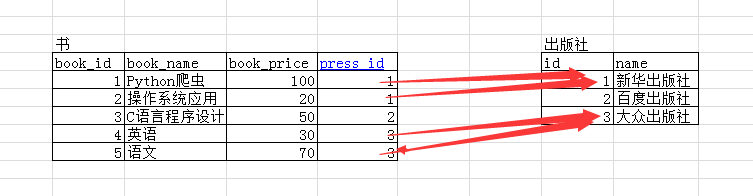
- 创建表
书要关联出版社 被关联的表 create table press(id int primary key auto_increment, name char(20)); 关联的表 create table book( book_id int primary key auto_increment, book_name varchar(20), book_price int, press_id int, constraint Fk_pressid_id foreign key(press_id) references press(id) on delete cascade on update cascade ); - 插入数据
insert into press(name) values('新华出版社 '), (' 海燕出版社 '), (' 摆渡出版社 '), (' 大众出版社'); insert into book(book_name,book_price,press_id) values('Python 爬虫 ',100,1), ('Linux',80,1), (' 操作系统 ',70,2), (' 数学 ',50,2), (' 英语 ',103,3), (' 网页设计',22,3); - 运行结果
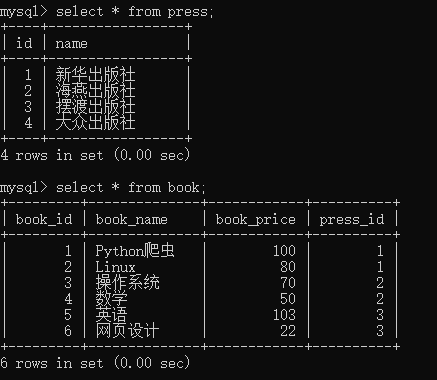
一对一
示例一:
用户和管理员(只有管理员才可以登录,一个管理员对应一个用户)
管理员关联用户
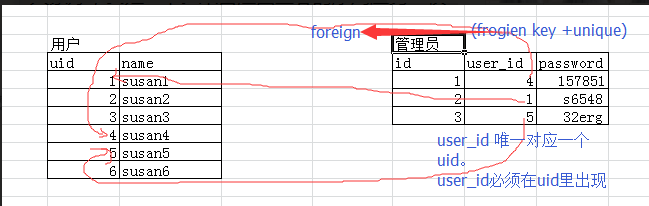
- 创建表
先建被关联的表 create table user(id int primary key auto_increment, #主键自增 name char(10) ); 再建关联表 create table admin( id int primary key auto_increment, user_id int unique, password varchar(16), foreign key(user_id) references user(id) on delete cascade on update cascade ); - 插入数据
insert into user(name) values('susan1'),('susan2'),('susan3'),('susan4')('susan5'),('susan6'); insert into admin(user_id,password) values(4,'sds156'),(2,'531561'),(6,'f3swe'); - 运行结果
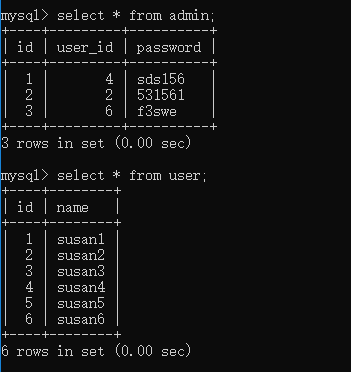
示例二:
学生表和客户表
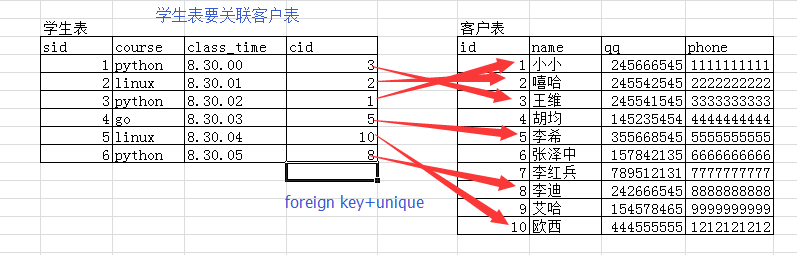
- 创建表
create table customer( id int primary key auto_increment, name varchar(10), qq int unique, phone int unique ); create table student1( sid int primary key auto_increment, course char(20), class_time time, cid int unique, foreign key(cid) references customer(id) on delete cascade on update cascade ); - 插入数据
insert into customer(name,qq,phone) values('小小 ',13564521,11111111),(' 嘻哈 ',14758254,22222222),(' 王维 ',44545522,33333333),(' 胡军 ',545875212,4444444),(' 李希 ',145578543,5555555),(' 李迪 ',754254653,8888888),(' 艾哈 ',74545145,8712547),(' 啧啧',11147752,7777777); insert into student1(course,class_time,cid) values('python','08:30:00',3),('python','08:30:00',4),('linux','08:30:00',1),('linux','08:30:00',7); - 运行结果
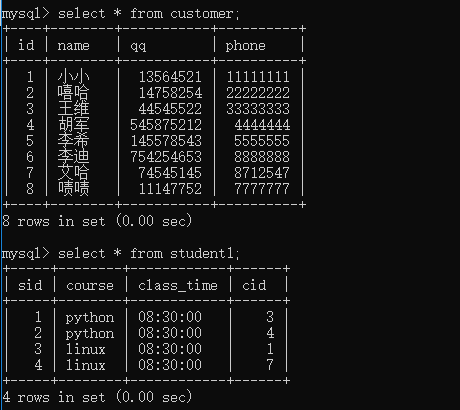
多对多
书和作者(我们可以再创建一张表,用来存 book 和 author 两张表的关系)
要把 book_id 和 author_id 设置成联合唯一
联合唯一:unique(book_id,author_id)
联合主键:alter table t1 add primary key(id,avg)
多对多:一个作者可以写多本书,一本书也可以有多个作者,双向的一对多,即多对
关联方式:foreign key+ 一张新的表
示例:
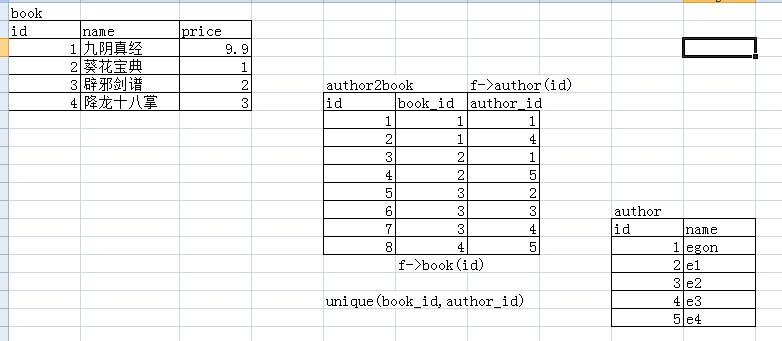
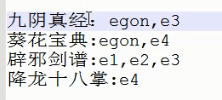
- 创建表
========书和作者,另外在建一张表来存书和作者的关系 #被关联的 create table book1( id int primary key auto_increment, name varchar(10), price float(3,2) ); #======== 被关联的 create table author( id int primary key auto_increment, name char(5) ); #======== 关联的 create table author2book( id int primary key auto_increment, book_id int not null, author_id int not null, unique(book_id,author_id), foreign key(book_id) references book1(id) on delete cascade on update cascade, foreign key(author_id) references author(id) on delete cascade on update cascade ); - 插入数据
insert into book1(name,price) values('九阳神功 ',9.9), (' 葵花宝典 ',9.5), (' 辟邪剑谱 ',5), (' 降龙十巴掌',7.3); insert into author(name) values('egon'),('e1'),('e2'),('e3'),('e4'); insert into author2book(book_id,author_id) values(1,1),(1,4),(2,1),(2,5),(3,2),(3,3),(3,4),(4,5);
多对多关系举例
用户表,用户组,主机表
- 创建三张表
-- 用户表 create table user (id int primary key auto_increment,username varchar(20) not null,password varchar(50) not null); insert into user(username,password) values('egon','123'),('root',147),('alex',123),('haiyan',123),('yan',123); -- 用户组表 create table usergroup(id int primary key auto_increment,groupname varchar(20) not null unique); insert into usergroup(groupname) values('IT'),('Sale'),('Finance'),('boss'); -- 主机表 CREATE TABLE host(id int primary key auto_increment,ip CHAR(15) not NULL UNIQUE DEFAULT '127.0.0.1'); insert into host(ip) values('172.16.45.2'),('172.16.31.10'),('172.16.45.3'),('172.16.31.11'),('172.10.45.3'), ('172.10.45.4'),('172.10.45.5'),('192.168.1.20'),('192.168.1.21'),('192.168.1.22'),('192.168.2.23'),('192.168.2.223'),('192.168.2.24'),('192.168.3.22'),('192.168.3.23'),('192.168.3.24'); - 建立关系
-- 建立 user 和 usergroup 的关系表 create table user2usergroup(id int not NULL UNIQUE auto_increment, user_id int not null, group_id int not NULL, PRIMARY KEY(user_id,group_id), foreign key(user_id) references user(id) ON DELETE CASCADE on UPDATE CASCADE , foreign key(group_id) references usergroup(id) ON DELETE CASCADE on UPDATE CASCADE ); insert into user2usergroup(user_id,group_id) values(1,1),(1,2),(1,3),(1,4),(2,3),(2,4),(3,4); -- 建立 user 和 host 的关系 create table user2host(id int not null unique auto_increment, user_id int not null, host_id int not null, primary key(user_id,host_id), foreign key(user_id) references user(id), foreign key(host_id) references host(id) ); insert into user2host(user_id,host_id) values(1,1),(1,2),(1,3),(1,4),(1,5),(1,6),(1,7),(1,8),(1,9),(1,10),(1,11),(1,12),(1,13),(1,14),(1,15),(1,16),(2,2),(2,3),(2,4),(2,5),(3,10),(3,11),(3,12);
正文完
星哥玩云-微信公众号















