共计 11942 个字符,预计需要花费 30 分钟才能阅读完成。
1、文件上传的需求
1.1、注意事项
1.1.1、enctype 取值
enctype 取值必须是:multipart/form-data
1.1.2、method
method 取值必须是:post
1.1.3、file 组件
要有一个 file 组件:
<input type="file"/>
1.2、第三方组件上传
commons-fileupload.jar\commons-io.jar
2、文件上传操作(准备)
2.1、需求
完成在同一服务器中的文件上传,并完成上传后的页面切换。
2.2、新建 maven 项目
通过 maven 创建一个新项目 smvc003
2.3、导包
pom.xml
| <project xmlns="http://maven.apache.org/POM/4.0.0" xmlns:xsi="http://www.w3.org/2001/XMLSchema-instance" | |
| xsi:schemaLocation="http://maven.apache.org/POM/4.0.0 http://maven.apache.org/xsd/maven-4.0.0.xsd"> | |
| <modelVersion>4.0.0</modelVersion> | |
| <groupId>com.tyschool</groupId> | |
| <artifactId>smvc003</artifactId> | |
| <version>1.0-SNAPSHOT</version> | |
| <packaging>war</packaging> | |
| <name>smvc003 Maven Webapp</name> | |
| <!-- FIXME change it to the project's website --> | |
| <url>http://www.example.com</url> | |
| <properties> | |
| <project.build.sourceEncoding>UTF-8</project.build.sourceEncoding> | |
| <maven.compiler.source>1.7</maven.compiler.source> | |
| <maven.compiler.target>1.7</maven.compiler.target> | |
| <spring.version>5.2.2.RELEASE</spring.version> | |
| </properties> | |
| <dependencies> | |
| <dependency> | |
| <groupId>junit</groupId> | |
| <artifactId>junit</artifactId> | |
| <version>4.11</version> | |
| <scope>test</scope> | |
| </dependency> | |
| <dependency> | |
| <groupId>org.springframework</groupId> | |
| <artifactId>spring-web</artifactId> | |
| <version>${spring.version}</version> | |
| </dependency> | |
| <dependency> | |
| <groupId>org.springframework</groupId> | |
| <artifactId>spring-webmvc</artifactId> | |
| <version>${spring.version}</version> | |
| </dependency> | |
| <dependency> | |
| <groupId>commons-io</groupId> | |
| <artifactId>commons-io</artifactId> | |
| <version>2.4</version> | |
| </dependency> | |
| <dependency> | |
| <groupId>commons-fileupload</groupId> | |
| <artifactId>commons-fileupload</artifactId> | |
| <version>1.3.3</version> | |
| </dependency> | |
| </dependencies> | |
| <build> | |
| <finalName>smvc003</finalName> | |
| <pluginManagement><!-- lock down plugins versions to avoid using Maven defaults (may be moved to parent pom) --> | |
| <plugins> | |
| <plugin> | |
| <artifactId>maven-clean-plugin</artifactId> | |
| <version>3.1.0</version> | |
| </plugin> | |
| <!-- see http://maven.apache.org/ref/current/maven-core/default-bindings.html#Plugin_bindings_for_war_packaging --> | |
| <plugin> | |
| <artifactId>maven-resources-plugin</artifactId> | |
| <version>3.0.2</version> | |
| </plugin> | |
| <plugin> | |
| <artifactId>maven-compiler-plugin</artifactId> | |
| <version>3.8.0</version> | |
| </plugin> | |
| <plugin> | |
| <artifactId>maven-surefire-plugin</artifactId> | |
| <version>2.22.1</version> | |
| </plugin> | |
| <plugin> | |
| <artifactId>maven-war-plugin</artifactId> | |
| <version>3.2.2</version> | |
| </plugin> | |
| <plugin> | |
| <artifactId>maven-install-plugin</artifactId> | |
| <version>2.5.2</version> | |
| </plugin> | |
| <plugin> | |
| <artifactId>maven-deploy-plugin</artifactId> | |
| <version>2.8.2</version> | |
| </plugin> | |
| </plugins> | |
| </pluginManagement> | |
| </build> | |
| </project> |
2.4、配置 springmvc.xml 文件
springmvc.xml
| <beans xmlns="http://www.springframework.org/schema/beans" | |
| xmlns:xsi="http://www.w3.org/2001/XMLSchema-instance" | |
| xmlns:context="http://www.springframework.org/schema/context" | |
| xmlns:mvc="http://www.springframework.org/schema/mvc" | |
| xsi:schemaLocation="http://www.springframework.org/schema/beans | |
| http://www.springframework.org/schema/beans/spring-beans.xsd | |
| http://www.springframework.org/schema/context | |
| http://www.springframework.org/schema/context/spring-context.xsd | |
| http://www.springframework.org/schema/mvc | |
| http://www.springframework.org/schema/mvc/spring-mvc.xsd | |
| "> | |
| <mvc:annotation-driven /> | |
| <!-- 配置扫描器,扫描注解 --> | |
| <context:component-scan base-package="com.tyschool.smvc002"></context:component-scan> | |
| <!-- 配置视图解析器,配置前缀和后缀 --> | |
| <bean class="org.springframework.web.servlet.view.InternalResourceViewResolver"> | |
| <property name="prefix" value="/pages/"></property> | |
| <property name="suffix" value=".jsp"></property> | |
| </bean> | |
| </beans> |
2.5、配置 web.xml 文件
web.xml
| <web-app | |
| xmlns:xsi="http://www.w3.org/2001/XMLSchema-instance" | |
| xmlns="http://xmlns.jcp.org/xml/ns/javaee" | |
| xsi:schemaLocation="http://xmlns.jcp.org/xml/ns/javaee | |
| http://xmlns.jcp.org/xml/ns/javaee/web-app_3_1.xsd" | |
| id="WebApp_ID" version="3.1"> | |
| <display-name>Archetype Created Web Application</display-name> | |
| <!-- 配置 SpringMVC 核心, 前置控制器 DispatcherServlet --> | |
| <servlet> | |
| <servlet-name>SpringMVCDispathcherServlet</servlet-name> | |
| <servlet-class>org.springframework.web.servlet.DispatcherServlet</servlet-class> | |
| <!-- 配置初始化参数,用来读取 springmvc.xml 文件 --> | |
| <init-param> | |
| <param-name>contextConfigLocation</param-name> | |
| <param-value>/WEB-INF/springmvc.xml</param-value> | |
| </init-param> | |
| <!-- 配置 servlet 的对象的创建时间点:应用加载时创建。取值只能是非 0 正整数,表示启动顺序 --> | |
| <load-on-startup>1</load-on-startup> | |
| </servlet> | |
| <!-- 前置控制器,映射所有地址 --> | |
| <servlet-mapping> | |
| <servlet-name>SpringMVCDispathcherServlet</servlet-name> | |
| <url-pattern>/</url-pattern> | |
| </servlet-mapping> | |
| </web-app> |
2.6、启动服务
启动服务、配置服务
http://localhost:8080/smvc003/index.jsp
3、文件上传操作(开发)
3.1、编写页面
index.jsp
| <%@ page contentType="text/html;charset=UTF-8" language="java" %> | |
| <html> | |
| <head> | |
| <title> 上传页面 </title> | |
| </head> | |
| <body> | |
| <form action="fileUp" method="post" enctype="multipart/form-data"> | |
| 名称:<input type="text" name="fname"/><br/> | |
| 图片:<input type="file" name="upfile"/><br/> | |
| <input type="submit" value="上传"/> | |
| </form> | |
| </body> | |
| </html> |
3.2、加入 servlet.jar
后面我们要接收 HttpServletRequest 对象
| <dependency> | |
| <groupId>javax.servlet</groupId> | |
| <artifactId>javax.servlet-api</artifactId> | |
| <version>4.0.1</version> | |
| <scope>provided</scope> | |
| </dependency> |
3.2、编写控制器
FileUpController.java
| package com.tyschool.smvc003.controller; | |
| import org.springframework.stereotype.Controller; | |
| import org.springframework.util.StringUtils; | |
| import org.springframework.web.bind.annotation.RequestMapping; | |
| import org.springframework.web.multipart.MultipartFile; | |
| import javax.servlet.ServletContext; | |
| import javax.servlet.http.HttpServletRequest; | |
| import java.io.File; | |
| import java.text.SimpleDateFormat; | |
| import java.util.Date; | |
| import java.util.UUID; | |
| public class FileUpController { | |
| public String upFile(String fname, MultipartFile upfile, HttpServletRequest request)throws Exception {// 定义文件名 | |
| String fileName = ""; | |
| //1. 获取原始文件名 | |
| String uploadFileName = upfile.getOriginalFilename(); | |
| //2. 截取文件扩展名 | |
| String extendName = | |
| uploadFileName.substring(uploadFileName.lastIndexOf(".")+1, | |
| uploadFileName.length()); | |
| //3. 把文件加上随机数,防止文件重复 | |
| String uuid = UUID.randomUUID().toString().replace("-", "").toUpperCase(); | |
| //4. 判断是否输入了文件名 | |
| if(!StringUtils.isEmpty(fname)) {fileName = uuid+"_"+fname+"."+extendName; }else {fileName = uuid+"_"+uploadFileName; } | |
| System.out.println(fileName); | |
| //2. 获取文件路径 | |
| ServletContext context = request.getServletContext(); | |
| String basePath = context.getRealPath("/uploads"); | |
| //3. 解决同一文件夹中文件过多问题 | |
| String datePath = new SimpleDateFormat("yyyy-MM-dd").format(new Date()); | |
| //4. 判断路径是否存在 | |
| File file = new File(basePath+"/"+datePath); | |
| if(!file.exists()) {file.mkdirs(); | |
| } | |
| //5. 使用 MulitpartFile 接口中方法,把上传的文件写到指定位置 | |
| upfile.transferTo(new File(file,fileName)); | |
| return "success"; | |
| } | |
| } |
3.3、配置文件解析器
| <!-- 配置文件解析器 --> | |
| <!-- id 的值是固定的 --> | |
| <bean id="multipartResolver" | |
| class="org.springframework.web.multipart.commons.CommonsMultipartResolver"> | |
| <!-- 设置上传文件的最大尺寸为 5MB --> | |
| <property name="maxUploadSize"> <value>5242880</value></property> | |
| </bean> |
3.4、启动服务完成上传
http://localhost:8080/smvc003/index.jsp
4、文件上传操作(跨服务器上传准备)
4.1、需求
用一个专门的服务器来处理我们上传的文件。将我们的应用程序和上传文件分开为二个服务器。
实际开发中,我们不同的服务器处理不同的业务。比如:
应用服务器:部署项目应用
数据库服务器:运行数据库
nosql 服务器:处理缓存和消息队列
文件服务器:处理图片、声音、视频等各种文件
每个服务器都独立的去完成各自独有的操作。所以,我们在开发的时候,我们就需要将我们的文件上传到不同的服务器。分服务器的目的其实就是为了提高我们项目的管理和执行效率。
4.2、应用逻辑图
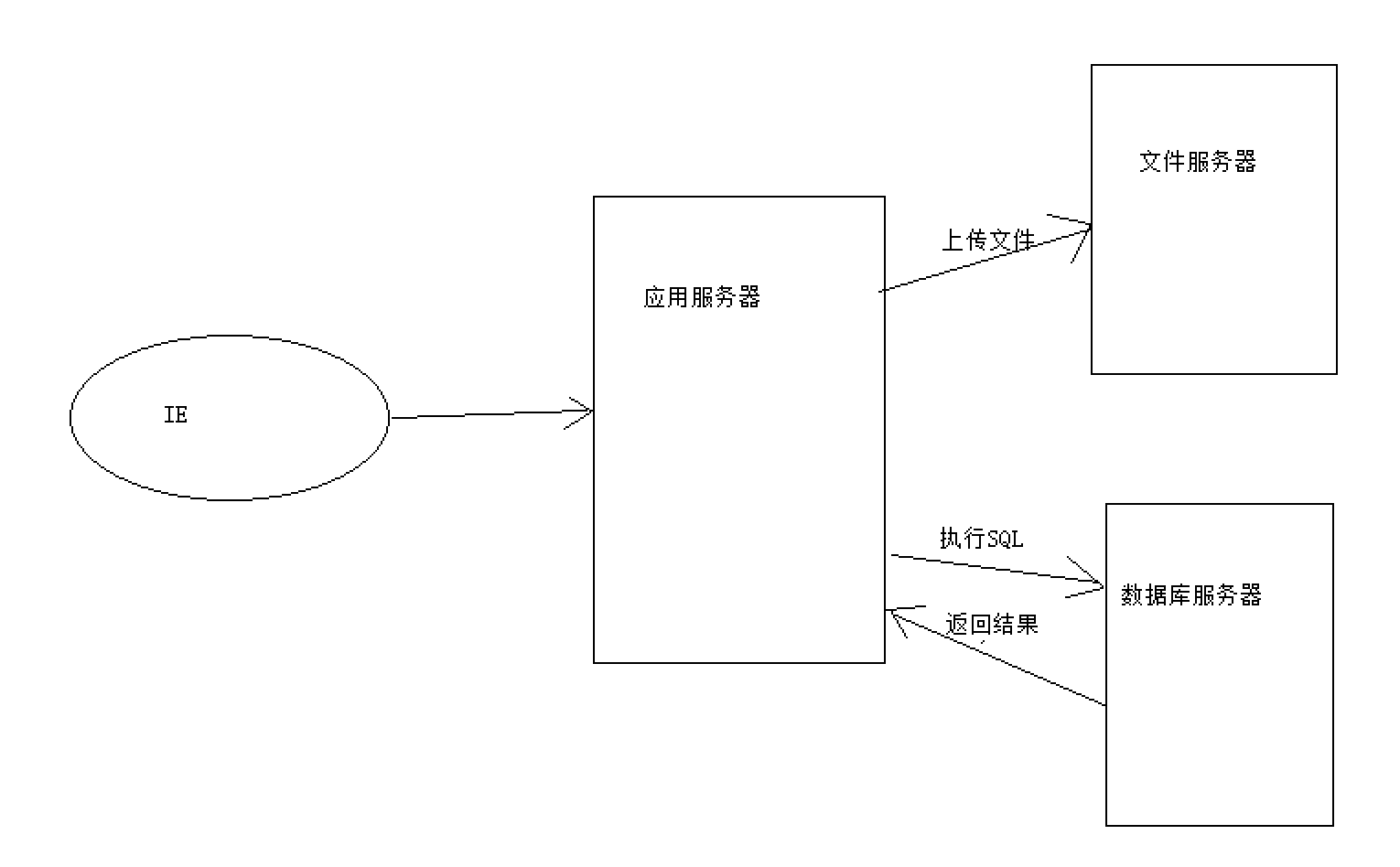
4.3、创建服务器端 WEB 项目
4.3.1、创建一个新项目
maven 创建一个新项目 fileuploads
4.3.2、导入对应的 jar 包
| <project xmlns="http://maven.apache.org/POM/4.0.0" xmlns:xsi="http://www.w3.org/2001/XMLSchema-instance" | |
| xsi:schemaLocation="http://maven.apache.org/POM/4.0.0 http://maven.apache.org/xsd/maven-4.0.0.xsd"> | |
| <modelVersion>4.0.0</modelVersion> | |
| <groupId>com.tyschool</groupId> | |
| <artifactId>fileuploads</artifactId> | |
| <version>1.0-SNAPSHOT</version> | |
| <packaging>war</packaging> | |
| <name>fileuploads Maven Webapp</name> | |
| <!-- FIXME change it to the project's website --> | |
| <url>http://www.example.com</url> | |
| <properties> | |
| <project.build.sourceEncoding>UTF-8</project.build.sourceEncoding> | |
| <maven.compiler.source>1.7</maven.compiler.source> | |
| <maven.compiler.target>1.7</maven.compiler.target> | |
| </properties> | |
| <dependencies> | |
| <dependency> | |
| <groupId>junit</groupId> | |
| <artifactId>junit</artifactId> | |
| <version>4.11</version> | |
| <scope>test</scope> | |
| </dependency> | |
| <dependency> | |
| <groupId>commons-fileupload</groupId> | |
| <artifactId>commons-fileupload</artifactId> | |
| <version>1.3.3</version> | |
| </dependency> | |
| <dependency> | |
| <groupId>commons-io</groupId> | |
| <artifactId>commons-io</artifactId> | |
| <version>2.4</version> | |
| </dependency> | |
| <dependency> | |
| <groupId>javax.servlet</groupId> | |
| <artifactId>javax.servlet-api</artifactId> | |
| <version>3.1.0</version> | |
| <scope>provided</scope> | |
| </dependency> | |
| <!-- https://mvnrepository.com/artifact/com.sun.jersey/jersey-client --> | |
| <dependency> | |
| <groupId>com.sun.jersey</groupId> | |
| <artifactId>jersey-client</artifactId> | |
| <version>1.19</version> | |
| </dependency> | |
| <dependency> | |
| <groupId>com.sun.jersey</groupId> | |
| <artifactId>jersey-core</artifactId> | |
| <version>1.19</version> | |
| </dependency> | |
| </dependencies> | |
| <build> | |
| <finalName>fileuploads</finalName> | |
| <pluginManagement><!-- lock down plugins versions to avoid using Maven defaults (may be moved to parent pom) --> | |
| <plugins> | |
| <plugin> | |
| <artifactId>maven-clean-plugin</artifactId> | |
| <version>3.1.0</version> | |
| </plugin> | |
| <!-- see http://maven.apache.org/ref/current/maven-core/default-bindings.html#Plugin_bindings_for_war_packaging --> | |
| <plugin> | |
| <artifactId>maven-resources-plugin</artifactId> | |
| <version>3.0.2</version> | |
| </plugin> | |
| <plugin> | |
| <artifactId>maven-compiler-plugin</artifactId> | |
| <version>3.8.0</version> | |
| </plugin> | |
| <plugin> | |
| <artifactId>maven-surefire-plugin</artifactId> | |
| <version>2.22.1</version> | |
| </plugin> | |
| <plugin> | |
| <artifactId>maven-war-plugin</artifactId> | |
| <version>3.2.2</version> | |
| </plugin> | |
| <plugin> | |
| <artifactId>maven-install-plugin</artifactId> | |
| <version>2.5.2</version> | |
| </plugin> | |
| <plugin> | |
| <artifactId>maven-deploy-plugin</artifactId> | |
| <version>2.8.2</version> | |
| </plugin> | |
| </plugins> | |
| </pluginManagement> | |
| </build> | |
| </project> |
4.3.3、配置 Tomcat 服务器
在 /conf/web.xml 中加入配置
| <servlet> | |
| <servlet-name>default</servlet-name> | |
| <servlet-class>org.apache.catalina.servlets.DefaultServlet</servlet-class> | |
| <init-param> | |
| <param-name>debug</param-name> | |
| <param-value>0</param-value> | |
| </init-param> | |
| <init-param> | |
| <param-name>readonly</param-name> | |
| <param-value>false</param-value> | |
| </init-param> | |
| <init-param> | |
| <param-name>listings</param-name> | |
| <param-value>false</param-value> | |
| </init-param> | |
| <load-on-startup>1</load-on-startup> | |
| </servlet> |
4.3.4、打成 war 包
项目打成 war 包,放入 tomcat
powershell
scp C:\Users\ww\IdeaProjects\smvc003\target\smvc003.war root@192.168.1.123:/usr/local/tomcat/webapps
4.3.5、启动 tomcat
http://192.168.1.123:8080/fileuploads/
5、文件上传操作(跨服务器上传开发)
5.1、编写页面
index.jsp
| <%@ page contentType="text/html;charset=UTF-8" language="java" %> | |
| <html> | |
| <head> | |
| <title> 上传页面 </title> | |
| </head> | |
| <body> | |
| <form action="fileUp1" method="post" enctype="multipart/form-data"> | |
| 名称:<input type="text" name="fname"/><br/> | |
| 图片:<input type="file" name="upfile"/><br/> | |
| <input type="submit" value="上传"/> | |
| </form> | |
| </body> | |
| </html> |
5.2、编写控制器
FileUpTwoController.java
| import com.sun.jersey.api.client.Client; | |
| import com.sun.jersey.api.client.WebResource; | |
| import org.springframework.stereotype.Controller; | |
| import org.springframework.util.StringUtils; | |
| import org.springframework.web.bind.annotation.RequestMapping; | |
| import org.springframework.web.multipart.MultipartFile; | |
| import java.util.UUID; | |
| public class FileUpTwoController {public static final String FILESERVERURL = "http://192.168.1.123:8080/fileuploads/uploads/"; | |
| /** | |
| * 文件上传,保存文件到不同服务器 | |
| */ | |
| public String testResponseJson(String fname, MultipartFile upfile) throws Exception | |
| {// 定义文件名 | |
| String fileName = ""; | |
| //1. 获取原始文件名 | |
| String uploadFileName = upfile.getOriginalFilename(); | |
| //2. 截取文件扩展名 | |
| String extendName = | |
| uploadFileName.substring(uploadFileName.lastIndexOf(".") + 1, | |
| uploadFileName.length()); | |
| //3. 把文件加上随机数,防止文件重复 | |
| String uuid = UUID.randomUUID().toString().replace("-", "").toUpperCase(); | |
| //4. 判断是否输入了文件名 | |
| if (!StringUtils.isEmpty(fname)) {fileName = uuid + "_" + fname + "." + extendName; | |
| } else {fileName = uuid + "_" + uploadFileName; | |
| } | |
| System.out.println(fileName); | |
| //5. 创建 sun 公司提供的 jersey 包中的 Client 对象 | |
| Client client = Client.create(); | |
| //6. 指定上传文件的地址,该地址是 web 路径 | |
| WebResource resource = client.resource(FILESERVERURL + fileName); | |
| //7. 实现上传 | |
| String result = resource.put(String.class, upfile.getBytes()); | |
| System.out.println(result); | |
| return "success"; | |
| } | |
| } |
5.3、启动服务测试
http://localhost:8080/smvc003/index.jsp
















