共计 15279 个字符,预计需要花费 39 分钟才能阅读完成。
1、整合前准备
1.1、创建数据库和表
数据库为:ssm,表为:students
| create database ssm; | |
| CREATE TABLE `students` (`sid` int(11) DEFAULT NULL, | |
| `sname` varchar(20) DEFAULT NULL, | |
| `sex` varchar(2) DEFAULT NULL, | |
| `age` int(11) DEFAULT NULL | |
| ) ENGINE=InnoDB DEFAULT CHARSET=utf8mb4 COLLATE=utf8mb4_0900_ai_ci; | |
| INSERT INTO `students` VALUES ('1', '张三', '男', '19'), ('2', '李四', '男', '20'), ('3', '张红', '女', '19'), ('4', '张八', '男', '18'), ('5', '三李', '男', '19'), ('6', '王六', '女', '20'), ('7', '刘红', '女', '18'); |
1.2、创建新项目
1.2.1、回顾 maven 工程创建
pom 工程:
用在创建父工程或聚合工程,用作 jar 包的版本控制。我们必须指明这个聚合工程的打包方式为 pom。
war 工程:
发布在服务器上的工程,将会打包成 war。我们需要指明这个项目为一个 web 工程。
jar 工程:
用作 jar 包使用,将会把项目打包成 jar。如果我们不去指明项目,默认的就是打包成 jar 工程,我们也可以添加指明打包方式为 jar。
1.2.2、新项目
maven 创建一个 ssm001 项目
1.2.3、导入 jar 包
| <properties> | |
| <project.build.sourceEncoding>UTF-8</project.build.sourceEncoding> | |
| <maven.compiler.source>1.7</maven.compiler.source> | |
| <maven.compiler.target>1.7</maven.compiler.target> | |
| <mysql.version>8.0.11</mysql.version> | |
| <mybatis.version>3.4.5</mybatis.version> | |
| <spring.version>5.2.2.RELEASE</spring.version> | |
| </properties> | |
| <dependencies> | |
| <dependency> | |
| <groupId>junit</groupId> | |
| <artifactId>junit</artifactId> | |
| <version>4.11</version> | |
| <scope>test</scope> | |
| </dependency> | |
| <!-- spring --> | |
| <dependency> | |
| <groupId>org.aspectj</groupId> | |
| <artifactId>aspectjweaver</artifactId> | |
| <version>1.9.5</version> | |
| </dependency> | |
| <dependency> | |
| <groupId>org.springframework</groupId> | |
| <artifactId>spring-aop</artifactId> | |
| <version>${spring.version}</version> | |
| </dependency> | |
| <dependency> | |
| <groupId>org.springframework</groupId> | |
| <artifactId>spring-context</artifactId> | |
| <version>${spring.version}</version> | |
| </dependency> | |
| <dependency> | |
| <groupId>org.springframework</groupId> | |
| <artifactId>spring-context-support</artifactId> | |
| <version>${spring.version}</version> | |
| </dependency> | |
| <dependency> | |
| <groupId>org.springframework</groupId> | |
| <artifactId>spring-web</artifactId> | |
| <version>${spring.version}</version> | |
| </dependency> | |
| <dependency> | |
| <groupId>org.springframework</groupId> | |
| <artifactId>spring-orm</artifactId> | |
| <version>${spring.version}</version> | |
| </dependency> | |
| <dependency> | |
| <groupId>org.springframework</groupId> | |
| <artifactId>spring-beans</artifactId> | |
| <version>${spring.version}</version> | |
| </dependency> | |
| <dependency> | |
| <groupId>org.springframework</groupId> | |
| <artifactId>spring-core</artifactId> | |
| <version>${spring.version}</version> | |
| </dependency> | |
| <dependency> | |
| <groupId>org.springframework</groupId> | |
| <artifactId>spring-test</artifactId> | |
| <version>${spring.version}</version> | |
| </dependency> | |
| <dependency> | |
| <groupId>org.springframework</groupId> | |
| <artifactId>spring-webmvc</artifactId> | |
| <version>${spring.version}</version> | |
| </dependency> | |
| <dependency> | |
| <groupId>org.springframework</groupId> | |
| <artifactId>spring-tx</artifactId> | |
| <version>${spring.version}</version> | |
| </dependency> | |
| <dependency> | |
| <groupId>mysql</groupId> | |
| <artifactId>mysql-connector-java</artifactId> | |
| <version>${mysql.version}</version> | |
| </dependency> | |
| <dependency> | |
| <groupId>javax.servlet</groupId> | |
| <artifactId>javax.servlet-api</artifactId> | |
| <version>4.0.1</version> | |
| <scope>provided</scope> | |
| </dependency> | |
| <dependency> | |
| <groupId>javax.servlet.jsp</groupId> | |
| <artifactId>javax.servlet.jsp-api</artifactId> | |
| <version>2.3.1</version> | |
| <scope>provided</scope> | |
| </dependency> | |
| <dependency> | |
| <groupId>jstl</groupId> | |
| <artifactId>jstl</artifactId> | |
| <version>1.2</version> | |
| </dependency> | |
| <dependency> | |
| <groupId>org.mybatis</groupId> | |
| <artifactId>mybatis</artifactId> | |
| <version>${mybatis.version}</version> | |
| </dependency> | |
| <dependency> | |
| <groupId>org.mybatis</groupId> | |
| <artifactId>mybatis-spring</artifactId> | |
| <version>1.3.0</version> | |
| </dependency> | |
| <dependency> | |
| <groupId>com.mchange</groupId> | |
| <artifactId>c3p0</artifactId> | |
| <version>0.9.5.3</version> | |
| </dependency> | |
| </dependencies> |
1.2.4、创建包结构
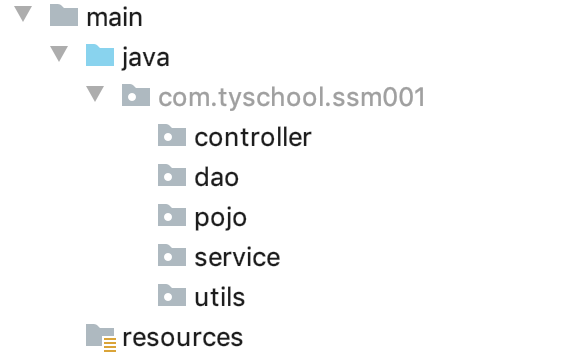
1.2.5、创建 javabean
| import java.io.Serializable; | |
| public class Students implements Serializable {private int sid; | |
| private String sname; | |
| private String sex; | |
| private int age; | |
| public int getSid() {return sid; | |
| } | |
| public void setSid(int sid) {this.sid = sid; | |
| } | |
| public String getSname() {return sname; | |
| } | |
| public void setSname(String sname) {this.sname = sname; | |
| } | |
| public String getSex() {return sex; | |
| } | |
| public void setSex(String sex) {this.sex = sex; | |
| } | |
| public int getAge() {return age; | |
| } | |
| public void setAge(int age) {this.age = age; | |
| } | |
| public String toString() {return "Students{" + | |
| "sid=" + sid + | |
| ", sname='" + sname + '\'' + | |
| ", sex='" + sex + '\'' + | |
| ", age=" + age + | |
| '}'; | |
| } | |
| } | |
1.2.6、创建持久层
| // 接口 IStudentsDAO.java | |
| public interface IStudentsDAO {List<Students> findAll(); | |
| Students findById(int sid); | |
| int addStudents(Students students); | |
| int updateStudents(Students students); | |
| int deleteStudents(int sid); | |
| int addCount(); | |
| List<Students> findByName(String sname); | |
| } |
1.2.7、创建业务层
| // 接口 IStudentsService.java | |
| public interface IStudentsService {List<Students> findAll(); | |
| Students findById(int sid); | |
| int addStudents(Students students); | |
| int updateStudents(Students students); | |
| int deleteStudents(int sid); | |
| int addCount(); | |
| List<Students> findByName(String sname); | |
| } | |
| // 实现类 StudentsServiceImpl.java | |
| public class StudentsServiceImpl implements IStudentsService { | |
| public List<Students> findAll() {System.out.println("查询学生的所有信息!"); | |
| return null; | |
| } | |
| public Students findById(int sid) {System.out.println("通过 SID 查询学生的信息!"); | |
| return null; | |
| } | |
| public int addStudents(Students students) {System.out.println("增加学生的信息!"); | |
| return 0; | |
| } | |
| public int updateStudents(Students students) {System.out.println("修改学生的信息!"); | |
| return 0; | |
| } | |
| public int deleteStudents(int sid) {System.out.println("删除学生的信息!"); | |
| return 0; | |
| } | |
| public int addCount() {System.out.println("通过 SID 查询学生的信息!"); | |
| return 0; | |
| } | |
| public List<Students> findByName(String sname) {System.out.println("通过 NAME 查询学生的信息!"); | |
| return null; | |
| } | |
| } |
1.2.8、创建控制层
| public class StudentsController { | |
| public String findAll(){System.out.println("调用到了控制层 -Controller"); | |
| return "list"; | |
| } | |
| } |
2、整合 Spring
2.1、配置 applicationContext.xml
| <beans xmlns="http://www.springframework.org/schema/beans" | |
| xmlns:xsi="http://www.w3.org/2001/XMLSchema-instance" | |
| xmlns:context="http://www.springframework.org/schema/context" | |
| xmlns:aop="http://www.springframework.org/schema/aop" | |
| xmlns:tx="http://www.springframework.org/schema/tx" | |
| xsi:schemaLocation="http://www.springframework.org/schema/beans | |
| http://www.springframework.org/schema/beans/spring-beans.xsd | |
| http://www.springframework.org/schema/context | |
| http://www.springframework.org/schema/context/spring-context.xsd | |
| http://www.springframework.org/schema/aop | |
| http://www.springframework.org/schema/aop/spring-aop.xsd | |
| http://www.springframework.org/schema/tx | |
| http://www.springframework.org/schema/tx/spring-tx.xsd"> | |
| <!-- 开启注解的扫描,希望处理 service 和 dao,controller 不需要 Spring 框架去处理 --> | |
| <context:component-scan base-package="com.tyschool.ssm001" > | |
| <!-- 配置哪些注解不扫描 --> | |
| <context:exclude-filter type="annotation" expression="org.springframework.stereotype.Controller" /> | |
| </context:component-scan> | |
| </beans> |
2.2、测试 spring 框架
2.2.1、创建包
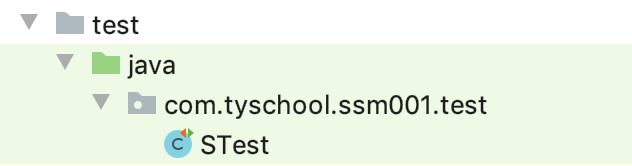
2.2.2、创建测试文件
STest.java
| public class STest { | |
| public void test1(){// 加载配置文件 | |
| ApplicationContext ac = new ClassPathXmlApplicationContext("classpath:applicationContext.xml"); | |
| // 获取对象 | |
| IStudentsService iStudentsService=(IStudentsService) ac.getBean("studentsServiceImpl"); | |
| // 调用方法 | |
| iStudentsService.findAll();} | |
| } |
3、整合 SpringMVC
3.1、前置控制器
web.xml
| <web-app | |
| xmlns:xsi="http://www.w3.org/2001/XMLSchema-instance" | |
| xmlns="http://xmlns.jcp.org/xml/ns/javaee" | |
| xsi:schemaLocation="http://xmlns.jcp.org/xml/ns/javaee | |
| http://xmlns.jcp.org/xml/ns/javaee/web-app_3_1.xsd" | |
| id="WebApp_ID" version="3.1"> | |
| <display-name>Archetype Created Web Application</display-name> | |
| <!-- 配置 SpringMVC 核心, 前置控制器 DispatcherServlet --> | |
| <servlet> | |
| <servlet-name>SpringMVCDispathcherServlet</servlet-name> | |
| <servlet-class>org.springframework.web.servlet.DispatcherServlet</servlet-class> | |
| <!-- 配置初始化参数,用来读取 springmvc.xml 文件 --> | |
| <init-param> | |
| <param-name>contextConfigLocation</param-name> | |
| <param-value>classpath:springmvc.xml</param-value> | |
| </init-param> | |
| <!-- 配置 servlet 的对象的创建时间点:应用加载时创建。取值只能是非 0 正整数,表示启动顺序 --> | |
| <load-on-startup>1</load-on-startup> | |
| </servlet> | |
| <!-- 前置控制器,映射所有地址 --> | |
| <servlet-mapping> | |
| <servlet-name>SpringMVCDispathcherServlet</servlet-name> | |
| <url-pattern>/</url-pattern> | |
| </servlet-mapping> | |
| <!-- 配置 springMVC 编码过滤器 --> | |
| <filter> | |
| <filter-name>CharacterEncodingFilter</filter-name> | |
| <filter-class> | |
| org.springframework.web.filter.CharacterEncodingFilter | |
| </filter-class> | |
| <!-- 设置过滤器中的属性值 --> | |
| <init-param> | |
| <param-name>encoding</param-name> | |
| <param-value>UTF-8</param-value> | |
| </init-param> | |
| <!-- 启动过滤器 --> | |
| <init-param> | |
| <param-name>forceEncoding</param-name> | |
| <param-value>true</param-value> | |
| </init-param> | |
| </filter> | |
| <!-- 过滤所有请求 --> | |
| <filter-mapping> | |
| <filter-name>CharacterEncodingFilter</filter-name> | |
| <url-pattern>/*</url-pattern> | |
| </filter-mapping> | |
| </web-app> |
3.2、配置 springmvc.xml
/resource/springmvc.xml
| <beans xmlns="http://www.springframework.org/schema/beans" | |
| xmlns:xsi="http://www.w3.org/2001/XMLSchema-instance" | |
| xmlns:context="http://www.springframework.org/schema/context" | |
| xmlns:mvc="http://www.springframework.org/schema/mvc" | |
| xsi:schemaLocation="http://www.springframework.org/schema/beans | |
| http://www.springframework.org/schema/beans/spring-beans.xsd | |
| http://www.springframework.org/schema/context | |
| http://www.springframework.org/schema/context/spring-context.xsd | |
| http://www.springframework.org/schema/mvc | |
| http://www.springframework.org/schema/mvc/spring-mvc.xsd | |
| "> | |
| <!-- 配置扫描器,扫描注解, 只扫描 Controller 注解 --> | |
| <context:component-scan base-package="com.tyschool.ssm001"> | |
| <context:include-filter type="annotation" expression="org.springframework.stereotype.Controller"/> | |
| </context:component-scan> | |
| <!-- 配置视图解析器,配置前缀和后缀 --> | |
| <bean class="org.springframework.web.servlet.view.InternalResourceViewResolver"> | |
| <property name="prefix" value="/pages/"></property> | |
| <property name="suffix" value=".jsp"></property> | |
| </bean> | |
| <!-- 过滤静态资源 --> | |
| <mvc:resources mapping="/css/" location="/css/**"/> | |
| <mvc:resources mapping="/images/" location="/images/**"/> | |
| <mvc:resources mapping="/js/" location="/js/**"/> | |
| <!-- 开启 springmvc 注解支持 --> | |
| <mvc:annotation-driven/> | |
| </beans> |
3.3、配置 view 层
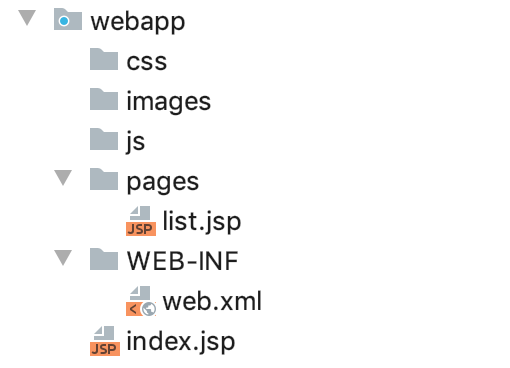
3.3.1、index.jsp
| <%@ page contentType="text/html;charset=UTF-8" language="java" %> | |
| <html> | |
| <head> | |
| <title> 测试 </title> | |
| </head> | |
| <body> | |
| <a href="findAll"> 查看学生的所有信息 </a> | |
| </body> | |
| </html> |
3.3.2、list.jsp
/pages/list.jsp
| <%@ page contentType="text/html;charset=UTF-8" language="java" %> | |
| <html> | |
| <head> | |
| <title>Title</title> | |
| </head> | |
| <body> | |
| 到了这里 | |
| </body> | |
| </html> |
4、Spring 整合 SpringMVC
4.1、问题
applicationContext.xml 在前面启动服务的时候并没有被读取,如何才能读取 applicationContext.xml 这个文件呢?
在测试案例(STest.java)中,我们要去读取 applicationContext.xml 文件,而在实际使用过程中(启动 tomcat 服务器时),我们并没有调用到 applicationContext.xml 文件。所有我们要通过监听器方式,让我们的程序去读取 applicationContext.xml 文件
4.2、配置 web.xml
| <!-- 配置 spring 监听器,默认只加载 /WEB-INF 目录下的 applicationContext.xml 配置文件 --> | |
| <listener> | |
| <listener-class>org.springframework.web.context.ContextLoaderListener</listener-class> | |
| </listener> | |
| <!-- 设置配置文件的路径 --> | |
| <context-param> | |
| <param-name>contextConfigLocation</param-name> | |
| <param-value>classpath:applicationContext.xml</param-value> | |
| </context-param> |
4.3、修改控制层
StudentsController.java
| public class StudentsController { | |
| private IStudentsService iStudentsService; | |
| public String findAll(){System.out.println("调用到了控制层 -Controller"); | |
| iStudentsService.findAll(); | |
| return "list"; | |
| } | |
| } |
5、MyBatis 整合
5.1、通过注解完成数据库操作
IStudentsDAO.java
| public interface IStudentsDAO {@Select("select * from students") | |
| @Results(id="studentsMap",value={@Result(id=true,column = "sid",property = "sid"), | |
| @Result(column = "sname",property = "sname"), | |
| @Result(column = "sex",property = "sex"), | |
| @Result(column = "age",property = "age") | |
| }) | |
| List<Students> findAll(); | |
| @Select("select * from students where sid=#{sid}") | |
| @ResultMap("studentsMap") | |
| Students findById(int sid); | |
| @Insert("insert into students(sname,sex,age)values(#{sname},#{sex},#{age})") | |
| @SelectKey(keyColumn = "sid",keyProperty="sid",resultType = Integer.class,before = false,statement = {"select last_insert_id()"}) | |
| int addStudents(Students students); | |
| @Update("update students set sname=#{sname},sex=#{sex},age=#{age} where sid=#{sid}") | |
| int updateStudents(Students students); | |
| @Delete("delete from students where sid=#{sid}") | |
| int deleteStudents(int sid); | |
| @Select("select count(*) from students") | |
| int addCount(); | |
| @Select("select * from students where sname like #{sname}") | |
| List<Students> findByName(String name); | |
| } |
5.2、编写配置文件
SqlMapConfig.xml
| <configuration> | |
| <properties resource="db.properties"></properties> | |
| <environments default="mysql"> | |
| <environment id="mysql"> | |
| <transactionManager type="JDBC"></transactionManager> | |
| <dataSource type="POOLED"> | |
| <property name="driver" value="${jdbc.driver}"/> | |
| <property name="url" value="${jdbc.url}"/> | |
| <property name="username" value="${jdbc.username}"/> | |
| <property name="password" value="${jdbc.password}"/> | |
| </dataSource> | |
| </environment> | |
| </environments> | |
| <mappers> | |
| <!-- <mapper class="com.tyschool.ssm001.dao.IStudentsDAO"></mapper>--> | |
| <package name="com.tyschool.ssm001.dao"/> | |
| </mappers> | |
| </configuration> |
db.properties
| jdbc.driver=com.mysql.cj.jdbc.Driver | |
| jdbc.url=jdbc:mysql://192.168.1.123:3306/mybatis?serverTimezone=UTC | |
| jdbc.username=root | |
| jdbc.password=Root12345 |
5.3、编写测试类
STest1.java
| public class STest1 {private InputStream in ; | |
| private SqlSessionFactory factory; | |
| private SqlSession session; | |
| private IStudentsDAO iStudentsDAO; | |
| public void findAll(){List<Students> students = iStudentsDAO.findAll(); | |
| for(Students s : students) {System.out.println(s); | |
| } | |
| } | |
| // 在测试方法执行完成之后执行 | |
| public void destroy() throws Exception{session.close(); | |
| in.close();} | |
| // 在测试方法执行之前执行 | |
| public void init()throws Exception {//1. 读取配置文件 | |
| in = Resources.getResourceAsStream("SqlMapConfig.xml"); | |
| //2. 创建构建者对象 | |
| SqlSessionFactoryBuilder builder = new SqlSessionFactoryBuilder(); | |
| //3. 创建 SqlSession 工厂对象 | |
| factory = builder.build(in); | |
| // 获取代理对象 | |
| session=factory.openSession(); | |
| //4、初始化 userDao | |
| iStudentsDAO=session.getMapper(IStudentsDAO.class); | |
| } | |
| } |
6、Spring 整合 Mybatis
6.1、修改配置
applicationContext.xml
| <!-- 加入配置文件 db.properties--> | |
| <context:property-placeholder location="classpath:db.properties"/> | |
| <!--spring 整合 mybatis 配置 --> | |
| <!-- 配置连接池,数据源,C3P0--> | |
| <bean id="dataSource" class="com.mchange.v2.c3p0.ComboPooledDataSource"> | |
| <!-- 数据库基本信息配置 --> | |
| <property name = "driverClass" value = "${jdbc.driver}" /> | |
| <property name = "jdbcUrl" value = "${jdbc.url}" /> | |
| <property name = "user" value = "${jdbc.username}" /> | |
| <property name = "password" value = "${jdbc.password}" /> | |
| </bean> | |
| <!-- 配置 sqlSessionFactory 工厂 --> | |
| <bean id="sqlSessionFactory" class="org.mybatis.spring.SqlSessionFactoryBean"> | |
| <property name="dataSource" ref="dataSource"/> | |
| </bean> | |
| <!-- 配置 DAO 所在的包 --> | |
| <bean id="mapperScanner" class="org.mybatis.spring.mapper.MapperScannerConfigurer"> | |
| <property name="basePackage" value="com.tyschool.ssm001.dao"/> | |
| </bean> |
6.2、修改 dao
IStudentsDAO.java
加上持久层注解
@Repository("iStudentsDAO")
6.3、修改 service
| @Autowired | |
| @Qualifier("iStudentsDAO") | |
| private IStudentsDAO iStudentsDAO; | |
| @Override | |
| public List<Students> findAll() {System.out.println("查询学生的所有信息!"); | |
| return iStudentsDAO.findAll();} |
6.4、修改 controller
| ("/findAll") | |
| public String findAll(Model model){List<Students> list=iStudentsService.findAll(); | |
| model.addAttribute("list",list); | |
| return "list"; | |
| } |
6.5、修改 list.jsp
| <%@ page contentType="text/html;charset=UTF-8" language="java" %> | |
| <html> | |
| <head> | |
| <title> 查看所有用户信息 </title> | |
| </head> | |
| <body> | |
| ${list} | |
| </body> | |
| </html> |
7、配置事务
7.1、配置事务
applicationContext.xml
引入前缀,在配置
| <!-- 配置 Spring 框架声明式事务管理 --> | |
| <!-- 配置事务管理器 --> | |
| <bean id="transactionManager" class="org.springframework.jdbc.datasource.DataSourceTransactionManager"> | |
| <property name="dataSource" ref="dataSource" /> | |
| </bean> | |
| <!-- 配置事务通知 --> | |
| <tx:advice id="txAdvice" transaction-manager="transactionManager"> | |
| <tx:attributes> | |
| <tx:method name="find*" read-only="true"/> | |
| <tx:method name="*" isolation="DEFAULT"/> | |
| </tx:attributes> | |
| </tx:advice> | |
| <!-- 配置 AOP 增强 --> | |
| <aop:config> | |
| <aop:advisor advice-ref="txAdvice" pointcut="execution(* com.tyschool.ssm001.service.impl.*.*(..))"/> | |
| </aop:config> |
7.2、启动测试
http://localhost:8080/ssm001/index.jsp















