共计 2913 个字符,预计需要花费 8 分钟才能阅读完成。
1、Spring Cloud Bus 概述
Spring Cloud Bus 主要用于管理和传播分布式项目中的消息,它利用消息中间件的广播机制传播消息。它通过轻量消息代理连接各个分布点;通过分布式的启动器对 Spring Boot 应用进行扩展;用 Amqp 消息代理作为通道来建立应用之间的通信频道。它目前支持 Kafka 和 RabbitMQ。
2、用 Spring Cloud Bus 刷新配置信息
2.1、添加服务器端的依赖和配置,并启用支持
2.1.1、添加依赖
| <!--Spring Cloud Config 依赖 --> | |
| <dependency> | |
| <groupId>org.springframework.cloud</groupId> | |
| <artifactId>spring-cloud-config-server</artifactId> | |
| </dependency> | |
| <!--Spring Cloud Bus 依赖 --> | |
| <dependency> | |
| <groupId>org.springframework.cloud</groupId> | |
| <artifactId>spring-cloud-bus</artifactId> | |
| </dependency> | |
| <!--Rabbtimq 依赖 --> | |
| <dependency> | |
| <groupId>org.springframework.cloud</groupId> | |
| <artifactId>spring-cloud-stream-binder-rabbit</artifactId> | |
| </dependency> |
2.1.2、添加配置
在配置文件中添加对 Spring Cloud Bus、Bus 跟踪和 Bus 刷新端点的支持
| spring.application.name=config-server | |
| server.port=50027 | |
| # 配置 git 仓库的地址 | |
| spring.cloud.config.server.git.uri=https://github.com/lingfengxeon/spring-config | |
| # git 仓库地址下的相对地址,可以配置多个,用, 分割。spring.cloud.config.server.git.search-paths=config repositories | |
| # git 仓库的账号 | |
| username= | |
| # git 仓库的密码 | |
| password= | |
| #启用 Bus 支持 | |
| spring.cloud.bus.enabled=true | |
| #启用 Bus 的 trace 跟踪支持 | |
| spring.cloud.bus.trace.enabled=true | |
| #启用 Bus 的刷新端点 | |
| management.endpoints.web.exposure.include=bus-refresh |
2.1.3、启用配置支持
在启动类中添加注解 @EnableConfigServer 以支持 Config Server
2.2、添加客户端的依赖和配置,并启用支持
2.2.1、添加依赖
| <dependency> | |
| <groupId>org.springframework.boot</groupId> | |
| <artifactId>spring-boot-starter-web</artifactId> | |
| </dependency> | |
| <!--Spring Cloud Config 依赖 --> | |
| <dependency> | |
| <groupId>org.springframework.cloud</groupId> | |
| <artifactId>spring-cloud-starter-config</artifactId> | |
| </dependency> | |
| <!--Spring Cloud Bus 依赖 --> | |
| <dependency> | |
| <groupId>org.springframework.cloud</groupId> | |
| <artifactId>spring-cloud-bus</artifactId> | |
| </dependency> | |
| <!--Rabbtimq 依赖 --> | |
| <dependency> | |
| <groupId>org.springframework.cloud</groupId> | |
| <artifactId>spring-cloud-stream-binder-rabbit</artifactId> | |
| </dependency> | |
| <!--Actuator 的依赖 --> | |
| <dependency> | |
| <groupId>org.springframework.boot</groupId> | |
| <artifactId>spring-boot-starter-actuator</artifactId> | |
| </dependency> |
2.2.2、添加配置
在 bootstrap.properties 中添加 Spring Cloud Bus 及跟踪支持
| # 启用 Bus 支持 | |
| spring.cloud.bus.enabled=true | |
| #启用 Bus 的跟踪支持 | |
| spring.cloud.bus.trace.enabled=true |
在 application.properties 中添加 Spring Cloud Bus 端点的刷新支持
management.endpoints.web.exposure.include=bus-refresh
2.2.3、添加更新位置
在控制器类上添加注解 @RefreshScope,否则客户端在接收到服务器端的更新消息后不知道更新到什么位置
| // 自动刷新 | |
| public class HelloController {// 获取 app 的版本 | |
| private String version; | |
| // 获取端口号 | |
| private String port; | |
| // 获取 Server 端参数 message 值 | |
| private String message; | |
| public String hello(){String str="version:"+this.version+"port:"+this.port+message; | |
| return str; | |
| } | |
| } |
2.3、启动并刷新客户端的配置
2.3.1、启动客户端
访问 RabbitMQ 的管理界面 http://localhost:15672
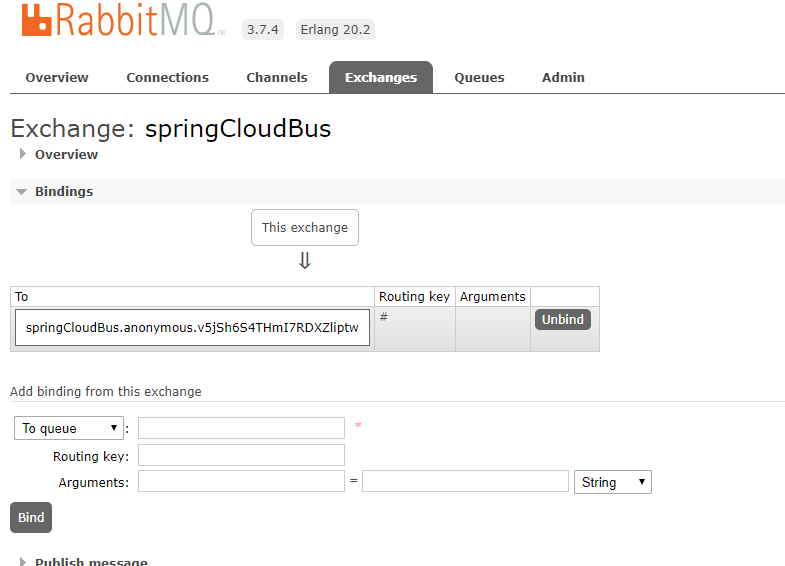
2.3.2、刷新客户端配置信息
步骤:
1、修改配置文件,然后将其发布到 Git 中
| app.version=dev | |
| message=Spring Cloud Config | |
| spring.rabbitmq.host=localhost | |
| spring.rabbitmq.port=5672 | |
| spring.rabbitmq.username=guest | |
| spring.rabbitmq.password=guest | |
| server.port=50029 |
2、访问:http://localhost:50028/hello
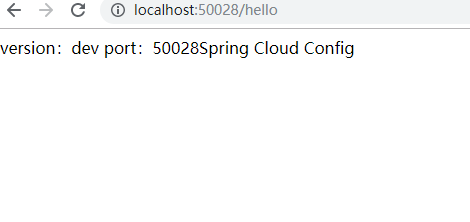
3、使用 POST 方式提交空消息到 http://localhost:50028/actuator/bus-refresh
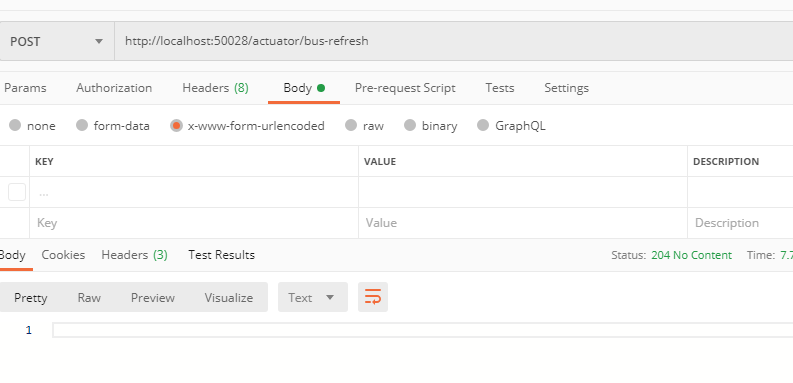
4、访问:http://localhost:50028/hello
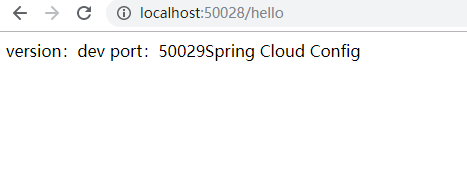
正文完
星哥玩云-微信公众号















