共计 1660 个字符,预计需要花费 5 分钟才能阅读完成。
一、案例分析
公司为了每天都能够随时看到公司 WEB 业务的实时运行情况,希望运维通过分析 access.log 日志信息,实时展示一下数据给公司的运营部门:
- 统计不同返回值的数量
- 统计访问前 5 名的 IP 地址
- 统计每日 PV
- 统计每日 UV
- …….
二、nginx access_log 定义 json 格式日志
- 部署 nginx
- 设置 nginx 访问日志为 json 格式
a、部署 nginx 服务
| [root@node4 ~]# tar xf nginx-*.rpm | |
| [root@node4 ~]# cd nginx-*.rpm | |
| [root@node4 ~]# yum -y install pcre-devel zlib-devel gcc-* | |
| [root@node4 ~]# ./configure --prefix=/usr/local | |
| [root@node4 ~]# make | |
| [root@node4 ~]# make install |
b、设置 nginx 访问日志为 json 格式
由于 ES 是基于 json 来处理数据的,所以给 ES 的数据就必须是 JSON 数据,只有这样才能通过 json 将数据进行分析、统计。为了能让 ES 能分析 access.log 日志,我们让 nginx 直接将该日志的格式设置为 json 格式。
| [root@node4 ~]# vim /usr/local/nginx/conf/nginx.conf | |
| log_format main_json '{"@timestamp":"$time_local",' | |
| '"N_client_ip": "$remote_addr",' | |
| '"N_request": "$request",' | |
| '"N_request_time": "$request_time",' | |
| '"N_status": "$status",' | |
| '"N_bytes": "$body_bytes_sent",' | |
| '"N_user_agent": "$http_user_agent",' | |
| '"N_x_forwarded": "$http_x_forwarded_for",' | |
| '"N_referer": "$http_referer"' | |
| '}'; | |
| access_log logs/access.log main_json; |
三、日志收集
filebeat 设置 - 修改配置文件定义日志收集
| [root@node4 ~]# egrep -v "(#|^$)" /etc/filebeat/filebeat.yml | |
| filebeat.inputs: | |
| - type: log | |
| enabled: true | |
| paths: | |
| - /usr/local/nginx/logs/access.log | |
| # 添加以下两行,定义收集的是 json 日志 | |
| json.keys_under_root: true | |
| json.overwrite_keys: true | |
| filebeat.config.modules: | |
| path: ${path.config}/modules.d/*.yml | |
| reload.enabled: false | |
| setup.template.settings: | |
| index.number_of_shards: 1 | |
| setup.kibana: | |
| host: "192.168.98.200:5601" | |
| output.logstash: | |
| hosts: ["192.168.98.203:5044"] | |
| processors: | |
| - add_host_metadata: ~ | |
| - add_cloud_metadata: ~ |
logstash 设置 - 配置业务文件,接收 Filebeat 发送的数据,然后将数据发送给 ES
| [root@node3 conf.d]# cat f_to_e.conf | |
| input { | |
| beats {port => 5044 | |
| } | |
| } | |
| output { | |
| elasticsearch {hosts => ["192.168.98.202:9200"] | |
| index => "nginx-%{+YYYY.MM.dd}" | |
| } | |
| stdout {codec => rubydebug} | |
| } |
kibana
创建索引,添加 nginx 数据
四、kibana 展示
统计不同返回值的数量 饼图
统计访问前 5 名的 IP 地址 柱形图
统计每日 PV 仪表盘
统计每日 UV 计数
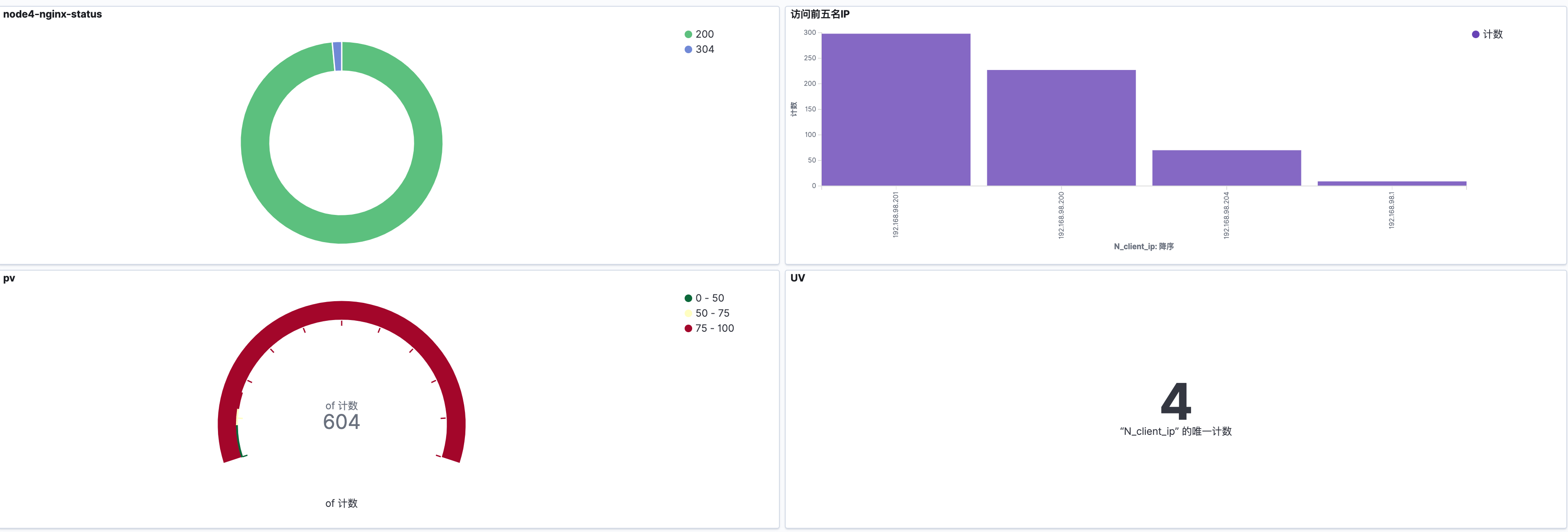
正文完
星哥玩云-微信公众号
















