共计 1054 个字符,预计需要花费 3 分钟才能阅读完成。
一、虚拟机网络
- NAT
- 桥接
1.1、NAT 网络
NAT 网络是虚拟机默认的网络,安装好 KVM 后就会有一个网卡
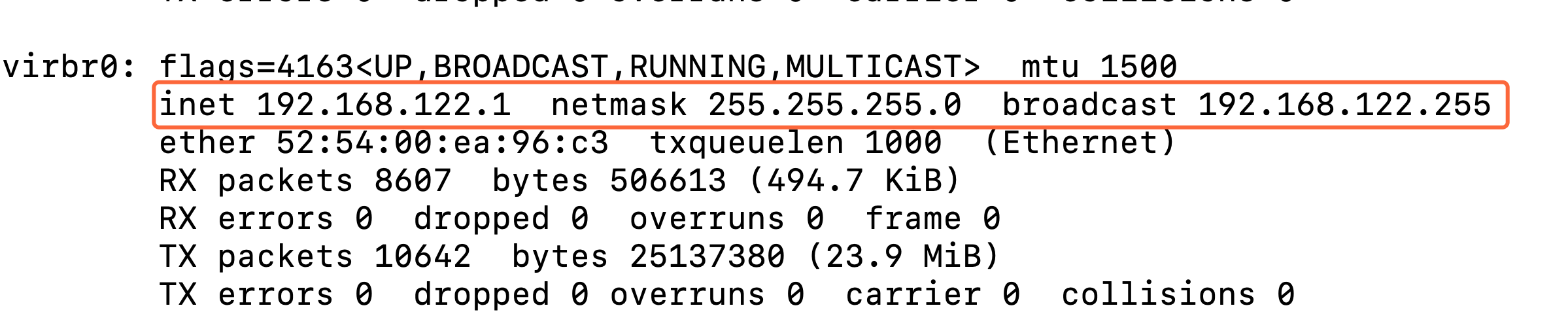
默认使用的地址是:192.168.122.0 网段,该 virbr0 ip 地址 也是使用 nat 网络虚拟机的网关.
虚拟机上网是通过防火墙配置 nat 转换规则实现的。
NAT 拓展知识:
NAT(Network Address Translation,网络地址转换)
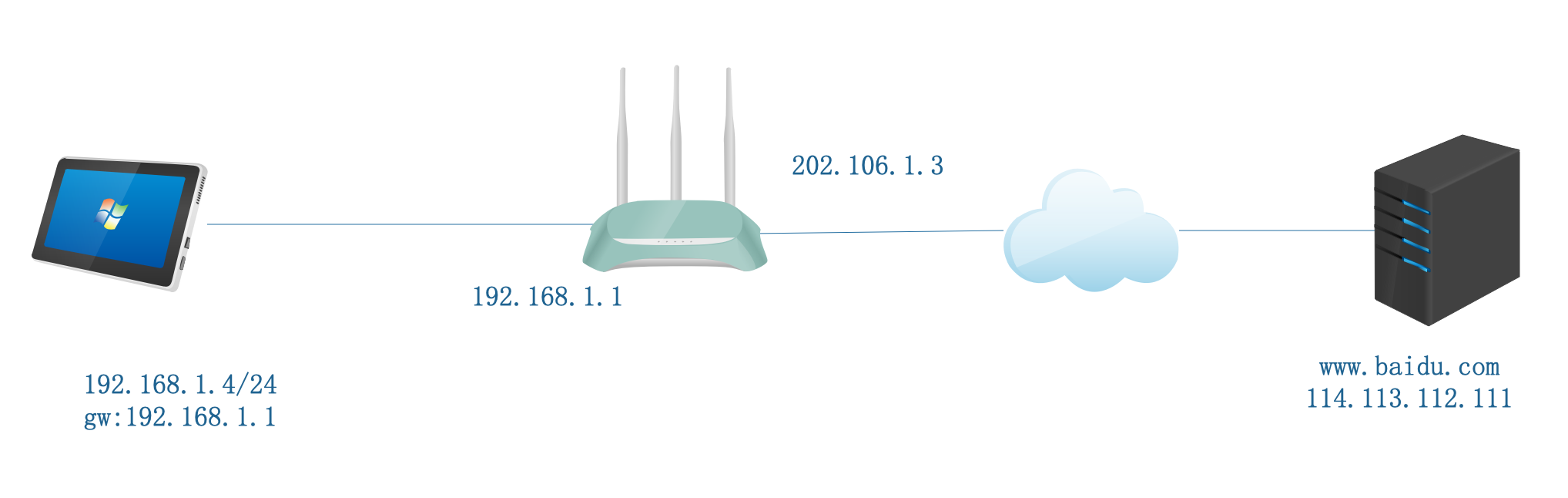
| 私网 | |
| A: 10.0.0.0 10.255.255.255 | |
| B: 172.16.0.0 172.31.255.255 | |
| C: 192.168.0.0 192.168.255.255 | |
| # 发包 | |
| SIP 192.168.1.4 DIP 114.113.112.111 | |
| SPORT 6543 DPORT 80 | |
| SIP 202.106.1.3 DIP 114.113.112.111 | |
| SPORT 6543 DPORT 80 | |
| # 回包 | |
| SIP 114.113.112.111 DIP 202.106.1.3 | |
| SPORT 80 DPORT 6543 | |
| SIP 114.113.112.111 DIP 192.168.1.4 | |
| SPORT 80 DPORT 6543 |
1.2、桥接网卡
- 启用一个物理网卡网络
- 创建一个桥接网卡
- 将物理网卡和桥接网卡绑定
| #1、给物理网卡设置 IP 信息 | |
| [root@zutuanxue ~]# nmcli connection add con-name eno1 ifname eno1 ipv4.addresses 192.168.1.200/24 ipv4.method manual ipv4.gateway 192.168.1.1 ipv4.dns 202.106.0.20 type 802-3-ethernet | |
| #2、创建一个桥接网卡 | |
| [root@zutuanxue ~]# nmcli connection add con-name br0 ifname br0 type bridge ipv4.method manual ipv4.addresses 192.168.1.200/24 ipv4.gateway 192.168.1.1 ipv4.dns 202.106.0.20 autoconnect yes | |
| #3、绑定物理网卡 | |
| [root@zutuanxue ~]# nmcli connection add type bridge-slave ifname eno1 master br0 | |
| #4、重启生效 | |
| [root@zutuanxue ~]# nmcli connection down eno1 | |
| [root@zutuanxue ~]# nmcli connection down br0 | |
| [root@zutuanxue ~]# nmcli connection up br0 |
正文完
星哥玩云-微信公众号
















