共计 5186 个字符,预计需要花费 13 分钟才能阅读完成。
实现功能:
需要三台虚拟机,一台作为 MySQL 数据库,一台为 NFS. 一台创建虚拟主机,做 workpress 主机,让两台主机动态数据访问同一数据库,静态数据访问同一 NFS 服务器。
主机一:172.16.18.1(WordPress1)172.16.18.1(WordPress2)
主机二:172.16.18.5(NFS)
主机三:172.16.249.124(MySQL)
clipboard
环境搭建:

(一):配置 NFS
服务端端配置:
服务器 IP:172.16.18.5
在 NFS 服务器端安装 nfs-utils
编辑配置文件:/etc/exports
/nfsserver 172.16.0.0/16(rw,async,no_root_squash)
创建共享目录 /nfsserver
mkdir /nfsserver
给共享目录 apache 用户的 rwx 权限:
setfacl -m u:apache:rwx /nfsserver
重启服务:service nfs restart
客户端:
创建 /web/nfs 挂载目录:
showmount -a 172.16.18.5 查看共享的 NFS 服务。
mount -t nfs 172.16.18.5:/nfsserver /web/nfs
在 nfs 共享目录中创建 wp1,wp2 目录。
mkdir /nfsserver/{wp1,wp2}
CentOS 6.5 安装配置 LAMP http://www.linuxidc.com/Linux/2014-07/104373.htm
Ubuntu 13.04 安装 LAMP\Vsftpd\Webmin\phpMyAdmin 服务及设置 http://www.linuxidc.com/Linux/2013-06/86250.htm
CentOS 5.9 下编译安装 LAMP(Apache 2.2.44+MySQL 5.6.10+PHP 5.4.12) http://www.linuxidc.com/Linux/2013-03/80333p3.htm
RedHat 5.4 下 Web 服务器架构之源码构建 LAMP 环境及应用 PHPWind http://www.linuxidc.com/Linux/2012-10/72484p2.htm
LAMP 源码环境搭建 WEB 服务器 Linux+Apache+MySQL+PHP http://www.linuxidc.com/Linux/2013-05/84882.htm
基于 Ubuntu 的 LAMP 优化加固 http://www.linuxidc.com/Linux/2014-07/104092.htm
(二):创建 2 台虚拟主机:
首先我们要确保本机的 httpd 服务正常:此服务配置可以自己编译安装最新版的 Apache,也可以直接安装 rpm 包
编译配置文件 httpd.conf
虚拟主机基于 IP 访问,地址为(host1)172.16.18.1、(host2)172.16.18.2
我们以 http2.4 为例配置:添加虚拟主机。具体编译安装步奏见上一篇博文。
<VirtualHost 172.16.18.1:80>
ServerAdmin aolens@aolens.com
DocumentRoot /web/nfs/wp1
ServerName www.workpress1.com
ErrorLog /var/log/httpd/workpress1.err
CustomLog /var/log/httpd/workpress1.access commen
<Directory “/web/nfs/wp1”>
Require all granted
</Directory>
</VitualHost>
<VirtualHost 172.16.18.2:80>
ServerAdmin aolens@aolens.com
DocumentRoot /web/nfs/wp2
ServerName www.workpress2.com
ErrorLog /var/log/httpd/workpress2.err
CustomLog /var/log/httpd/workpress2.access commen
<Directory “/web/nfs/wp2”>
Require all granted
</Directory>
</VirtualHost>
注销 #DocumentRoot“path/to”
给本地配 IP:172.16.18.{1,2}
启动 service httpd2.4 restart
在 /web/nfs/{wp1,wp2} 下创建 index.html
wp1/index.html
<html>
<h1> workpress1</h1>
</html>
wp2/index.html
<html>
<h1> workpress2</h1>
</html>
访问:

更多详情见请继续阅读下一页的精彩内容 :http://www.linuxidc.com/Linux/2014-09/106175p2.htm
(三):安装 php 模块
安装 php,让 php 基于模块来运行。
配置 apache,/etc/http2.4/httpd.conf 让 Apache 可以识别 php
1、添加如下二行
AddType application/x-httpd-php .php
AddType application/x-httpd-php-source .phps

2、定位至 DirectoryIndex index.html
修改为:
DirectoryIndex index.php index.html 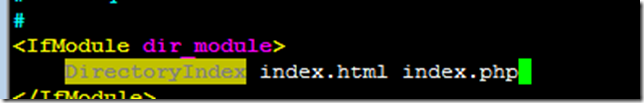
而后重新启动 httpd,或让其重新载入配置文件即可测试 php 是否已经可以正常使用。
(四):安装数据库:
在 CentOS7 上我们选择 yum 包安装。
提供配置文件:
cp support-files/mysql.server /etc/rc.d/init.d/mysqld
chkconfig –add mysqld
chkconfig –list mysqld
cp support-files/my-large.cnf /etc/my.cnf
# vim /etc/my.cnf 添加下边参数指定数据目录
datadir=/mydata/data
进入 mysql, 创建用户给予所有权限,对所有库有所有权限。
GRANT ALL ON *.* ‘wp3’@’172.16.%.%’ IDENTIFIED BY ‘wp3’
关闭防火墙:systemctl stop firewalld
[root@localhost mysql]# mysql
Welcome to the MariaDB monitor. Commands end with ; or \g.
Your MariaDB connection id is 2
Server version: 5.5.39-MariaDB MariaDB Serve
Copyright (c) 2000, 2014, Oracle, Monty Program Ab and others.
Type ‘help;’ or ‘\h’ for help. Type ‘\c’ to clear the current input statement.

[root@localhost ~]# mysql
MariaDB [mysql]> grant all on *.* to‘wp3’@’172.16.%.%’ identified by ‘wp3’;
二: 安装 WordPress
复制 wordpress 程序包到 /web/nfs/{wp1,wp2}
解压. 复制 wp-config-sample.php 为 wp-config.php
vim wp-config.php

wp1 与 wp2 配置都一样。
访问 OK!

实现功能:
需要三台虚拟机,一台作为 MySQL 数据库,一台为 NFS. 一台创建虚拟主机,做 workpress 主机,让两台主机动态数据访问同一数据库,静态数据访问同一 NFS 服务器。
主机一:172.16.18.1(WordPress1)172.16.18.1(WordPress2)
主机二:172.16.18.5(NFS)
主机三:172.16.249.124(MySQL)
clipboard
环境搭建:

(一):配置 NFS
服务端端配置:
服务器 IP:172.16.18.5
在 NFS 服务器端安装 nfs-utils
编辑配置文件:/etc/exports
/nfsserver 172.16.0.0/16(rw,async,no_root_squash)
创建共享目录 /nfsserver
mkdir /nfsserver
给共享目录 apache 用户的 rwx 权限:
setfacl -m u:apache:rwx /nfsserver
重启服务:service nfs restart
客户端:
创建 /web/nfs 挂载目录:
showmount -a 172.16.18.5 查看共享的 NFS 服务。
mount -t nfs 172.16.18.5:/nfsserver /web/nfs
在 nfs 共享目录中创建 wp1,wp2 目录。
mkdir /nfsserver/{wp1,wp2}
CentOS 6.5 安装配置 LAMP http://www.linuxidc.com/Linux/2014-07/104373.htm
Ubuntu 13.04 安装 LAMP\Vsftpd\Webmin\phpMyAdmin 服务及设置 http://www.linuxidc.com/Linux/2013-06/86250.htm
CentOS 5.9 下编译安装 LAMP(Apache 2.2.44+MySQL 5.6.10+PHP 5.4.12) http://www.linuxidc.com/Linux/2013-03/80333p3.htm
RedHat 5.4 下 Web 服务器架构之源码构建 LAMP 环境及应用 PHPWind http://www.linuxidc.com/Linux/2012-10/72484p2.htm
LAMP 源码环境搭建 WEB 服务器 Linux+Apache+MySQL+PHP http://www.linuxidc.com/Linux/2013-05/84882.htm
基于 Ubuntu 的 LAMP 优化加固 http://www.linuxidc.com/Linux/2014-07/104092.htm
(二):创建 2 台虚拟主机:
首先我们要确保本机的 httpd 服务正常:此服务配置可以自己编译安装最新版的 Apache,也可以直接安装 rpm 包
编译配置文件 httpd.conf
虚拟主机基于 IP 访问,地址为(host1)172.16.18.1、(host2)172.16.18.2
我们以 http2.4 为例配置:添加虚拟主机。具体编译安装步奏见上一篇博文。
<VirtualHost 172.16.18.1:80>
ServerAdmin aolens@aolens.com
DocumentRoot /web/nfs/wp1
ServerName www.workpress1.com
ErrorLog /var/log/httpd/workpress1.err
CustomLog /var/log/httpd/workpress1.access commen
<Directory “/web/nfs/wp1”>
Require all granted
</Directory>
</VitualHost>
<VirtualHost 172.16.18.2:80>
ServerAdmin aolens@aolens.com
DocumentRoot /web/nfs/wp2
ServerName www.workpress2.com
ErrorLog /var/log/httpd/workpress2.err
CustomLog /var/log/httpd/workpress2.access commen
<Directory “/web/nfs/wp2”>
Require all granted
</Directory>
</VirtualHost>
注销 #DocumentRoot“path/to”
给本地配 IP:172.16.18.{1,2}
启动 service httpd2.4 restart
在 /web/nfs/{wp1,wp2} 下创建 index.html
wp1/index.html
<html>
<h1> workpress1</h1>
</html>
wp2/index.html
<html>
<h1> workpress2</h1>
</html>
访问:

更多详情见请继续阅读下一页的精彩内容 :http://www.linuxidc.com/Linux/2014-09/106175p2.htm
















