共计 1971 个字符,预计需要花费 5 分钟才能阅读完成。
| 导读 | Centos7 默认的 firewalld 防火墙说实话真不好用,不如使用 iptables。但一物的存在是有它的道理,比如在高级功能方面 iptables 就要次于 firewalld 防火墙,所以建议大家还是要追随主流,现在开源产品相对过去的版本更新很快,所以要跟得上脚步,特别是对于运维人员来讲。下面是我平时在生产环境当中维护机器常用到的,大家可以参考下。 |
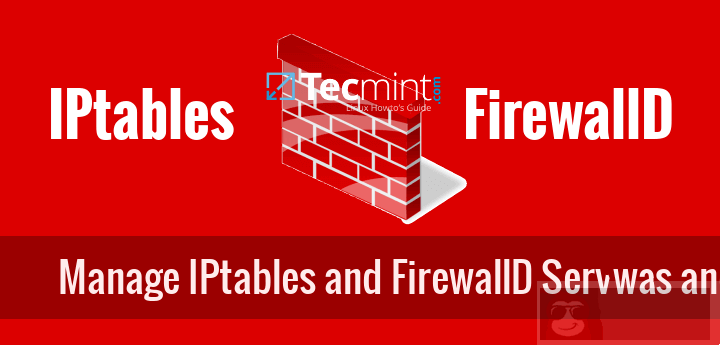
基本操作;
| # systemctl start firewalld // 启动 | |
| # systemctl status firewalld // 状态 | |
| # systemctl disable firewalld // 禁用 | |
| # systemctl stop firewalld // 停止 |
systemctl 在 centos7 中必不可缺少的管理工具,它具备 service 和 chkconfig 的所有功能;
基本配置 firewalld-cmd;
举个例子,如何打开一个端口,例如 3306;
具体的规则管理,可以使用 firewall-cmd,具体的使用方法可以
# firewall-cmd --help
firewall-cmd 高级功能可以到官方资料库了解更多信息。
https://fedoraproject.org/wiki/FirewallD/zh-cn
https://access.redhat.com/documentation/zh-CN/Red_Hat_Enterprise_Linux/7/html/Security_Guide/sec-Using_Firewalls.html
https://www.ibm.com/developerworks/cn/linux/1507_caojh/
注意:以上操作方法以及命令并不适用于 Centos7 以下版本, 除你在其他 linux 发行版单独安装 firewall 的。
正文完
星哥玩云-微信公众号















