共计 1525 个字符,预计需要花费 4 分钟才能阅读完成。
| 导读 | SELinux 是美国国家安全局(NSA)对于强制访问控制的实现,是 Linux 历史上最杰出的新安全子系统。但是 SELinux 的并不能与众多服务很好的兼容,有些人会关闭 SELinux 一了百了。在日常的运维过程中很少去频繁的开启关闭 SElinux,今天我就写一个关闭与开启 SELinux 的脚本来锻炼我的脚本能力。 |

脚本代码
| # -------------+-------------------- | |
| # * Filename : selinux.sh | |
| # * Revision : 2.0 | |
| # * Date : 2017-09-02 | |
| # * Author : Aubin | |
| # * Description : | |
| # -------------+--------------------- | |
| # www.shuaiguoxia.com | |
| # | |
| path=/app/selinux | |
| selinux=`sed -rn "/^(SELINUX=).*\$/p" $path` | |
| case $1 in | |
| enforcing|en) | |
| sed -ri "s@^(SELINUX=).*\$@\1enforcing@g" $path | |
| if [$selinux == 'SELINUX=disabled'];then | |
| read -p "SELinux enforcing. you need reboot system (yes or no):" input | |
| [$input == 'yes' -o $input == 'y'] && reboot || echo "please Manual operation reboot" | |
| else | |
| echo "SELinux enforcing." | |
| fi | |
| ;; | |
| permissive|per|pe) | |
| sed -ri "s@^(SELINUX=).*\$@\1permissive@g" $path | |
| if [$selinux == 'SELINUX=disabled'];then | |
| read -p "SELinux permissive. you need reboot system (yes or no):" input | |
| [$input == 'yes' -o $input == 'y'] && reboot || echo "please Manual operation reboot" | |
| else | |
| echo "SELINUX permissive" | |
| fi | |
| ;; | |
| disabled|dis|di) | |
| sed -ri "s@^(SELINUX=).*\$@\1disabled@g" $path | |
| if [$selinux == 'SELINUX=enforcing'];then | |
| read -p "SELinux permissive. you need reboot system (yes or no):" input | |
| [$input == 'yes' -o $input == 'y'] && reboot || echo "please Manual operation reboot" | |
| else | |
| echo "SELINUX disabled" | |
| fi | |
| ;; | |
| l|a) | |
| echo `sed -nr 's@(^SELINUX=.*)@\1@p' $path` | |
| ;; | |
| help|--help) | |
| echo "$0 [enforcing | permissive | disabled]" | |
| ;; | |
| *) | |
| echo "$0 [enforcing | permissive | disabled]" | |
| ;; | |
| esac |
脚本测试
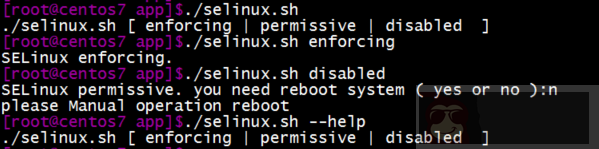
根据 case 语句对用户的位置变量 (输入的参数) 进行判断,进而根据不同的参数实现不同的效果。
SELinux 在 enforcing 状态与 disabled 状态切换时必须要进行重启才能生效,所以要在脚本中判断用户之前的 SELinux 的状态是什么样的,询问用户是否进程重启操作系统。
正文完
星哥玩云-微信公众号
















