共计 7512 个字符,预计需要花费 19 分钟才能阅读完成。
| 导读 | 所有有系统都一样,都是一种软件被安装于某个硬件之上,这个硬件无外非是一种存储设备,通常操作系统都是安装在磁盘中,所以 Linux 系统也是一样,都是安装在磁盘中,但是它与 Windows 系统不一样,因为 Linux 都是需要创建文件系统才可以使用。 |
目前市场上的磁盘分类有:IDE 磁盘(多用于 PC 机)、SATA 磁盘、SAS 磁盘、SSD 磁盘等这么几种分类,企业中服务器大多为后面的两种,SATA 磁盘多用于企业内部的一些业务、SAS 磁盘多用于对外的业务(一些业务平台)。
SATA 磁盘目前容量最大为 4T、SAS 磁盘一般都在 300G–600G 居多,企业生产环境中使用也最多的是这种容量的,实际生产中磁盘的使用主要是看性能需求,也就是磁盘的读写速度。
企业级服务器多块磁盘的情况
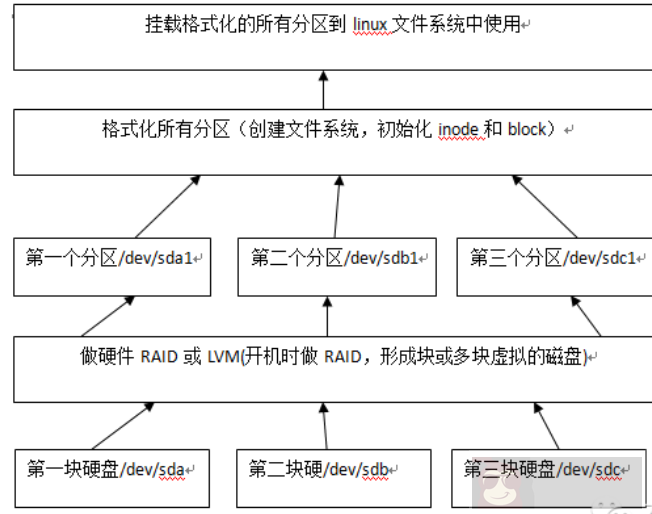
磁盘的结构一般包括磁道、盘面、扇区、碰头等
一个磁道的大小 =512 字节 * 扇区数
一个盘面的大小 = 磁道的大小 * 磁道数
一个磁盘的大小 = 盘面大小 * 磁头数
因此,一个磁盘的容量 =512 字节 * 扇区数 * 磁道数 * 磁头数
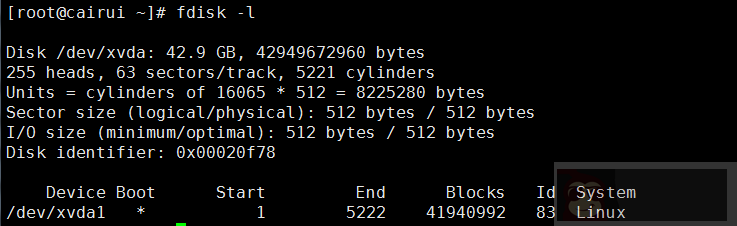
所有磁盘的分区信息都是存储在分区表中,Linux 系统仅支持 4 个分区表信息(主分区 + 扩展分区),一个分区表的大小在 64bytes
Linux 一般分为三个分区分别是:boot 分区、swap 分区、/ 根分区
Linux 的分区编号:主分区 1 -4,逻辑分区从 5 开始计算
实际生产环境分区要求
1、最少要有 / 和 swap 两个分区
2、swap(虚拟内存)=1.5* 物理内存大小,一般大小于或等于 16G 的物理内存的服务器,swap 分区一般都直接设置为 16G 大小
3、建议设置 /boot 分区,Linux 引导分区,如内核文件等,一般所有文件一共才几十 M 的大小,因此这个分区就设置为 100-200M 即可
fdisk 是针对磁盘容量小于 2T
[root@cairui ~]# fdisk --help
fdisk: invalid option -- '-'
fdisk: Usage:
fdisk [options] change partition table
fdisk [options] -l list partition table(s)
fdisk -s give partition size(s) in blocks
Options:
-b sector size (512, 1024, 2048 or 4096)
-c switch off DOS-compatible mode
-h print help
-u give sizes in sectors instead of cylinders
-v print version
-C specify the number of cylinders
-H specify the number of heads
-S specify the number of sectors per track
: Success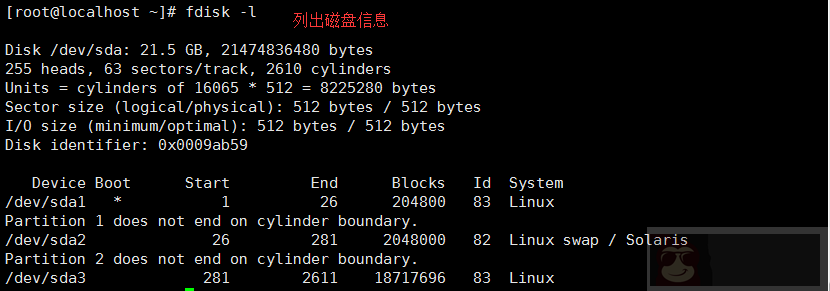
[root@localhost ~]# fdisk /dev/sda1 #对 /dev/sda1 进行分区操作
Device contains neither a valid DOS partition table, nor Sun, SGI or OSF disklabel
Building a new DOS disklabel with disk identifier 0x02fadd9c.
Changes will remain in memory only, until you decide to write them.
After that, of course, the previous content won't be recoverable.
Warning: invalid flag 0x0000 of partition table 4 will be corrected by w(rite)
WARNING: DOS-compatible mode is deprecated. It's strongly recommended to
switch off the mode (command 'c') and change display units to
sectors (command 'u').
Command (m for help): m
Command action
a toggle a bootable flag
b edit bsd disklabel
c toggle the dos compatibility flag
d delete a partition #删除一个分区
l list known partition types
m print this menu
n add a new partition #新建一个分区
o create a new empty DOS partition table
p print the partition table #打印出分区表信息
q quit without saving changes #不保存退出
s create a new empty Sun disklabel
t change a partition's system id
u change display/entry units
v verify the partition table
w write table to disk and exit #将分区信息写入分区表并退出程序
x extra functionality (experts only)Command action
e extended
p primary partition (1-4)
p
Partition number (1-4): 1
First cylinder (1-2610, default 1): 设置起始柱面
Using default value 1
Last cylinder, +cylinders or +size{K,M,G} (1-2610, default 2610):
设置大小或柱面
Using default value 2610
Command (m for help): m
Command action
a toggle a bootable flag
b edit bsd disklabel
c toggle the dos compatibility flag
d delete a partition
l list known partition types
m print this menu
n add a new partition
o create a new empty DOS partition table
p print the partition table
q quit without saving changes
s create a new empty Sun disklabel
t change a partition's system id
u change display/entry units
v verify the partition table
w write table to disk and exit
x extra functionality (experts only)
Command (m for help): w
The partition table has been altered!
Calling ioctl() to re-read partition table.
Syncing disks.
Command (m for help): p 打印分区表信息
Disk /dev/sdb: 21.5 GB, 21474836480 bytes
255 heads, 63 sectors/track, 2610 cylinders
Units = cylinders of 16065 * 512 = 8225280 bytes
Sector size (logical/physical): 512 bytes / 512 bytes
121 / 753
I/O size (minimum/optimal): 512 bytes / 512 bytes
Disk identifier: 0xb712cc55
Device Boot Start End Blocks Id System
/dev/sdb1 1 2610 20964793+ 83 Linux
分区完成后执行 partprobe 通知系统分区表发生改变
接下来进行格式化分区
[root@Centos ~]# mkfs.ext3 /dev/sdb1
mke2fs 1.41.12 (17-May-2010)
Filesystem label=
OS type: Linux
Block size=4096 (log=2)
Fragment size=4096 (log=2)
Stride=0 blocks, Stripe width=0 blocks
1310720 inodes, 5241198 blocks
262059 blocks (5.00%) reserved for the super user
First data block=0
Maximum filesystem blocks=4294967296
160 block groups
32768 blocks per group, 32768 fragments per group
8192 inodes per group
Superblock backups stored on blocks:
32768, 98304, 163840, 229376, 294912, 819200, 884736, 1605632, 2654208,
4096000
Writing inode tables: done
Creating journal (32768 blocks): done
Writing superblocks and filesystem accounting information: done
This filesystem will be automatically checked every 24 mounts or
180 days, whichever comes first. Use tune2fs -c or -i to override.
[root@Centos ~]# tune2fs -c -1 /dev/sdb1
tune2fs 1.41.12 (17-May-2010)
Setting maximal mount count to -1
[root@Centos ~]# mount /dev/sdb1 /mnt 挂载分区至 /mnt 下
[root@Centos ~]# df -h
Filesystem Size Used Avail Use% Mounted on
/dev/mapper/VolGroup-lv_root 50G 3.5G 44G 8% /
tmpfs 932M 0 932M 0% /dev/shm
/dev/sda1 485M 39M 421M 9% /boot
122 / 753
/dev/mapper/VolGroup-lv_home 26G 215M 24G 1% /home
/dev/sdb1 20G 172M 19G 1% /mnt由于环境限制无法有 2T 或者以上大小的磁盘,只能模拟环境来使用 parted 分区工具来进行分区
[root@Centos ~]# parted /dev/sdb mklabel gpt
将磁盘转换成 gpt 的格式
[root@Centos ~]# parted /dev/sdb mkpart primary 0 200(200M)Warning: The resulting partition is not properly aligned for best
performance.
Ignore/Cancel? Ignore
[root@Centos ~]# parted /dev/sdb p 打印分区表信息
Model: VMware, VMware Virtual S (scsi)
Disk /dev/sdb: 1074MB
Sector size (logical/physical): 512B/512B
Partition Table: gpt
Number Start End Size File system Name Flags
1 17.4kB 200MB 200MB primary
[root@Centos ~]# parted /dev/sdb mkpart primary 201 1073
分区并设置大小
Information: You may need to update /etc/fstab.
[root@Centos ~]# parted /dev/sdb p 打印分区表信息
Model: VMware, VMware Virtual S (scsi)
Disk /dev/sdb: 1074MB
Sector size (logical/physical): 512B/512B
Partition Table: gpt
Number Start End Size File system Name Flags
1 17.4kB 200MB 200MB primary
2 201MB 1073MB 871MB primary
[root@Centos ~]# mkfs.ext4 /dev/sdb1
mke2fs 1.41.12 (17-May-2010)
Filesystem label=
OS type: Linux
Block size=1024 (log=0)
Fragment size=1024 (log=0)
123 / 753
Stride=0 blocks, Stripe width=0 blocks
48960 inodes, 195296 blocks
9764 blocks (5.00%) reserved for the super user
First data block=1
Maximum filesystem blocks=67371008
24 block groups
8192 blocks per group, 8192 fragments per group
2040 inodes per group
Superblock backups stored on blocks:
8193, 24577, 40961, 57345, 73729
Writing inode tables: done
Creating journal (4096 blocks): done
Writing superblocks and filesystem accounting information: done
This filesystem will be automatically checked every 36 mounts or
180 days, whichever comes first. Use tune2fs -c or -i to override.
[root@Centos ~]# tune2fs -c -1 /dev/sdb1
tune2fs 1.41.12 (17-May-2010)
Setting maximal mount count to -1
[root@Centos ~]# mount /dev/sdb1 /mnt
[root@Centos ~]# df -h
Filesystem Size Used Avail Use% Mounted on
/dev/mapper/VolGroup-lv_root 50G 3.5G 44G 8% /
tmpfs 932M 0 932M 0% /dev/shm
/dev/sda1 485M 39M 421M 9% /boot
/dev/mapper/VolGroup-lv_home 26G 215M 24G 1% /home
/dev/sdb1 185M 5.6M 170M 4% /mnt[root@cairui ~]# parted --help
Usage: parted [OPTION]... [DEVICE [COMMAND [PARAMETERS]...]...]
Apply COMMANDs with PARAMETERS to DEVICE. If no COMMAND(s) are given, run in
interactive mode.
OPTIONs:
-h, --help displays this help message
-l, --list lists partition layout on all block devices
-m, --machine displays machine parseable output
-s, --script never prompts for user intervention
-v, --version displays the version
-a, --align=[none|cyl|min|opt] alignment for new partitions
COMMANDs:
align-check TYPE N check partition N for TYPE(min|opt)
alignment
check NUMBER do a simple check on the file system
cp [FROM-DEVICE] FROM-NUMBER TO-NUMBER copy file system to another partition
help [COMMAND] print general help, or help on
COMMAND
mklabel,mktable LABEL-TYPE create a new disklabel (partition
table)
mkfs NUMBER FS-TYPE make a FS-TYPE file system on
partition NUMBER
mkpart PART-TYPE [FS-TYPE] START END make a partition
mkpartfs PART-TYPE FS-TYPE START END make a partition with a file system
move NUMBER START END move partition NUMBER
name NUMBER NAME name partition NUMBER as NAME
print [devices|free|list,all|NUMBER] display the partition table,
available devices, free space, all found partitions, or a particular
partition
quit exit program
rescue START END rescue a lost partition near START
and END
resize NUMBER START END resize partition NUMBER and its file
system
rm NUMBER delete partition NUMBER
select DEVICE choose the device to edit
set NUMBER FLAG STATE change the FLAG on partition NUMBER
toggle [NUMBER [FLAG]] toggle the state of FLAG on partition
NUMBER
unit UNIT set the default unit to UNIT
version display the version number and
copyright information of GNU Parted















