共计 1377 个字符,预计需要花费 4 分钟才能阅读完成。
| 导读 | 由于大部分 VPN 被封,FQ 过程中无意间接触到了 VPS(Virtual Private Server 虚拟专用服务器,可用于 FQ),所以简单记录下 VPS 服务搭建流程。此教程基于 centos7,使用阿里云服务器(香港区域,可访问外网)进行搭建。 |
安装 python 组件:yum install m2crypto python-setuptools
easy_install pip
安装 shadowsocks:pip install shadowsocks
新建并编辑文件:vim /etc/shadowsocks.json
拷贝如下配置:
| { | |
| "server":"0.0.0.0", | |
| "server_port":8388, | |
| "local_address":"127.0.0.1", | |
| "local_port":1080, | |
| "password":"password", | |
| "timeout":300, | |
| "method":"aes-256-cfb", | |
| "fast_open":false, | |
| "workers":1 | |
| } |
主要参数说明:server_port 表示开放 VPS 服务端口,password 表示登录密码。
启动命令:ssserver -c /etc/shadowsocks.json
启动成功结果如下:
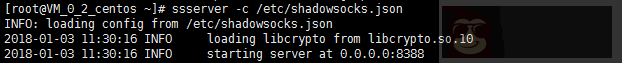
windows:使用 shadowsocks 客户端进行连接,由于百度无法直接搜索和下载,github 下载地址:https://github.com/shadowsocks/shadowsocks-windows/releases;软件使用非常简单,首先安装,然后将 VPS 服务器 IP、端口、密码都填写正确就可以连接了,系统代理模式启用 PAC 模式或全局模式即可使用。
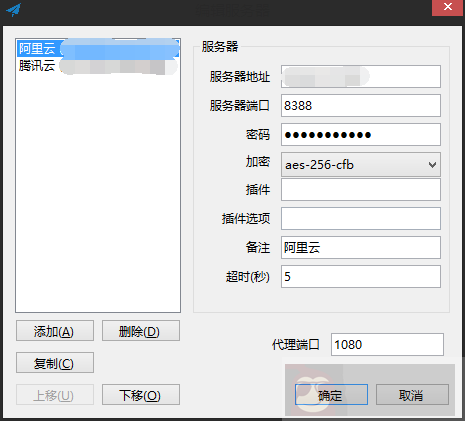
iPhone/iPad:下载 Shadowrocket 简单配置后即可使用,目前 appstore 上搜索不到该软件,使用 pp 助手可下载该软件。
后台运行
由于以上启动方式为直接启动,如果关闭会话窗口即关闭服务,所以我们使用 supervisor 实现后台运行(如果要详细了解 supervisor,请搜索 supervisor 教程,本篇仅为简单应用)。
| 安装 python 工具:yum install python-setuptools | |
| 安装 supervisor:easy_install supervisor | |
| 创建配置文件:echo_supervisord_conf >/etc/supervisord.conf | |
| 添加任务:vi /etc/supervisord.conf | |
| [program:ssserver]command = ssserver -c /etc/shadowsocks.json | |
| autostart=true | |
| autorestart=true | |
| startsecs=3 |
测试配置是否成功:supervisord -c /etc/supervisord.conf, 再使用 ps -ef | grep shadowsocks 查看进程是否存在,如果进程存在则配置成功。
配置开机启动:vi /etc/rc.d/rc.local 在末尾行添加 supervisord,此外 centos7 还需要配置文件权限:chmod +x /etc/rc.local,重启服务器即可自动运行。
















