共计 1089 个字符,预计需要花费 3 分钟才能阅读完成。
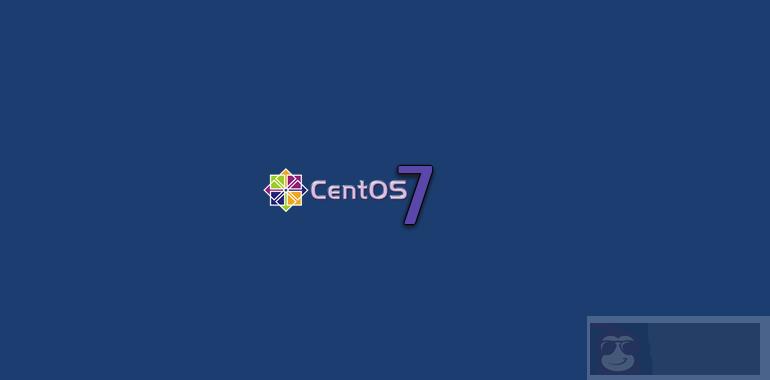
注意:修改 Linux 系统的时区以后,再安装 jvm,jvm 默认会使用系统的时区。
如果系统时区设置错误,安装 jvm 后,再修改系统的时区,但 jvm 的时区仍然用不变,除非添加 jvm 的启动参数:-D user.timezone=GMT+08
方法 1:timedatectl set-timezone Asia/Shanghai
# timedatectl
Warning: Ignoring the TZ variable. Reading the system's time zone setting only.
Local time: Mon 2016-11-21 01:52:42 EST
Universal time: Mon 2016-11-21 06:52:42 UTC
RTC time: Mon 2016-11-21 06:52:42
Time zone: America/New_York (EST, -0500)
NTP enabled: n/a
NTP synchronized: no
RTC in local TZ: no
DST active: no
Last DST change: DST ended at
Sun 2016-11-06 01:59:59 EDT
Sun 2016-11-06 01:00:00 EST
Next DST change: DST begins (the clock jumps one hour forward) at
Sun 2017-03-12 01:59:59 EST
Sun 2017-03-12 03:00:00 EDT设置时区为 CST(东 8 区)
# timedatectl set-timezone Asia/Shanghai
Warning: Ignoring the TZ variable. Reading the system's time zone setting only.
Local time: Mon 2016-11-21 14:52:59 CST
Universal time: Mon 2016-11-21 06:52:59 UTC
RTC time: Mon 2016-11-21 06:52:59
Time zone: Asia/Shanghai (CST, +0800)
NTP enabled: n/a
NTP synchronized: no
RTC in local TZ: no
DST active: n/a
[root@localhost ~]# 方法 2:TZ 环境变量的方式
修改用户目录下的.bash_profile,在文件末尾追加:
TZ='Asia/Shanghai'; export TZ推出登录后,重新登录,date 命令可以查看效果。
正文完
星哥玩云-微信公众号
















