共计 3947 个字符,预计需要花费 10 分钟才能阅读完成。
| 导读 | 这是一个演示如何创建 POSIX 兼容的间隔定时器的教程。 |
对开发人员来说,定时某些事件是一项常见任务。定时器的常见场景是看门狗、任务的循环执行,或在特定时间安排事件。在这篇文章中,我将演示如何使用 timer_create(…) 创建一个 POSIX 兼容的间隔定时器。
我使用 Qt Creator 作为该样例的 IDE。为了在 Qt Creator 运行和调试样例代码,请克隆 GitHub 上的仓库,打开 Qt Creator,在“文件 File -> 打开文件或项目……Open File or Project…”并选择“CMakeLists.txt”:
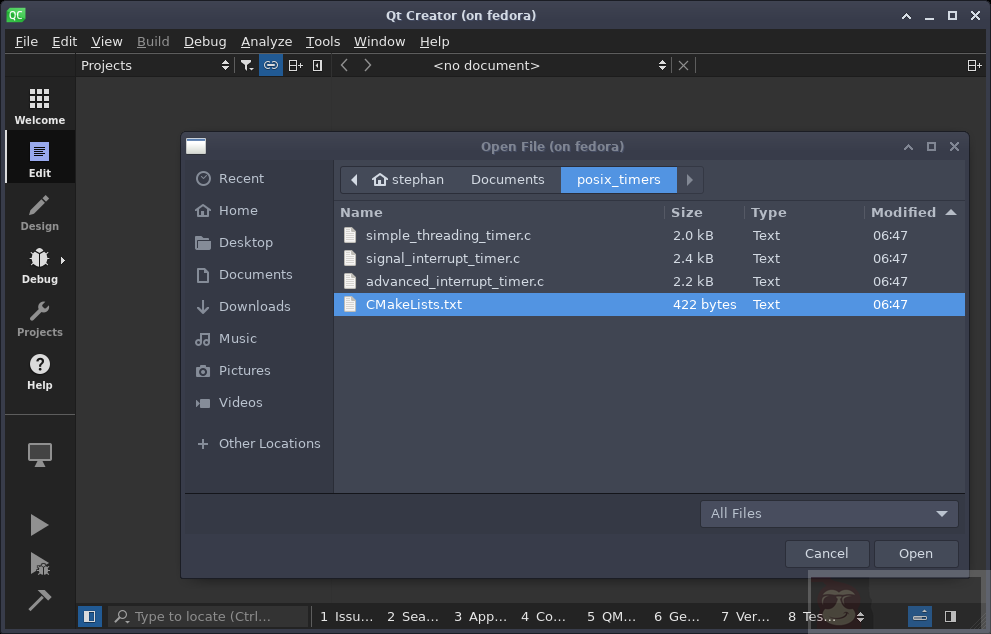
在 Qt Creator 中打开项目
选择工具链之后,点击“配置项目 Configure Project”。这个项目包括三个独立的样例(我们在这篇文章中将只会用到其中的两个)。使用绿色标记出来的菜单,可以在每个样例的配置之间切换,并为每个样例激活在终端运行“在终端中运行 Run in terminal”(用黄色标记)。当前用于构建和调试的活动示例可以通过左下角的“调试 Debug”按钮进行选择(参见下面的橙色标记)。
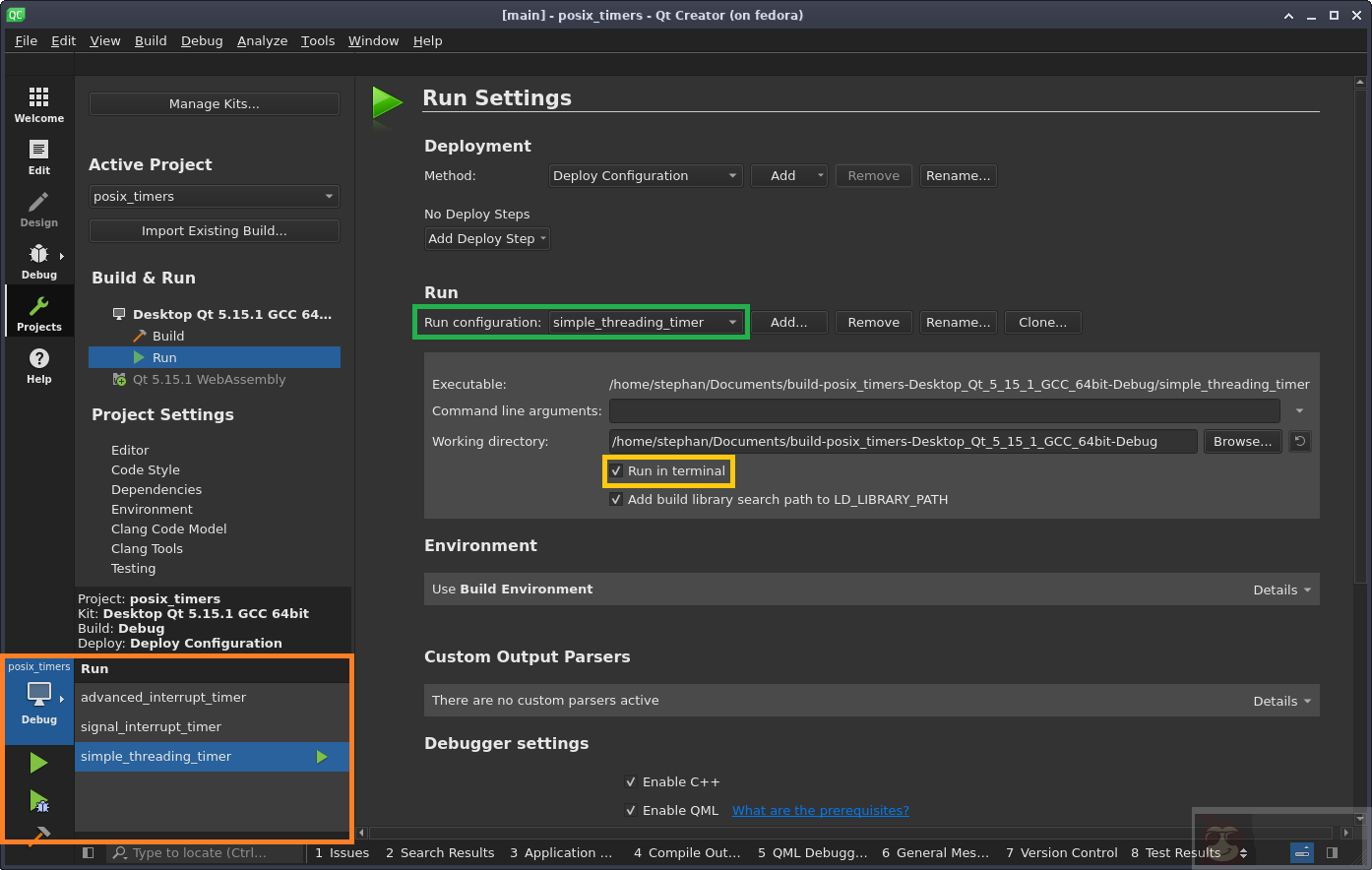 项目配置
项目配置
让我们看看 simple_threading_timer.c 样例。这是最简单的一个。它展示了一个调用了超时函数 expired 的间隔定时器是如何被创建的。在每次过期时,都会创建一个新的线程,在其中调用函数 expired:
#include
#include
#include
#include
#include
#include
#include
void expired(union sigval timer_data);
pid_t gettid(void);
struct t_eventData{int myData;};
int main()
{
int res = 0;
timer_t timerId = 0;
struct t_eventData eventData = {.myData = 0};
/* sigevent 指定了过期时要执行的操作 */
struct sigevent sev = {0};
/* 指定启动延时时间和间隔时间
* it_value 和 it_interval 不能为零 */
struct itimerspec its = { .it_value.tv_sec = 1,
.it_value.tv_nsec = 0,
.it_interval.tv_sec = 1,
.it_interval.tv_nsec = 0
};
printf("Simple Threading Timer - thread-id: %d\n", gettid());
sev.sigev_notify = SIGEV_THREAD;
sev.sigev_notify_function = &expired;
sev.sigev_value.sival_ptr = &eventData;
/* 创建定时器 */
res = timer_create(CLOCK_REALTIME, &sev, &timerId);
if (res != 0){fprintf(stderr, "Error timer_create: %s\n", strerror(errno));
exit(-1);
}
/* 启动定时器 */
res = timer_settime(timerId, 0, &its, NULL);
if (res != 0){fprintf(stderr, "Error timer_settime: %s\n", strerror(errno));
exit(-1);
}
printf("Press ETNER Key to Exit\n");
while(getchar()!='\n'){}
return 0;
}
void expired(union sigval timer_data){
struct t_eventData *data = timer_data.sival_ptr;
printf("Timer fired %d - thread-id: %d\n", ++data->myData, gettid());
}这种方法的优点是在代码和简单调试方面用量小。缺点是由于到期时创建新线程而增加额外的开销,因此行为不太确定。
超时定时器通知的另一种可能性是基于 内核信号。内核不是在每次定时器过期时创建一个新线程,而是向进程发送一个信号,进程被中断,并调用相应的信号处理程序。
由于接收信号时的默认操作是终止进程(参考 signal 手册页),我们必须要提前设置好 Qt Creator,以便进行正确的调试。
当被调试对象接收到一个信号时,Qt Creator 的默认行为是:
- 中断执行并切换到调试器上下文。
- 显示一个弹出窗口,通知用户接收到信号。
这两种操作都不需要,因为信号的接收是我们应用程序的一部分。
Qt Creator 在后台使用 GDB。为了防止 GDB 在进程接收到信号时停止执行,进入“工具 Tools -> 选项 Options”菜单,选择“调试器 Debugger”,并导航到“本地变量和表达式 Locals & Expressions”。添加下面的表达式到“定制调试助手 Debugging Helper Customization”:
handle SIG34 nostop pass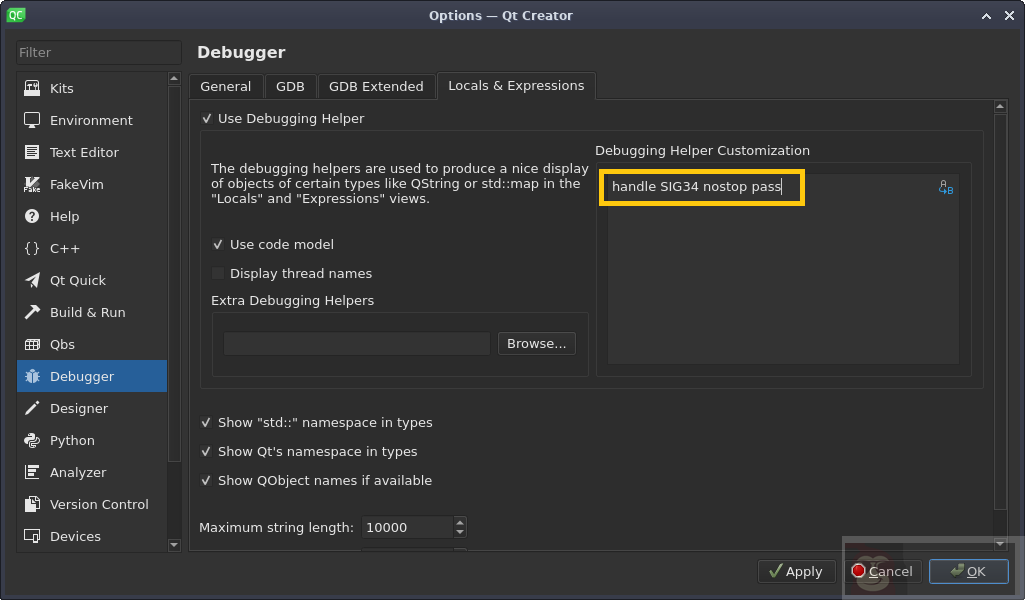
Sig 34 时不停止
你可以在 GDB 文档 中找到更多关于 GDB 信号处理的信息。
接下来,当我们在信号处理程序中停止时,我们要抑制每次接收到信号时通知我们的弹出窗口:
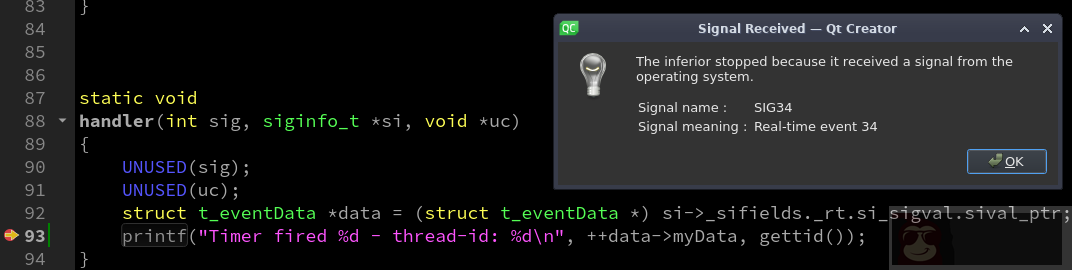
Signal 34 弹出窗口
为此,导航到“GDB”标签并取消勾选标记的复选框:
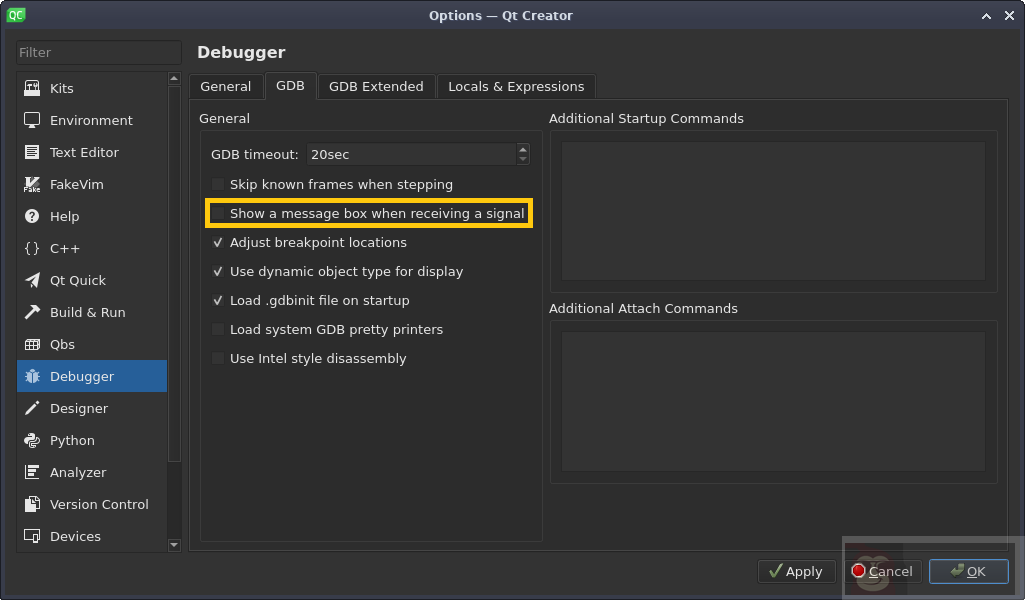
定时器信号窗口
现在你可以正确的调试 signal_interrupt_timer。真正的信号定时器的实施会更复杂一些:
#include
#include
#include
#include
#include
#include
#include
#include
#include
#define UNUSED(x) (void)(x)
static void handler(int sig, siginfo_t *si, void *uc);
pid_t gettid(void);
struct t_eventData{int myData;};
int main()
{
int res = 0;
timer_t timerId = 0;
struct sigevent sev = {0};
struct t_eventData eventData = {.myData = 0};
/* 指定收到信号时的操作 */
struct sigaction sa = {0};
/* 指定启动延时的时间和间隔时间 */
struct itimerspec its = { .it_value.tv_sec = 1,
.it_value.tv_nsec = 0,
.it_interval.tv_sec = 1,
.it_interval.tv_nsec = 0
};
printf("Signal Interrupt Timer - thread-id: %d\n", gettid());
sev.sigev_notify = SIGEV_SIGNAL; // Linux-specific
sev.sigev_signo = SIGRTMIN;
sev.sigev_value.sival_ptr = &eventData;
/* 创建定时器 */
res = timer_create(CLOCK_REALTIME, &sev, &timerId);
if (res != 0){fprintf(stderr, "Error timer_create: %s\n", strerror(errno));
exit(-1);
}
/* 指定信号和处理程序 */
sa.sa_flags = SA_SIGINFO;
sa.sa_sigaction = handler;
/* 初始化信号 */
sigemptyset(&sa.sa_mask);
printf("Establishing handler for signal %d\n", SIGRTMIN);
/* 注册信号处理程序 */
if (sigaction(SIGRTMIN, &sa, NULL) == -1){fprintf(stderr, "Error sigaction: %s\n", strerror(errno));
exit(-1);
}
/* 启动定时器 */
res = timer_settime(timerId, 0, &its, NULL);
if (res != 0){fprintf(stderr, "Error timer_settime: %s\n", strerror(errno));
exit(-1);
}
printf("Press ENTER to Exit\n");
while(getchar()!='\n'){}
return 0;
}
static void
handler(int sig, siginfo_t *si, void *uc)
{UNUSED(sig);
UNUSED(uc);
struct t_eventData *data = (struct t_eventData *) si->_sifields._rt.si_sigval.sival_ptr;
printf("Timer fired %d - thread-id: %d\n", ++data->myData, gettid());
}与线程定时器相比,我们必须初始化信号并注册一个信号处理程序。这种方法性能更好,因为它不会导致创建额外的线程。因此,信号处理程序的执行也更加确定。缺点显然是正确调试需要额外的配置工作。
本文中描述的两种方法都是接近内核的定时器的实现。不过,即使 timer_create(…) 函数是 POSIX 规范的一部分,由于数据结构的细微差别,也不可能在 FreeBSD 系统上编译样例代码。除了这个缺点之外,这种实现还为通用计时应用程序提供了细粒度控制。
















