共计 11072 个字符,预计需要花费 28 分钟才能阅读完成。
| 导读 | 时下最热的技术莫过于 Docker 了,很多人都觉得 Docker 是个新技术,其实不然,Docker 除了其编程语言用 go 比较新外,其实它还真不是个新东西,也就是个新瓶装旧酒的东西,所谓的 The New“Old Stuff”。Docker 和 Docker 衍生的东西用到了很多很酷的技术,我会用几篇 文章来把这些技术给大家做个介绍,希望通过这些文章大家可以自己打造一个山寨版的 docker。先从 Linux Namespace 开始。 |
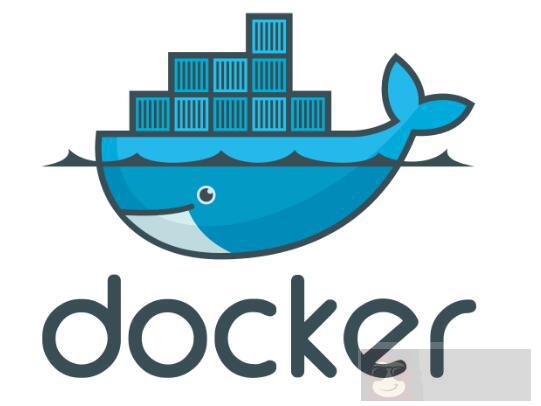
Linux Namespace 是 Linux 提供的一种内核级别环境隔离的方法。不知道你是否还记得很早以前的 Unix 有一个叫 chroot 的系统调用 (通过修改根目录把用户到一个特定目录下),chroot 提供了一种简单的隔离模式:chroot 内部的文件系统无法访问外部的内容。Linux Namespace 在此基础上,提供了对 UTS、IPC、mount、PID、network、User 等的隔离机制。
举个例子,我们都知道,Linux 下的超级父亲进程的 PID 是 1,所以,同 chroot 一样,如果我们可以把用户的进程空间 jail 到某个进程分支下,并像 chroot 那样让其下面的进程 看到的那个超级父进程的 PID 为 1,于是就可以达到资源隔离的效果了 (不同的 PID namespace 中的进程无法看到彼此)
Linux Namespace 有如下种类,

主要是三个系统调用
clone() – 实现线程的系统调用,用来创建一个新的进程,并可以通过设计上述参数达到隔离。
unshare() – 使某进程脱离某个 namespace
setns() – 把某进程加入到某个 namespace
unshare() 和 setns() 都比较简单,大家可以自己 man,我这里不说了。
下面还是让我们来看一些示例 (以下的测试程序最好在 Linux 内核为 3.8 以上的版本中运行,我用的是 ubuntu 14.04)。
首先,我们来看一下一个最简单的 clone() 系统调用的示例,( 后面,我们的程序都会基于这个程序做修改):
| /* 定义一个给 clone 用的栈,栈大小 1M */ | |
| static char container_stack[STACK_SIZE]; | |
| char* const container_args[] = { | |
| "/bin/bash", | |
| NULL | |
| }; | |
| int container_main(void* arg) | |
| {printf("Container - inside the container!/n"); | |
| /* 直接执行一个 shell,以便我们观察这个进程空间里的资源是否被隔离了 */ | |
| execv(container_args[0], container_args); | |
| printf("Something's wrong!/n"); | |
| return 1; | |
| } | |
| int main() | |
| {printf("Parent - start a container!/n"); | |
| /* 调用 clone 函数,其中传出一个函数,还有一个栈空间的(为什么传尾指针,因为栈是反着的)*/ | |
| int container_pid = clone(container_main, container_stack+STACK_SIZE, SIGCHLD, NULL); | |
| /* 等待子进程结束 */ | |
| waitpid(container_pid, NULL, 0); | |
| printf("Parent - container stopped!/n"); | |
| return 0; | |
| } |
从上面的程序,我们可以看到,这和 pthread 基本上是一样的玩法。但是,对于上面的程序,父子进程的进程空间是没有什么差别的,父进程能访问到的子进程也能。
下面,让我们来看几个例子看看,Linux 的 Namespace 是什么样的。
下面的代码,我略去了上面那些头文件和数据结构的定义,只有最重要的部分。
| int container_main(void* arg) | |
| {printf("Container - inside the container!/n"); | |
| sethostname("container",10); /* 设置 hostname */ | |
| execv(container_args[0], container_args); | |
| printf("Something's wrong!/n"); | |
| return 1; | |
| } | |
| int main() | |
| {printf("Parent - start a container!/n"); | |
| int container_pid = clone(container_main, container_stack+STACK_SIZE, | |
| CLONE_NEWUTS | SIGCHLD, NULL); /* 启用 CLONE_NEWUTS Namespace 隔离 */ | |
| waitpid(container_pid, NULL, 0); | |
| printf("Parent - container stopped!/n"); | |
| return 0; | |
| } |
运行上面的程序你会发现 (需要 root 权限),子进程的 hostname 变成了 container。
| hchen@ubuntu:~$ sudo ./uts | |
| Parent - start a container! | |
| Container - inside the container! | |
| root@container:~# hostname | |
| container | |
| root@container:~# uname -n | |
| container |
IPC 全称 Inter-Process Communication,是 Unix/Linux 下进程间通信的一种方式,IPC 有共享内存、信号量、消息队列等方法。所以,为了隔离,我们也需要把 IPC 给隔离开来,这样,只有在同一个 Namespace 下的进程才能相互通信。如果你熟悉 IPC 的原理的话,你会知道,IPC 需要有一个全局的 ID,即然是全局的,那么就意味着我们的 Namespace 需要对这个 ID 隔离,不能让别的 Namespace 的进程看到。
要启动 IPC 隔离,我们只需要在调用 clone 时加上 CLONE_NEWIPC 参数就可以了。
| int container_pid = clone(container_main, container_stack+STACK_SIZE, | |
| CLONE_NEWUTS | CLONE_NEWIPC | SIGCHLD, NULL); |
首先,我们先创建一个 IPC 的 Queue(如下所示,全局的 Queue ID 是 0)
| hchen@ubuntu:~$ ipcmk -Q | |
| Message queue id: 0 | |
| hchen@ubuntu:~$ ipcs -q | |
| ------ Message Queues -------- | |
| key msqid owner perms used-bytes messages | |
| 0xd0d56eb2 0 hchen 644 0 0 |
如果我们运行没有 CLONE_NEWIPC 的程序,我们会看到,在子进程中还是能看到这个全启的 IPC Queue。
| hchen@ubuntu:~$ sudo ./uts | |
| Parent - start a container! | |
| Container - inside the container! | |
| root@container:~# ipcs -q | |
| ------ Message Queues -------- | |
| key msqid owner perms used-bytes messages | |
| 0xd0d56eb2 0 hchen 644 0 0 |
但是,如果我们运行加上了 CLONE_NEWIPC 的程序,我们就会下面的结果:
| root@ubuntu:~$ sudo./ipc | |
| Parent - start a container! | |
| Container - inside the container! | |
| root@container:~/linux_namespace# ipcs -q | |
| ------ Message Queues -------- | |
| key msqid owner perms used-bytes messages |
我们可以看到 IPC 已经被隔离了。
我们继续修改上面的程序:
| int container_main(void* arg) | |
| { | |
| /* 查看子进程的 PID,我们可以看到其输出子进程的 pid 为 1 */ | |
| printf("Container [%5d] - inside the container!/n", getpid()); | |
| sethostname("container",10); | |
| execv(container_args[0], container_args); | |
| printf("Something's wrong!/n"); | |
| return 1; | |
| } | |
| int main() | |
| {printf("Parent [%5d] - start a container!/n", getpid()); | |
| /* 启用 PID namespace - CLONE_NEWPID*/ | |
| int container_pid = clone(container_main, container_stack+STACK_SIZE, | |
| CLONE_NEWUTS | CLONE_NEWPID | SIGCHLD, NULL); | |
| waitpid(container_pid, NULL, 0); | |
| printf("Parent - container stopped!/n"); | |
| return 0; | |
| } |
运行结果如下 (我们可以看到,子进程的 pid 是 1 了):
| hchen@ubuntu:~$ sudo ./pid | |
| Parent [3474] - start a container! | |
| Container [1] - inside the container! | |
| root@container:~# echo $$ |
PID 为 1,在传统的 UNIX 系统中,PID 为 1 的进程是 init,地位非常特殊。他作为所有进程的父进程,有很多特权 (比如:屏蔽信号等),另外,其还会为检查所有进程的状态,我们知道,如果某个子进程脱离了父进程 (父进程没有 wait 它),那么 init 就会负责回收资源并结束这个子进程。所以,要做到进程空间的隔离,首先要创建出 PID 为 1 的进程,最好就像 chroot 那样,把子进程的 PID 在容器内变成 1。
但是,我们会发现,在子进程的 shell 里输入 ps,top 等命令,我们还是可以看得到所有进程。说明并没有完全隔离。这是因为,像 ps, top 这些命令会去读 /proc 文件系统,所以,因为 /proc 文件系统在父进程和子进程都是一样的,所以这些命令显示的东西都是一样的。
所以,我们还需要对文件系统进行隔离。
下面的例程中,我们在启用了 mount namespace 并在子进程中重新 mount 了 /proc 文件系统。
| int container_main(void* arg) | |
| {printf("Container [%5d] - inside the container!/n", getpid()); | |
| sethostname("container",10); | |
| /* 重新 mount proc 文件系统到 /proc 下 */ | |
| system("mount -t proc proc /proc"); | |
| execv(container_args[0], container_args); | |
| printf("Something's wrong!/n"); | |
| return 1; | |
| } | |
| int main() | |
| {printf("Parent [%5d] - start a container!/n", getpid()); | |
| /* 启用 Mount Namespace - 增加 CLONE_NEWNS 参数 */ | |
| int container_pid = clone(container_main, container_stack+STACK_SIZE, | |
| CLONE_NEWUTS | CLONE_NEWPID | CLONE_NEWNS | SIGCHLD, NULL); | |
| waitpid(container_pid, NULL, 0); | |
| printf("Parent - container stopped!/n"); | |
| return 0; | |
| } |
运行结果如下:
| hchen@ubuntu:~$ sudo ./pid.mnt | |
| Parent [3502] - start a container! | |
| Container [1] - inside the container! | |
| root@container:~# ps -elf | |
| F S UID PID PPID C PRI NI ADDR SZ WCHAN STIME TTY TIME CMD | |
| 4 S root 1 0 0 80 0 - 6917 wait 19:55 pts/2 00:00:00 /bin/bash | |
| 0 R root 14 1 0 80 0 - 5671 - 19:56 pts/2 00:00:00 ps -elf |
上面,我们可以看到只有两个进程,而且 pid= 1 的进程是我们的 /bin/bash。我们还可以看到 /proc 目录下也干净了很多:
| root@container:~# ls /proc | |
| 1 dma key-users net sysvipc | |
| 16 driver kmsg pagetypeinfo timer_list | |
| acpi execdomains kpagecount partitions timer_stats | |
| asound fb kpageflags sched_debug tty | |
| buddyinfo filesystems loadavg schedstat uptime | |
| bus fs locks scsi version | |
| cgroups interrupts mdstat self version_signature | |
| cmdline iomem meminfo slabinfo vmallocinfo | |
| consoles ioports misc softirqs vmstat | |
| cpuinfo irq modules stat zoneinfo | |
| crypto kallsyms mounts swaps | |
| devices kcore mpt sys | |
| diskstats keys mtrr sysrq-trigger |
下图,我们也可以看到在子进程中的 top 命令只看得到两个进程了。
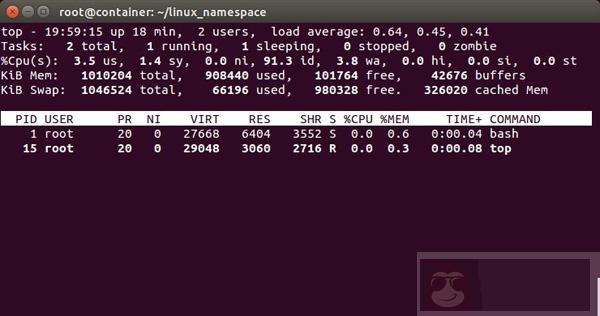
这里,多说一下。在通过 CLONE_NEWNS 创建 mount namespace 后,父进程会把自己的文件结构复制给子进程中。而子进程中新的 namespace 中的所有 mount 操作都只影响自身的文件系统,而不对外界产生任何影响。这样可以做到比较严格地隔离。
你可能会问,我们是不是还有别的一些文件系统也需要这样 mount? 是的。
下面我将向演示一个“山寨镜像”,其模仿了 Docker 的 Mount Namespace。
首先,我们需要一个 rootfs,也就是我们需要把我们要做的镜像中的那些命令什么的 copy 到一个 rootfs 的目录下,我们模仿 Linux 构建如下的目录:
| hchen@ubuntu:~/rootfs$ ls | |
| bin dev etc home lib lib64 mnt opt proc root run sbin sys tmp usr var |
然后,我们把一些我们需要的命令 copy 到 rootfs/bin 目录中 (sh 命令必需要 copy 进去,不然我们无法 chroot)
| hchen@ubuntu:~/rootfs$ ls ./bin ./usr/bin | |
| ./bin: | |
| bash chown gzip less mount netstat rm tabs tee top tty | |
| cat cp hostname ln mountpoint ping sed tac test touch umount | |
| chgrp echo ip ls mv ps sh tail timeout tr uname | |
| chmod grep kill more nc pwd sleep tar toe truncate which | |
| ./usr/bin: | |
| awk env groups head id mesg sort strace tail top uniq vi wc xargs |
注:你可以使用 ldd 命令把这些命令相关的那些 so 文件 copy 到对应的目录:
| hchen@ubuntu:~/rootfs/bin$ ldd bash | |
| linux-vdso.so.1 => (0x00007fffd33fc000) | |
| libtinfo.so.5 => /lib/x86_64-linux-gnu/libtinfo.so.5 (0x00007f4bd42c2000) | |
| libdl.so.2 => /lib/x86_64-linux-gnu/libdl.so.2 (0x00007f4bd40be000) | |
| libc.so.6 => /lib/x86_64-linux-gnu/libc.so.6 (0x00007f4bd3cf8000) | |
| /lib64/ld-linux-x86-64.so.2 (0x00007f4bd4504000) |
下面是我的 rootfs 中的一些 so 文件:
| hchen@ubuntu:~/rootfs$ ls ./lib64 ./lib/x86_64-linux-gnu/ | |
| ./lib64: | |
| ld-linux-x86-64.so.2 | |
| ./lib/x86_64-linux-gnu/: | |
| libacl.so.1 libmemusage.so libnss_files-2.19.so libpython3.4m.so.1 | |
| libacl.so.1.1.0 libmount.so.1 libnss_files.so.2 libpython3.4m.so.1.0 | |
| libattr.so.1 libmount.so.1.1.0 libnss_hesiod-2.19.so libresolv-2.19.so | |
| libblkid.so.1 libm.so.6 libnss_hesiod.so.2 libresolv.so.2 | |
| libc-2.19.so libncurses.so.5 libnss_nis-2.19.so libselinux.so.1 | |
| libcap.a libncurses.so.5.9 libnss_nisplus-2.19.so libtinfo.so.5 | |
| libcap.so libncursesw.so.5 libnss_nisplus.so.2 libtinfo.so.5.9 | |
| libcap.so.2 libncursesw.so.5.9 libnss_nis.so.2 libutil-2.19.so | |
| libcap.so.2.24 libnsl-2.19.so libpcre.so.3 libutil.so.1 | |
| libc.so.6 libnsl.so.1 libprocps.so.3 libuuid.so.1 | |
| libdl-2.19.so libnss_compat-2.19.so libpthread-2.19.so libz.so.1 | |
| libdl.so.2 libnss_compat.so.2 libpthread.so.0 | |
| libgpm.so.2 libnss_dns-2.19.so libpython2.7.so.1 | |
| libm-2.19.so libnss_dns.so.2 libpython2.7.so.1.0 |
包括这些命令依赖的一些配置文件:
| hchen@ubuntu:~/rootfs$ ls ./etc | |
| bash.bashrc group hostname hosts ld.so.cache nsswitch.conf passwd profile | |
| resolv.conf shadow |
你现在会说,我靠,有些配置我希望是在容器起动时给他设置的,而不是 hard code 在镜像中的。比如:/etc/hosts,/etc/hostname,还有 DNS 的 /etc/resolv.conf 文件。好的。那我们在 rootfs 外面,我们再创建一个 conf 目录,把这些文件放到这个目录中。
| hchen@ubuntu:~$ ls ./conf | |
| hostname hosts resolv.conf |
这样,我们的父进程就可以动态地设置容器需要的这些文件的配置,然后再把他们 mount 进容器,这样,容器的镜像中的配置就比较灵活了。
好了,终于到了我们的程序。
| static char container_stack[STACK_SIZE]; | |
| char* const container_args[] = { | |
| "/bin/bash", | |
| "-l", | |
| NULL | |
| }; | |
| int container_main(void* arg) | |
| {printf("Container [%5d] - inside the container!/n", getpid()); | |
| //set hostname | |
| sethostname("container",10); | |
| //remount "/proc" to make sure the "top" and "ps" show container's information | |
| if (mount("proc", "rootfs/proc", "proc", 0, NULL) !=0 ) {perror("proc"); | |
| } | |
| if (mount("sysfs", "rootfs/sys", "sysfs", 0, NULL)!=0) {perror("sys"); | |
| } | |
| if (mount("none", "rootfs/tmp", "tmpfs", 0, NULL)!=0) {perror("tmp"); | |
| } | |
| if (mount("udev", "rootfs/dev", "devtmpfs", 0, NULL)!=0) {perror("dev"); | |
| } | |
| if (mount("devpts", "rootfs/dev/pts", "devpts", 0, NULL)!=0) {perror("dev/pts"); | |
| } | |
| if (mount("shm", "rootfs/dev/shm", "tmpfs", 0, NULL)!=0) {perror("dev/shm"); | |
| } | |
| if (mount("tmpfs", "rootfs/run", "tmpfs", 0, NULL)!=0) {perror("run"); | |
| } | |
| /* | |
| * 模仿 Docker 的从外向容器里 mount 相关的配置文件 | |
| * 你可以查看:/var/lib/docker/containers// 目录,* 你会看到 docker 的这些文件的。*/ | |
| if (mount("conf/hosts", "rootfs/etc/hosts", "none", MS_BIND, NULL)!=0 || | |
| mount("conf/hostname", "rootfs/etc/hostname", "none", MS_BIND, NULL)!=0 || | |
| mount("conf/resolv.conf", "rootfs/etc/resolv.conf", "none", MS_BIND, NULL)!=0 ) {perror("conf"); | |
| } | |
| /* 模仿 docker run 命令中的 -v, --volume=[] 参数干的事 */ | |
| if (mount("/tmp/t1", "rootfs/mnt", "none", MS_BIND, NULL)!=0) {perror("mnt"); | |
| } | |
| /* chroot 隔离目录 */ | |
| if (chdir("./rootfs") != 0 || chroot("./") != 0 ){perror("chdir/chroot"); | |
| } | |
| execv(container_args[0], container_args); | |
| perror("exec"); | |
| printf("Something's wrong!/n"); | |
| return 1; | |
| } | |
| int main() | |
| {printf("Parent [%5d] - start a container!/n", getpid()); | |
| int container_pid = clone(container_main, container_stack+STACK_SIZE, | |
| CLONE_NEWUTS | CLONE_NEWIPC | CLONE_NEWPID | CLONE_NEWNS | SIGCHLD, NULL); | |
| waitpid(container_pid, NULL, 0); | |
| printf("Parent - container stopped!/n"); | |
| return 0; | |
| } |
sudo 运行上面的程序,你会看到下面的挂载信息以及一个所谓的“镜像”:
| hchen@ubuntu:~$ sudo ./mount | |
| Parent [4517] - start a container! | |
| Container [1] - inside the container! | |
| root@container:/# mount | |
| proc on /proc type proc (rw,relatime) | |
| sysfs on /sys type sysfs (rw,relatime) | |
| none on /tmp type tmpfs (rw,relatime) | |
| udev on /dev type devtmpfs (rw,relatime,size=493976k,nr_inodes=123494,mode=755) | |
| devpts on /dev/pts type devpts (rw,relatime,mode=600,ptmxmode=000) | |
| tmpfs on /run type tmpfs (rw,relatime) | |
| /dev/disk/by-uuid/18086e3b-d805-4515-9e91-7efb2fe5c0e2 on /etc/hosts type ext4 (rw,relatime,errors=remount-ro,data=ordered) | |
| /dev/disk/by-uuid/18086e3b-d805-4515-9e91-7efb2fe5c0e2 on /etc/hostname type ext4 (rw,relatime,errors=remount-ro,data=ordered) | |
| /dev/disk/by-uuid/18086e3b-d805-4515-9e91-7efb2fe5c0e2 on /etc/resolv.conf type ext4 (rw,relatime,errors=remount-ro,data=ordered) | |
| root@container:/# ls /bin /usr/bin | |
| /bin: | |
| bash chmod echo hostname less more mv ping rm sleep tail test top truncate uname | |
| cat chown grep ip ln mount nc ps sed tabs tar timeout touch tty which | |
| chgrp cp gzip kill ls mountpoint netstat pwd sh tac tee toe tr umount | |
| /usr/bin: | |
| awk env groups head id mesg sort strace tail top uniq vi wc xargs |
关于如何做一个 chroot 的目录,这里有个工具叫 DebootstrapChroot,你可以顺着链接去看看 (英文的哦)
接下来的事情,你可以自己玩了,我相信你的想像力。:)
今天的内容就介绍到这里,在 Docker 基础技术:Linux Namespace(下篇)中,我将向你介绍 User Namespace、Network Namespace 以及 Namespace 的其它东西。
















