共计 3762 个字符,预计需要花费 10 分钟才能阅读完成。
| 导读 | Splunk 是探索和搜索数据的最有力工具,从收集和分析应用程序、Web 服务器、数据库和服务器平台的实时可视化海量数据流,分析出 IT 企业产生的海量数据,安全系统或任何商业应用,给你一个总的见解获得结果的最佳运营绩效和业务。 |
没有官方的安装必须条件,但为服务器安装防火墙和网络配置之前,我推荐一个合适的域名。该软件只支持 64 位服务器架构,在这篇文章中,我指导你如何在 CentOS 7 服务器安装 Splunk 的企业版。让我们用一个一个步骤的安装。
Splunk 总是建议使用专用用户为此应用程序运行,而不是根用户。我创建了一个用户运行该应用程序,并创建了一个文件夹安装应用程序。
| [root@server1 tmp]# groupadd splunk | |
| [root@server1 tmp]# useradd -d /opt/splunk -m -g splunk splunk | |
| [root@server1 tmp]# su - splunk | |
| [splunk@server1 ~]$ id | |
| uid=1001(splunk) gid=1001(splunk) groups=1001(splunk) | |
| Confirm the server architecture | |
| [splunk@server1 ~]$ getconf LONG_BIT | |
| 64 |
从 Splunk 官方网站下载 Splunk 软件,创建一个账户。
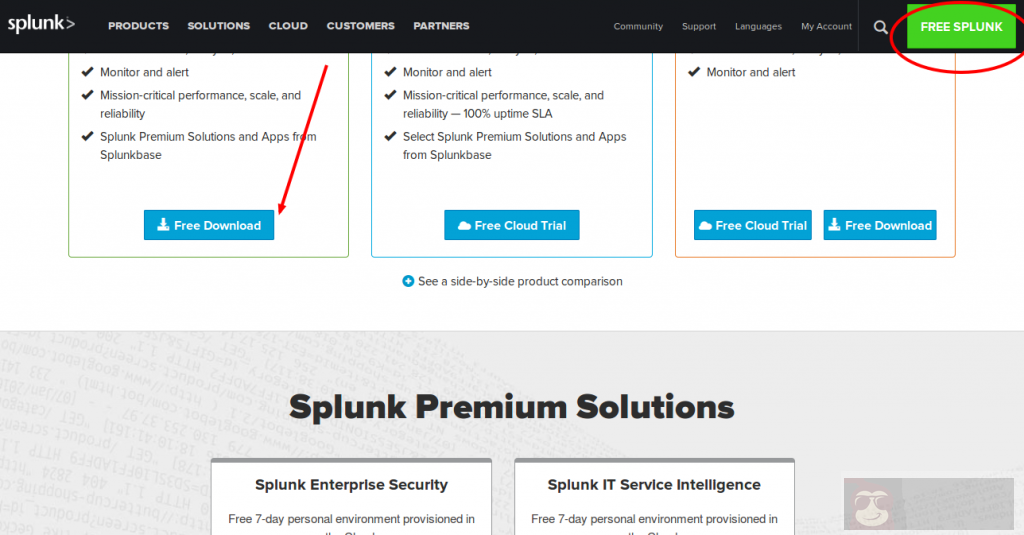
现在解压 tar 文件, 将文件复制到 /opt/splunk 下已经创建 splunk 的应用程序文件夹下面。
| root@server1 tmp]# tar -xvf splunk-6.4.0-f2c836328108-Linux-x86_64.tgz | |
| [root@server1 tmp]# cp -rp splunk/* /opt/splunk/ | |
| [root@server1 tmp]# chown -R splunk: /opt/splunk/ |
Splunk 软件下载之后,您可以用您的 Splunk 用户登录运行安装脚本。我选择试用许可证,所以它会默认。
| root@server1 tmp]# su - splunk | |
| Last login: Fri Apr 29 08:14:12 UTC 2016 on pts/0 | |
| [splunk@server1 ~]$ cd bin/ | |
| [splunk@server1 bin]$ ./splunk start --accept-license | |
| This appears to be your first time running this version of Splunk. | |
| Copying '/opt/splunk/etc/openldap/ldap.conf.default' to '/opt/splunk/etc/openldap/ldap.conf'. | |
| Generating RSA private key, 1024 bit long modulus | |
| .++++++ | |
| ..................++++++ | |
| e is 65537 (0x10001) | |
| writing RSA key | |
| Generating RSA private key, 1024 bit long modulus | |
| ................++++++ | |
| ..++++++ | |
| e is 65537 (0x10001) | |
| writing RSA key | |
| Moving '/opt/splunk/share/splunk/search_mrsparkle/modules.new' to '/opt/splunk/share/splunk/search_mrsparkle/modules'. | |
| Splunk> Australian for grep. | |
| Checking prerequisites... | |
| Checking http port [8000]: open | |
| Checking mgmt port [8089]: open | |
| Checking appserver port [127.0.0.1:8065]: open | |
| Checking kvstore port [8191]: open | |
| Checking configuration... Done. | |
| Creating: /opt/splunk/var/lib/splunk | |
| Creating: /opt/splunk/var/run/splunk | |
| Creating: /opt/splunk/var/run/splunk/appserver/i18n | |
| Creating: /opt/splunk/var/run/splunk/appserver/modules/static/css | |
| Creating: /opt/splunk/var/run/splunk/upload | |
| Creating: /opt/splunk/var/spool/splunk | |
| Creating: /opt/splunk/var/spool/dirmoncache | |
| Creating: /opt/splunk/var/lib/splunk/authDb | |
| Creating: /opt/splunk/var/lib/splunk/hashDb | |
| Checking critical directories... Done | |
| Checking indexes... | |
| Validated: _audit _internal _introspection _thefishbucket history main summary | |
| Done | |
| New certs have been generated in '/opt/splunk/etc/auth'. | |
| Checking filesystem compatibility... Done | |
| Checking conf files for problems... | |
| Done | |
| Checking default conf files for edits... | |
| Validating installed files against hashes from '/opt/splunk/splunk-6.4.0-f2c836328108-linux-2.6-x86_64-manifest' | |
| All installed files intact. | |
| Done | |
| All preliminary checks passed. | |
| Starting splunk server daemon (splunkd)... | |
| Generating a 1024 bit RSA private key | |
| .....................++++++ | |
| ...........................++++++ | |
| writing new private key to 'privKeySecure.pem' | |
| ----- | |
| Signature ok | |
| subject=/CN=server1.centos7-test.com/O=SplunkUser | |
| Getting CA Private Key | |
| writing RSA key | |
| Done | |
| [OK] | |
| Waiting for web server at http://127.0.0.1:8000 to be available.... Done | |
| If you get stuck, we're here to help. | |
| Look for answers here: http://docs.splunk.com | |
| The Splunk web interface is at http://server1.centos7-test.com:8000 |
现在您可以访问您的 Splunk Web 界面 http://IP:8000 / 或 http://hostname:8000,您需要确保这个端口 8000 在您服务器防火墙上面开放。
我已经完成 Splunk 的安装,Splunk 服务在我的服务器中正常运行。现在我需要设置我 Splunk Web 界面,使用我设置的管理员密码访问 Splunk web 界面。

第一次当您访问 Splunk 的界面,你在页面中使用的是管理员用户和密码。一旦登录,就在下一页,它会要求更改和确认您的新密码。

现在,您已经设置新的管理员密码。一旦您使用新密码登录,您将有准备使用的 Splunk 仪表板。
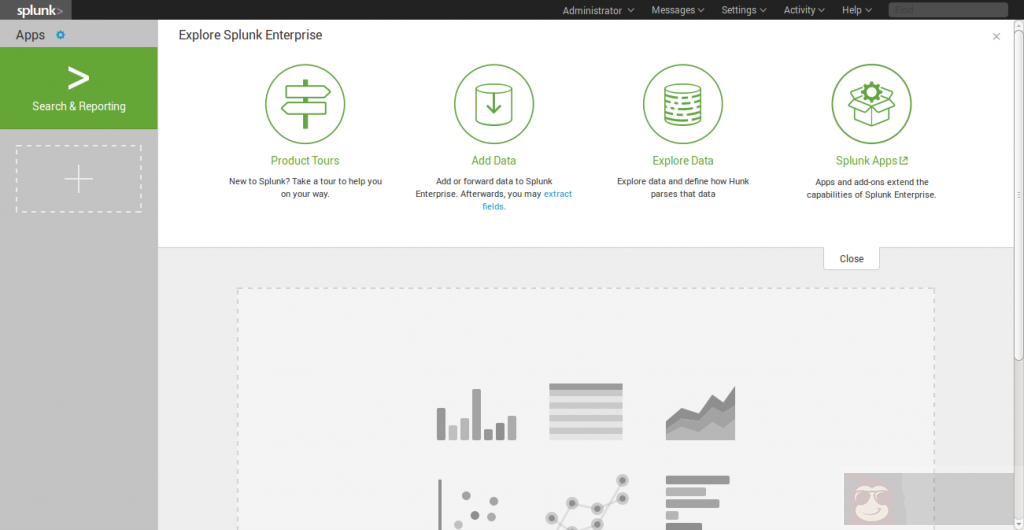
在主页上列出了不同的类别,您可以选择所需的一个开始 splunking。
我要加入一个例子为一个简单的任务,它被添加到 Splunk 系统。只是看到我的快照,以了解我将如何添加它。我的任务是将 /var/log 文件夹添加到 Splunk 系统的监测。
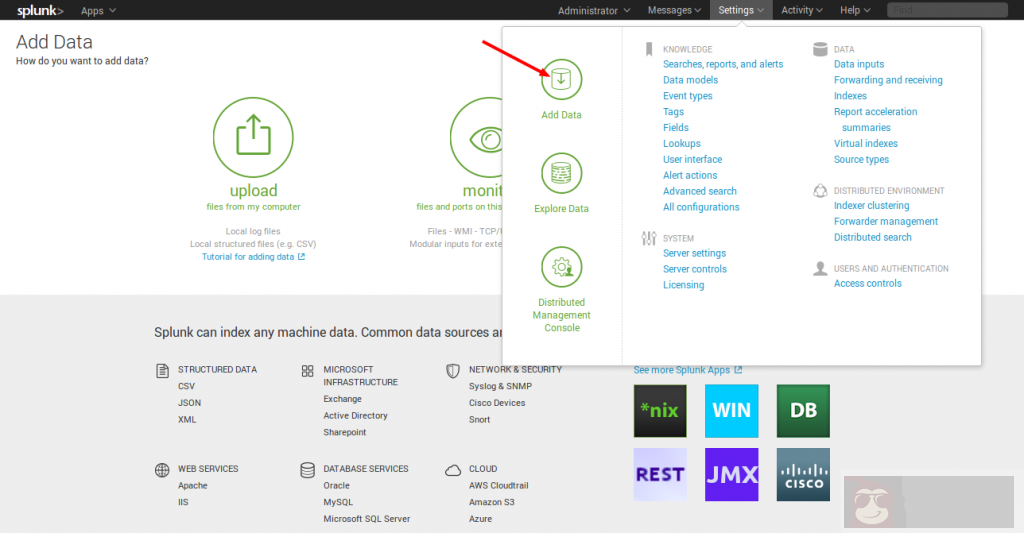
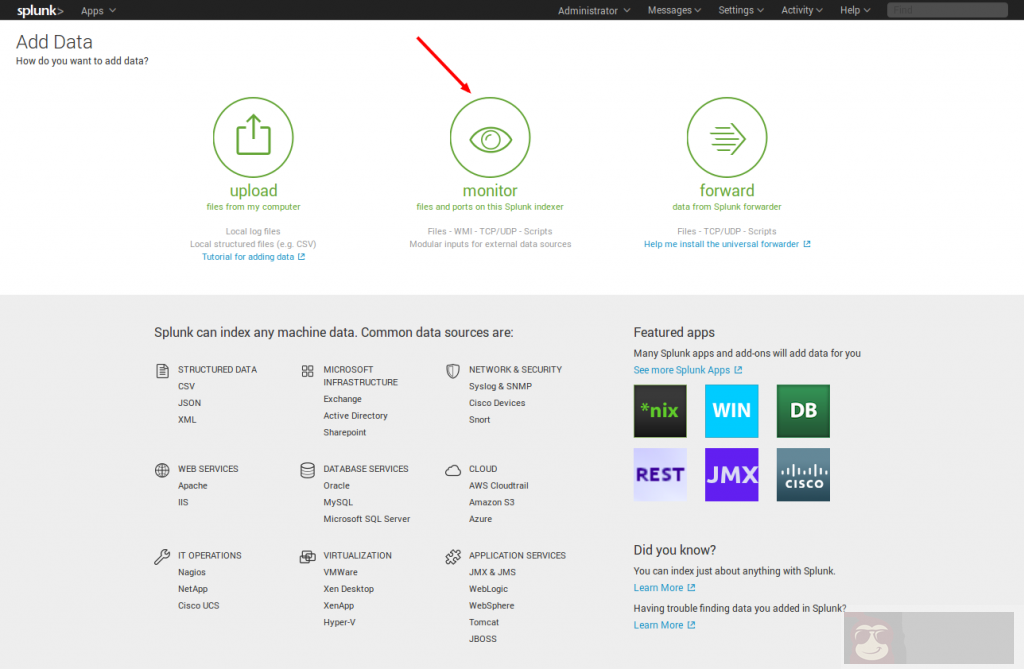
在监视器选项,有下图所示的四个类别:
文件与目录:监视文件 / 文件夹
HTTP 事件收集器:监视通过 HTTP 的数据流
TCP/UDP:监视服务端口
脚本:监控脚本
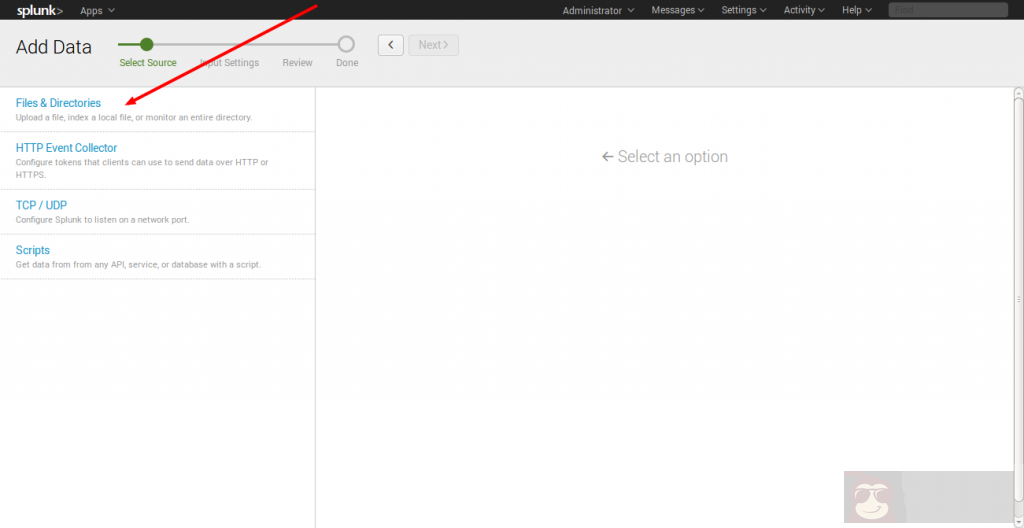
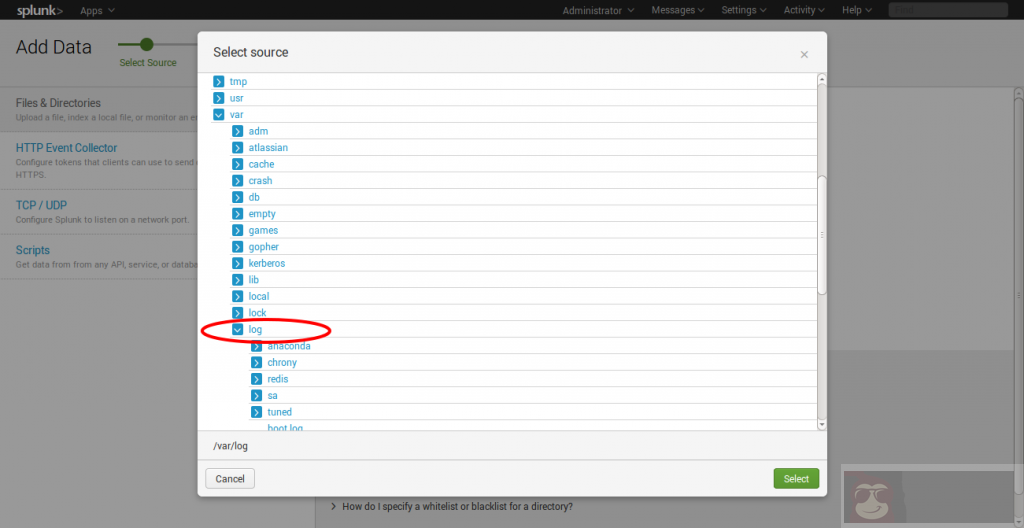
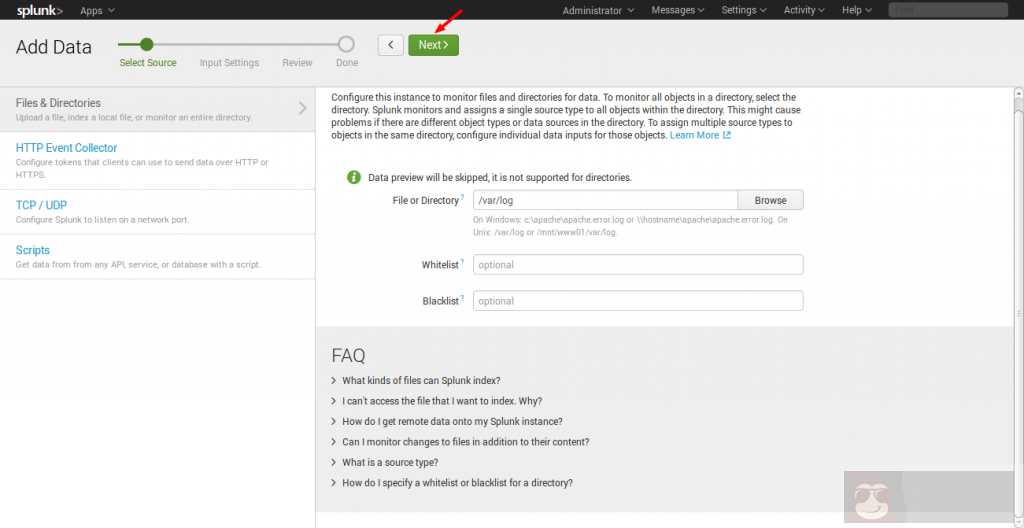
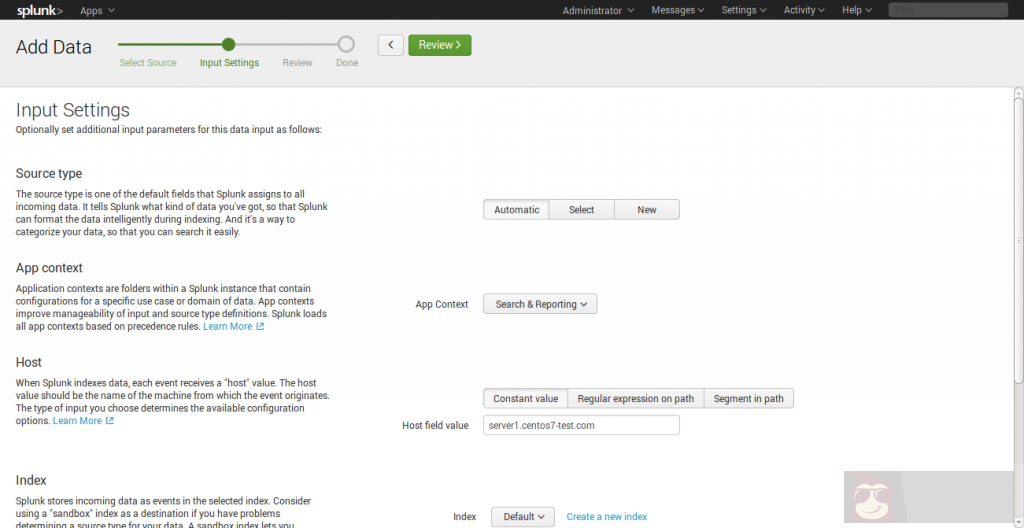
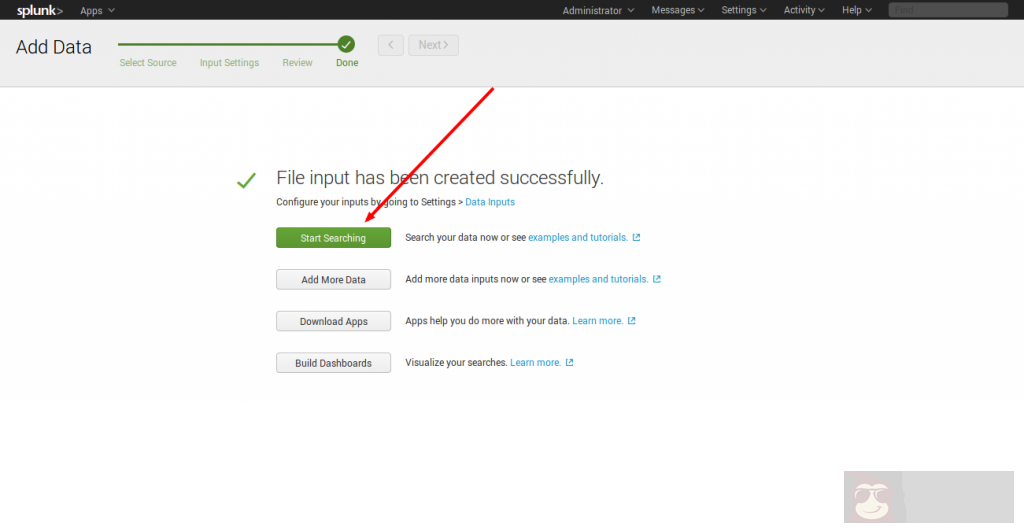
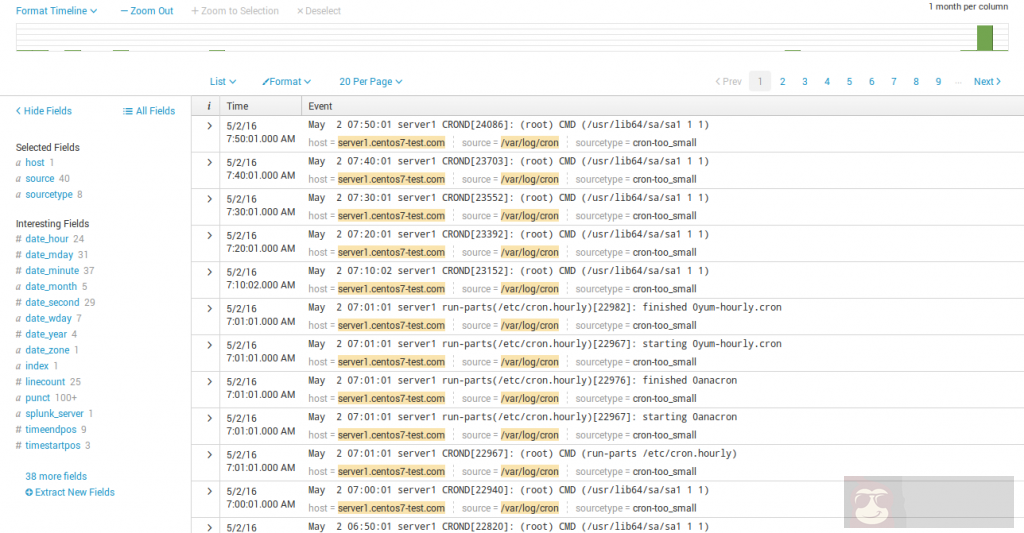
在服务器上你可以看到我的日志被缩小到一个应用程序。
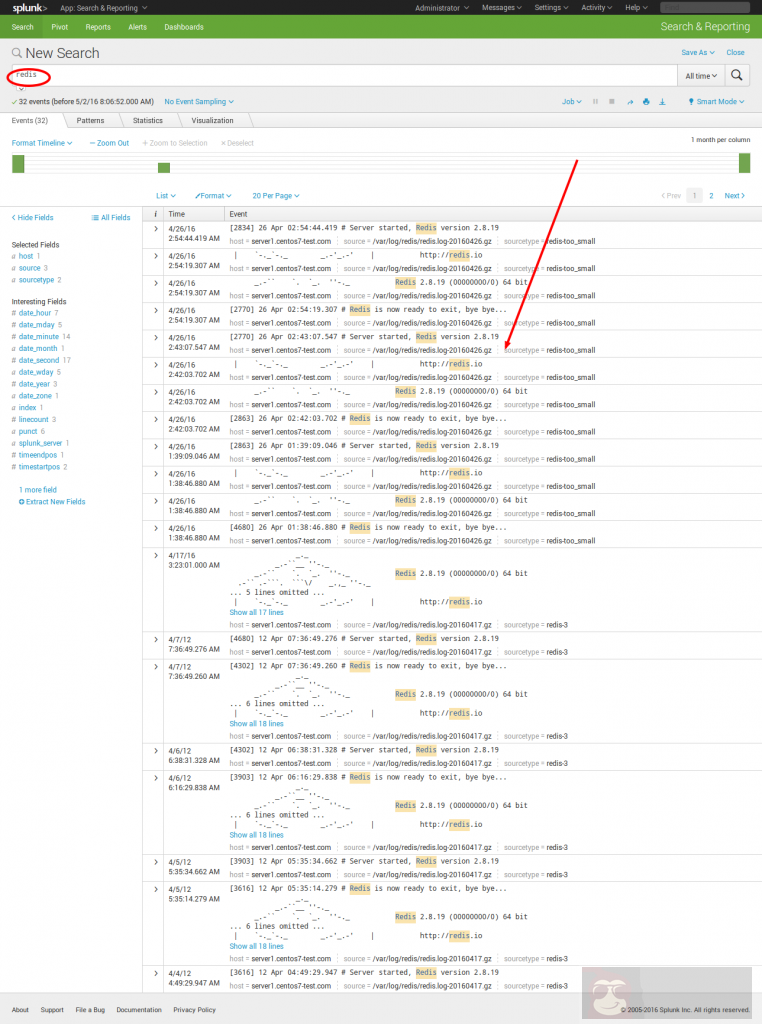
这只是 Splunking 一个简单的例子,您可以将尽可能多的任务添加到这,浏览您的服务器数据。我希望这篇文章是丰富的頩对你有用的。感谢您阅读到这里,请您提出宝贵的建议和意见。现在试着使用 Splunk 吧!!
















