共计 3791 个字符,预计需要花费 10 分钟才能阅读完成。
| 导读 | 我们管理的服务器可能会随着业务量的不断增长造成磁盘空间不足的情况,比如:共享文件服务器硬盘空间不足,在这个时候我们就需要增加磁盘空间,来满足线上的业务;又或者我们在使用 linux 的过程中, 有时会因为安装系统时分区不当导致有的分区空间不足, 而有的分区空间过剩的情况,都可以是使用 fdisk 分区工具来动态调整分区的大小; |
扩展磁盘空间
硬盘空间为 20G,使用 vSphere Client 增加磁盘大小,需要再增加 10G 空间;
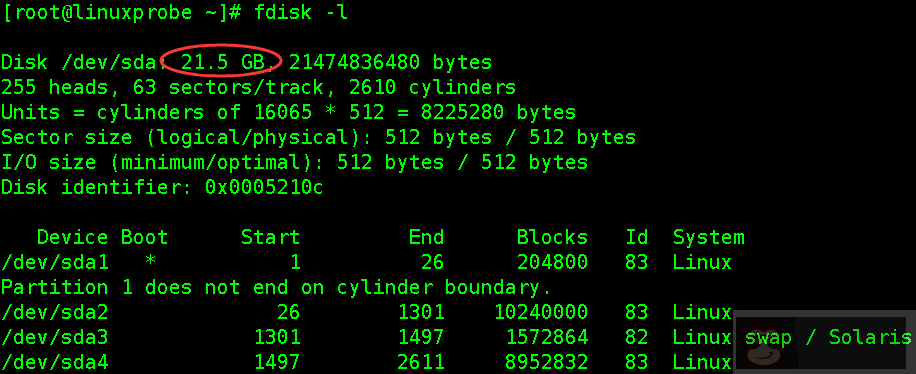
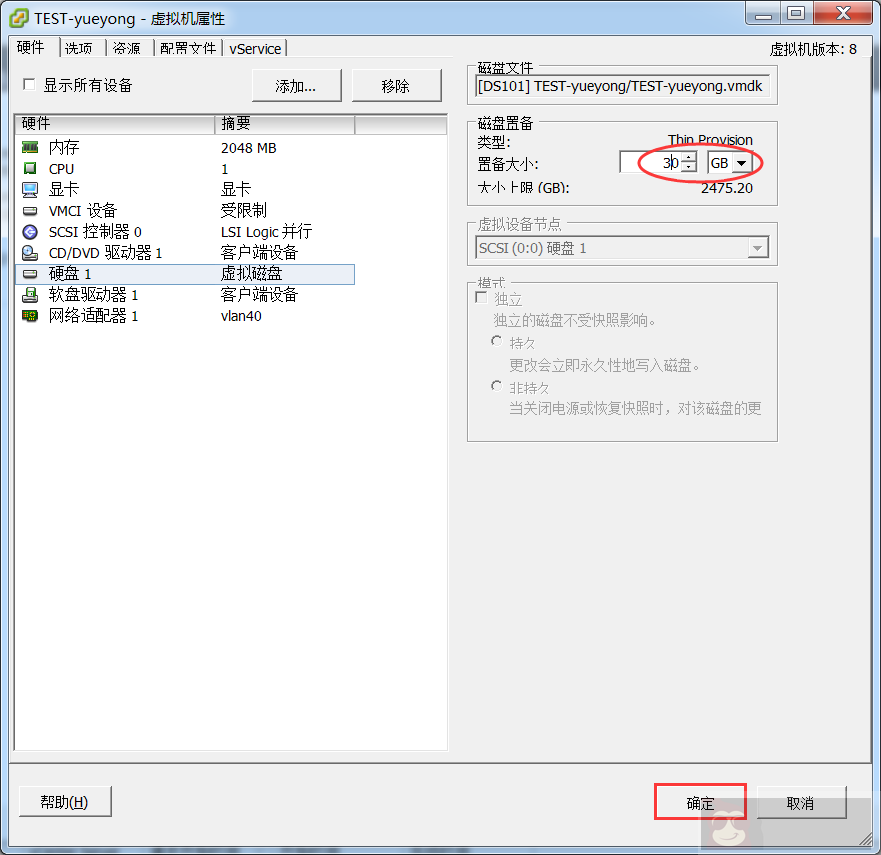
扩展完后,重启系统,再次使用 fdisk - l 查看,会发现硬盘空间变大了;
| [root@linuxprobe ~]# fdisk -l | |
| Disk /dev/sda: 32.2 GB, 32212254720 bytes | |
| 255 heads, 63 sectors/track, 3916 cylinders | |
| Units = cylinders of 16065 * 512 = 8225280 bytes | |
| Sector size (logical/physical): 512 bytes / 512 bytes | |
| I/O size (minimum/optimal): 512 bytes / 512 bytes | |
| Disk identifier: 0x0005210c | |
| Device Boot Start End Blocks Id System | |
| /dev/sda1 * 1 26 204800 83 Linux | |
| Partition 1 does not end on cylinder boundary. | |
| /dev/sda2 26 1301 10240000 83 Linux | |
| /dev/sda3 1301 1497 1572864 82 Linux swap / Solaris | |
| /dev/sda4 1497 2611 8952832 83 Linux | |
| [root@linuxprobe ~]# df -hT | |
| Filesystem Type Size Used Avail Use% Mounted on | |
| /dev/sda2 ext4 9.7G 1.5G 7.7G 16% / | |
| tmpfs tmpfs 939M 0 939M 0% /dev/shm | |
| /dev/sda1 ext4 194M 34M 151M 19% /boot | |
| /dev/sda4 ext4 8.5G 148M 7.9G 2% /data |
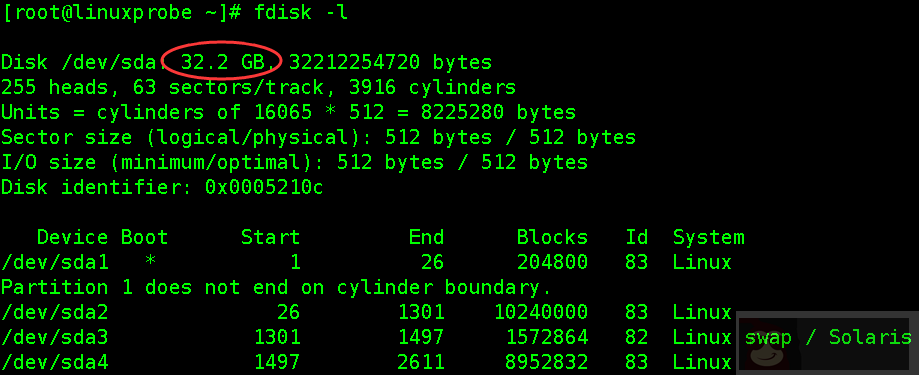
重新创建分区,调整分区信息
本次实验主要对 /dev/sda4 这个分区扩展,如果是生产环境,请提前做好备份保存到其他分区,虽然扩展分区大小不会导致数据丢失,安全起见,请提前做好备份;
首先模拟出一些数据:
| [] | |
| [] | |
| [] | |
| total 24 | |
| -rw-r--r--. 1 root root 15 May 23 21:59 linuxprobe | |
| drwx------. 2 root root 16384 May 23 15:07 lost+found | |
| drwxr-xr-x. 2 root root 4096 May 23 21:51 test | |
| [] |
若提示磁盘忙,使用 fuser 找出将正在使用磁盘的程序并结束掉;
| fuser -m -v /data | |
| fuser -m -v -i -k /data |
使用 fdisk 工具先删除 /dev/sda4 分区,然后创建新分区,注意开始的磁柱号要和原来的一致(是保证数据不丢失的关键步骤),结束的磁柱号默认回车使用全部磁盘。
| [root@linuxprobe ~]# fdisk /dev/sda | |
| WARNING: DOS-compatible mode is deprecated. It's strongly recommended to | |
| switch off the mode (command 'c') and change display units to | |
| sectors (command 'u'). | |
| Command (m for help): p # 查看分区表信息 | |
| Disk /dev/sda: 32.2 GB, 32212254720 bytes | |
| 255 heads, 63 sectors/track, 3916 cylinders | |
| Units = cylinders of 16065 * 512 = 8225280 bytes | |
| Sector size (logical/physical): 512 bytes / 512 bytes | |
| I/O size (minimum/optimal): 512 bytes / 512 bytes | |
| Disk identifier: 0x0005210c | |
| Device Boot Start End Blocks Id System | |
| /dev/sda1 * 1 26 204800 83 Linux | |
| Partition 1 does not end on cylinder boundary. | |
| /dev/sda2 26 1301 10240000 83 Linux | |
| /dev/sda3 1301 1497 1572864 82 Linux swap / Solaris | |
| /dev/sda4 1497 2611 8952832 83 Linux | |
| Command (m for help): d # 删除分区 | |
| Partition number (1-4): 4 #删除第四个 | |
| Command (m for help): p # 再次查看分区信息,/dev/sda4 已被删除 | |
| Disk /dev/sda: 32.2 GB, 32212254720 bytes | |
| 255 heads, 63 sectors/track, 3916 cylinders | |
| Units = cylinders of 16065 * 512 = 8225280 bytes | |
| Sector size (logical/physical): 512 bytes / 512 bytes | |
| I/O size (minimum/optimal): 512 bytes / 512 bytes | |
| Disk identifier: 0x0005210c | |
| Device Boot Start End Blocks Id System | |
| /dev/sda1 * 1 26 204800 83 Linux | |
| Partition 1 does not end on cylinder boundary. | |
| /dev/sda2 26 1301 10240000 83 Linux | |
| /dev/sda3 1301 1497 1572864 82 Linux swap / Solaris | |
| Command (m for help): n # 创建新的分区 | |
| Command action | |
| e extended | |
| p primary partition (1-4) | |
| p #创建为主分区 | |
| Selected partition 4 | |
| First cylinder (1497-3916, default 1497): #经对比,正好和上一个磁盘柱一致,默认即可 | |
| Using default value 1497 | |
| Last cylinder, +cylinders or +size{K,M,G} (1497-3916, default 3916): | |
| Using default value 3916 #直接默认就可以 | |
| Command (m for help): p #查看分区表信息 | |
| Disk /dev/sda: 32.2 GB, 32212254720 bytes | |
| 255 heads, 63 sectors/track, 3916 cylinders | |
| Units = cylinders of 16065 * 512 = 8225280 bytes | |
| Sector size (logical/physical): 512 bytes / 512 bytes | |
| I/O size (minimum/optimal): 512 bytes / 512 bytes | |
| Disk identifier: 0x0005210c | |
| Device Boot Start End Blocks Id System | |
| /dev/sda1 * 1 26 204800 83 Linux | |
| Partition 1 does not end on cylinder boundary. | |
| /dev/sda2 26 1301 10240000 83 Linux | |
| /dev/sda3 1301 1497 1572864 82 Linux swap / Solaris | |
| /dev/sda4 1497 3916 19436582 83 Linux | |
| Command (m for help): wp # 保存并退出,如果创建有误,直接退出不要保存即可 | |
| The partition table has been altered! | |
| Calling ioctl() to re-read partition table. | |
| WARNING: Re-reading the partition table failed with error 16: Device or resource busy. | |
| The kernel still uses the old table. The new table will be used at | |
| the next reboot or after you run partprobe(8) or kpartx(8) | |
| Syncing disks. |
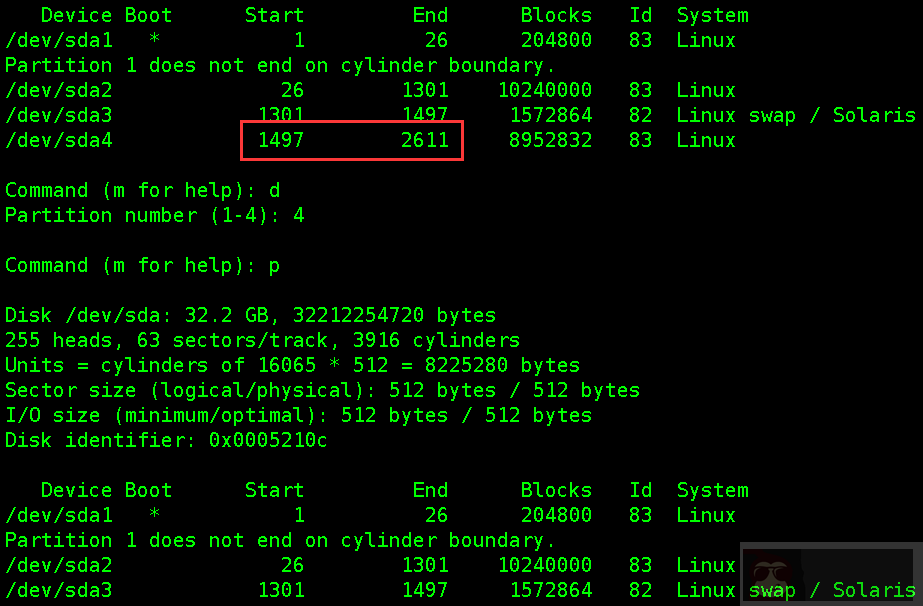

重新创建分区后,需要重启一下;
| [] | |
| [] | |
| [] |
重新挂载、查看分区大小、数据
| [] | |
| [] | |
| [] | |
| we are Linuxer |
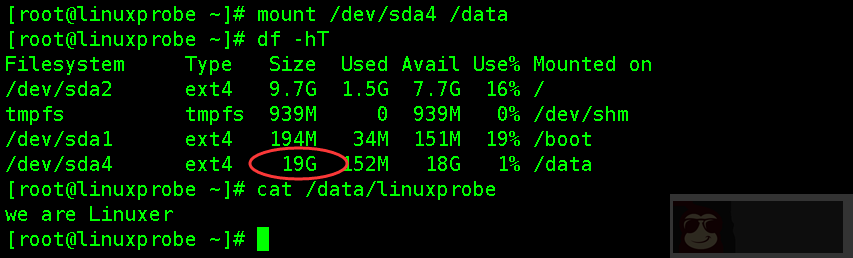
正文完
星哥玩云-微信公众号















