共计 1743 个字符,预计需要花费 5 分钟才能阅读完成。
| 导读 |
<xsl:choose> 元素用于结合 <xsl:when> 和 <xsl:otherwise> 来表达多重条件测试。 |
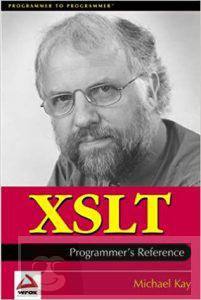
<xsl:choose> 元素
语法
| <xsl:choose> | |
| <xsl:when test="expression"> | |
| ... some output ... | |
| </xsl:when> | |
| <xsl:otherwise> | |
| ... some output .... | |
| </xsl:otherwise> | |
| </xsl:choose> |
在何处放置选择条件
如需插入针对 XML 文件的多重条件测试,请向 XSL 文件添加 <xsl:choose>、<xsl:when> 以及 <xsl:otherwise> 元素:
实例
| <xsl:stylesheet version="1.0" | |
| xmlns:xsl="http://www.w3.org/1999/XSL/Transform"> | |
| <xsl:template match="/"> | |
| <html> | |
| <body> | |
| <h2>My CD Collection</h2> | |
| <table border="1"> | |
| <tr bgcolor="#9acd32"> | |
| <th>Title</th> | |
| <th>Artist</th> | |
| </tr> | |
| <xsl:for-each select="catalog/cd"> | |
| <tr> | |
| <td><xsl:value-of select="title"/></td> | |
| <xsl:choose> | |
| <xsl:when test="price > 10"> | |
| <td bgcolor="#ff00ff"> | |
| <xsl:value-of select="artist"/></td> | |
| </xsl:when> | |
| <xsl:otherwise> | |
| <td><xsl:value-of select="artist"/></td> | |
| </xsl:otherwise> | |
| </xsl:choose> | |
| </tr> | |
| </xsl:for-each> | |
| </table> | |
| </body> | |
| </html> | |
| </xsl:template> | |
| </xsl:stylesheet> |
上面的代码会在 CD 的价格高于 10 时向 “Artist” 列添加粉色的背景颜色。
另一个实例
这是另外一个包含两个 <xsl:when> 元素的实例:
实例
| <xsl:stylesheet version="1.0" | |
| xmlns:xsl="http://www.w3.org/1999/XSL/Transform"> | |
| <xsl:template match="/"> | |
| <html> | |
| <body> | |
| <h2>My CD Collection</h2> | |
| <table border="1"> | |
| <tr bgcolor="#9acd32"> | |
| <th>Title</th> | |
| <th>Artist</th> | |
| </tr> | |
| <xsl:for-each select="catalog/cd"> | |
| <tr> | |
| <td><xsl:value-of select="title"/></td> | |
| <xsl:choose> | |
| <xsl:when test="price > 10"> | |
| <td bgcolor="#ff00ff"> | |
| <xsl:value-of select="artist"/></td> | |
| </xsl:when> | |
| <xsl:when test="price > 9"> | |
| <td bgcolor="#cccccc"> | |
| <xsl:value-of select="artist"/></td> | |
| </xsl:when> | |
| <xsl:otherwise> | |
| <td><xsl:value-of select="artist"/></td> | |
| </xsl:otherwise> | |
| </xsl:choose> | |
| </tr> | |
| </xsl:for-each> | |
| </table> | |
| </body> | |
| </html> | |
| </xsl:template> | |
| </xsl:stylesheet> |
上面的代码会在 CD 的价格高于 10 时向 “Artist” 列添加粉色的背景颜色,并在 CD 的价格高于 9 且低于等于 10 时向 “Artist” 列添加灰色的背景颜色。
正文完
星哥玩云-微信公众号
















