共计 1382 个字符,预计需要花费 4 分钟才能阅读完成。
| 导读 | 十字绣大家都知道吧,今天小编带大家来玩个电子版的十字绣。用 Python 读取图片的像素值,然后输出到 Excel 表格中,最终形成一幅像素画,也就是电子版的十字绣了。 |
准备
既然要读取图片,那就需要用到 Pillow 库,操作 Excel 需要用到 openpyxl 库,先把这两个库安装好。
| $ pip3 install openpyxl | |
| $ pip3 install Pillow |
色值转换
从图片读取的像素块色值是 RGB 值,而 openpyxl 向 Excel cell 内填充颜色是十六进制色值,因此咱们先写一个 RGB 和十六进制色值转换的一个函数。
| def rgb_to_hex(rgb): | |
| rgb = rgb.split(',') | |
| color = '' | |
| for i in RGB: | |
| num = int(i) | |
| color += str(hex(num))[-2:].replace('x', '0').upper() | |
| return color |
图片转换
有了色值转换函数,接下来要做的操作就是逐行读取图片的 RGB 色值,之后将 RGB 色值转换为十六进制色值填充到 Excel 的 cell 中即可。
| def img2excel(img_path, excel_path): | |
| img_src = Image.open(img_path) | |
| # 图片宽高 | |
| img_width = img_src.size[0] | |
| img_height = img_src.size[1] | |
| str_strlist = img_src.load() | |
| wb = openpyxl.Workbook() | |
| wb.save(excel_path) | |
| wb = openpyxl.load_workbook(excel_path) | |
| cell_width, cell_height = 1.0, 1.0 | |
| sheet = wb["Sheet"] | |
| for w in range(img_width): | |
| for h in range(img_height): | |
| data = str_strlist[w, h] | |
| color = str(data).replace("(", "").replace(")","") | |
| color = rgb_to_hex(color) | |
| # 设置填充颜色为 color | |
| fille = PatternFill("solid", fgColor=color) | |
| sheet.cell(h + 1, w + 1).fill = fille | |
| for i in range(1, sheet.max_row + 1): | |
| sheet.row_dimensions[i].height = cell_height | |
| for i in range(1, sheet.max_column + 1): | |
| sheet.column_dimensions[get_column_letter(i)].width = cell_width | |
| wb.save(excel_path) | |
| img_src.close() |
最后再来个入口函数,就大功告成啦~
| if __name__ == '__main__': | |
| img_path = '/Users/xyz/Documents/tmp/03.png' | |
| excel_path = '/Users/xyz/Documents/tmp/3.xlsx' | |
| img2excel(img_path, excel_path) |
惊艳时刻
激动的心,颤抖的手,来看下最终效果咋样。
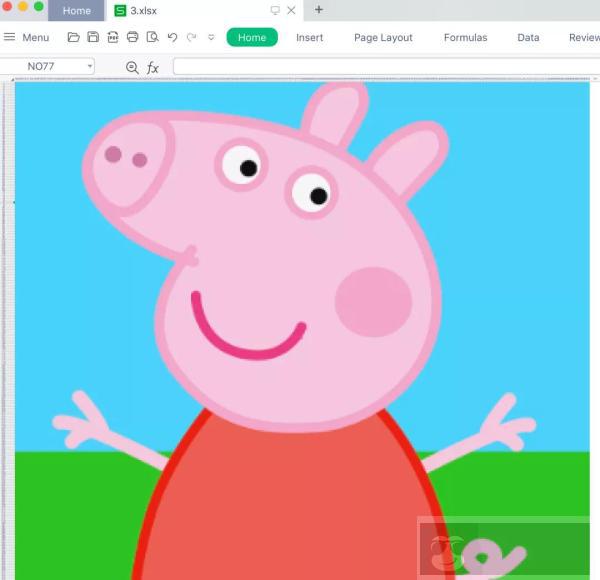
正文完
星哥玩云-微信公众号















