共计 1807 个字符,预计需要花费 5 分钟才能阅读完成。
| 导读 | 本文通过实例代码给大家介绍 Vue+Openlayer 中使用 select 选择要素,代码简单易懂,对大家的学习或工作具有一定的参考借鉴价值,需要的朋友参考下吧 |
效果图:

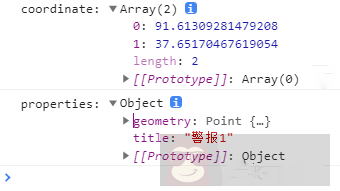
实现代码:
| <template> | |
| <div id="map" ref="map" style="width: 100vw; height: 100vh"></div> | |
| </template> | |
| <script> | |
| import "ol/ol.css"; | |
| import {Map, View} from "ol"; | |
| import {OSM, Vector as VectorSource} from "ol/source"; | |
| import {Vector as VectorLayer, Tile as TileLayer} from "ol/layer"; | |
| import GeoJSON from "ol/format/GeoJSON"; | |
| import Select from "ol/interaction/Select"; | |
| import {altKeyOnly, click, pointerMove} from "ol/events/condition"; | |
| export default { | |
| name: "gif", | |
| data() { | |
| return {map: {}, | |
| layer: {}, | |
| geojsonData: { | |
| type: "FeatureCollection", | |
| features: [ | |
| { | |
| type: "Feature", | |
| properties: {title: "警报 1",}, | |
| geometry: { | |
| type: "Point", | |
| coordinates: [91.48879670091165, 37.83814884701121], | |
| }, | |
| }, | |
| { | |
| type: "Feature", | |
| properties: {title: "警报 2",}, | |
| geometry: { | |
| type: "Point", | |
| coordinates: [99.19515576149941, 26.713646654711134], | |
| }, | |
| }, | |
| { | |
| type: "Feature", | |
| properties: {title: "警报 3",}, | |
| geometry: { | |
| type: "Point", | |
| coordinates: [123.74363825288785, 44.363694825734726], | |
| }, | |
| }, | |
| ], | |
| }, | |
| select: {},}; | |
| }, | |
| mounted() {this.initMap(); | |
| }, | |
| methods: { | |
| // 初始化地图 | |
| initMap() { | |
| this.layer = new VectorLayer({ | |
| source: new VectorSource({features: new GeoJSON().readFeatures(this.geojsonData), | |
| }), | |
| }); | |
| this.map = new Map({ | |
| target: "map", | |
| layers: [ | |
| new TileLayer({source: new OSM(), | |
| }), | |
| this.layer, | |
| ], | |
| view: new View({ | |
| projection: "EPSG:4326", | |
| center: [104.912777, 34.730746], | |
| zoom: 4.5, | |
| }), | |
| }); | |
| this.select = new Select({condition: click, // 单击选择}); | |
| this.map.addInteraction(this.select); | |
| this.select.on("select", (e) => { | |
| let coordinate = e.mapBrowserEvent.coordinate; // 获取选择的坐标 | |
| let properties = e.selected[0].getProperties(); // 获取当前要素的所有属性}); | |
| // 设置鼠标划过矢量要素的样式 | |
| this.map.on("pointermove", (e) => {const isHover = this.map.hasFeatureAtPixel(e.pixel); | |
| this.map.getTargetElement().style.cursor = isHover ? "pointer" : "";}); | |
| }, | |
| }, | |
| }; | |
| </script> |
到此这篇关于 Vue+Openlayer 中使用 select 选择要素的实现代码的文章就介绍到这了
正文完
星哥玩云-微信公众号















