共计 2287 个字符,预计需要花费 6 分钟才能阅读完成。
| 导读 | systemd 是目前 Linux 系统上主要的系统守护进程管理工具,由于 init 一方面对于进程的管理是串行化的,容易出现阻塞情况,另一方面 init 也仅仅是执行启动脚本,并不能对服务本身进行更多的管理。 |
1. systemd 介绍
systemd 是目前 Linux 系统上主要的系统守护进程管理工具,由于 init 一方面对于进程的管理是串行化的,容易出现阻塞情况,另一方面 init 也仅仅是执行启动脚本,并不能对服务本身进行更多的管理。所以从 CentOS 7 开始也由 systemd 取代了 init 作为默认的系统进程管理工具。
systemd 所管理的所有系统资源都称作 Unit,通过 systemd 命令集可以方便的对这些 Unit 进行管理。比如 systemctl、hostnamectl、timedatectl、localctl 等命令,这些命令虽然改写了 init 时代用户的命令使用习惯(不再使用 chkconfig、service 等命令),但确实也提供了很大的便捷性。
2. systemd 特点:
1. 最新系统都采用 systemd 管理(RedHat7,CentOS7,Ubuntu15…)
2.CentOS7 支持开机并行启动服务, 显著提高开机启动效率
3.CentOS7 关机只关闭正在运行的服务,而 CentOS6,全部都关闭一次。
4.CentOS7 服务的启动与停止不再使用脚本进行管理,也就是 /etc/init.d 下不在有脚本。
5.CentOS7 使用 systemd 解决原有模式缺陷,比如原有 service 不会关闭程序产生的子进程。
3. systemd 语法:
systemctl [command] [unit](配置的应用名称)command 可选项
· start:启动指定的 unit systemctl start nginx
· stop:关闭指定的 unit systemctl stop nginx
· restart:重启指定 unit systemctl restart nginx
· reload:重载指定 unit systemctl reload nginx
· enable:系统开机时自动启动指定 unit,前提是配置文件中有相关配置 systemctl enable nginx
· disable:开机时不自动运行指定 unit systemctl disable nginx
· status:查看指定 unit 当前运行状态 systemctl status nginx4. systemd 配置文件说明:
- 每一个 Unit 都需要有一个配置文件用于告知 systemd 对于服务的管理方式
- 配置文件存放于 /usr/lib/systemd/system/,设置开机启动后会在/etc/systemd/system 目录建立软链接文件
- 每个 Unit 的配置文件配置默认后缀名为.service
- 在 /usr/lib/systemd/system/ 目录中分为 system 和 user 两个目录,一般将开机不登陆就能运行的程序存在系统服务里,也就是/usr/lib/systemd/system
- 配置文件使用方括号分成了多个部分,并且区分大小写
5. systemd 相关文件:
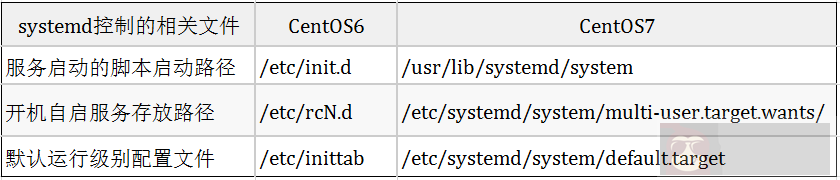
实战 源码编译安装 nginx 实现 systemd 管理控制
安装 nginx 编译环境
yum -y install gcc gcc-c++ openssl-devel pcre-devel gd-devel iproute net-tools telnet wget curl
wget http://nginx.org/download/nginx-1.15.5.tar.gz
tar zxf nginx-1.15.5.tar.gz &&
cd nginx-1.15.5
./configure --prefix=/usr/local/nginx \
--with-http_ssl_module \
--with-http_stub_status_module
make -j 4 && make install通用方式启动 nginx
/usr/local/nginx/sbin/nginx #启动
/usr/local/nginx/sbin/nginx -s reload #重启
/usr/local/nginx/sbin/nginx -s quit #关闭 nginxsystemd 管理控制启动模式
vim /usr/lib/systemd/system/nginx.service
[Unit]
Description=nginx
After=network.target
[Service]
Type=forking
ExecStart=/usr/local/nginx/sbin/nginx
ExecReload=/usr/local/nginx/sbin/nginx -s reload
ExecStop=/usr/local/nginx/sbin/nginx -s quit
PrivateTmp=true
[Install]
WantedBy=multi-user.target参数详解
systemctl restart nginx
systemctl enable nginx
systemctl stop nginx如图所示实现了 systemd 管理控制 nginx 服务
正文完
星哥玩云-微信公众号
















