共计 2671 个字符,预计需要花费 7 分钟才能阅读完成。
| 导读 | C# 中的 反射 常用于在程序的运行时获取 类型 的元数据,可获取的信息包括已加载到进程中的 程序集 和 类型 信息,它和 C++ 中的 RTTI(Runtime Type Information) 的作用是差不多的。 |
C# 中的 反射 常用于在程序的运行时获取 类型 的元数据,可获取的信息包括已加载到进程中的 程序集 和 类型 信息,它和 C++ 中的 RTTI(Runtime Type Information) 的作用是差不多的。
为了能够使用反射,需要在项目中引用 System.Reflection 命名空间,在使用反射的开始,你会获取一个 Type 类型的对象,从这个对象上进一步获取 程序集,类型,模块 等信息,可以通过 反射 动态的生成某个类型的实例,甚至还能动态调用这个类型上的方法。
在 System.Reflection 命名空间下,定义了如下几大核心类型。
| Assembly | |
| Module | |
| Enum | |
| MethodInfo | |
| ConstructorInfo | |
| MemberInfo | |
| ParameterInfo | |
| Type | |
| FieldInfo | |
| EventInfo | |
| PropertyInfo |
现在我们一起研究一下怎么使用,考虑下面定义的 Customer 类。
| public class Customer | |
| {public int Id { get; set;} | |
| public string FirstName {get; set;} | |
| public string LastName {get; set;} | |
| public string Address {get; set;} | |
| } |
下面的代码片段展示了如何通过 反射 来获取 Customer 的类名以及 Customer 的所属命名空间。
| class Program | |
| {static void Main(string[] args) | |
| {Type type = typeof(Customer); | |
| Console.WriteLine("Class:" + type.Name); | |
| Console.WriteLine("Namespace:" + type.Namespace); | |
| } | |
| } |
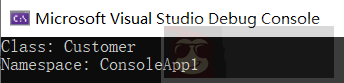
再看一个例子,如何通过反射获取 Customer 下的所有属性,并且将属性名字全部展示在控制台上,如下代码所示:
| static void Main(string[] args) | |
| {Type type = typeof(Customer); | |
| PropertyInfo[] propertyInfo = type.GetProperties(); | |
| Console.WriteLine("The list of properties of the Customer class are:--"); | |
| foreach (PropertyInfo pInfo in propertyInfo) | |
| {Console.WriteLine(pInfo.Name); | |
| } | |
| } |
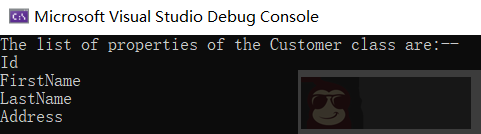
值得注意的是,typeof(Customer).GetProperties() 默认只能获取 标记为 public 的属性集合,对应着 Customer 类下的四个公开属性。
接下来再来看看如何通过 反射 获取类型下的 构造函数 和 公共方法 的元数据信息,这里还是继续使用 Customer 类,在类中新增一个 构造函数 和一个 Validate 方法,此方法用于校验入参的合法性,下面就是修改后的 Customer 类。
| public class Customer | |
| {public int Id { get; set;} | |
| public string FirstName {get; set;} | |
| public string LastName {get; set;} | |
| public string Address {get; set;} | |
| public Customer() {} | |
| public bool Validate(Customer customerObj) | |
| { | |
| //Code to validate the customer object | |
| return true; | |
| } | |
| } |
然后再来看看通过 反射 来获取 Customer 下所有定义的构造函数,不过这里只定义了一个构造函数,因此只能列出一个。
| class Program | |
| {static void Main(string[] args) | |
| {Type type = typeof(Customer); | |
| ConstructorInfo[] constructorInfo = type.GetConstructors(); | |
| Console.WriteLine("The Customer class contains the following Constructors:--"); | |
| foreach (ConstructorInfo c in constructorInfo) | |
| {Console.WriteLine(c); | |
| } | |
| } | |
| } |
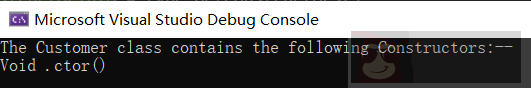
同样也要注意,默认情况下 GetConstructors() 方法只能获取 Customer 的所有标记为 public 的构造函数。
接下来看看如何展示 Customer 中的所有 public 方法,因为该类中只定义了一个 public 方法,所以控制台上也应该只会展示一个,如下代码仅供参考。
| static void Main(string[] args) | |
| {Type type = typeof(Customer); | |
| MethodInfo[] methodInfo = type.GetMethods(); | |
| Console.WriteLine("The methods of the Customer class are:--"); | |
| foreach (MethodInfo temp in methodInfo) | |
| {Console.WriteLine(temp.Name); | |
| } | |
| Console.Read();} |
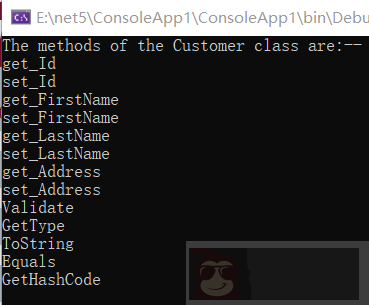
是不是很惊讶,刚才还说是一个方法,居然多了好几个,要知道多的那几个方法,来自于两方面。
从 object 类型继承下来的公共方法
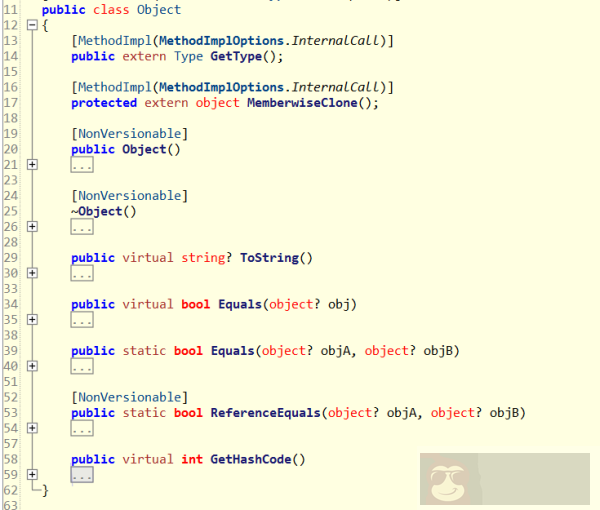
编译器自动生成的属性方法
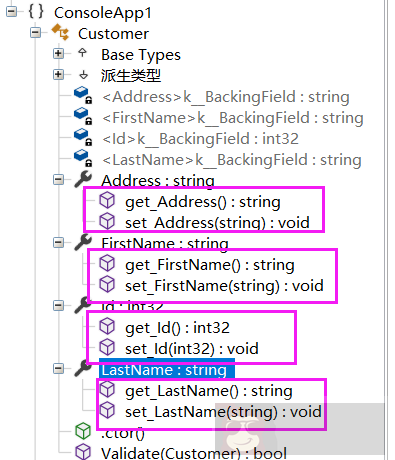
如果方法上面标记了 Attribute, 还可以通过 GetCustomAttributes 方法来获取,参考代码如下:
| static void Main(string[] args) | |
| {foreach (MethodInfo temp in methodInfo) | |
| {foreach (Attribute attribute in temp.GetCustomAttributes(true)) | |
| {//Write your usual code here} | |
| } | |
| } |
相信在你的应用程序中,经常会在 领域实体 上使用各种 Attribute 特性,这时候就可以通过上面的代码反射提取 领域实体 中的方法上的 Attribute 信息,从而根据提取到的 Attribute 执行你的具体业务逻辑。
















