共计 5244 个字符,预计需要花费 14 分钟才能阅读完成。
在 Web 程序中,注意到使用 Filter 的时候,Filter 由 Servlet 容器管理,它在 Spring MVC 的 Web 应用程序中作用范围如下:
| │ ▲ | |
| ▼ │ | |
| ┌───────┐ | |
| │Filter1│ | |
| └───────┘ | |
| │ ▲ | |
| ▼ │ | |
| ┌───────┐ | |
| ┌ ─ ─ ─│Filter2│─ ─ ─ ─ ─ ─ ─ ─ ┐ | |
| └───────┘ | |
| │ │ ▲ │ | |
| ▼ │ | |
| │ ┌─────────────────┐ │ | |
| │DispatcherServlet│◀───┐ | |
| │ └─────────────────┘ │ │ | |
| │ ┌────────────┐ | |
| │ │ │ModelAndView││ | |
| │ └────────────┘ | |
| │ │ ▲ │ | |
| │ ┌───────────┐ │ | |
| │ ├───▶│Controller1│────┤ │ | |
| │ └───────────┘ │ | |
| │ │ │ │ | |
| │ ┌───────────┐ │ | |
| │ └───▶│Controller2│────┘ │ | |
| └───────────┘ | |
| └ ─ ─ ─ ─ ─ ─ ─ ─ ─ ─ ─ ─ ─ ─ ─ ┘ | |
上图虚线框就是 Filter2 的拦截范围,Filter 组件实际上并不知道后续内部处理是通过 Spring MVC 提供的 DispatcherServlet 还是其他 Servlet 组件,因为 Filter 是 Servlet 规范定义的标准组件,它可以应用在任何基于 Servlet 的程序中。
如果只基于 Spring MVC 开发应用程序,还可以使用 Spring MVC 提供的一种功能类似 Filter 的拦截器:Interceptor。和 Filter 相比,Interceptor 拦截范围不是后续整个处理流程,而是仅针对 Controller 拦截:
| │ ▲ | |
| ▼ │ | |
| ┌───────┐ | |
| │Filter1│ | |
| └───────┘ | |
| │ ▲ | |
| ▼ │ | |
| ┌───────┐ | |
| │Filter2│ | |
| └───────┘ | |
| │ ▲ | |
| ▼ │ | |
| ┌─────────────────┐ | |
| │DispatcherServlet│◀───┐ | |
| └─────────────────┘ │ | |
| │ ┌ ─ ─ ─ ─ ─ ─ ─ ─ ─ ┼ ─ ─ ─ ┐ | |
| │ │ | |
| │ │ ┌────────────┐ │ | |
| │ │ Render │ | |
| │ │ └────────────┘ │ | |
| │ ▲ | |
| │ │ │ │ | |
| │ ┌────────────┐ | |
| │ │ │ModelAndView│ │ | |
| │ └────────────┘ | |
| │ │ ▲ │ | |
| │ ┌───────────┐ │ | |
| ├─┼─▶│Controller1│────┤ │ | |
| │ └───────────┘ │ | |
| │ │ │ │ | |
| │ ┌───────────┐ │ | |
| └─┼─▶│Controller2│────┘ │ | |
| └───────────┘ | |
| └ ─ ─ ─ ─ ─ ─ ─ ─ ─ ─ ─ ─ ─ ┘ | |
上图虚线框就是 Interceptor 的拦截范围,注意到 Controller 的处理方法一般都类似这样:
| public class Controller1 {("/path/to/hello") | |
| ModelAndView hello() {...} | |
| } |
所以,Interceptor 的拦截范围其实就是 Controller 方法,它实际上就相当于基于 AOP 的方法拦截。因为 Interceptor 只拦截 Controller 方法,所以要注意,返回 ModelAndView 并渲染后,后续处理就脱离了 Interceptor 的拦截范围。
使用 Interceptor 的好处是 Interceptor 本身是 Spring 管理的 Bean,因此注入任意 Bean 都非常简单。此外,可以应用多个 Interceptor,并通过简单的 @Order 指定顺序。我们先写一个LoggerInterceptor:
| public class LoggerInterceptor implements HandlerInterceptor {final Logger logger = LoggerFactory.getLogger(getClass()); | |
| public boolean preHandle(HttpServletRequest request, HttpServletResponse response, Object handler) throws Exception {logger.info("preHandle {}...", request.getRequestURI()); | |
| if (request.getParameter("debug") != null) {PrintWriter pw = response.getWriter(); | |
| pw.write("<p>DEBUG MODE</p>"); | |
| pw.flush(); | |
| return false; | |
| } | |
| return true; | |
| } | |
| public void postHandle(HttpServletRequest request, HttpServletResponse response, Object handler, ModelAndView modelAndView) throws Exception {logger.info("postHandle {}.", request.getRequestURI()); | |
| if (modelAndView != null) {modelAndView.addObject("__time__", LocalDateTime.now()); | |
| } | |
| } | |
| public void afterCompletion(HttpServletRequest request, HttpServletResponse response, Object handler, Exception ex) throws Exception {logger.info("afterCompletion {}: exception = {}", request.getRequestURI(), ex); | |
| } | |
| } |
一个 Interceptor 必须实现 HandlerInterceptor 接口,可以选择实现 preHandle()、postHandle() 和afterCompletion()方法。preHandle()是 Controller 方法调用前执行,postHandle()是 Controller 方法正常返回后执行,而 afterCompletion() 无论 Controller 方法是否抛异常都会执行,参数 ex 就是 Controller 方法抛出的异常(未抛出异常是null)。
在 preHandle() 中,也可以直接处理响应,然后返回 false 表示无需调用 Controller 方法继续处理了,通常在认证或者安全检查失败时直接返回错误响应。在 postHandle() 中,因为捕获了 Controller 方法返回的 ModelAndView,所以可以继续往ModelAndView 里添加一些通用数据,很多页面需要的全局数据如 Copyright 信息等都可以放到这里,无需在每个 Controller 方法中重复添加。
我们再继续添加一个 AuthInterceptor,用于替代上一节使用AuthFilter 进行 Basic 认证的功能:
| public class AuthInterceptor implements HandlerInterceptor {final Logger logger = LoggerFactory.getLogger(getClass()); | |
| UserService userService; | |
| public boolean preHandle(HttpServletRequest request, HttpServletResponse response, Object handler) | |
| throws Exception {logger.info("pre authenticate {}...", request.getRequestURI()); | |
| try {authenticateByHeader(request); | |
| } catch (RuntimeException e) {logger.warn("login by authorization header failed.", e); | |
| } | |
| return true; | |
| } | |
| private void authenticateByHeader(HttpServletRequest req) {String authHeader = req.getHeader("Authorization"); | |
| if (authHeader != null && authHeader.startsWith("Basic")) {logger.info("try authenticate by authorization header..."); | |
| String up = new String(Base64.getDecoder().decode(authHeader.substring(6)), StandardCharsets.UTF_8); | |
| int pos = up.indexOf(':'); | |
| if (pos > 0) {String email = URLDecoder.decode(up.substring(0, pos), StandardCharsets.UTF_8); | |
| String password = URLDecoder.decode(up.substring(pos + 1), StandardCharsets.UTF_8); | |
| User user = userService.signin(email, password); | |
| req.getSession().setAttribute(UserController.KEY_USER, user); | |
| logger.info("user {} login by authorization header ok.", email); | |
| } | |
| } | |
| } | |
| } |
这个 AuthInterceptor 是由 Spring 容器直接管理的,因此注入 UserService 非常方便。
最后,要让拦截器生效,我们在 WebMvcConfigurer 中注册所有的 Interceptor:
| @Bean | |
| WebMvcConfigurer createWebMvcConfigurer(@Autowired HandlerInterceptor[] interceptors) {return new WebMvcConfigurer() {public void addInterceptors(InterceptorRegistry registry) {for (var interceptor : interceptors) {registry.addInterceptor(interceptor); | |
| } | |
| } | |
| ... | |
| }; | |
| } |
注意
如果拦截器没有生效,请检查是否忘了在 WebMvcConfigurer 中注册。
处理异常
在 Controller 中,Spring MVC 还允许定义基于 @ExceptionHandler 注解的异常处理方法。我们来看具体的示例代码:
| public class UserController {(RuntimeException.class) | |
| public ModelAndView handleUnknowException(Exception ex) {return new ModelAndView("500.html", Map.of("error", ex.getClass().getSimpleName(), "message", ex.getMessage())); | |
| } | |
| ... | |
| } |
异常处理方法没有固定的方法签名,可以传入 Exception、HttpServletRequest 等,返回值可以是 void,也可以是ModelAndView,上述代码通过@ExceptionHandler(RuntimeException.class) 表示当发生 RuntimeException 的时候,就自动调用此方法处理。
注意到我们返回了一个新的ModelAndView,这样在应用程序内部如果发生了预料之外的异常,可以给用户显示一个出错页面,而不是简单的 500 Internal Server Error 或 404 Not Found。例如 B 站的错误页:
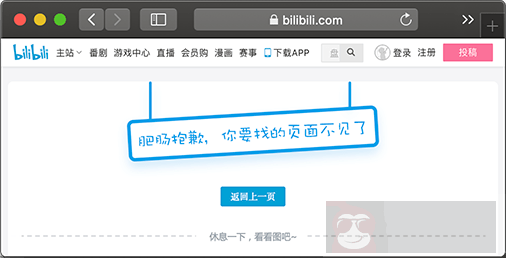
可以编写多个错误处理方法,每个方法针对特定的异常。例如,处理 LoginException 使得页面可以自动跳转到登录页。
使用 ExceptionHandler 时,要注意它仅作用于当前的 Controller,即 ControllerA 中定义的一个 ExceptionHandler 方法对 ControllerB 不起作用。如果我们有很多 Controller,每个 Controller 都需要处理一些通用的异常,例如LoginException,思考一下应该怎么避免重复代码?
练习
使用 Interceptor。
下载练习
小结
Spring MVC 提供了 Interceptor 组件来拦截 Controller 方法,使用时要注意 Interceptor 的作用范围。
















