共计 1851 个字符,预计需要花费 5 分钟才能阅读完成。
一、环境描述
1)操作系统:CentOS 6.4 64 位
2)Openssl 版本:1.0.1e-15.el6,由于升级到 openssh_6.7p1,需要 OpenSSL 的版本在 0.9.8f 以上,所以这里就不用升级 openssl 了。直接升级 openssh 就行了。
3)Openssh 升级前版本:openssh-5.3p1-94.el6;Openssh 升级后版本:openssh_6.7p1(源码安装)
4)连接工具 xshell 4。要预防超时断开连接。
二、升级 sshd 到 OpenSSH-6.7 并删除老版本 ssh
1)升级前准备
下载 openssh-6.7p1.tar.gz
http://ftp.openbsd.org/pub/OpenBSD/OpenSSH/portable/openssh-6.7p1.tar.gz
备份 ssh 配置文件:
# mv /etc/ssh /etc/ssh.bak
查看是否缺包
# rpm -qa | egrep “gcc|make|perl|pam|pam-devel|zlib|zlib-devel”
如果有配置 yum 了的话可以直接 yum 安装这些包,这样既可以检验是否装了,没装的直接装上。
yum -y install gcc* make perl pam pam-devel zlib zlib-devel
先卸载完旧版本的 openssh
# rpm -e `rpm -qa | grep openssh`
2)编译安装新版本 openssh
# tar zxf openssh-6.7p1.tar.gz && cd openssh-6.7p1
如果需要伪装 ssh 显示的版本信息,先修改 version.h 文件:

# ./configure –prefix=/usr –sysconfdir=/etc/ssh –with-pam –with-zlib –with-md5-passwords
# make
# make install
3)查看是否升级到新版本
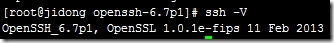
4)复制启动脚本到 /etc/init.d
# cp /root/openssh-6.7p1/contrib/RedHat/sshd.init /etc/init.d/sshd
加入开机自启
# chkconfig –add sshd
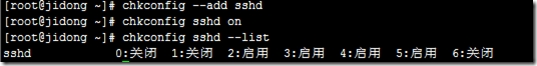
5)启动 sshd,用 start 或 reload。不要 restart,restart 会直接断开连接,而并不会接着启动 sshd 服务,这时候要通过其他途径进入机器,然后启动 sshd 服务才行。
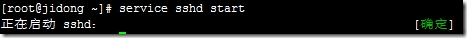
如果 xshell4 连接不上,修改配置,使 xshell4 默认支持

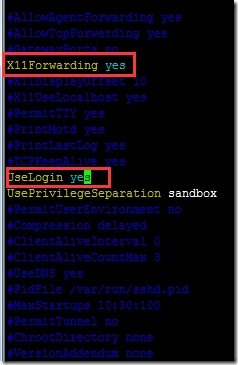
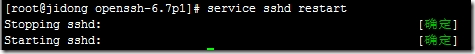
OpenSSH 平滑升级到 6.7 操作步骤 http://www.linuxidc.com/Linux/2014-12/110466.htm
通过 OpenSSL 提供 FTP+SSL/TLS 认证功能,并实现安全数据传输 http://www.linuxidc.com/Linux/2013-05/84986.htm
加密算法浅析及 OpenSSL,OpenSSH 使用 http://www.linuxidc.com/Linux/2014-08/105386.htm
在 Ubuntu Server 13.10 系统中安装配置 OpenSSH http://www.linuxidc.com/Linux/2014-02/96953.htm
Ubuntu 安装远程登录 OpenSSH 服务 http://www.linuxidc.com/Linux/2014-02/97218.htm
通过 OpenSSH 远程登录时的延迟问题解决 http://www.linuxidc.com/Linux/2013-07/86879.htm
Ubuntu 12.10 下 OpenSSH 的离线安装方法 http://www.linuxidc.com/Linux/2013-04/82814.htm
OpenSSH 升级步骤及注意事项详解 http://www.linuxidc.com/Linux/2013-04/82123.htm
OpenSSH 普通用户无法登录的几种情况的解决方法 http://www.linuxidc.com/Linux/2012-05/59457.htm
通用线程: OpenSSH 密钥管理,第 1 部分理解 RSA/DSA 认证 http://www.linuxidc.com/Linux/2011-08/39871.htm
RedHat 安装 OpenSSH 和配置 sftp 锁定目录 http://www.linuxidc.com/Linux/2012-12/75398.htm
OpenSSL 的详细介绍 :请点这里
OpenSSL 的下载地址 :请点这里















