共计 1231 个字符,预计需要花费 4 分钟才能阅读完成。
CentOS 7.1 1503 最小化安装,nginx 和 Haproxy 通过 yum 安装,关闭防火墙,清空 iptables
Haproxy 主机 ip:192.168.70.161
后端 nginx 主机 ip:192.168.70.158,192.168.70.159
一、配置 haproxy,只保留到 defaults,下面的修改为如下
frontend main *:80
acl test2 hdr_beg(host) -i node2.linuxu.me //acl 设定匹配请求的 url
acl test3 hdr_beg(host) -i node3.linuxu.me
use_backend node2 if test2
use_backend node3 if test3
default_backend node2
backend node2 // 设置两台后端 nginx 服务器
balance roundrobin
server node2 192.168.70.159:80 check
backend node3
balance roundrobin
server node3 192.168.70.158:80 check
二、分别在 nginx 原 index.html 添加 h1 字段以区别,注意是在 head 里分别添加
node2
<h1>node2.linuxu.me</h1>
node3
<h1>node3.linuxu.me</h1>
三、添加 host 文件并访问测试

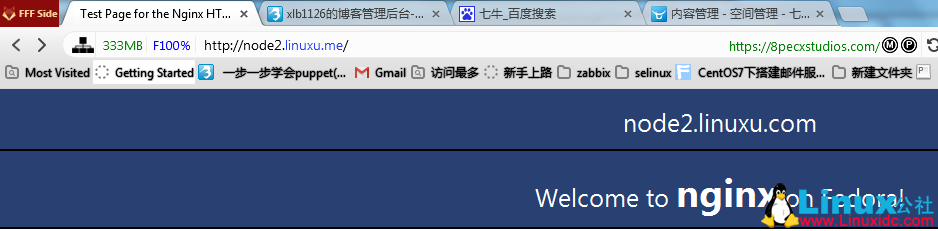
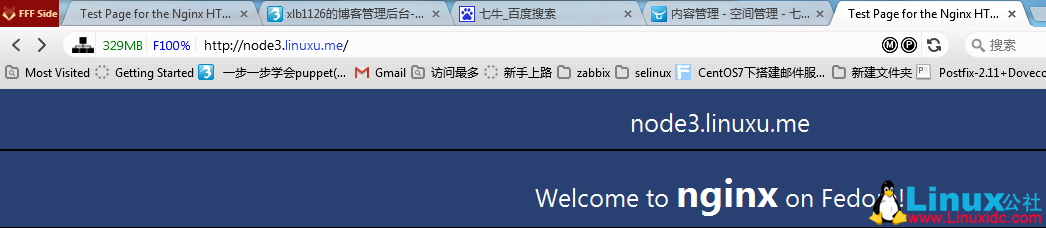
Haproxy+Keepalived 搭建 Weblogic 高可用负载均衡集群 http://www.linuxidc.com/Linux/2013-09/89732.htm
Keepalived+HAProxy 配置高可用负载均衡 http://www.linuxidc.com/Linux/2012-03/56748.htm
CentOS 6.3 下 Haproxy+Keepalived+Apache 配置笔记 http://www.linuxidc.com/Linux/2013-06/85598.htm
Haproxy + KeepAlived 实现 WEB 群集 on CentOS 6 http://www.linuxidc.com/Linux/2012-03/55672.htm
Haproxy+Keepalived 构建高可用负载均衡 http://www.linuxidc.com/Linux/2012-03/55880.htm
使用 HAProxy 配置 HTTP 负载均衡器 http://www.linuxidc.com/Linux/2015-01/112487.htm
HAproxy 的详细介绍 :请点这里
HAproxy 的下载地址 :请点这里
本文永久更新链接地址 :http://www.linuxidc.com/Linux/2015-05/117087.htm















