共计 4591 个字符,预计需要花费 12 分钟才能阅读完成。
理论 + 实战,精彩详述“如何构建 Memcached Docker 容器”!
如何把 Memcached 运行到 Docker 容器中?
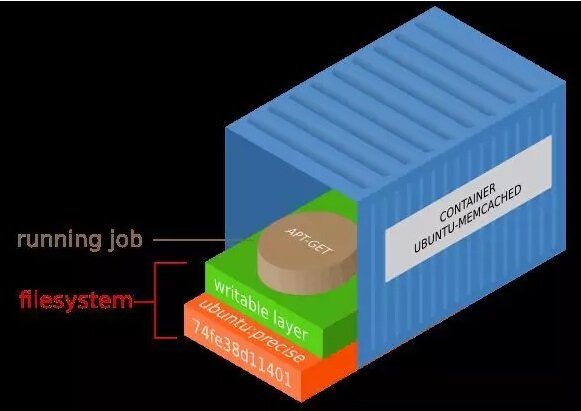
Docker
Docker 为容器(应用程序)提供运行环境。使用 Docker 镜像创建容器,既可以通过人工执行命令,也可以通过 cSphere 平台可视化操作。
Memcached 简介
Memcached 是一个分布式,开源的数据存储引擎。它被设计用来在 RAM(替换了低速的传统硬盘)中存储特定种类的数据,供应用程序进行快速检索。减少了处理申请所花费的时间,通过减少查询的次数来抵消沉重缓慢的数据集或者 API,比如传统的数据库(MySQL 等)。
通过引进一个灵巧的,精心设计并经过最优化的缓存机制,它变得可以处理更大的请求量,执行更多的程序。这是 Memcached 最重要的应用实例,因为它也是这样缓存其他应用或内容的。
可以深度依赖,并被用在网站或者其他应用的生产中,Memcached 已经成为一个即时提升性能的工具,而不必使用更好的硬件条件(比如更多的服务器或者服务资源)。
Memcached 的工作方式是将关键词和他们对应的值(最大能达到 1MB)保存在一个关联矩阵中(比如哈希表),延展和分布在大量的虚拟服务器中。
开始创建 Memcached 镜像
基于我们之前学习的 Docker 系列文章里面的知识,我们直接深入到创建 Dockerfile 来实现自动构建安装 Mamcached 功能的镜像(将可以用来运行沙盒化的 Memcached 实例)。
快速回顾:什么是 Dockerfile?
Dockerfile 是包含可执行的声明的命令的脚本,将以给定的顺序执行,来让 Docker 自动的创建一个新的 Docker 镜像。这给部署工作带来了极大的帮助。
这些文件(Dockerfile)使用 FROM 命令,总是以对基础镜像的描述开头。从那开始,构建进程开始运行,向主机提交(保存镜像的状态)的每一步的操作形成了最终的镜像。
用法:
# Build an image using the Dockerfile at current location
# Tag the final image with [name] (e.g. *nginx*)
# Example: sudo docker build -t [name] .
sudo docker build -t memcached_img .
创建 Memcached 镜像的 Dockerfile
通过熟悉文本编辑器,创建一个新的 Dockerfile:
首先让我们定义一下 Dockerfile 的目标,并声明需要使用的基础镜像。
############################################################
# Dockerfile to run Memcached Containers
# Based on Ubuntu Image
############################################################
# Set the base image to use to Ubuntu
FROM ubuntu
# Set the file maintainer (your name – the file’s author)
MAINTAINER cSphere
然后我们就可以开始安装 Memcached
# Install Memcached
RUN apt-get install -y memcached
设置默认对外开放的容器端口:
# Port to expose (default: 11211)
EXPOSE 11211
设置默认的执行命令和入口(例如 Memcached 进程):
# Set the user to run Memcached daemon
USER daemon
# Set the entrypoint to memcached binary
ENTRYPOINT memcached
# Default Memcached run command arguments
CMD [“-u”, “root”, “-m”, “128”]
### 最终的 Dockfile
############################################################
# Dockerfile to run Memcached Containers
# Based on Ubuntu Image
############################################################
# Set the base image to use to Ubuntu
FROM ubuntu
# Set the file maintainer (your name – the file’s author)
MAINTAINER Maintaner Name
# Install Memcached
RUN apt-get install -y memcached
# Port to expose (default: 11211)
EXPOSE 11211
# Set the user to run Memcached daemon
USER daemon
# Set the entrypoint to memcached binary
ENTRYPOINT memcached
# Default Memcached run command arguments
CMD [“-m”, “128”]
Dockerfile 准备完毕!
创建 Memcached 容器
构建 memcached 镜像:“csphere-memcached”
sudo docker build -t csphere-memcached.
**Note**:不要遗漏了最后的“.”,Docker 需要它来找到 Dockerfile。
启动 memcached 容器
使用下面的命令来创建一个新容器,可以根据你的需求修改这个例子。
# sudo docker run -name csphere-memcached -d -p 45001:11211 csphere-memcached
“csphere-memcached”容器,已启动,可使用 45001 端口连接使用。
限制 Memcached 容器的内存
如果想要限制一个 Docker 容器进程可以使用的内存量,只要设置 `-m [memory amount]` 并标上限制就 ok。
运行一个内存限制为 256MB 的容器:
` # sudo docker run -name csphere-memcached -m 256m -d -p 45001:11211 csphere-memcached`
检查此容器内存限制是否设置成功,执行以下命令:
`# Example: docker inspect [container ID] | grep Memory
sudo docker inspect csphere-memcached | grep Memory`
测试 Memcached 容器
我们使用一个简单的 Python CLI 程序来测试。
确保你的主机拥有为 Python/Memcached 准备的必要库文件:
` sudo apt-get update && sudo apt-get -y upgrade
sudo apt-get install -y python-pip
pip install python-memcached`
创建一个简单的 Python 脚本,名为 cache.py
把下面的内容复制粘贴进去:
` # Import python-memcache and sys for arguments
import memcache
import sys
# Set address to access the Memcached instance
addr = ‘localhost’
# Get number of arguments
# Expected format: python cache.py [memcached port] [key] [value]
len_argv = len(sys.argv)
# At least the port number and a key must be supplied
if len_argv < 3:
sys.exit(“Not enough arguments.”)
# Port is supplied and a key is supplied – let’s connect!
port = sys.argv[1]
cache = memcache.Client([“{0}:{1}”.format(addr, port)])
# Get the key
key = str(sys.argv[2])
# If a value is also supplied, set the key-value pair
if len_argv == 4:
value = str(sys.argv[3])
cache.set(key, value)
print “Value for {0} set!”.format(key)
# If a value is not supplied, return the value for the key
else:
value = cache.get(key)
print “Value for {0} is {1}.”.format(key, value)`
测试 Docker 的 Memcached 实例:
# Example: python cache.py [port] [key] [value]
python cache.py 45001 my_test_key test_value
# Return: Value for my_test_key set
# See if the key is set:
python cache.py 45001 my_test_key
# Return: Value for my_test_key is test_value.
更多 Docker 相关教程见以下内容:
Docker 安装应用(CentOS 6.5_x64) http://www.linuxidc.com/Linux/2014-07/104595.htm
Ubuntu 14.04 安装 Docker http://www.linuxidc.com/linux/2014-08/105656.htm
Ubuntu 使用 VNC 运行基于 Docker 的桌面系统 http://www.linuxidc.com/Linux/2015-08/121170.htm
阿里云 CentOS 6.5 模板上安装 Docker http://www.linuxidc.com/Linux/2014-11/109107.htm
Ubuntu 15.04 下安装 Docker http://www.linuxidc.com/Linux/2015-07/120444.htm
在 Ubuntu Trusty 14.04 (LTS) (64-bit)安装 Docker http://www.linuxidc.com/Linux/2014-10/108184.htm
在 Ubuntu 15.04 上如何安装 Docker 及基本用法 http://www.linuxidc.com/Linux/2015-09/122885.htm
Docker 的详细介绍:请点这里
Docker 的下载地址:请点这里
本文永久更新链接地址:http://www.linuxidc.com/Linux/2015-12/125818.htm
















