共计 6136 个字符,预计需要花费 16 分钟才能阅读完成。
smem 工具介绍
smem 是 Linux 系统上的一款可以生成多种内存耗用报告的命令行工具。与现有工具不一样的是 smem 可以报告实际使用的物理内存(PSS),这是一种更有意义的指标。可以衡量虚拟内存系统的库和应用程序所占用的内存数量。
由于大部分的物理内存通常在多个应用程序之间共享,名为实际使用物理内存(RSS)的这个标准的内存耗用衡量指标会大大高估内存耗用情况。PSS 这个参数而是衡量了每个应用程序在每个共享内存区中的“公平分配”,给出了一个切合实际的衡量指标。
smem 有许多功能特性:
系统概况列表
按进程、映射和用户列表
按用户、映射或用户过滤
来自多个数据源的可配置列
可配置的输出单位和百分比
可配置的标题和总和
从 /proc 读取活动数据
从目录镜像或经过压缩的打包文件读取数据快照
面向嵌入式系统的轻型捕获工具
内置的图表生成功能
smem 的系统要求
系统内核为 2.6.27 以上
Python 版本必须为 2.4 或以上
依赖 matplotlib 库生成图表(可选的,自动检测)依赖 matplotlib,是因为 smem 除了一般的文本信息报告外,smem 也可以生成条状或饼状图。
对应的英文原文如下:
smem is a tool that can give numerous reports on memory usage on Linux systems. Unlike existing tools, smem can report proportional set size (PSS), which is a more meaningful representation of the amount of memory used by libraries and applications in a virtual memory system.
Because large portions of physical memory are typically shared among multiple applications, the standard measure of memory usage known as resident set size (RSS) will significantly overestimate memory usage. PSS instead measures each application’s “fair share” of each shared area to give a realistic measure.
smem has many features:
system overview listing
listings by process, mapping, user
filtering by process, mapping, or user
configurable columns from multiple data sources
configurable output units and percentages
configurable headers and totals
reading live data from /proc
reading data snapshots from directory mirrors or compressed tarballs
lightweight capture tool for embedded systems
built-in chart generation
smem has a few requirements:
a reasonably modern kernel (> 2.6.27 or so)
a reasonably recent version of Python (2.4 or so)
the matplotlib library for chart generation (optional, auto-detected)
Linux 使用到了虚拟内存(virtual memory),因此要准确的计算一个进程实际使用的物理内存就不是那么简单。只知道进程的虚拟内存大小也并没有太大的用处,因为还是无法获取到实际分配的物理内存大小。
RSS(Resident set size),使用 top 命令可以查询到,是最常用的内存指标,表示进程占用的物理内存大小。但是,将各进程的 RSS 值相加,通常会超出整个系统的内存消耗,这是因为 RSS 中包含了各进程间共享的内存。
PSS(Proportional set size)所有使用某共享库的程序均分该共享库占用的内存时,每个进程占用的内存。显然所有进程的 PSS 之和就是系统的内存使用量。它会更准确一些,它将共享内存的大小进行平均后,再分摊到各进程上去。
USS(Unique set size) 进程独自占用的内存,它是 PSS 中自己的部分,它只计算了进程独自占用的内存大小,不包含任何共享的部分。
VSS – Virtual Set Size 虚拟耗用内存(包含共享库占用的内存)
RSS – Resident Set Size 实际使用物理内存(包含共享库占用的内存)
PSS – Proportional Set Size 实际使用的物理内存(比例分配共享库占用的内存)
USS – Unique Set Size 进程独自占用的物理内存(不包含共享库占用的内存)
smem 工具安装
首先去官方网址 https://www.selenic.com/smem/ 下载对应的 smem 安装包,目前最新的版本为 smem-1.4. 下面安装是在 RHEL 5.7 上安装,不同版本系统、以及不同安装方法都有一些区别。
1: [root@DB-Server tmp]# tar -xzvf smem-1.4.tar.gz 2: smem-1.4/.hg_archival.txt 3: smem-1.4/.hgtags 4: smem-1.4/COPYING 5: smem-1.4/smem 6: smem-1.4/smem.8 7: smem-1.4/smemcap.c 8: [root@DB-Server tmp]# cd smem-1.4 9: [root@DB-Server smem-1.4]# ls 10: COPYING smem smem.8 smemcap.c 11: [root@DB-Server smem-1.4]# cp /tmp/smem-1.4/smem /usr/bin 12: [root@DB-Server smem-1.4]# chmod +x /usr/bin/smemsmem 工具使用
查看 smem 命令的相关帮助信息
1: [root@DB-Server tmp]# smem -h 2: usage: smem [options] 3: 4: options: 5: -h, --help show this help message and exit 6: -H, --no-header disable header line 7: -c COLUMNS, --columns=COLUMNS 8: columns to show 9: -t, --totals show totals 10: -R REALMEM, --realmem=REALMEM 11: amount of physical RAM 12: -K KERNEL, --kernel=KERNEL 13: path to kernel image 14: -m, --mappings show mappings 15: -u, --users show users 16: -w, --system show whole system 17: -P PROCESSFILTER, --processfilter=PROCESSFILTER 18: process filter regex 19: -M MAPFILTER, --mapfilter=MAPFILTER 20: map filter regex 21: -U USERFILTER, --userfilter=USERFILTER 22: user filter regex 23: -n, --numeric numeric output 24: -s SORT, --sort=SORT field to sort on 25: -r, --reverse reverse sort 26: -p, --percent show percentage 27: -k, --abbreviate show unit suffixes 28: --pie=PIE show pie graph 29: --bar=BAR show bar graph 30: -S SOURCE, --source=SOURCE 31: /proc data source1:无参数时显示所有进程的内存使用情况
2:参数 -u 显示每个用户所耗用的内存总量
smem -u
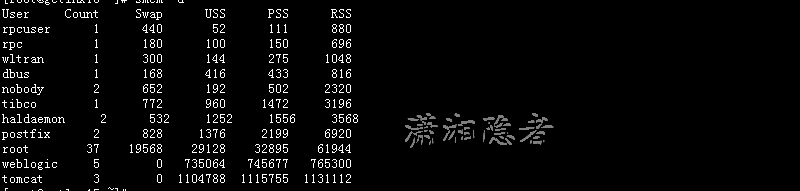
3: 参数 -p 查看耗用内存情况的百分比。
smem -p
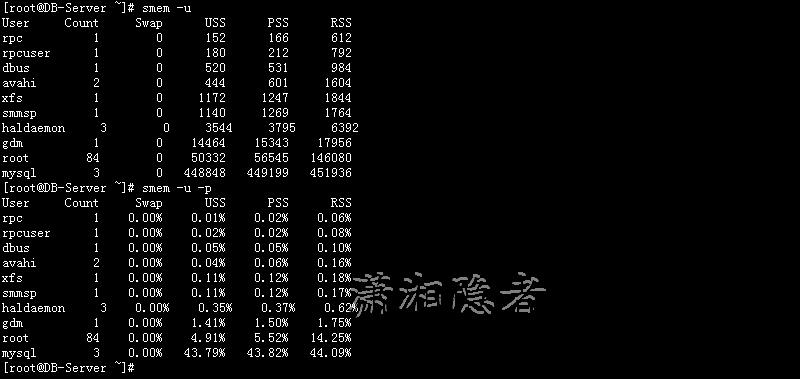
4: 参数 -w 查看系统内存使用情况
1: [root@DB-Server01 ~]# smem -w 2: Area Used Cache Noncache 3: firmware/hardware 0 0 0 4: kernel image 0 0 0 5: kernel dynamic memory 22021892 21721584 300308 6: userspace memory 1899296 122424 1776872 7: free memory 686340 686340 0 8: [root@DB-Server01 ~]# smem -w -p 9: Area Used Cache Noncache 10: firmware/hardware 0.00% 0.00% 0.00% 11: kernel image 0.00% 0.00% 0.00% 12: kernel dynamic memory 89.49% 88.27% 1.22% 13: userspace memory 7.73% 0.50% 7.23% 14: free memory 2.78% 2.78% 0.00%5: 参数 -R REALMEM,REALMEM 这个值是指物理内存数量。此参数可以让 smem 在整个系统(-w)的输出中发现固件 / 硬件所耗用的内存数量(对比上下即可发现,注意 firmware/hardware)
1: [root@DB-Server01 ~]# smem -R 24G -w 2: Area Used Cache Noncache 3: firmware/hardware 558296 0 558296 4: kernel image 0 0 0 5: kernel dynamic memory 22024108 21722972 301136 6: userspace memory 1907676 122436 1785240 7: free memory 675744 675744 06:参数 -c 用来显示需要展示的列。
1: [root@DB-Server01 ~]# smem -c "name user pss" 2: Name User PSS 3: mingetty root 18 4: mingetty root 18 5: mingetty root 18 6: mingetty root 18 7: mingetty root 18 8: bash root 911 9: sftp-server root 939 10: cupsd root 1208 11: rsyslogd root 1403 12: smbd tibco 1474 13: hald haldaemon 1477 14: pickup postfix 1487 15: vmtoolsd root 2309 16: sshd root 2521 17: python root 5464 18: beremote root 7585 19: java weblogic 18454 20: java weblogic 31431 21: java weblogic 69389 22: java tomcat 339977 23: java tomcat 355037 24: java tomcat 421133 25: java weblogic 6405317:参数 -s 根据某一列(例如 rss)来排序.
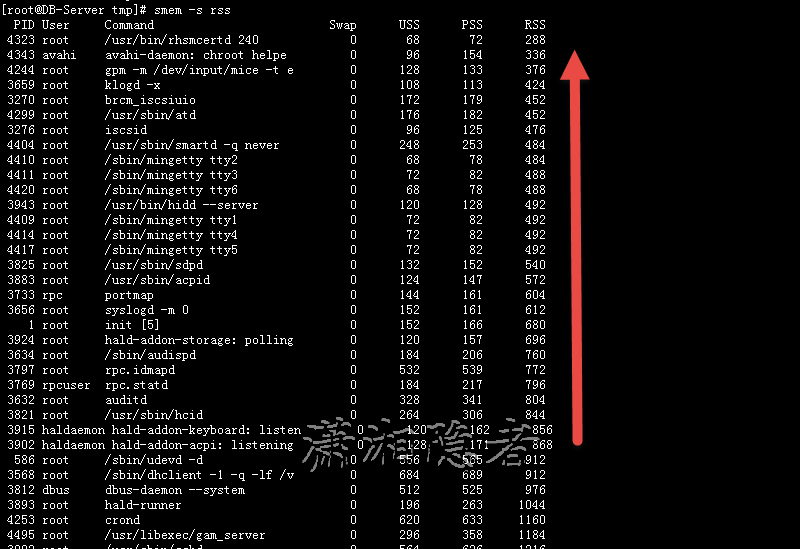
8:参数 -r 一般与参数 - s 结合使用,表示反转排序(从升序改为降序)
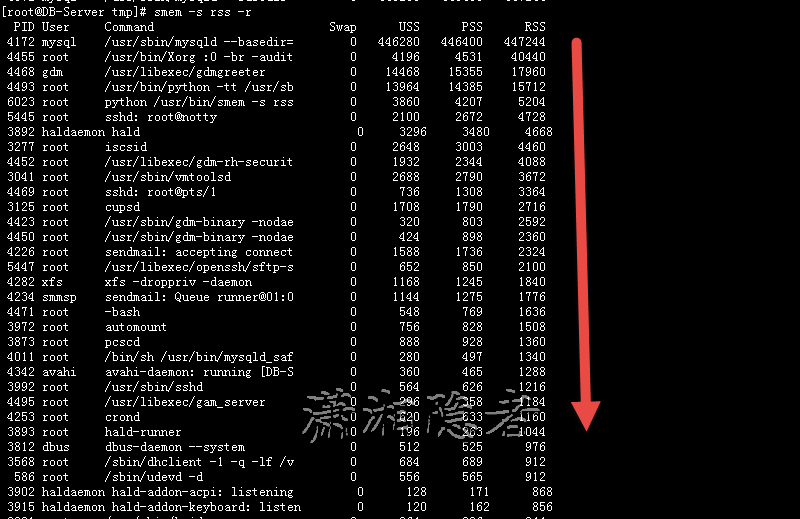
9:参数 -M 过滤相关进程。Show processes filtered by mapping
1: [root@DB-Server tmp]# smem -M mysql 2: PID User Command Swap USS PSS RSS 3: 4172 mysql /usr/sbin/mysqld --basedir= 0 3924 3924 3924 4: [root@DB-Server tmp]# smem -M mysql -p 5: PID User Command Swap USS PSS RSS 6: 4172 mysql /usr/sbin/mysqld --basedir= 0.00% 0.38% 0.38% 0.38% 7: [root@DB-Server tmp]#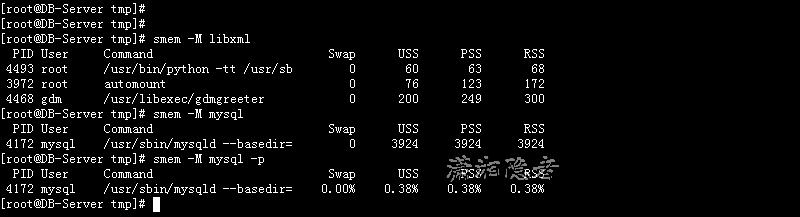
10:参数 -U 按用户过滤信息
另外一些参数如何展示条状图或饼状图的功能,个人感觉这些参数的用处不大,首先服务器一般都没有安装桌面系统,都是命令界面维护、管理。无法生成相关图形。其次服务器有桌面系统,也需要安装相关依赖包,相当麻烦。除非是为了生成报告需要。
Read data from capture tarball smem –source capture.tar.gz
Show a bar chart labeled by pid smem –bar pid -c “pss uss”
Show a pie chart of RSS labeled by name smem –pie name -s rss
本文永久更新链接地址 :http://www.linuxidc.com/Linux/2015-12/126810.htm















