共计 6190 个字符,预计需要花费 16 分钟才能阅读完成。
Revive Adserver 是一个自由开源的广告管理系统,能使出版商,广告平台和广告商在网页、应用、视频上投放并管理广告的系统。Revive Adserver 以前叫做 OpenX Source,遵循 GNU 通用公共授权协议。它集广告管理、网站定位、地理定位和一个用于数据收集的跟踪系统于一体。能使网站站长管理内部的、付费的以及第三方来源的广告,如谷歌的 AdSense。本教程中,将会教会你在 Ubuntu 15.04 或 CentOS 7 安装并运行 Revive Adserver。

1. 安装 LAMP
首先,Revive Adserver 需要完整的 LAMP 环境才能运行,所以我们先安装 LAMP。LAMP 是 Apache 网页服务器,MySQL/MariaDB 数据库和 PHP 模块的集合。要使 Revive 正常运行,需要安装 PHP 的众多模块,如 apc, zlib, xml, pcre, mysql 和 mbstring。在不同的 Linux 发行版中,我们可以用下列命令进行 LAMP 的配置:
在 Ubuntu 15.04 下
#apt-get install apache2 mariadb-server php5 php5-gd php5-mysql php5-curl php-apc zlibc zlib1g zlib1g-dev libpcre3 libpcre3-dev libapache2-mod-php5 zip
在 CentOS 7 下
#yum install httpd mariadb php php-gd php-mysql php-curl php-mbstring php-xml php-apc zlibc zlib1g zlib1g-dev libpcre3 libpcre3-dev zip
2. 启动 Apache Web 和 MariaDB 服务
可以用下列命令启动刚刚安装好的 Apache Web 服务和 MariaDB 数据库服务。
在 Ubuntu 15.04 下
Ubuntu15.04 使用 Systemd 作为默认初始系统,所以用下列命令启动 Apache 和 MariaDB 进程:
#systemctl start apache2 mysql
可以用下列命令使其开机自动运行:
#systemctl enable apache2 mysqlSynchronizing state for apache2.service with sysvinit using update-rc.d...Executing/usr/sbin/update-rc.d apache2 defaultsExecuting/usr/sbin/update-rc.d apache2 enableSynchronizing state for mysql.service with sysvinit using update-rc.d...Executing/usr/sbin/update-rc.d mysql defaultsExecuting/usr/sbin/update-rc.d mysql enable
在 CentOS 7 下
CentOS 7 同样是以 Systemd 作为默认初始系统,可以用下列命令启动:
#systemctl start httpd mariadbln-s '/usr/lib/systemd/system/httpd.service''/etc/systemd/system/multi-user.target.wants/httpd.service'ln-s '/usr/lib/systemd/system/mariadb.service''/etc/systemd/system/multi-user.target.wants/mariadb.service'
3. 配置 MariaDB
在 CentOS 7/Ubuntu 15.04 下
当我们第一次启动 MariaDB 时,MariaDB 是没有分配密码的,所以要先设置一个 root 密码。之后再创建一个新的数据库用来储存 Revive Adserver 的数据。
使用以下命令配置 MariaDB 并设置其 root 密码:
# mysql_secure_installation
这时会要我们输入 root 密码,但我们之前什么密码都没设置,所以按回车下一步。之后,要求设置 root 密码,这时我们输入 Y,然后输入自己想要的密码。回车继续下一步。
…so you should just press enter here.Enter current password for root (enter for none):OK, successfully used password, moving on…Setting the root password ensures that nobody can log into the MariaDBroot user without the proper authorisation.Set root password?[Y/n] yNew password:Re-enter new password:Password updated successfully!Reloading privilege tables..…Success!…installation should now be secure.ThanksforusingMariaDB!
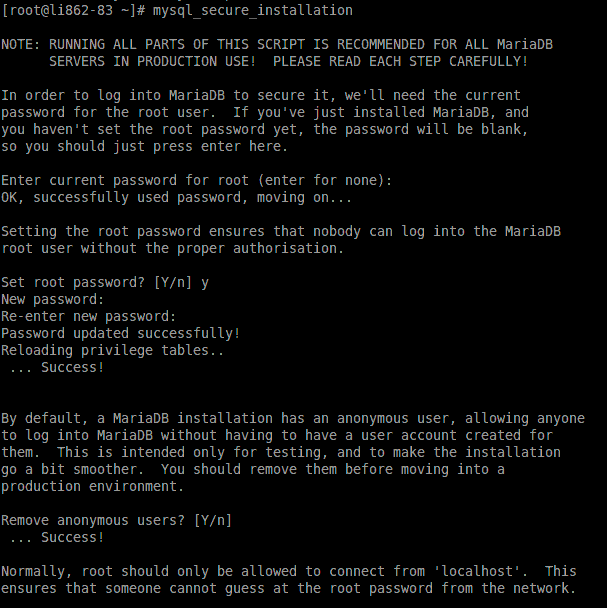
Configuring MariaDB
4. 创建新的数据库
为 MariaDB 的 root 用户设置了密码之后,就可以创建用来储存 Revive Adserver 应用数据的数据库。首先通过以下命令登录 MariaDB 控制台:
# mysql -u root -p
这时要求输入 root 用户的密码,我们只要输入上一步设置好的密码。然后进入 MariaDB 控制台创建新的数据库,数据库用户及其密码,并且授予其创建、删除、编辑和存储表与数据的全部权限。
> CREATE DATABASE revivedb;> CREATE USER 'reviveuser'@'localhost' IDENTIFIED BY 'Pa$$worD123';> GRANT ALL PRIVILEGES ON revivedb.* TO 'reviveuser'@'localhost';> FLUSH PRIVILEGES;> EXIT;
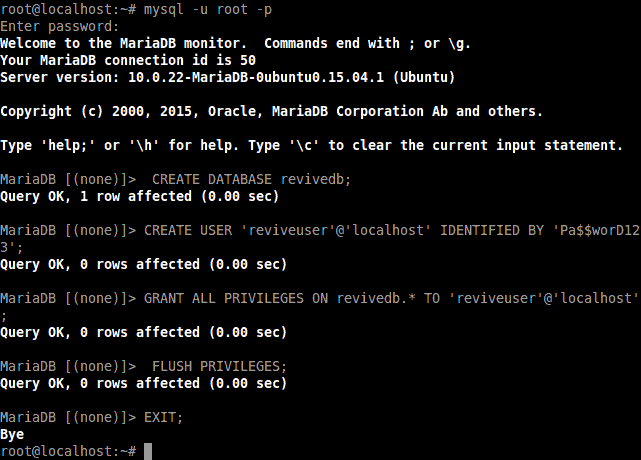
Creating Mariadb Revive Database
5. 下载 Revive Adserver
接下来下载 Revive Adserver 的最新版本 Revive Adserver.3.2.2(写本文时)。可以使用 wget 命令从 Revive Adserverde 官方网站下载压缩包,网址是:http://www.revive-adserver.com/download/。命令如下:
#cd/tmp/#wget http://download.revive-adserver.com/revive-adserver-3.2.2.zip--2015-11-0917:03:48-- http://download.revive-adserver.com/revive-adserver-3.2.2.zipResolving download.revive-adserver.com (download.revive-adserver.com)...54.230.119.219,54.239.132.177,54.230.116.214,...Connecting to download.revive-adserver.com (download.revive-adserver.com)|54.230.119.219|:80... connected.HTTP request sent, awaiting response...200 OKLength:11663620(11M)[application/zip]Saving to:'revive-adserver-3.2.2.zip'revive-adserver-3.2100%[=====================>]11.12M1.80MB/s in13s2015-11-0917:04:02(906 KB/s)-'revive-adserver-3.2.2.zip' saved [11663620/11663620]
解压到临时目录下:
# unzip revive-adserver-3.2.2.zip
把解压后的整个文件夹移动到 Apache Web 服务器的默认根目录 /var/www/html/ 下:
#mv revive-adserver-3.2.2/var/www/html/reviveads
6. 配置 Apache Web 服务
现在配置 Apache 服务使 Revive 正常运行。通过创建配置文件 reviveads.conf 来创建一个新的虚拟主机。这个目录在不同的 Linux 发行版上有所不同。
在 Ubuntu 15.04 下
#touch/etc/apache2/sites-available/reviveads.conf#ln-s /etc/apache2/sites-available/reviveads.conf /etc/apache2/sites-enabled/reviveads.conf#nano/etc/apache2/sites-available/reviveads.conf
在这个文件中添加下列几行文本:
<VirtualHost *:80>ServerAdmin info@reviveads.linoxide.comDocumentRoot /var/www/html/reviveads/ServerName reviveads.linoxide.comServerAlias www.reviveads.linoxide.com<Directory/var/www/html/reviveads/>Options FollowSymLinksAllowOverride All</Directory>ErrorLog /var/log/apache2/reviveads.linoxide.com-error_logCustomLog /var/log/apache2/reviveads.linoxide.com-access_log common</VirtualHost>
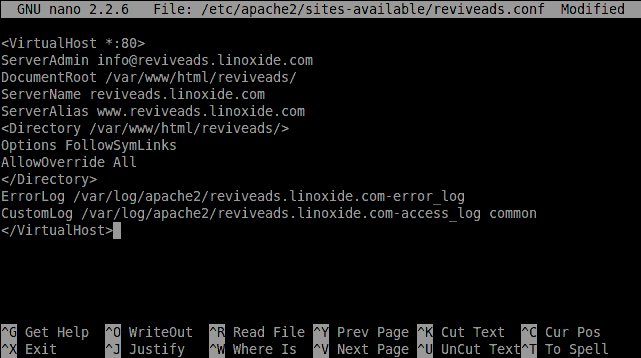
Configuring Apache2 Ubuntu
保存并退出,重启 Apache Web 服务:
#systemctl restart apache2
在 CentOS 7 下
在 CentOS 下,我们直接在 /etc/httpd/conf.d/ 目录下创建 reviveads.conf :
#nano/etc/httpd/conf.d/reviveads.conf
在这个文件中添加下列几行文本:
<VirtualHost *:80>ServerAdmin info@reviveads.linoxide.comDocumentRoot /var/www/html/reviveads/ServerName reviveads.linoxide.comServerAlias www.reviveads.linoxide.com<Directory/var/www/html/reviveads/>Options FollowSymLinksAllowOverride All</Directory>ErrorLog /var/log/httpd/reviveads.linoxide.com-error_logCustomLog /var/log/httpd/reviveads.linoxide.com-access_log common</VirtualHost>
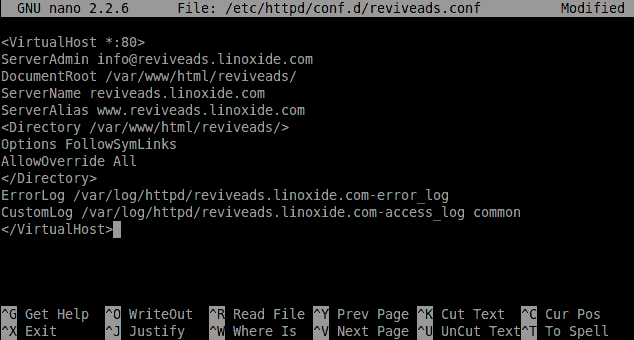
Configuring httpd Centos
保存并退出,重启 Apache Web 服务:
#systemctl restart httpd
7. 修复权限和所有权
现在我们修改安装路径下文件的权限和所有权。把安装目录的所有权改成 Apache 进程所有,以便 Apache Web 服务有文件和目录的编辑、创建和删除的完全权限。
在 Ubuntu 15.04 下
#chown www-data:-R /var/www/html/reviveads
在 CentOS 7 下
#chown apache:-R /var/www/html/reviveads
8. 设置防火墙
现在要配置防火墙,打开 80 端口使 Apache Web 服务运行的 Revive Adserver 能够被网络上的其他机器所访问。
在 Ubuntu 15.04/CentOS 7 下
Ubuntu15.04/CentOS 7 都使用 Systemd 作为默认初始系统,使用 firewalld 作为其防火墙。要打开 80 端口(http 服务端口),执行以下命令:
# firewall-cmd --permanent --add-service=httpsuccess# firewall-cmd --reloadsuccess
9. 网站的安装
顺利的话我们能够使用浏览器进行交互,并可以将浏览器指向正在运行的网络服务器。只要在浏览器输入 http://ip-address/ 或者 http://domain.com。这里我们要访问 http://reviveads.linoxide.com/
打开后可以看到 Revive Adserver 的欢迎页面,上面还有作为它发行许可证的 GNU 通用公共许可证 V2。点击 I agree 继续下一步安装。
在下一页中,我们要输入数据库信息以便把 Revive Adserver 和 MariaDB 数据库服务连接起来。要输入之前设置的数据库名称,用户名以及密码。在本教程中,我们分别输入数据库名称为 revivedb,用户名为 reviveuser,密码为 Pa$$worD123, 并且令主机名为 localhost,点击 continue 继续。
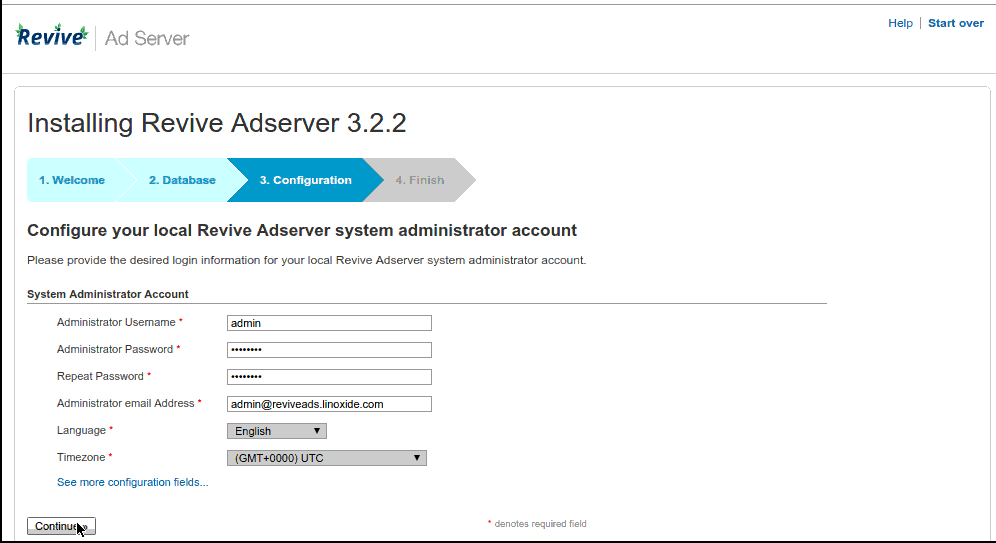
Configuring Revive Adserver
输入要填的信息,如:管理员用户名,密码和邮箱。可以以这些信息登录 Adserver 的控制界面。然后跳到最后一页,可以看到 Revive Adserver 已经安装成功了。
接着,转到 Adverstiser 页面,添加新的广告管理。在控制界面添加新用户到 adserver,为广告库户添加标题,网页,视频 广告。
总结
本文中,我们学习了如何在 Ubuntu 15.04 和 CentOS 7 上安装并配置 Revive Adserver。尽管 Revive Adserver 的原始代码是从 OpenX 那买的,但现在 OpenX Enterprise 和 Revive Adserver 已经完全分开了。可以从 http://www.adserverplugins.com/ 获得更多插件来扩展新特性。讲真,这个软件确实让网页,应用,视频上的广告管理变得容易了许多。
更多 Ubuntu 相关信息见 Ubuntu 专题页面 http://www.linuxidc.com/topicnews.aspx?tid=2
via: http://linoxide.com/linux-how-to/install-revive-adserver-ubuntu-15-04-centos-7/
作者:Arun Pyasi 译者:chisper 校对:wxy
本文由 LCTT 原创编译,Linux 中国 荣誉推出
本文永久更新链接地址 :http://www.linuxidc.com/Linux/2016-02/128259.htm
















