共计 15943 个字符,预计需要花费 40 分钟才能阅读完成。
1 理论基础
1.1 简介
Seafile 是一个开源的文件云存储平台,更注重于隐私保护和对团队文件协作的支持。
Seafile 通过“资料库”来分类管理文件,每个资料库可单独同步,用户可加密资料库,且密码不会保存在服务器端,所以即使是服务器管理员也无权访问你的文件。
Seafile 允许用户创建“群组”,在群组内同步文件、创建维基、发起讨论等,方便团队内协同工作
1.2 软件许可协议
Seafile 及其桌面、移动客户端遵循 GPLv3。
Seahub(Seafile 服务器的 web 端)遵循 Apache License。
1.3 部署的要求
要求安装以下组件:
python 2.7 (从 Seafile 5.1 开始,python 版本最低要求为 2.7)
python-setuptools
python-imaging
python-mysqldb
python-ldap
python-urllib3
python-memcache (或者 python-memcached)
1.4 Seafile 的系统架构
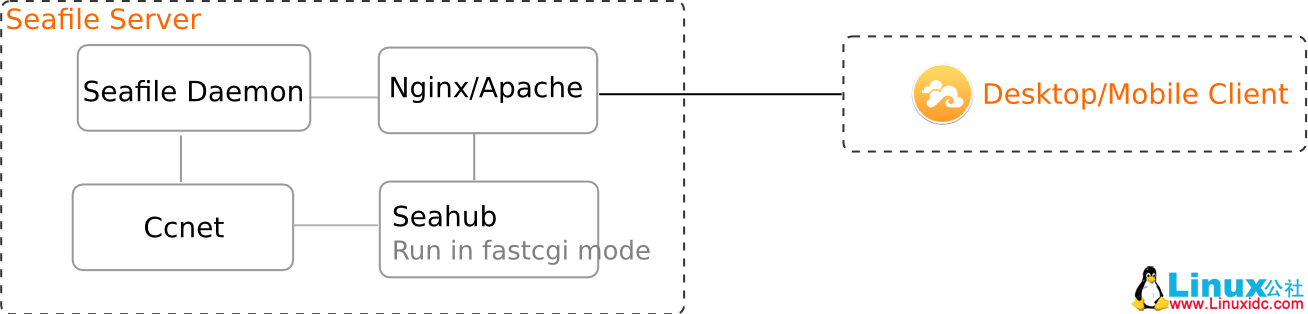
如上图所示,Seafile 包含以下系统组件:
Seahub – 网站界面,供用户管理自己在服务器上的数据和账户信息。Seafile 服务器通过 ”gunicorn”(一个轻量级的 Python HTTP 服务器)来提供网站支持。Seahub 作为 gunicorn 的一个应用程序来运行。
Seafile server (seaf-server) – 数据服务进程, 处理原始文件的上传 / 下载 / 同步。
Ccnet server (ccnet-server) – 内部 RPC 服务进程,连接多个组件。
Controller – 监控 ccnet 和 seafile 进程,必要时会重启进程。
注:
所有 Seafile 服务都可以配置在 Nginx/Apache 后面,由 Nginx/Apache 提供标准的 http(s) 访问。
当用户通过 seahub 访问数据时,seahub 通过 ccnet 提供的内部 RPC 来从 seafile server 获取数据。
2 实践部分
2.1 环境信息
2.1.1 主机信息
hostname=seafile.cmdschool.org
ip address=10.168.0.53
os type=CentOS Linux release 7.2
2.1.2 域名解析
配置 dns 解析或配置 host 解析,host 解析配置如下(客户端和服务端):
1 | vim /etc/hosts |
加入如下内容:
1 | 10.168.0.53 seafile.cmdschool.org |
2.1.3 关闭 selinux
1 2 | setenforce 0 sed -i 's/SELINUX=enforcing/SELINUX=disabled/g' /etc/selinux/config |
2.2 yum 源和安装包
2.2.1 更新系统
1 | yum update |
2.2.2 数据库的安装
1 | yum install -y mariadb-server mariadb-devel mariadb |
2.2.3 安装脚本运行环境
1 | yum install -y python-setuptools python-imaging python-ldap MySQL-python python-memcached python-urllib3 |
2.2.4 安装 nginx
1 2 | yum install -y http://nginx.org/packages/centos/7/noarch/RPMS/nginx-release-centos-7-0.el7.ngx.noarch.rpm yum install -y nginx |
2.2.5 其他配置工具
1 | yum install -y net-tools vim wget tree |
2.4.6 下载安装包
1 2 | cd ~ wget https://bintray.com/artifact/download/seafile-org/seafile/seafile-server_5.1.3_x86-64.tar.gz |
2.3 配置数据库
2.3.1 启动数据库并配置数据库开机默认启动
1 2 | systemctl start mariadb systemctl enable mariadb |
2.3.2 初始化数据库
1 | mysql_secure_installation |
向导如下:
1 2 3 4 5 6 7 8 9 10 11 12 13 14 15 16 17 18 19 20 21 22 23 | [...] Set root password? [Y/n] y New password: Re-enter new password: Password updated successfully! Reloading privilege tables.. ... Success! [...] Remove anonymous users? [Y/n] y ... Success! [...] Disallow root login remotely? [Y/n] n ... skipping. [...] Remove test database and access to it? [Y/n] y - Dropping test database... ... Success! - Removing privileges on test database... ... Success! [...] Reload privilege tables now? [Y/n] y ... Success! [...] |
2.4 安装主程序
2.4.1 建立目录结构
1 2 | mkdir /home/cmdschool.org cp seafile-server_5.1.3_x86-64.tar.gz /home/cmdschool.org |
2.4.2 解压并备份安装包
1 2 3 4 | cd /home/cmdschool.org tar -xf seafile-server_5.1.3_x86-64.tar.gz mkdir installed mv seafile-server_5.1.3_x86-64.tar.gz installed/ |
检查目录
1 2 | cd /home/cmdschool.org tree -L 2 |
显示如下:
1 2 3 4 5 6 7 8 9 10 11 12 13 14 15 16 17 18 19 20 | . ├── installed │ └── seafile-server_5.1.3_x86-64.tar.gz └── seafile-server-5.1.3 ├── check_init_admin.py ├── reset-admin.sh ├── runtime ├── seaf-fsck.sh ├── seaf-fuse.sh ├── seaf-gc.sh ├── seafile ├── seafile.sh ├── seahub ├── seahub.sh ├── setup-seafile-mysql.py ├── setup-seafile-mysql.sh ├── setup-seafile.sh └── upgrade 6 directories, 11 files |
2.4.3 运行安装向导
1 2 | cd seafile-server-5.1.3 ./setup-seafile-mysql.sh |
显示如下:
1 2 3 4 5 6 7 8 9 10 11 12 13 14 15 16 17 18 19 20 21 22 23 24 25 26 27 28 29 30 31 32 33 34 35 36 37 38 39 40 41 42 43 44 45 46 47 48 49 50 51 52 53 54 55 56 57 58 59 60 61 62 63 64 65 66 67 68 69 70 71 72 73 74 75 76 77 78 79 80 81 82 83 84 85 86 87 88 89 90 91 92 93 94 95 96 97 98 99 100 101 102 103 104 105 106 107 108 109 110 111 112 113 114 115 116 117 118 119 120 121 122 123 124 125 126 127 128 | Checking python on this machine ... Checking python module: setuptools ... Done. Checking python module: python-imaging ... Done. Checking python module: python-mysqldb ... Done. ----------------------------------------------------------------- This script will guide you to setup your seafile server using MySQL. Make sure you have read seafile server manual at https://github.com/haiwen/seafile/wiki Press ENTER to continue----------------------------------------------------------------- What is the name of the server? It will be displayed on the client. 3 - 15 letters or digits [server name] seafile What is the ip or domain of the server? For example: www.mycompany.com, 192.168.1.101 [This server's ip or domain] seafile.cmdschool.org Where do you want to put your seafile data? Please use a volume with enough free space [default "/home/cmdschool.org/seafile-data" ] Which port do you want to use for the seafile fileserver? [default "8082" ] ------------------------------------------------------- Please choose a way to initialize seafile databases: ------------------------------------------------------- [1] Create new ccnet/seafile/seahub databases [2] Use existing ccnet/seafile/seahub databases [1 or 2] 1 What is the host of mysql server? [default "localhost" ] What is the port of mysql server? [default "3306" ] What is the password of the mysql root user? [root password] verifying password of user root ... done Enter the name for mysql user of seafile. It would be created if not exists. [default "root" ] seafile Enter the password for mysql user "seafile": [password for seafile ] verifying password of user seafile ... done Enter the database name for ccnet-server: [default "ccnet-db" ] Enter the database name for seafile-server: [default "seafile-db" ] Enter the database name for seahub: [default "seahub-db" ] --------------------------------- This is your configuration --------------------------------- server name: seafile server ip/domain: seafile.cmdschool.org seafile data dir: /home/cmdschool.org/seafile-data fileserver port: 8082 database: create new ccnet database: ccnet-db seafile database: seafile-db seahub database: seahub-db database user: seafile --------------------------------- Press ENTER to continue, or Ctrl-C to abort --------------------------------- Generating ccnet configuration ... doneSuccessly create configuration dir /home/cmdschool.org/ccnet. Generating seafile configuration ... Done. doneGenerating seahub configuration ... ---------------------------------------- Now creating seahub database tables ... ---------------------------------------- creating seafile-server-latest symbolic link ... done ----------------------------------------------------------------- Your seafile server configuration has been finished successfully. ----------------------------------------------------------------- run seafile server: ./seafile.sh {start | stop | restart} run seahub server: ./seahub.sh {start <port> | stop | restart <port>} ----------------------------------------------------------------- If you are behind a firewall, remember to allow input/output of these tcp ports: ----------------------------------------------------------------- port of seafile fileserver: 8082 port of seahub: 8000 When problems occur, Refer to https://github.com/haiwen/seafile/wiki for information. |
2.4.4 确认安装
1 2 | cd /home/cmdschool.org tree -L 2 |
显示如下:
1 2 3 4 5 6 7 8 9 10 11 12 13 14 15 16 17 18 19 20 21 22 23 24 25 26 27 28 29 30 31 32 33 | . ├── ccnet │ ├── mykey.peer │ └── seafile.ini ├── conf │ ├── ccnet.conf │ ├── seafdav.conf │ ├── seafile.conf │ └── seahub_settings.py ├── installed │ └── seafile-server_5.1.3_x86-64.tar.gz ├── seafile-data │ └── library-template ├── seafile-server-5.1.3 │ ├── check_init_admin.py │ ├── reset-admin.sh │ ├── runtime │ ├── seaf-fsck.sh │ ├── seaf-fuse.sh │ ├── seaf-gc.sh │ ├── seafile │ ├── seafile.sh │ ├── seahub │ ├── seahub.sh │ ├── setup-seafile-mysql.py │ ├── setup-seafile-mysql.sh │ ├── setup-seafile.sh │ └── upgrade ├── seafile-server-latest -> seafile-server-5.1.3 └── seahub-data └── avatars 13 directories, 17 files |
2.4.5 启动 Seafile
1 | /home/cmdschool.org/seafile-server-5.1.3/seafile.sh start |
显示如下:
1 2 3 4 5 | [06/19/16 13:23:55] ../common/session.c(132): using config file /home/cmdschool.org/conf/ccnet.conf Starting seafile server, please wait ... Seafile server started Done. |
2.4.6 启动 Seahub
1 | /home/cmdschool.org/seafile-server-5.1.3/seahub.sh start |
向导如下:
1 2 3 4 5 6 7 8 9 10 11 12 13 14 15 16 17 18 19 20 21 22 23 24 25 26 27 28 | LC_ALL is not set in ENV, set to en_US.UTF-8 Starting seahub at port 8000 ... ---------------------------------------- It's the first time you start the seafile server. Now let's create the admin account ---------------------------------------- What is the email for the admin account? [admin email] will@cmdschool.org What is the password for the admin account? [admin password] Enter the password again: [admin password again] ---------------------------------------- Successfully created seafile admin ---------------------------------------- Seahub is started Done. |
2.4.7 配置防护墙
1 2 3 4 | firewall-cmd --permanent --add-port=8000/tcpfirewall-cmd --permanent --add-port=8082/tcpfirewall-cmd --reload firewall-cmd --list-all |
2.4.8 浏览器测试
1 | http://seafile.cmdschool.org:8000 |
2.5 配置 nginx 的 http 代理
注:以下配置基于 2.4 章节
2.5.1 配置虚拟服务
1 | vim /etc/nginx/conf.d/seafile.com |
输入如下内容:
1 2 3 4 5 6 7 8 9 10 11 12 13 14 15 16 17 18 19 20 21 22 23 24 25 26 27 28 29 30 31 32 33 34 35 36 37 | erver { listen 80; server_name seafile.cmdschool.org; proxy_set_header X-Forwarded-For $remote_addr; location / { fastcgi_pass 127.0.0.1:8000; fastcgi_param SCRIPT_FILENAME $document_root$fastcgi_script_name; fastcgi_param PATH_INFO $fastcgi_script_name; fastcgi_param SERVER_PROTOCOL $server_protocol; fastcgi_param QUERY_STRING $query_string; fastcgi_param REQUEST_METHOD $request_method; fastcgi_param CONTENT_TYPE $content_type; fastcgi_param CONTENT_LENGTH $content_length; fastcgi_param SERVER_ADDR $server_addr; fastcgi_param SERVER_PORT $server_port; fastcgi_param SERVER_NAME $server_name; fastcgi_param REMOTE_ADDR $remote_addr; access_log /var/log/nginx/seahub.access.log; error_log /var/log/nginx/seahub.error.log; } location /seafhttp { rewrite ^/seafhttp(.*)$ $1 break; proxy_pass http://127.0.0.1:8082; client_max_body_size 0; proxy_connect_timeout 36000s; proxy_read_timeout 36000s; } location /media { root /home/cmdschool.org/seafile-server-latest/seahub; } } |
2.5.2 修改 SERVICE_URL 和 FILE_SERVER_ROOT
界面中单击“系统管理”->“设置”修改如下参数为:
1 2 | SERVICE_URL: http://seafile.cmdschool.org FILE_SERVER_ROOT: http://seafile.cmdschool.org/seafhttp |
2.5.3 配置启动脚本
1 | vim /home/cmdschool.org/seafile-server-5.1.3/seafiled.sh |
修改启动参数如下:
1 2 3 4 5 6 7 8 9 10 11 12 13 14 15 16 17 18 19 20 21 22 23 24 25 26 27 28 29 30 31 32 33 34 35 36 37 38 39 40 41 42 43 44 | #!/bin/sh # 请将 user 改为你的 Linux 用户名 user=seafile # 请将 script_dir 改为你的 Seafile 文件安装路径 seafile_dir=/home/cmdschool.org script_path=${seafile_dir}/seafile-server-latestseafile_init_log=${seafile_dir}/logs/seafile.init.log seahub_init_log=${seafile_dir}/logs/seahub.init.log # 若使用 Nginx/Apache, 请将其设置为 true, 否者为 false fastcgi=true# fastcgi 端口, 默认为 8000. fastcgi_port=8000 case "$1" in start) sudo -u ${user} ${script_path}/seafile.sh start >> ${seafile_init_log} if [$fastcgi = true ]; then sudo -u ${user} ${script_path}/seahub.sh start-fastcgi ${fastcgi_port} >> ${seahub_init_log} else sudo -u ${user} ${script_path}/seahub.sh start >> ${seahub_init_log} fi ;; restart) sudo -u ${user} ${script_path}/seafile.sh restart >> ${seafile_init_log} if [$fastcgi = true ]; then sudo -u ${user} ${script_path}/seahub.sh restart-fastcgi ${fastcgi_port} >> ${seahub_init_log} else sudo -u ${user} ${script_path}/seahub.sh restart >> ${seahub_init_log} fi ;; stop) sudo -u ${user} ${script_path}/seafile.sh $1 >> ${seafile_init_log} sudo -u ${user} ${script_path}/seahub.sh $1 >> ${seahub_init_log} ;; *) echo "Usage: /etc/init.d/seafile-server {start|stop|restart}" exit 1 ;; esac |
2.5.4 添加执行用户和配置目录权限
1 2 3 | useradd seafile -s /sbin/nologin -d /home/cmdschool.org/ chown -R seafile:seafile /home/cmdschool.org/ chown -R seafile:seafile /tmp/seahub_cache/ |
2.5.5 配置启动服务
1 | vim /lib/systemd/system/seafile.service |
输入如下内容:
1 2 3 4 5 6 7 8 9 10 11 12 13 | [Unit] Description=seafile After=mariadb.service [Service] Type=forking ExecStart=/home/cmdschool.org/seafile-server-5.1.3/seafiled.sh start ExecReload=/home/cmdschool.org/seafile-server-5.1.3/seafiled.sh restart ExecStop=/home/cmdschool.org/seafile-server-5.1.3/seafiled.sh stop PrivateTmp=true [Install] WantedBy=multi-user.target |
2.5.6 修改 sudo
1 | visudo |
注释掉如下行:
1 | Defaults requiretty |
注:不修改可能使用 systemctl 命令启动服务时会出错
2.5.7 停止管理员身份运行的主程序
1 2 | /home/cmdschool.org/seafile-server-5.1.3/seafile.sh stop /home/cmdschool.org/seafile-server-5.1.3/seahub.sh stop |
2.5.8 测试服务并配置开机启动
1 2 3 4 5 | systemctl start seafile.service systemctl restart seafile.service systemctl stop seafile.service systemctl start seafile.service systemctl enable seafile.service |
2.5.9 启动服务并配置开机启动
1 2 | systemctl restart nginx systemctl enable nginx |
2.5.10 配置防火墙
1 2 3 4 5 | firewall-cmd --permanent --remove-port=8000/tcpfirewall-cmd --permanent --remove-port=8082/tcpfirewall-cmd --permanent --add-service http firewall-cmd --reload firewall-cmd --list-all |
2.5.11 浏览器测试
1 | http://seafile.cmdschool.org |
2.6 配置 nginx 的 https 代理
注:以下配置基于 2.5 章节
2.6.1 生成私钥
1 | openssl genrsa -out privkey.pem 2048 |
生成如下私钥:
1 | privkey.pem |
2.6.2 生成公钥
1 | openssl req -new -x509 -key privkey.pem -out cacert.pem -days 1095 |
向导如下:
1 2 3 4 5 6 7 8 9 10 11 12 13 14 | You are about to be asked to enter information that will be incorporated into your certificate request. What you are about to enter is what is called a Distinguished Name or a DN. There are quite a few fields but you can leave some blank For some fields there will be a default value, If you enter '.', the field will be left blank. ----- Country Name (2 letter code) [XX]:CN State or Province Name (full name) []:GD Locality Name (eg, city) [Default City]:DG Organization Name (eg, company) [Default Company Ltd]:cmdschool.org Organizational Unit Name (eg, section) []:it Common Name (eg, your name or your server's hostname) []:seafile.cmdschool.org Email Address []:will@cmdschool.org |
2.6.3 复制公钥和私钥到指定路径
1 | cp cacert.pem privkey.pem /etc/ssl/ |
2.6.4 修改配置文件
1 | vim /etc/nginx/conf.d/seafile.conf |
修改配置文件如下:
1 2 3 4 5 6 7 8 9 10 11 12 13 14 15 16 17 18 19 20 21 22 23 24 25 26 27 28 29 30 31 32 33 34 35 36 37 38 39 40 41 42 | server { listen 80; server_name seafile.cmdschool.org; rewrite ^ https://$http_host$request_uri? permanent; # 强制将 http 重定向到 https } server { listen 443; ssl on; ssl_certificate /etc/ssl/cacert.pem; #cacert.pem 文件路径 ssl_certificate_key /etc/ssl/privkey.pem; #privkey.pem 文件路径 server_name seafile.cmdschool.org; proxy_set_header X-Forwarded-For $remote_addr; location / { fastcgi_pass 127.0.0.1:8000; fastcgi_param SCRIPT_FILENAME $document_root$fastcgi_script_name; fastcgi_param PATH_INFO $fastcgi_script_name; fastcgi_param SERVER_PROTOCOL $server_protocol; fastcgi_param QUERY_STRING $query_string; fastcgi_param REQUEST_METHOD $request_method; fastcgi_param CONTENT_TYPE $content_type; fastcgi_param CONTENT_LENGTH $content_length; fastcgi_param SERVER_ADDR $server_addr; fastcgi_param SERVER_PORT $server_port; fastcgi_param SERVER_NAME $server_name; fastcgi_param HTTPS on; fastcgi_param HTTP_SCHEME https; access_log /var/log/nginx/seahub.access.log; error_log /var/log/nginx/seahub.error.log; } location /seafhttp { rewrite ^/seafhttp(.*)$ $1 break; proxy_pass http://127.0.0.1:8082; client_max_body_size 0; proxy_connect_timeout 36000s; proxy_read_timeout 36000s; } location /media { root /home/cmdschool.org/seafile-server-latest/seahub; } } |
2.6.5 修改 SERVICE_URL 和 FILE_SERVER_ROOT
界面中单击“系统管理”->“设置”修改如下参数为:
1 2 | SERVICE_URL: https://seafile.cmdschool.org FILE_SERVER_ROOT: https://seafile.cmdschool.org/seafhttp |
2.6.7 重新启动服务
1 | systemctl restart seafile.service |
2.6.8 配置防火墙
1 2 3 4 | firewall-cmd --permanent --remove-service http firewall-cmd --permanent --add-service https firewall-cmd --reload firewall-cmd --list-all |
2.6.9 浏览器测试
https://seafile.cmdschool.org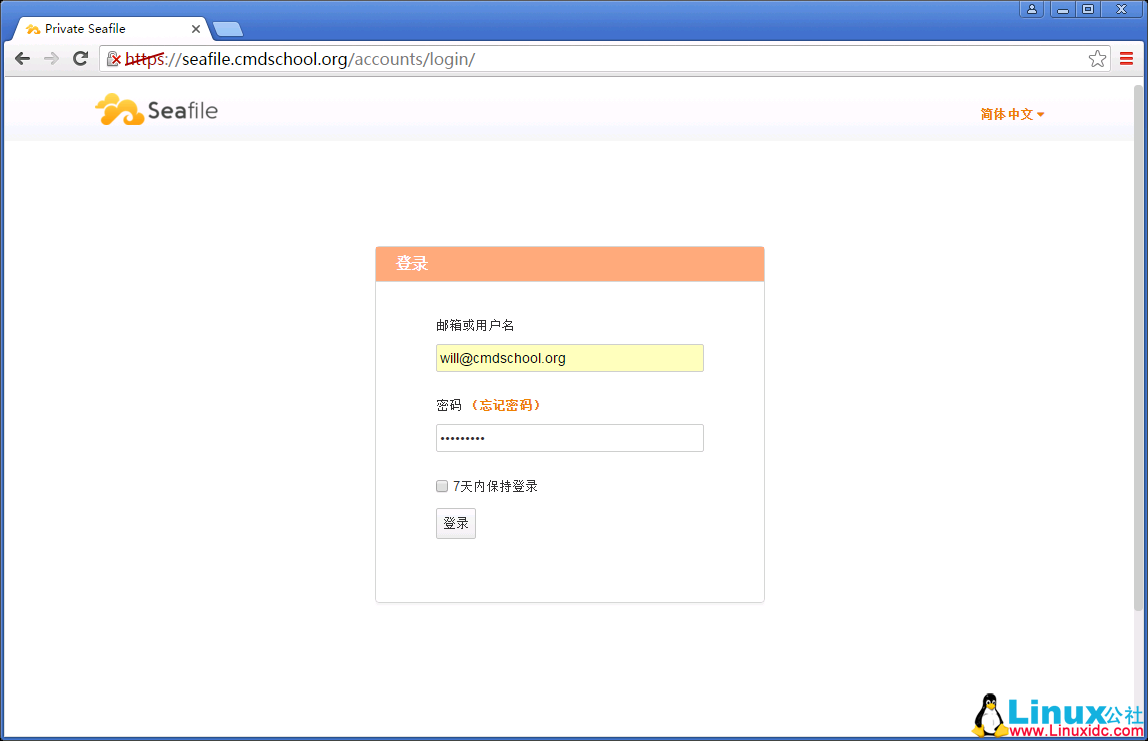
注:登录帐号和密码(详见 2.4.6 章节的配置向导生成)
参阅资料:
官方首页
https://www.seafile.com/en/home/
下载地址
https://www.seafile.com/en/download/
安装文档
http://manual-cn.seafile.com
http://manual.seafile.com/
非官方文档
http://www.linuxidc.com/Linux/2015-04/116648.htm
http://www.linuxidc.com/Linux/2012-11/75153.htm
本文永久更新链接地址 :http://www.linuxidc.com/Linux/2016-06/132622.htm















