共计 1891 个字符,预计需要花费 5 分钟才能阅读完成。
生产环境是 2 台,我这测试就一台。
Nginx 动静分离:
nginx_static server:192.168.121.128
nginx_server :192.168.121.133
静态文件服务器配置:
[root@192 conf.d]# cat static.conf
server {
listen 80 default_server; #default_server
server_name _;#ip 访问
location /{
root /data/company/;# 静态文件存放的目录
index index.html index.htm;
}
}
#nginx_static 映射的目录文件存放路径
[root@192 conf.d]# ls /data/company/
aboutUs.html img messageCloud.html news-solution.html priceCloud.html solutionO2O.html
bak index.html min-system.html news-trends.html privateCloud.html trackCloud.html
companyWebsite-20170111.zip ITservice.html newDetail.html operationPerson.html solutionB2B2C.html WMS.html
css joinUS.html news operationsCourse.html solutionB2B.html
fonts js news.html operationSystem.html solutionB2C.html
nginx 服务器代理:
[root@localhost conf.d]# cat upstream.conf
upstream company {
server 192.168.121.128:80;
}
[root@localhost conf.d]# cat zabbix.test.conf
server {
listen 80;
server_name zabbix.test.com;
location / {
index index.html;
proxy_pass http://company;#upstream
proxy_set_header Host $host; #nginx 主机头
proxy_set_header X-Real-IP $remote_addr;
proxy_set_header X-Forwarded-For $proxy_add_x_forwarded_for;
}
}
效果图:
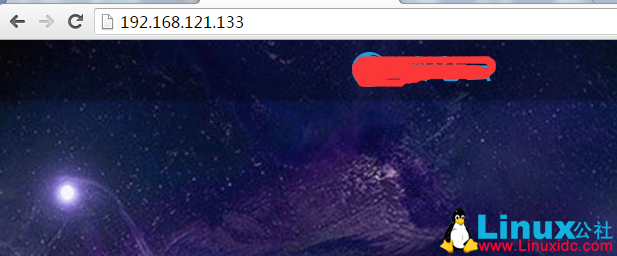
生产域名的话,在域名注册商那里做个解析就好了!
下面关于 Nginx 的文章您也可能喜欢,不妨参考下:
CentOS 7.2 下编译安装 PHP7.0.10+MySQL5.7.14+Nginx1.10.1 http://www.linuxidc.com/Linux/2016-09/134804.htm
搭建基于 Linux6.3+Nginx1.2+PHP5+MySQL5.5 的 Web 服务器全过程 http://www.linuxidc.com/Linux/2013-09/89692.htm
Linux 下编译安装 Nginx 1.8.1 及配置 http://www.linuxidc.com/Linux/2017-02/140495.htm
CentOS 6.4 安装配置 Nginx+Pcre+php-fpm http://www.linuxidc.com/Linux/2013-08/88984.htm
Nginx 日志过滤 使用 ngx_log_if 不记录特定日志 http://www.linuxidc.com/Linux/2014-07/104686.htm
Nginx 的 500,502,504 错误解决方法 http://www.linuxidc.com/Linux/2015-03/115507.htm
CentOS 7 编译安装 Nginx1.10.2 脚本启动失败解决思路 http://www.linuxidc.com/Linux/2017-01/139794.htm
Nginx 的详细介绍:请点这里
Nginx 的下载地址:请点这里
本文永久更新链接地址:http://www.linuxidc.com/Linux/2017-02/140868.htm















