共计 1152 个字符,预计需要花费 3 分钟才能阅读完成。
分享下 Ambari 修改主页面方法,希望对大家有用。
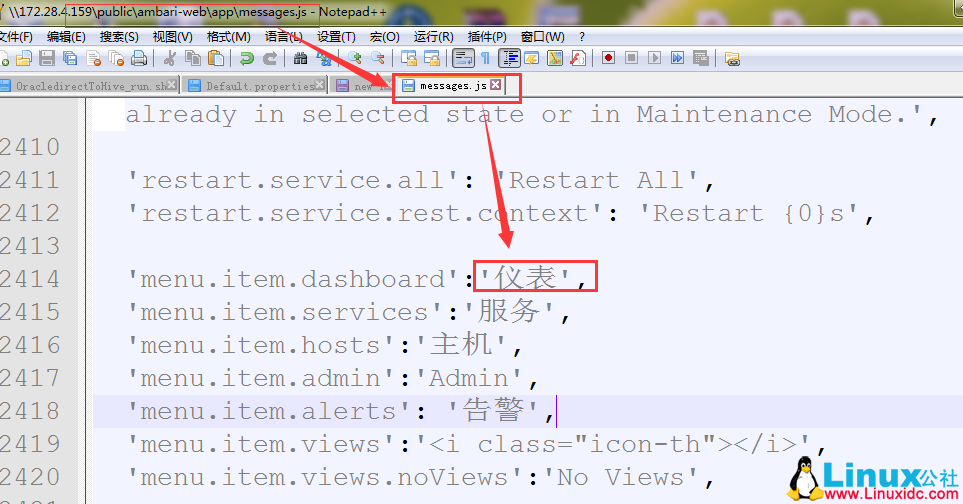
[root@hdp159 ambari-web]# brunch watch –server
Oct 10:22:43 – info: application started on http://localhost:3333/
Oct 10:22:47 – info: compiled 891 files into 5 files, copied 260 in 3988ms
Oct 10:23:12 – info: compiled messages.js and 790 cached files into app.js in 788ms
^[[[E^C[root@hdp159 ambari-web]# ^C
[root@hdp159 ambari-web]# brunch watch –server
Oct 10:23:34 – info: application started on http://localhost:3333/
Oct 10:23:40 – info: compiled 891 files into 5 files, copied 260 in 5651ms
/home/linuxidc/ambari_test/apache-ambari-2.0.1-src/ambari-web
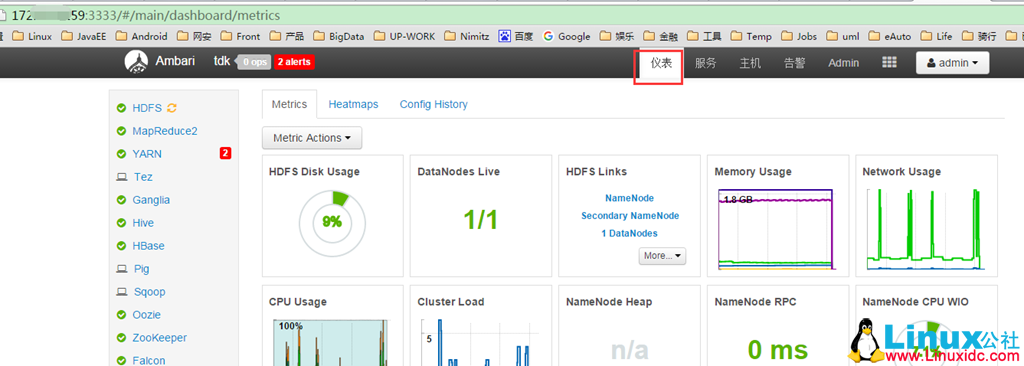
可见仪表盘被修改为仪表了。
Hadoop 集群监控工具 Ambari 安装 http://www.linuxidc.com/Linux/2014-06/103208.htm
使用 Ambari 快速部署 Hadoop 大数据环境 http://www.linuxidc.com/Linux/2014-05/101531.htm
Ambari 服务配置以及 Alert 详解 http://www.linuxidc.com/Linux/2016-12/138149.htm
Ubuntu 14.04 上搭建 Ambari 清晰 PDF http://www.linuxidc.com/Linux/2016-01/126965.htm
CentOS 7 安装 Ambari2.4.0 图文详解 http://www.linuxidc.com/Linux/2016-12/138142.htm
CentOS 6.5 下使用 Ambari 安装 Hadoop 集群 http://www.linuxidc.com/Linux/2014-12/110824.htm
Ambari 安装指南图文详解 http://www.linuxidc.com/Linux/2017-03/141295.htm
CentOS 6.5+Ambari+HDP 集群安装 http://www.linuxidc.com/Linux/2017-03/141297.htm
本文永久更新链接地址 :http://www.linuxidc.com/Linux/2017-03/141299.htm















