共计 2246 个字符,预计需要花费 6 分钟才能阅读完成。
一、简介
Apache HTTP Server(简称 Apache)是 Apache 软件基金会的一个开放源码的网页服务器,可以在大多数计算机操作系统中运行,由于其多平台和安全性被广泛使用,是最流行的 Web 服务器端软件之一。它快速、可靠并且可通过简单的 API 扩展,将 Perl/Python 等解释器编译到服务器中。
二、准备
1、环境
系统平台:Red Hat Enterprise Linux Server release 7.3 (Maipo)
内核版本:3.10.0-514.el7.x86_64
2、下载 APR 和 APR-Util 包
http://apr.apache.org/download.cgi
3、下载 pcre 包
https://sourceforge.net/projects/pcre/files/pcre/
4、下载 apache 包
http://httpd.apache.org/download.cgi#apache24
三、安装
按照官方文档的要求,必须安装 APR、APR-Util、PCRE,gcc-c++ 等包,文档 URL 地址 http://httpd.apache.org/docs/2.4/install.html
1、安装 gcc 相关依赖
# yum -y install gcc*
2、安装 apr
# tar zxvf apr-1.5.2.tar.gz
# cd apr-1.5.2
# ./configure –prefix=/usr/local/apr
# make
# make install
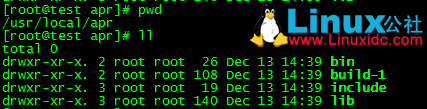
3、安装 apr-util
# tar zxvf apr-util-1.5.4.tar.gz
# cd apr-util-1.5.4
# ./configure –prefix=/usr/local/apr-util –with-apr=/usr/local/apr/bin/apr-1-config
# make
# make install
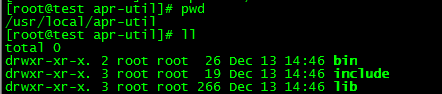
4、安装 pcre
# tar zxvf pcre-8.38.tar.gz
# cd pcre-8.38
# ./configure –prefix=/usr/local/pcre –with-apr=/usr/local/apr/bin/apr-1-config
# make
# make install
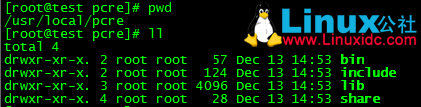
5、安装 apache
# tar zxvf httpd-2.4.23.tar.gz
# cd httpd-2.4.23
# ./configure –prefix=/usr/local/apache –with-pcre=/usr/local/pcre –with-apr=/usr/local/apr –with-apr-util=/usr/local/apr-util
# make
# make install
6、测试是否安装成功
查看 apache 版本
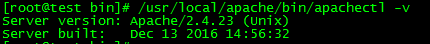
四、启动
1、启动命令
# /usr/local/apache/bin/apachectl start
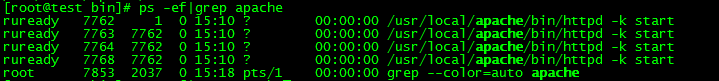
2、访问测试
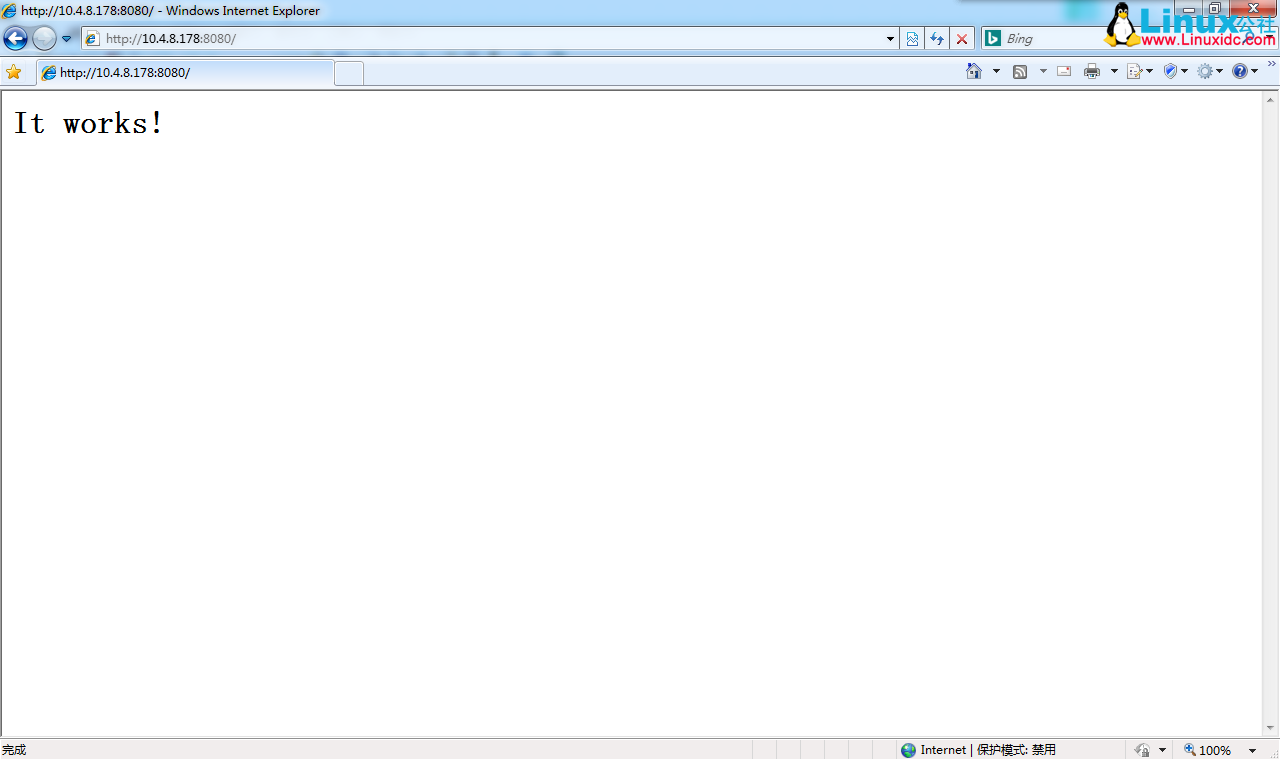
更多 Apache 相关教程见以下内容:
CentOS6.8 编译安装 Apache2.4.25、MySQL5.7.16、PHP5.6.29 http://www.linuxidc.com/Linux/2016-12/138993.htm
CentOS 6.6 下安装 Apache 2.2.31 http://www.linuxidc.com/Linux/2017-02/140803.htm
Apache 配置多站点访问及二级域名配置 http://www.linuxidc.com/Linux/2017-03/141339.htm
Ubuntu 16.04 LTS 安装 Apache2+PHP7.0+MySQL+phpMyAdmin 图文详解 http://www.linuxidc.com/Linux/2017-02/140098.htm
CentOS 6 下 Apache 和 Tomcat 整合 http://www.linuxidc.com/Linux/2017-04/143021.htm
Apache 启用 gzip 压缩模块节约网站带宽 http://www.linuxidc.com/Linux/2017-04/142821.htm
Apache 配置 https http://www.linuxidc.com/Linux/2017-02/140801.htm
使用 Apache 搭建 Web 网站服务器 http://www.linuxidc.com/Linux/2017-05/143468.htm
Linux 下 Apache 安装及实例 http://www.linuxidc.com/Linux/2017-02/140800.htm
Apache2.4.6 服务器安装及配置 http://www.linuxidc.com/Linux/2017-01/140006.htm
Ubuntu 16.04 下搭建 Web 服务器(MySQL+PHP+Apache) 教程 http://www.linuxidc.com/Linux/2017-01/139570.htm
CentOS 7 下 Apache 2.4.18 编译安装详解 http://www.linuxidc.com/Linux/2017-03/142003.htm
Linux 下编译安装 Apache httpd 服务器 http://www.linuxidc.com/Linux/2017-08/146567.htm
本文永久更新链接地址:http://www.linuxidc.com/Linux/2017-05/143939.htm
















