共计 8142 个字符,预计需要花费 21 分钟才能阅读完成。
1.CentOS6.9 系统安装开发包组和 zlib-devel, 关闭 iptables
| [] | |
| [] | |
| [] | |
| [] | |
| iptables: Setting chains to policy ACCEPT: filter [OK] | |
| iptables: Flushing firewall rules: [OK] | |
| iptables: Unloading modules: |
2. 下载 nginx 的源码包到本地
| [] | |
| -rw-r--r--. 1 root root 769153 Jun 1 2017 nginx-1.4.7.tar.gz |
3. 解压 nginx 源码包
[root@linuxidc.com ~]# tar -xf nginx-1.4.7.tar.gz
4. 进入解压目录
[root@linuxidc.com ~]# cd nginx-1.4.7
5. 开始编译, 生成 makefile 文件
| [root@linuxidc.com nginx-1.4.7]# ./configure --prefix=/usr\ --sbin-path=/usr/sbin/nginx --conf-path=/etc/nginx/nginx.conf\ --error-log-path=/var/log/nginx/error.log\ --http-log-path=/var/log/nginx/access.log\ --pid-path=/var/run/nginx/nginx.pid --lock-path=/var/lock/nginx.lock\ --user=nginx --group=nginx --with-http_flv_module\ --with-http_stub_status_module --with-http_gzip_static_module\ --http-client-body-temp-path=/var/tmp/nginx/client\ --http-proxy-temp-path=/var/tmp/nginx/proxy\ --http-fastcgi-temp-path=/var/tmp/nginx/fcgi/\ --http-uwsgi-temp-path=/var/tmp/nginx/uwsgi\ --http-scgi-temp-path=/var/tmp/nginx/scgi --with-pcre\ --with-http_ssl_module\ | |
| ..... | |
| checking for socklen_t ... found | |
| checking for in_addr_t ... found | |
| checking for in_port_t ... found | |
| checking for rlim_t ... found | |
| checking for uintptr_t ... uintptr_t found | |
| checking for system byte ordering ... little endian | |
| checking for size_t size ... 8 bytes | |
| checking for off_t size ... 8 bytes | |
| checking for time_t size ... 8 bytes | |
| checking for setproctitle() ... not found | |
| checking for pread() ... found | |
| checking for pwrite() ... found | |
| checking for sys_nerr ... found | |
| checking for localtime_r() ... found | |
| checking for posix_memalign() ... found | |
| checking for memalign() ... found | |
| checking for mmap(MAP_ANON|MAP_SHARED) ... found | |
| checking for mmap("/dev/zero", MAP_SHARED) ... found | |
| checking for System V shared memory ... found | |
| checking for POSIX semaphores ... not found | |
| checking for POSIX semaphores in libpthread ... found | |
| checking for struct msghdr.msg_control ... found | |
| checking for ioctl(FIONBIO) ... found | |
| checking for struct tm.tm_gmtoff ... found | |
| checking for struct dirent.d_namlen ... not found | |
| checking for struct dirent.d_type ... found | |
| checking for sysconf(_SC_NPROCESSORS_ONLN) ... found | |
| checking for openat(), fstatat() ... found | |
| checking for getaddrinfo() ... found | |
| checking for PCRE library ... found | |
| checking for PCRE JIT support ... not found | |
| checking for OpenSSL library ... found | |
| checking for zlib library ... found | |
| creating objs/Makefile | |
| Configuration summary | |
| + using system PCRE library | |
| + using system OpenSSL library | |
| + md5: using OpenSSL library | |
| + sha1: using OpenSSL library | |
| + using system zlib library | |
| nginx path prefix: "/usr" | |
| nginx binary file: "/usr/sbin/nginx" | |
| nginx configuration prefix: "/etc/nginx" | |
| nginx configuration file: "/etc/nginx/nginx.conf" | |
| nginx pid file: "/var/run/nginx/nginx.pid" | |
| nginx error log file: "/var/log/nginx/error.log" | |
| nginx http access log file: "/var/log/nginx/access.log" | |
| nginx http client request body temporary files: "/var/tmp/nginx/client" | |
| nginx http proxy temporary files: "/var/tmp/nginx/proxy" | |
| nginx http fastcgi temporary files: "/var/tmp/nginx/fcgi/" | |
| nginx http uwsgi temporary files: "/var/tmp/nginx/uwsgi" | |
| nginx http scgi temporary files: "/var/tmp/nginx/scgi" |
6. 开始安装 nginx
| [root@linuxidc.com nginx-1.4.7]# make && make install | |
| make -f objs/Makefile | |
| make[1]: Entering directory `/root/nginx-1.4.7' | |
| cc -c -pipe -O -W -Wall -Wpointer-arith -Wno-unused-parameter -Werror -g -I src/core -I src/event -I src/event/modules -I src/os/unix -I objs \ | |
| -o objs/src/core/nginx.o \ | |
| src/core/nginx.c | |
| cc -c -pipe -O -W -Wall -Wpointer-arith -Wno-unused-parameter -Werror -g -I src/core -I src/event -I src/event/modules -I src/os/unix -I objs \ | |
| -o objs/src/core/ngx_log.o \ | |
| src/core/ngx_log.c | |
| cc -c -pipe -O -W -Wall -Wpointer-arith -Wno-unused-parameter -Werror -g -I src/core -I src/event -I src/event/modules -I src/os/unix -I objs \ | |
| -o objs/src/core/ngx_palloc.o \ | |
| src/core/ngx_palloc.c | |
| cc -c -pipe -O -W -Wall -Wpointer-arith -Wno-unused-parameter -Werror -g -I src/core -I src/event -I src/event/modules -I src/os/unix -I objs \ | |
| -o objs/src/core/ngx_array.o \ | |
| src/core/ngx_array.c | |
| .... | |
| make[1]: Leaving directory `/root/nginx-1.4.7' | |
| make -f objs/Makefile manpage | |
| make[1]: Entering directory `/root/nginx-1.4.7' | |
| sed -e "s|%%PREFIX%%|/usr|" \ | |
| -e "s|%%PID_PATH%%|/var/run/nginx/nginx.pid|" \ | |
| -e "s|%%CONF_PATH%%|/etc/nginx/nginx.conf|" \ | |
| -e "s|%%ERROR_LOG_PATH%%|/var/log/nginx/error.log|" \ | |
| < man/nginx.8 > objs/nginx.8 | |
| make[1]: Leaving directory `/root/nginx-1.4.7' | |
| make -f objs/Makefile install | |
| make[1]: Entering directory `/root/nginx-1.4.7'test -d'/usr'|| mkdir -p'/usr'test -d'/usr/sbin'|| mkdir -p'/usr/sbin'test ! -f'/usr/sbin/nginx'|| mv'/usr/sbin/nginx''/usr/sbin/nginx.old' | |
| cp objs/nginx '/usr/sbin/nginx' | |
| test -d '/etc/nginx' || mkdir -p '/etc/nginx' | |
| cp conf/koi-win '/etc/nginx' | |
| cp conf/koi-utf '/etc/nginx' | |
| cp conf/win-utf '/etc/nginx' | |
| test -f '/etc/nginx/mime.types' || cp conf/mime.types '/etc/nginx' | |
| cp conf/mime.types '/etc/nginx/mime.types.default' | |
| test -f '/etc/nginx/fastcgi_params' || cp conf/fastcgi_params '/etc/nginx' | |
| cp conf/fastcgi_params '/etc/nginx/fastcgi_params.default' | |
| test -f '/etc/nginx/fastcgi.conf' || cp conf/fastcgi.conf '/etc/nginx' | |
| cp conf/fastcgi.conf '/etc/nginx/fastcgi.conf.default' | |
| test -f '/etc/nginx/uwsgi_params' || cp conf/uwsgi_params '/etc/nginx' | |
| cp conf/uwsgi_params '/etc/nginx/uwsgi_params.default' | |
| test -f '/etc/nginx/scgi_params' || cp conf/scgi_params '/etc/nginx' | |
| cp conf/scgi_params '/etc/nginx/scgi_params.default' | |
| test -f '/etc/nginx/nginx.conf' || cp conf/nginx.conf '/etc/nginx/nginx.conf' | |
| cp conf/nginx.conf '/etc/nginx/nginx.conf.default' | |
| test -d '/var/run/nginx' || mkdir -p '/var/run/nginx' | |
| test -d '/var/log/nginx' || mkdir -p '/var/log/nginx' | |
| test -d '/usr/html' || cp -R html '/usr' | |
| test -d '/var/log/nginx' || mkdir -p '/var/log/nginx' | |
| make[1]: Leaving directory `/root/nginx-1.4.7' |
7. 测试 nginx 的配置语法
| # 查看 nginx 的帮助 | |
| [root@linuxidc.com nginx-1.4.7]# /usr/sbin/nginx -h | |
| nginx version: nginx/1.4.7 | |
| Usage: nginx [-?hvVtq] [-s signal] [-c filename] [-p prefix] [-g directives] | |
| Options: | |
| -?,-h : this help | |
| -v : show version and exit | |
| -V : show version and configure options then exit | |
| -t : test configuration and exit | |
| -q : suppress non-error messages during configuration testing | |
| -s signal : send signal to a master process: stop, quit, reopen, reload | |
| -p prefix : set prefix path (default: /usr/) | |
| -c filename : set configuration file (default: /etc/nginx/nginx.conf) | |
| -g directives : set global directives out of configuration file | |
| #测试配置文件的语法 | |
| [root@linuxidc.com nginx-1.4.7]# /usr/sbin/nginx -t | |
| #显示语法正确 | |
| nginx: the configuration file /etc/nginx/nginx.conf syntax is ok | |
| #显示系统上没有 nginx 这个用户 | |
| nginx: [emerg] getpwnam("nginx") failed | |
| #配置文件测试失败 | |
| nginx: configuration file /etc/nginx/nginx.conf test failed |
8. 添加 nginx 这个系统用户, 然后测试配置文件语法
| [] | |
| [] | |
| nginx: the configuration file /etc/nginx/nginx.conf syntax is ok | |
| nginx: [emerg] mkdir() "/var/tmp/nginx/client" failed (2: No such file or directory) | |
| nginx: configuration file /etc/nginx/nginx.conf test failed |
9. 建立 nginx 的临时目录, 然后测试配置文件的语法
| [] | |
| [] | |
| nginx: the configuration file /etc/nginx/nginx.conf syntax is ok | |
| nginx: configuration file /etc/nginx/nginx.conf test is successful |
10. 启动 nginx
| # 启动 nginx | |
| [root@linuxidc.com nginx-1.4.7]# /usr/sbin/nginx | |
| # 查看是否启动成功 | |
| [root@linuxidc.com nginx-1.4.7]# ss -tnl | grep 80 | |
| LISTEN 0 128 *:80 *:* |
11. 查看系统 IP 地址, 打开 nginx 的本地网页
| [root@linuxidc.com ~]# ifconfig eth0 | |
| eth0 Link encap:Ethernet HWaddr 00:0C:29:9C:2B:A5 | |
| inet addr:192.168.16.87 Bcast:192.168.16.255 Mask:255.255.255.0 | |
| inet6 addr: fe80::20c:29ff:fe9c:2ba5/64 Scope:Link | |
| UP BROADCAST RUNNING MULTICAST MTU:1500 Metric:1 | |
| RX packets:1648500 errors:0 dropped:0 overruns:0 frame:0 | |
| TX packets:2193 errors:0 dropped:0 overruns:0 carrier:0 | |
| collisions:0 txqueuelen:1000 | |
| RX bytes:1606718906 (1.4 GiB) TX bytes:176876 (172.7 KiB) |
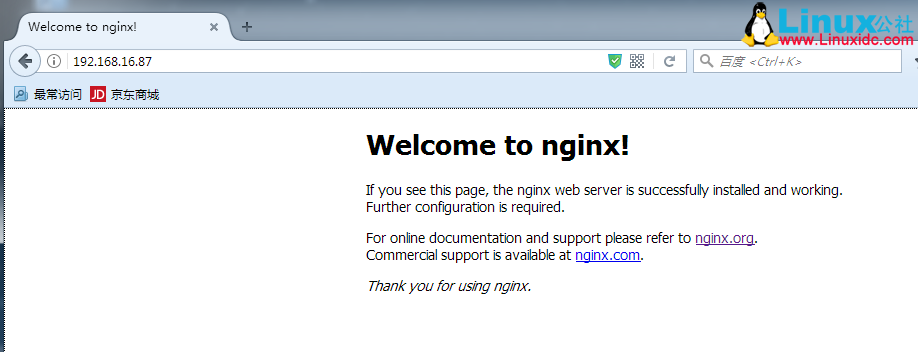
CentOS 7 下 Nginx 服务器的安装配置 http://www.linuxidc.com/Linux/2017-04/142986.htm
CentOS 上安装 Nginx 服务器实现虚拟主机和域名重定向 http://www.linuxidc.com/Linux/2017-04/142642.htm
CentOS 6.8 安装 LNMP 环境(Linux+Nginx+MySQL+PHP)http://www.linuxidc.com/Linux/2017-04/142880.htm
Linux 下安装 PHP 环境并配置 Nginx 支持 php-fpm 模块 http://www.linuxidc.com/Linux/2017-05/144333.htm
Nginx 服务的 SSL 认证和 htpasswd 认证 http://www.linuxidc.com/Linux/2017-04/142478.htm
Linux 中安装配置 Nginx 及参数详解 http://www.linuxidc.com/Linux/2017-05/143853.htm
Nginx 日志过滤 使用 ngx_log_if 不记录特定日志 http://www.linuxidc.com/Linux/2014-07/104686.htm
CentOS 7.2 下 Nginx+PHP+MySQL+Memcache 缓存服务器安装配置 http://www.linuxidc.com/Linux/2017-03/142168.htm
Nginx 的详细介绍 :请点这里
Nginx 的下载地址 :请点这里
本文永久更新链接地址 :http://www.linuxidc.com/Linux/2017-06/144473.htm
















