共计 2708 个字符,预计需要花费 7 分钟才能阅读完成。
以下是我的 Nginx 配置:
user root;
worker_processes 1;
#error_log logs/error.log;
#error_log logs/error.log notice;
#error_log logs/error.log info;
#pid logs/nginx.pid;
events {worker_connections 1024;
}
http {
include mime.types;
default_type application/octet-stream;
#access_log logs/access.log main;
sendfile on;
#tcp_nopush on;
#keepalive_timeout 0;
keepalive_timeout 65;
#gzip on;
server {listen 80;
server_name localhost;
#autoindex on; #是否允许访问目录
#charset koi8-r;
#access_log logs/host.access.log main;
location / {#root html;
root /home/ftpuser/taotao; #自定义访问的根目录
index index.html index.htm;
#autoindex on; #是否允许访问目录
}
#error_page 404 /404.html;
# redirect server error pages to the static page /50x.html
#
error_page 500 502 503 504 /50x.html;
location = /50x.html {root html;}
}解决办法一(不推荐)
在 nginx.conf 配置文件对应的位置添加以下两句,表示使用 root 角色访问,并且允许访问目录。autoindex 默认是 off。可是这种方式不好,因为别人可以看到自己服务器的目录结构。
user root;
autoindex on; # 是否允许访问目录 注:配置完成之后需要重启 nginx 服务,方能生效。
[root@localhost sbin]# ./nginx -s reload解决办法二(推荐)
方法二的配置文件即为开篇所写的配置文件:
user root;
worker_processes 1;
#error_log logs/error.log;
#error_log logs/error.log notice;
#error_log logs/error.log info;
#pid logs/nginx.pid;
events {worker_connections 1024;
}
http {
include mime.types;
default_type application/octet-stream;
#access_log logs/access.log main;
sendfile on;
#tcp_nopush on;
#keepalive_timeout 0;
keepalive_timeout 65;
#gzip on;
server {listen 80;
server_name localhost;
#autoindex on; #是否允许访问目录
#charset koi8-r;
#access_log logs/host.access.log main;
location / {#root html;
root /home/ftpuser/taotao; #自定义访问的根目录
index index.html index.htm;
#autoindex on; #是否允许访问目录
}
#error_page 404 /404.html;
# redirect server error pages to the static page /50x.html
#
error_page 500 502 503 504 /50x.html;
location = /50x.html {root html;}
}按照上述配置文件配置完成之后重启 nginx 服务
[root@localhost sbin]# ./nginx -s reload发现已经可以访问自定义根目录文件夹(/home/ftpuser/taotao)下面的具体文件了,但是访问根路径的时候还是显示 403 forbidden 的错误。
这是因为在自定义访问的根目录下(/home/ftpuser/taotao)缺少 nginx 启动后默认访问的 index.html 文件,将 index.html 文件复制一份到根目录(/home/ftpuser/taotao)下即可正常访问了。
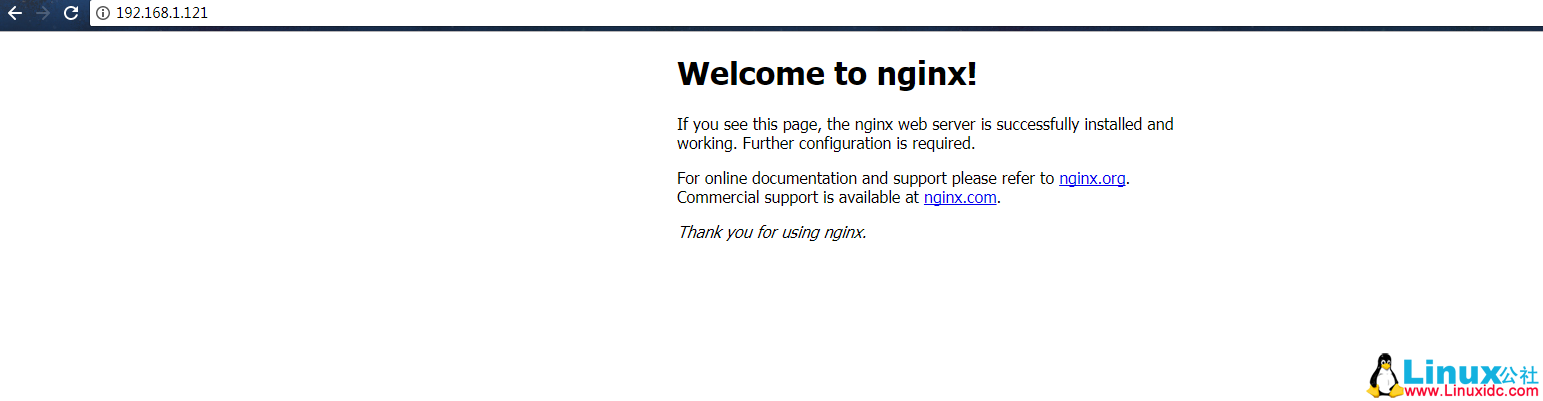
CentOS 7 下 Nginx 服务器的安装配置 http://www.linuxidc.com/Linux/2017-04/142986.htm
CentOS 上安装 Nginx 服务器实现虚拟主机和域名重定向 http://www.linuxidc.com/Linux/2017-04/142642.htm
CentOS 6.8 安装 LNMP 环境(Linux+Nginx+MySQL+PHP)http://www.linuxidc.com/Linux/2017-04/142880.htm
Linux 下安装 PHP 环境并配置 Nginx 支持 php-fpm 模块 http://www.linuxidc.com/Linux/2017-05/144333.htm
Nginx 服务的 SSL 认证和 htpasswd 认证 http://www.linuxidc.com/Linux/2017-04/142478.htm
Ubuntu 16.04 上启用加密安全的 Nginx Web 服务器 http://www.linuxidc.com/Linux/2017-07/145522.htm
Linux 中安装配置 Nginx 及参数详解 http://www.linuxidc.com/Linux/2017-05/143853.htm
Nginx 日志过滤 使用 ngx_log_if 不记录特定日志 http://www.linuxidc.com/Linux/2014-07/104686.htm
CentOS 7.2 下 Nginx+PHP+MySQL+Memcache 缓存服务器安装配置 http://www.linuxidc.com/Linux/2017-03/142168.htm
CentOS6.9 编译安装 Nginx1.4.7 http://www.linuxidc.com/Linux/2017-06/144473.htm
Nginx 的详细介绍 :请点这里
Nginx 的下载地址 :请点这里
本文永久更新链接地址 :http://www.linuxidc.com/Linux/2017-08/146084.htm
















