共计 4973 个字符,预计需要花费 13 分钟才能阅读完成。
unison 是一款跨 windows/linux/MAC OS 平台的文件同步工具,不仅支持本地对本地同步,也支持通过 SSH、RSH 和 Socket 等网络协议进行同步。更棒的是,unison 支持双向同步操作,你既可以从 A 同步到 B,也可以从 B 同步到 A,这些都不需要额外的设定。
inotify 是一个 Linux 内核特性,它监控文件系统,并且及时向专门的应用程序发出相关的事件警告,比如删除、读、写和卸载操作等。您还可以跟踪活动的源头和目标等细节。
使用 inotify 很简单:创建一个文件描述符,附加一个或多个监视器(一个监视器 是一个路径和一组事件),然后使用 read 方法从描述符获取事件。read 并不会用光整个周期,它在事件发生之前是被阻塞的。
环境介绍
服务器分别为:
| 服务器 node1:192.168.5.10,同步目录:/opt/http/ | |
| 服务器 node2:192.168.5.20,同步目录:/opt/http/ |
配置 epel 源
wget -O /etc/yum.repos.d/epel.repo http://mirrors.aliyun.com/repo/epel-7.repo
1、在 node1 和 node2 上安装一下软件
(1)安装 ocaml
[root@node1 ~]# yum install ocaml -y
(2)安装 unison
[root@node1 ~]# yum install unison240.x86_64 -y
(3)安装 inotify
[root@node1 ~]# yum install inotify-tools.x86_64 -y
2、配置双机 ssh 信任
详细请参考 http://www.linuxidc.com/Linux/2018-01/150447.htm
(1)在 node1 机 root 用户下执行 ssh-keygen 命令,在需要输入的地方,直接回车,生成建立安全信任关系的证书。
[root@node1 ~]# ssh-keygen -t rsa
node1 对 node2 建立信任关系
| [] | |
| [] |
(2)node2 对 node1 建立信任关系
在 node2 机上执行同样的操作,建立 node2 对 node1 的信任关系。
(3)远程执行命令测试是否成功,第一次有可能要输入密码
命令格式:ssh 远程用户名 @远程主机 IP 地址 ‘ 远程命令或者脚本 ’
[root@node2 ~]# ssh root@192.168.5.10 'hostname'
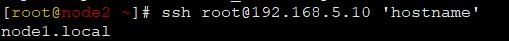
3、添加脚本
(1)在 192.168.5.10 服务器 node1 上添加脚本:
[root@node1 ~]# mkdir /script
[root@node2 ~]# vim /script/inotify.sh
| #/bin/bash | |
| UNISON=`ps -ef |grep -v grep|grep -c inotifywait` | |
| if [${UNISON} -lt 1 ] | |
| then | |
| ip2="192.168.5.20" ## 目标主机 IP | |
| src2="/opt/http/" | |
| dst2="/opt/http/" | |
| /usr/bin/inotifywait -mrq -e create,delete,modify,move $src2 | while read line | |
| do | |
| /usr/bin/unison -batch $src2 ssh://$ip2/$dst2 | |
| echo -n "$line" >> /var/log/inotify/inotify$(date +%u).log | |
| echo ` date +%F %T "" -f1-4` >> /var/log/inotify/inotify$(date +%u).log | |
| done | |
| fi |
(2)在 192.168.5.20 服务器 node2 上添加脚本:
[root@node2 ~]# mkdir /script
[root@node2 ~]# vim /script/inotify.sh
| #/bin/bash | |
| UNISON=`ps -ef |grep -v grep|grep -c inotifywait` | |
| if [${UNISON} -lt 1 ] | |
| then | |
| ip2="192.168.5.10" | |
| src2="/opt/http/" | |
| dst2="/opt/http/" | |
| /usr/bin/inotifywait -mrq -e create,delete,modify,move $src2 | while read line | |
| do | |
| /usr/bin/unison -batch $src2 ssh://$ip2/$dst2 | |
| echo -n "$line" >> /var/log/inotify/inotify$(date +%u).log | |
| echo ` date +%F %T "" -f1-4` >> /var/log/inotify/inotify$(date +%u).log | |
| done | |
| fi |
4、在二台服务器上修改脚本权限:
[root@node1 ~]# chmod a+x /script/inotify.sh
5、建立日志目录
如果 /var/log/inotify 目录没有则需要手工创建,用来存放 inotify 的日志;
[root@node2 ~]# mkdir /var/log/inotify
6、添加定时任务
| [root@node2 ~]# crontab -e | |
| * * * * * /bin/bash /script/inotify.sh > /dev/null 2>&1 & |
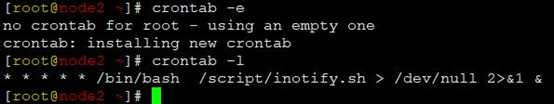
重启电脑,测试二台服务器中 /opt/http/ 的内容是否能同步
不重启电脑,手动执行脚本也可以测试
/bin/bash /script/inotify.sh 或 /script/inotify.sh
在其中一台 /opt/http/ 目录中添加,或修改,或删除文件的时候,可以看到脚本状态,同时另一台服务器也应该会跟随操作。
7、如果需要可以指定某几种后缀的文件不同步
打开 /root/.unison/default.prf,添加:
| ignore = Name *.txt | |
| ignore = Name *.mdb |
意思就是不同步 txt 和 mdb 格式的文件,修改完之后重新执行一下 /bin/sh /script/inotify.sh 即可生效。
我的是直接指定名称:
| ignore = Name .bash_profile | |
| ignore = Name .viminfo | |
| ignore = Name .bash_history |
以上步骤操作完成基本上都不会有问题,如果有问题那你接着往下看。
8、如果有问题,请手动修改下脚本:
在某些公司中,是禁止禁用 root 远程登陆,只能使用普通用户进行同步方案
等待同步目录(二台电脑不能使用一样的待同步目录名,否则报错)
| 192.168.5.10: /opt/http/ | |
| 192.168.5.20: /opt/http/ |
安装过程如下
| useradd –g apache unison | |
| passwd unison | |
| (输入新密码) | |
| chown –R unison. /opt/http/ | |
| mkdir /home/unison/.ssh | |
| chmod 700 /home/unison/.ssh | |
| su – unison | |
| ssh-keygen -t rsa | |
| (然后连续三次回车) | |
| 添加密钥到授权密钥文件中 |
在 192.168.5.10 服务器 node1 上操作(22 是端口号)
| cd /home/unison/.ssh | |
| ssh "-p 22" 192.168.5.10 cat /home/unison/.ssh/id_rsa.pub >> authorized_keys # 小写 p | |
| ssh "-p 22" 192.168.5.20 cat /home/unison /.ssh/id_rsa.pub >> authorized_keys | |
| scp -P 22 authorized_keys 192.168.5.20:/home/unison/.ssh/ # 大写 P | |
| chmod 600 /home/unison/.ssh/authorized_keys |
在 192.168.5.20 服务器 B 上操作
chmod 600 /home/unison/.ssh/authorized_keys
分别在两台机器上执行如下测试(第一次执行时,会要求输入密码,以后执行则不需要说明信任成功)
| ssh -p 22 unison@192.168.5.10 date | |
| ssh -p 22 unison@192.168.5.20 date | |
| su - root |
node1 脚本
| #/bin/bash | |
| UNISON=`ps -ef |grep -v grep|grep -c inotifywait` | |
| if [${UNISON} -lt 1 ] | |
| then | |
| ip2="unison@192.168.5.20:22" | |
| src2="/opt/http/" | |
| dst2="/opt/http/" | |
| /usr/local/bin/inotifywait -mrq -e create,delete,modify,move $src2 | while read line | |
| do | |
| /usr/local/bin/unison -batch -sshargs "-i /home/unison/.ssh/id_rsa" $src2 ssh://$ip2 | |
| /$dst2 | |
| echo -n "$line" >> /var/umelook-log/inotify/inotify$(date +%u).log | |
| echo ` date +%F %T` >> /var/umelook-log/inotify/inotify$(date +%u).log | |
| done | |
| fi |
node2 脚本:
| #/bin/bash | |
| UNISON=`ps -ef |grep -v grep|grep -c inotifywait` | |
| if [${UNISON} -lt 1 ] | |
| then | |
| ip2="unison@192.168.5.10:22" | |
| src2="/opt/http/" | |
| dst2="/opt/http/" | |
| /usr/local/bin/inotifywait -mrq -e create,delete,modify,move $src2 | while read line | |
| do | |
| /usr/local/bin/unison -batch -sshargs "-i /home/unison/.ssh/id_rsa" $src2 ssh://$ip2 | |
| /$dst2 | |
| echo -n "$line" >> /var/umelook-log/inotify/inotify$(date +%u).log | |
| echo ` date +%F %T` >> /var/umelook-log/inotify/inotify$(date +%u).log | |
| done | |
| fi |
CentOS 6.5 rsync+inotify 实现数据实时同步备份 http://www.linuxidc.com/Linux/2016-11/137655.htm
rsync+inotify 实现数据的实时同步 http://www.linuxidc.com/Linux/2017-01/139778.htm
rsync+inotify 实现服务器之间文件实时同步详解 http://www.linuxidc.com/Linux/2016-11/137659.htm
Rsync 结合 Inotify 实时同步配置 http://www.linuxidc.com/Linux/2017-02/140877.htm
RSync 实现数据备份 http://www.linuxidc.com/Linux/2017-06/144913.htm
inotify+rsync 实现数据实时同步 http://www.linuxidc.com/Linux/2017-10/147901.htm
rsync+inotify 实现数据的实时备份 http://www.linuxidc.com/Linux/2016-11/137630.htm
rsync+inotify 实现数据自动同步 http://www.linuxidc.com/Linux/2017-03/141717.htm
使用 rsync 实现数据实时同步备份 http://www.linuxidc.com/Linux/2017-05/143462.htm
本文永久更新链接地址 :http://www.linuxidc.com/Linux/2018-01/150468.htm
















