共计 1504 个字符,预计需要花费 4 分钟才能阅读完成。
实验环境
- 一台最小化安装的 CentOS 7.3 虚拟机
配置基本环境
1. 安装 nginx
yum install -y epel-*
yum isntall -y nginx vim2. 建立虚机主机的站点根目录
mkdir /var/wwwroot
mkdir /var/wwwroot/site1
mkdir /var/wwwroot/site2
echo -e "site1" >> /var/wwwroot/site1/index.html
echo -e "site2" >> /var/wwwroot/site2/index.html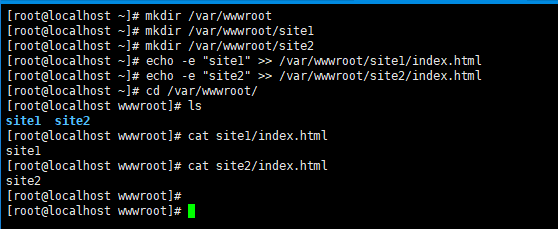
3. 关闭 CentOS 的防火墙
setenforce 0
systemctl stop firewalld
systemctl disable firewalld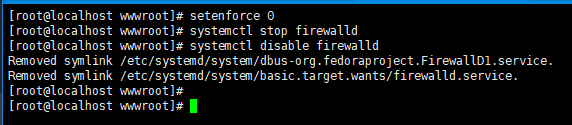
配置基于端口的虚拟主机
1. 编辑 nginx 配置文件
vim /etc/nginx/conf.d/vhosts.conf2. 添加以下内容
server {listen 8081;
root /var/wwwroot/site1;
index index.html;
location / {}}
server {listen 8082;
root /var/wwwroot/site2;
index index.html;
location / {}}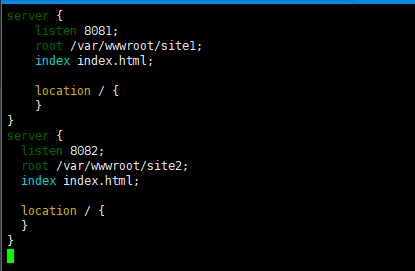
3. 启动 nginx 服务
systemctl start nginx4. 在宿主机访问两个站点
http://192.168.204.135:8081/http://192.168.204.135:8082/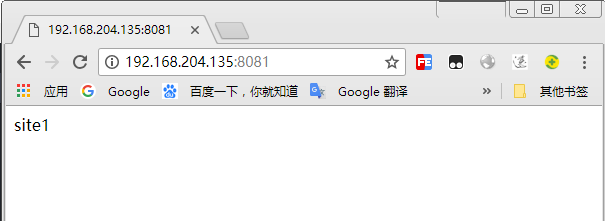
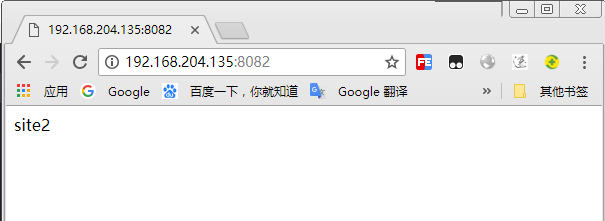
配置基于域名的虚拟主机
1. 重新编辑 nginx 配置文件
vim /etc/nginx/conf.d/vhosts.conf2. 删除原内容,重新添加以下内容
server {listen 80;
server_name site1.test.com;
root /var/wwwroot/site1;
index index.html;
location / {}}
server {listen 80;
server_name site2.test.com;
root /var/wwwroot/site2;
index index.html;
location / {}}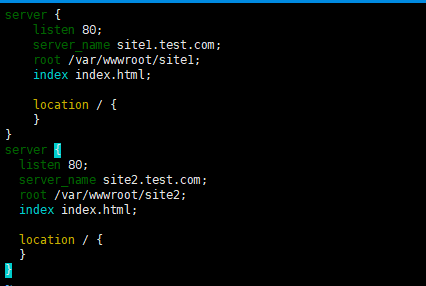
3. 重启 nginx 服务
systemctl restart nginx4. 在 Windows 上修改 hosts 文件
编辑 C:\Windows\System32\drivers\etc\hosts 文件,
添加以下内容(根据实际情况自己修改)
192.168.204.135 site1.test.com
192.168.204.135 site2.test.com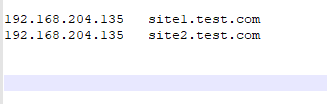
5. 在宿主机访问两个站点
http://site1.test.com/http://site2.test.com/
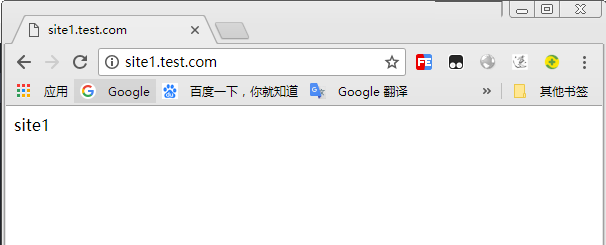
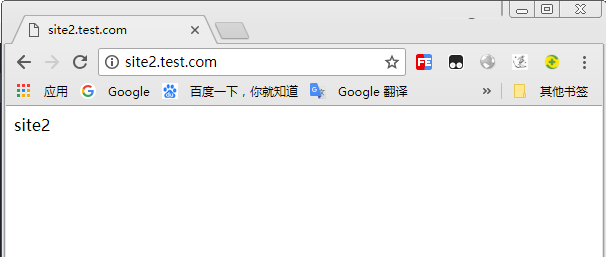
配置基于 IP 的虚拟主机
1. 在虚拟机增加两个 IP 地址
ifconfig ens33:1 192.168.204.151
ifconfig ens33:2 192.168.204.1522. 重新编辑 nginx 配置文件
vim /etc/nginx/conf.d/vhosts.conf3. 删除原内容,重新添加以下内容
server {listen 192.168.204.151:80;
root /var/wwwroot/site1;
index index.html;
location / {}}
server {listen 192.168.204.152:80;
root /var/wwwroot/site2;
index index.html;
location / {}}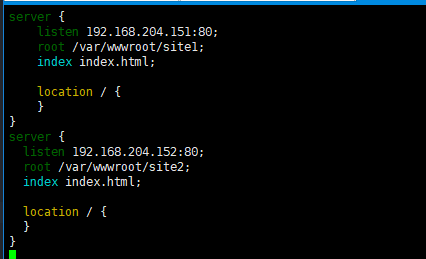
4. 重启 nginx 服务
systemctl restart nginx5. 在宿主机访问两个站点
http://192.168.204.151/http://192.168.204.152/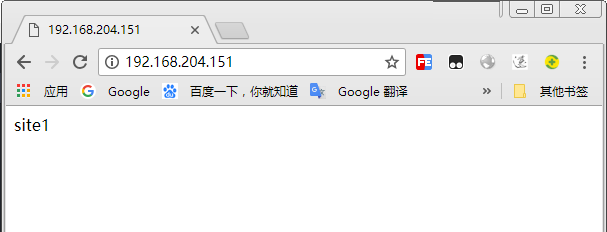
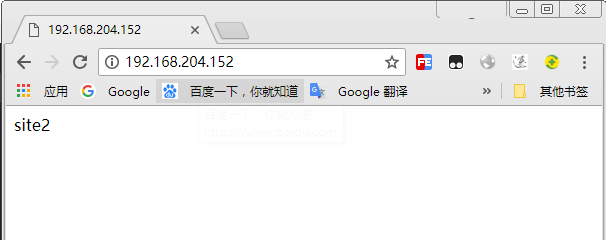
正文完
星哥玩云-微信公众号
















