共计 3481 个字符,预计需要花费 9 分钟才能阅读完成。
EPEL 代表“Extra Packages for Enterprise Linux”,它是一个自由开源的附加软件包仓库,可用于 CentOS 和 RHEL 服务器。顾名思义,EPEL 仓库提供了额外的软件包,这些软件在 CentOS 8 和 RHEL 8 的默认软件包仓库中不可用。在本文中,我们将演示如何在 CentOS 8 和 RHEL 8 服务器上启用和使用 EPEL 存储库。
EPEL 仓库的先决条件
- 最小化安装的 CentOS 8 和 RHEL 8 服务器
- root 或 sudo 管理员权限
- 网络连接
在 RHEL 8.x 服务器上安装并启用 EPEL 仓库
登录或 SSH 到你的 RHEL 8.x 服务器,并执行以下 dnf 命令来安装 EPEL rpm 包,
[root@localhost /home/linuxidc/www.linuxidc.com]$dnf install https://dl.Fedoraproject.org/pub/epel/epel-release-latest-8.noarch.rpm -y
上面命令的输出将如下所示
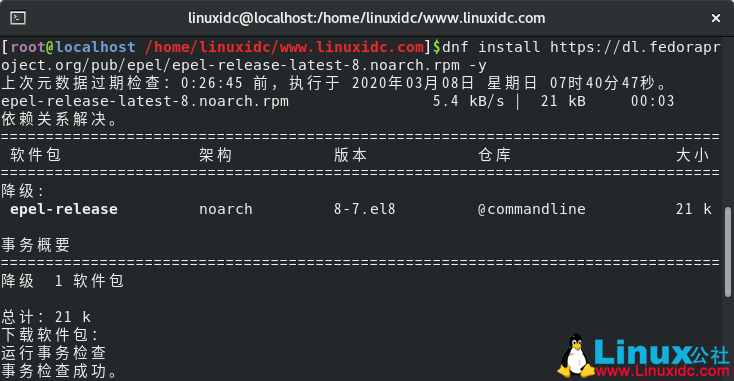
EPEL rpm 包成功安装后,它将自动启用并配置其 yum/dnf 仓库。运行以下 dnf 或 yum 命令,以验证是否启用了 EPEL 仓库,
[root@localhost /home/linuxidc/www.linuxidc.com]$dnf repolist epel
上次元数据过期检查:0:27:27 前,执行于 2020 年 03 月 08 日 星期日 07 时 40 分 47 秒。
仓库标识 仓库名称 状态
*epel Extra Packages for Enterprise Linux 8 – x86_64 4,969
或者
[root@localhost /home/linuxidc/www.linuxidc.com]$dnf repolist epel -v
加载插件:builddep, changelog, config-manager, copr, debug, debuginfo-install, download, generate_completion_cache, needs-restarting, playground, repoclosure, repodiff, repograph, repomanage, reposync
DNF version: 4.2.7

在 CentOS 8.x 服务器上安装并启用 EPEL 仓库
登录或 SSH 到你的 CentOS 8 服务器,并执行以下 dnf 或 yum 命令来安装 epel-release rpm 软件包。在 CentOS 8 服务器中,EPEL rpm 在其默认软件包仓库中。
[root@localhost /home/linuxidc/www.linuxidc.com]$dnf install epel-release -y
或者
[root@localhost /home/linuxidc/www.linuxidc.com]$yum install epel-release -y

执行以下命令来验证 CentOS 8 服务器上 EPEL 仓库的状态,
[root@localhost /home/linuxidc/www.linuxidc.com]$dnf repolist epel
上次元数据过期检查:0:29:53 前,执行于 2020 年 03 月 08 日 星期日 07 时 40 分 47 秒。
仓库标识 仓库名称 状态
*epel Extra Packages for Enterprise Linux 8 – x86_64 4,969
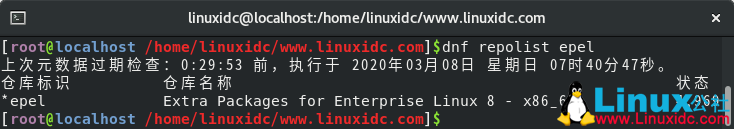
[root@localhost /home/linuxidc/www.linuxidc.com]$dnf repolist epel -v

以上命令的输出说明我们已经成功启用了 EPEL 仓库。让我们在 EPEL 仓库上执行一些基本操作。
列出 EPEL 仓库种所有可用包
如果要列出 EPEL 仓库中的所有的软件包,请运行以下 dnf 命令,
[root@localhost /home/linuxidc/www.linuxidc.com]$dnf repository-packages epel list
上次元数据过期检查:0:35:37 前,执行于 2020 年 03 月 08 日 星期日 07 时 40 分 47 秒。
已安装的软件包
epel-release.noarch 8-8.el8 @epel
jack-audio-connection-kit.x86_64 1.9.12-8.el8 @epel
libaom.x86_64 1.0.0-8.20190810git9666276.el8 @epel
libass.x86_64 0.14.0-4.el8 @epel
libdav1d.x86_64 0.5.2-1.el8 @epel
libmfx.x86_64 1.25-4.el8 @epel
libsodium.x86_64 1.0.18-2.el8 @epel
libvmaf.x86_64 1.3.15-1.el8 @epel
mytop.noarch 1.7-18.b737f60.el8 @epel
pugixml.x86_64 1.9-1.el8 @epel
snap-confine.x86_64 2.42.2-1.el8 @epel
snapd.x86_64 2.42.2-1.el8 @epel
snapd-selinux.noarch 2.42.2-1.el8 @epel
soxr.x86_64 0.1.3-4.el8 @epel
vid.stab.x86_64 1.1.0-12.20190213gitaeabc8d.el8 @epel
xclip.x86_64 0.13-8.el8 @epel
zimg.x86_64 2.9.2-1.el8 @epel
zvbi.x86_64 0.2.35-9.el8 @epel
……
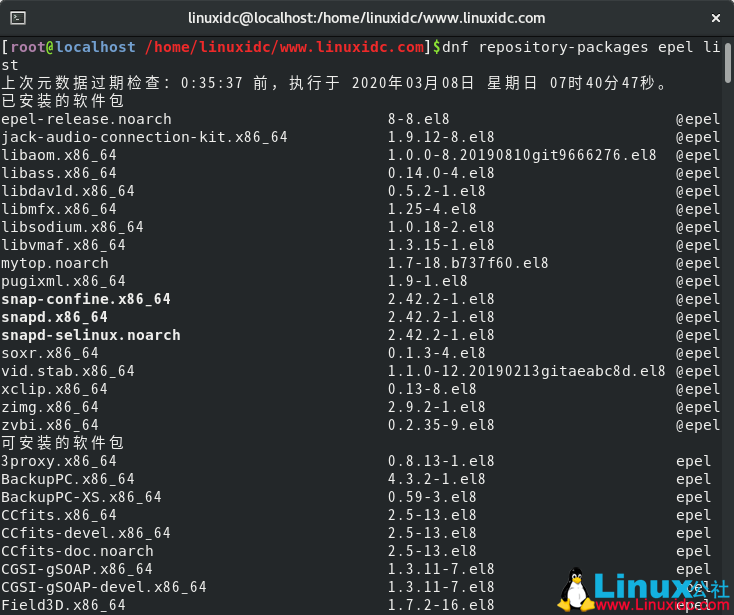
从 EPEL 仓库中搜索软件包
假设我们要搜索 EPEL 仓库中的 Zabbix 包,请执行以下 dnf 命令,
[root@localhost /home/linuxidc/www.linuxidc.com]$dnf repository-packages epel list | grep -i zabbix
上面命令的输出类似下面这样,
zabbix40.x86_64 4.0.17-1.el8 epel
zabbix40-agent.x86_64 4.0.17-1.el8 epel
zabbix40-dbfiles-MySQL.noarch 4.0.17-1.el8 epel
zabbix40-dbfiles-pgsql.noarch 4.0.17-1.el8 epel
……
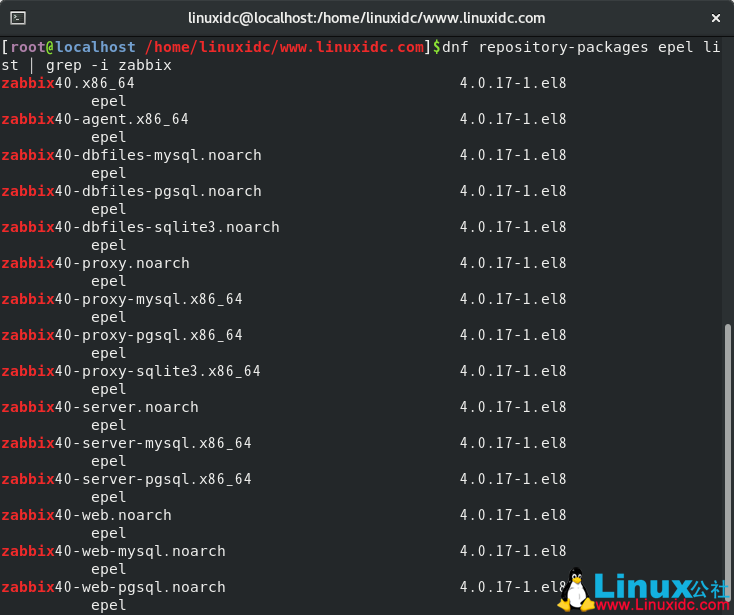
从 EPEL 仓库安装软件包
假设我们要从 EPEL 仓库安装 htop 包,运行以下 dnf 命令,
语法:
# dnf –enablerepo=”epel”install < 包名 >
[root@localhost /home/linuxidc/www.linuxidc.com]$dnf –enablerepo=”epel” install htop -y

注意:如果我们在上面的命令中未指定 –enablerepo=epel,那么它将在所有可用的软件包仓库中查找 htop 包。本文就是这些内容了,我希望上面的步骤能帮助你在 CentOS 8 和 RHEL 8 服务器上启用并配置 EPEL 仓库,请在下面的评论栏分享你的评论和反馈。
:














