共计 7955 个字符,预计需要花费 20 分钟才能阅读完成。
简介
Cassandra 是一套开源分布式 NoSQL 数据库系统,Cassandra 的主要特点是无中心的设计,其分布式集群由一堆数据库节点共同构成一个分布式网络服务,对 Cassandra 的一个写操作,会被复制到其他节点上去,对 Cassandra 的读操作,也会被路由到某个节点上面去读取。对于一个 Cassandra 群集来说,扩展性能是比较简单的事情,只管在群集里面添加节点就可以了。
随着 Nosql 的火热,Hbase、Mongodb 已然成了 NoSQL 数据库的代表,而 Cassandra 在国内的使用却不多(据说 360 公司在大规模使用),根据百度指数的显示 cassandra 的火热度远远低于 mongodb 和 Hbase。

而在国外,根据数据库评分网站 DB-Engines 的 16.10 的最新数据,cassandra 排名上升到了第 7,排名远远高于 Hbase。
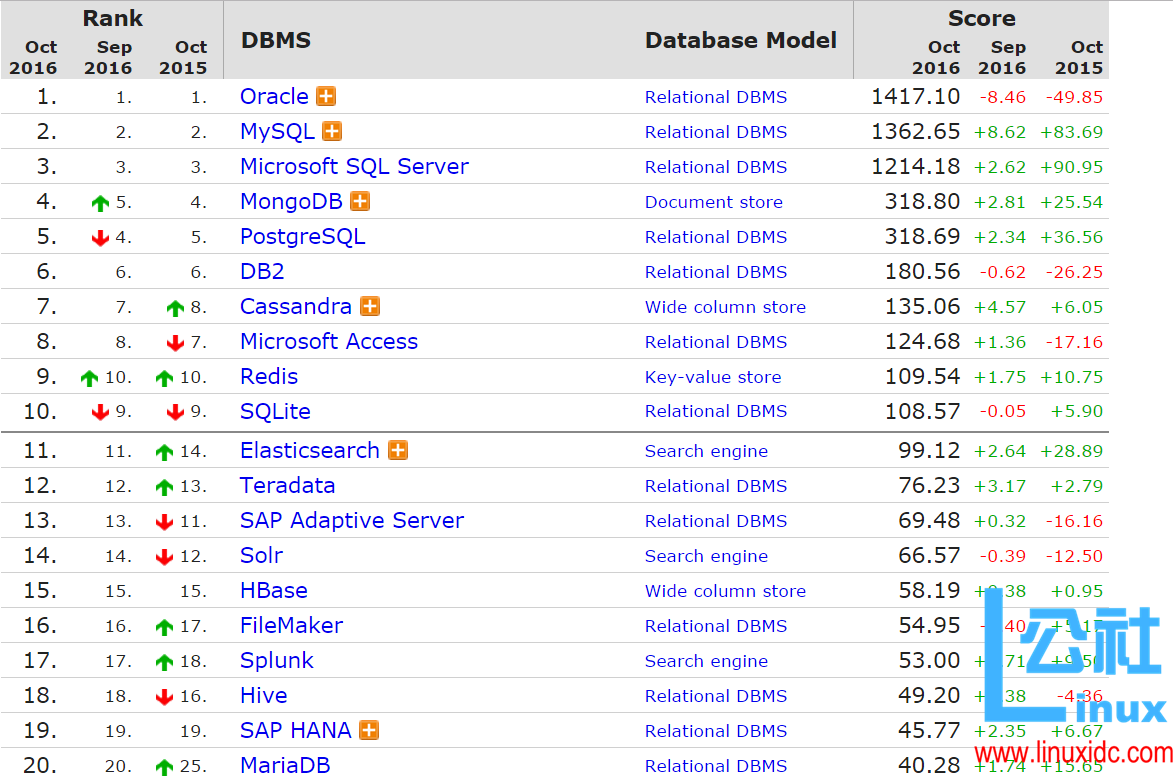
优点:
1、模式灵活
使用 Cassandra,像文档存储,你不必提前解决记录中的字段。你可以在系统运行时随意的添加或移除字段。这是一个惊人的效率提升,特别是在大型部署上。
2、真正的可扩展性
Cassandra 是纯粹意义上的水平扩展。为给集群添加更多容量,可以指向另一台电脑。你不必重启任何进程,改变应用查询,或手动迁移任何数据。
3、多数据中心识别
你可以调整你的节点布局来避免某一个数据中心起火,一个备用的数据中心将至少有每条记录的完全复制。
4、范围查询
如果你不喜欢全部的键值查询,则可以设置键的范围来查询。
5、列表数据结构
在混合模式可以将超级列添加到 5 维。对于每个用户的索引,这是非常方便的。
6、分布式写操作
有可以在任何地方任何时间集中读或写任何数据。并且不会有任何单点失败
缺点
1. 读的性能太慢
无中心的设计,造成读数据时通过逆熵做计算,性能损耗很大,甚至会严重影响服务器运作。
2. 数据同步太慢(最终一致性延迟可能非常大)
由于无中心设计,要靠各节点传递信息。相互发通知告知状态,如果副本集有多份,其中又出现节点有宕机的情况,那么做到数据的一致性,延迟可能非常大,效率也很低的。
3. 用插入和更新代替查询,缺乏灵活性,所有查询都要求提前定义好。
与大多数数据库为读优化不同,Cassandra 的写性能理论上是高于读性能的,因此非常适合流式的数据存储,尤其是写负载高于读负载的。与 HBase 比起来,它的随机访问性能要高很多,但不是很擅长区间扫描,因此可以作为 HBase 的即时查询缓存,由 HBase 进行批量的大数据处理,由 Cassandra 提供随机查询的接口
4. 不支持直接接入 Hadoop,不能实现 MapReduce。
现在大数据的代名词就是 hadoop,做为海量数据的框架不支持 hadoop 及 MapReduce,就将被取代。除非 Cassandra 能够给出其他的定位,或者海量数据解决方案。DataStax 公司,正在用 Cassandra 重构 HDFS 的文件系统,不知道是否可以成功。
一:部署 cassandra
规划:
集群节点:3
10.10.8.3
10.10.8.4
10.10.8.5
(1)配置 jdk
10.10.8.3、10.10.8.4、10.10.8.5
$ wget http://download.Oracle.com/otn-pub/Java/jdk/8u112-b15/jdk-8u112-linux-x64.tar.gz
$ tar xf jdk-8u112-linux-x64.tar.gz -C /opt
$ vim /etc/profile
增加
export JAVA_HOME=/opt/jdk1.8.0_112
export PATH=$PATH:$JAVA_HOME/bin
export CLASSPATH=$JAVA_HOME/lib/dt.jar:$JAVA_HOME/lib/tools.jar
$ source /etc/profile
(2)安装 Cassandra
10.10.8.3、10.10.8.4、10.10.8.5
$ wget http://apache.fayea.com/cassandra/3.0.9/apache-cassandra-3.0.9-bin.tar.gz
$ tar xvf apache-cassandra-3.0.9-bin.tar.gz -C /opt
$ ln -s /opt/apache-cassandra-3.0.9 /opt/cassandra
(3)配置
10.10.8.3、10.10.8.4、10.10.8.5
$ copy conf/cassandra.yaml conf/cassandra.yaml.bak
$ vim conf/cassandra.yaml
#cassandra-3.0.9 的精简配置,可以运行集群的最低配置。
cluster_name: ‘My Cluster’ #集群名
num_tokens: 256
seed_provider:
– class_name: org.apache.cassandra.locator.SimpleSeedProvider
parameters:
– seeds: “10.10.8.3,10.10.8.4,10.10.8.5” #节点 ip 列表
listen_address: 10.10.8.5 #进程监听地址
storage_port: 7000 #集群中节点通信的端口号
start_native_transport: true #开启 native 协议
native_transport_port: 9042 #客户端的交互端口
data_file_directories:
– /data/cassandra/dbdata # 数据位置,多盘的话可以写多个目录
commitlog_directory:
– /data/cassandra/commitlog #commitlog 的路径,与 data 目录分开磁盘,提高性能
saved_caches_directory:
– /data/cassandra/caches #缓存数据目录
hints_directory:
– /data/cassandra/hints
commitlog_sync: batch #批量记录 commitlog,每隔一段时间将数据 commitlog
commitlog_sync_batch_window_in_ms: 2 #batch 模式下,批量操作缓存的时间间隔
#commitlog_sync: periodic #周期记录 commitlog,每一次有数据更新都 commitlog
#commitlog_sync_period_in_ms: 10000 #periodic 模式,刷新 commitlog 的时间间隔
partitioner: org.apache.cassandra.dht.Murmur3Partitioner
endpoint_snitch: SimpleSnitch
如果使用 cassandra 的默认配置,只需要修改如下行即可,其他性能参数请参照官方文档。
10 cluster_name: ‘My Cluster’
71 hints_directory: /data/cassandra/hints
169 data_file_directories:170 – /data/cassandra/dbdata
175 commitlog_directory: /data/cassandra/commitlog
287 saved_caches_directory: /data/cassandra/caches
343 – seeds: “10.10.8.3,10.10.8.4,10.10.8.5”
473 listen_address: localhost
(4)创建对应的目录
10.10.8.3、10.10.8.4、10.10.8.5
$ mkdir -p /data/cassandra/{dbdata,commitlog,caches,hints}
(5)启动进程
10.10.8.3、10.10.8.4、10.10.8.5
$ /opt/cassandra/bin/cassandra
二:插件工具使用
(1)nodetool 工具
nodetool 是 cassandra 的集群和节点的管理和信息查看工具。
$ /opt/cassandra/bin/nodetool
usage: nodetool [(-u <username> | –username <username>)]
[(-pw <password> | –password <password>)]
[(-pwf <passwordFilePath> | –password-file <passwordFilePath>)]
[(-h <host> | –host <host>)] [(-p <port> | –port <port>)] <command> [<args>]
1: 查看集群状态
$/opt/cassandra/bin/nodetool status
Datacenter: datacenter1
=======================
Status=Up/Down
|/ State=Normal/Leaving/Joining/Moving
— Address Load Tokens Owns (effective) Host ID Rack
UN 10.10.8.3 304.71 KB 256 68.0% 64b6a935-caa6-4ed5-857b-70963e74a81d rack1
UN 10.10.8.4 173.84 KB 256 65.3% db77bd8a-2655-41c6-b13e-584cf44b8162 rack1
UN 10.10.8.5 297.2 KB 256 66.7% 8fac64f8-1ed9-4ca3-af70-dee9ebcf77c2 rack1
spacer.gif
2: 当前节点状态
$/opt/cassandra/bin/nodetool info
ID : db77bd8a-2655-41c6-b13e-584cf44b8162
Gossip active : true
Thrift active : true
Native Transport active: true
Load : 173.84 KB
Generation No : 1478159246
Uptime (seconds) : 4554
Heap Memory (MB) : 297.65 / 7987.25
Off Heap Memory (MB) : 0.00
Data Center : datacenter1
Rack : rack1
Exceptions : 0
Key Cache : entries 14, size 1.08 KB, capacity 100 MB, 110 hits, 127 requests, 0.866 recent hit rate, 14400 save period in seconds
Row Cache : entries 0, size 0 bytes, capacity 0 bytes, 0 hits, 0 requests, NaN recent hit rate, 0 save period in seconds
Counter Cache : entries 0, size 0 bytes, capacity 50 MB, 0 hits, 0 requests, NaN recent hit rate, 7200 save period in seconds
Token : (invoke with -T/–tokens to see all 256 tokens)
3: 关闭 cassandra 的进程
$ /opt/cassandra/bin/nodetool stopdaemon
Cassandra has shutdown.
error: Connection refused
— StackTrace —
java.net.ConnectException: Connection refused
at java.net.PlainSocketImpl.socketConnect(Native Method)
at java.net.AbstractPlainSocketImpl.doConnect(AbstractPlainSocketImpl.java:350)
at java.net.AbstractPlainSocketImpl.connectToAddress(AbstractPlainSocketImpl.java:206)
at java.net.AbstractPlainSocketImpl.connect(AbstractPlainSocketImpl.java:188)
at java.net.SocksSocketImpl.connect(SocksSocketImpl.java:392)
4: 查看各个列的数据详细信息、读写次数,响应时间等
$ /opt/cassandra/bin/nodetool cfstats
Keyspace: system_traces
Read Count: 0
Read Latency: NaN ms.
Write Count: 0
Write Latency: NaN ms.
Pending Flushes: 0
Table: events
SSTable count: 0
Space used (live): 0
Space used (total): 0
Space used by snapshots (total): 0
Off heap memory used (total): 0
SSTable Compression Ratio: 0.0
Number of keys (estimate): 0
Memtable cell count: 0
Memtable data size: 0
Memtable off heap memory used: 0
Memtable switch count: 0
(2)cqlsh 命令行工具
cqlsh 是 cassandra 的客户端命令行工具, 替代了之前版本中的 cassandra-cli,能实现对数据的增删改查等一些列的操作。
$ /opt/cassandra/bin/cqlsh
Usage: cqlsh [options] [host [port]]
CQL Shell for Apache Cassandra
1:安装 Python2.7(依赖 python)
$ yum install openssl-devel #防止 python 编译后没有 ssl 模块,导致 cqlsh 不可用
$ wget https://www.python.org/ftp/python/2.7/Python-2.7.tgz
$ tar xf Python-2.7.tgz
$ cd Python-2.7
$ mkdir /usr/local/python27
$ ./configure –prefix=/usr/local/python27
$ make&&make install
$ ln -s /usr/local/python27/bin/python2.7 /usr/bin/python2.7
如果遇到 ImportError: No module named _ssl,就安装 openssl-devel,然后再编译安装 python
spacer.gif
2: 连接 host
$ /opt/cassandra/bin/cqlsh 10.10.8.3 9042
Connected to My Cluster at 10.10.8.3:9042.
[cqlsh 5.0.1 | Cassandra 3.0.9 | CQL spec 3.4.0 | Native protocol v4]
Use HELP for help.
cqlsh> show version
[cqlsh 5.0.1 | Cassandra 3.0.9 | CQL spec 3.4.0 | Native protocol v4]
cqlsh> show host
Connected to My Cluster at 10.10.8.3:9042.
3:help 命令可以看到 CQL 数据操作语言的相关命令
cqlsh> help
Documented shell commands:
===========================
CAPTURE CLS COPY DESCRIBE EXPAND LOGIN SERIAL SOURCE UNICODE
CLEAR CONSISTENCY DESC EXIT HELP PAGING SHOW TRACING
CQL help topics:
================
AGGREGATES CREATE_KEYSPACE DROP_TRIGGER TEXT
ALTER_KEYSPACE CREATE_MATERIALIZED_VIEW DROP_TYPE TIME
ALTER_MATERIALIZED_VIEW CREATE_ROLE DROP_USER TIMESTAMP
ALTER_TABLE CREATE_TABLE FUNCTIONS TRUNCATE
ALTER_TYPE CREATE_TRIGGER GRANT TYPES
ALTER_USER CREATE_TYPE INSERT UPDATE
APPLY CREATE_USER INSERT_JSON USE
ASCII DATE INT UUID
BATCH DELETE JSON
BEGIN DROP_AGGREGATE KEYWORDS
BLOB DROP_COLUMNFAMILY LIST_PERMISSIONS
BOOLEAN DROP_FUNCTION LIST_ROLES
COUNTER DROP_INDEX LIST_USERS
CREATE_AGGREGATE DROP_KEYSPACE PERMISSIONS
CREATE_COLUMNFAMILY DROP_MATERIALIZED_VIEW REVOKE
CREATE_FUNCTION DROP_ROLE SELECT
CREATE_INDEX DROP_TABLE SELECT_JSON
cqlsh>
本文永久更新链接地址:http://www.linuxidc.com/Linux/2016-11/136721.htm















