共计 3188 个字符,预计需要花费 8 分钟才能阅读完成。
ttyd 是一个简单的命令行工具,用于在 Web 上共享终端,简单点说就是可以实现在网页上使用 SSH 终端服务,并且该软件是免费开源的。
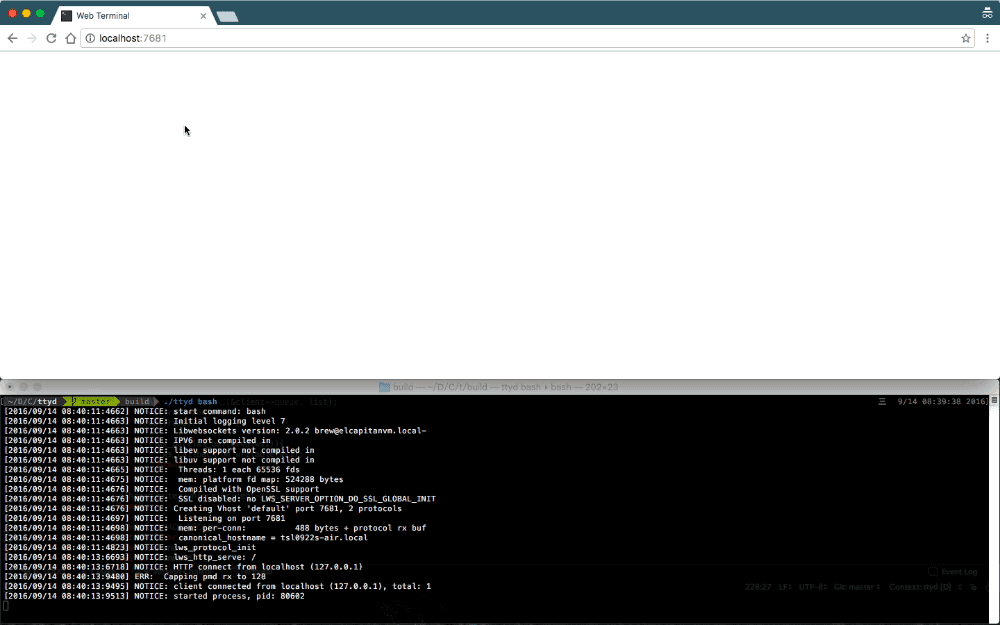
安装 ttyd
ttyd 作者已经提供编译好的二进制文件,直接下载即可使用,最新版下载地址为:https://github.com/tsl0922/ttyd/releases,这里以 CentOS 7 为例:
| # 下载 ttyd | |
| wget -O ttyd https://github.com/tsl0922/ttyd/releases/download/1.6.0/ttyd_linux.x86_64 | |
| #添加执行权限 | |
| chmod +x ttyd | |
| #移动目录 | |
| mv ttyd /usr/sbin |
通过上面的几个步骤,我们已经完成 ttyd 安装,输入命令 ttyd -v 可查看当前版本:
| [] | |
| ttyd version 1.6.0-c15cfb7 |
运行 ttyd
输入命令 ttyd bash 运行 ttyd,注意防火墙需要放行 7681 端口,然后浏览器访问 http://IP:7681 即可打开 WEB 终端,如下图。
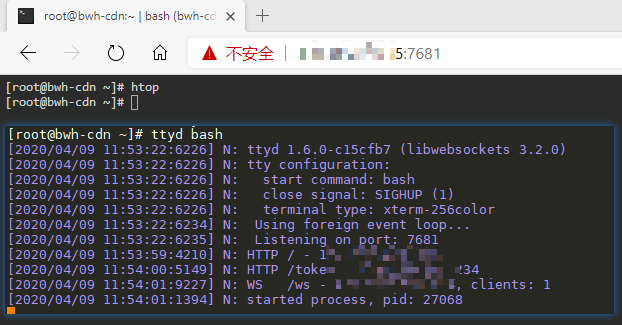
不过 ttyd 并没有保持后台运行,访问 7681 也不需要任何密码验证,非常不安全,接下来我们为 ttyd 创建一个 systemd 服务并设置用户名、密码验证。
新建服务
创建一个 ttyd.service 文件:vi /etc/systemd/system/ttyd.service内容如下:
| [Unit] | |
| Description=ttyd | |
| After=network.target | |
| [Service] | |
| ExecStart=/usr/sbin/ttyd -c xiaoz:xiaoz.me bash | |
| [Install] | |
| WantedBy=multi-user.target |
创建完毕后输入命令:systemctl daemon-reload让 daemon 生效。
上面使用了 -c 参数,这个参数的含义是设置用户名、密码验证,格式为-c 用户名: 密码, 上方设置的用户名为xiaoz,密码为xiaoz.me,请自行修改为自己的用户名、密码。
服务创建后,我们可以使用 systemd 命令来进行管理了,命令如下:
| # 启动 ttyd | |
| systemctl start ttyd | |
| #停止 ttyd | |
| systemctl stop ttyd | |
| #重启 ttyd | |
| systemctl restart ttyd | |
| #开机启动 | |
| systemctl enable ttyd |
Nginx 反向代理
如果您不喜欢通过 IP + 端口的访问形式,也可以设置 Nginx 反向代理通过域名访问,配置如下:
如果是网站根目录
| location / { | |
| proxy_http_version 1.1; | |
| proxy_set_header Host $host; | |
| proxy_set_header X-Forwarded-Proto $scheme; | |
| proxy_set_header X-Forwarded-For $proxy_add_x_forwarded_for; | |
| proxy_set_header Upgrade $http_upgrade; | |
| proxy_set_header Connection "upgrade"; | |
| proxy_pass http://127.0.0.1:7681; | |
| } |
如果是网站二级目录
| location ~ ^/ttyd(.*)$ { | |
| proxy_http_version 1.1; | |
| proxy_set_header Host $host; | |
| proxy_set_header X-Forwarded-Proto $scheme; | |
| proxy_set_header X-Forwarded-For $proxy_add_x_forwarded_for; | |
| proxy_set_header Upgrade $http_upgrade; | |
| proxy_set_header Connection "upgrade"; | |
| proxy_pass http://127.0.0.1:7681/$1; | |
| } |
注意上面的 ttyd 可以修改为自己想要的路径。
ttyd 参数说明
输入 ttyd -h 可以查看 ttyd 帮助,说明如下:
| USAGE: | |
| ttyd [options] <command> [<arguments...>] | |
| VERSION: | |
| 1.6.0 | |
| OPTIONS: | |
| -p, --port Port to listen (default: 7681, use `0` for random port) | |
| -i, --interface Network interface to bind (eg: eth0), or UNIX domain socket path (eg: /var/run/ttyd.sock) | |
| -c, --credential Credential for Basic Authentication (format: username:password) | |
| -u, --uid User id to run with | |
| -g, --gid Group id to run with | |
| -s, --signal Signal to send to the command when exit it (default: 1, SIGHUP) | |
| -a, --url-arg Allow client to send command line arguments in URL (eg: http://localhost:7681?arg=foo&arg=bar) | |
| -R, --readonly Do not allow clients to write to the TTY | |
| -t, --client-option Send option to client (format: key=value), repeat to add more options | |
| -T, --terminal-type Terminal type to report, default: xterm-256color | |
| -O, --check-origin Do not allow websocket connection from different origin | |
| -m, --max-clients Maximum clients to support (default: 0, no limit) | |
| -o, --once Accept only one client and exit on disconnection | |
| -B, --browser Open terminal with the default system browser | |
| -I, --index Custom index.html path | |
| -b, --base-path Expected base path for requests coming from a reverse proxy (eg: /mounted/here) | |
| -6, --ipv6 Enable IPv6 support | |
| -S, --ssl Enable SSL | |
| -C, --ssl-cert SSL certificate file path | |
| -K, --ssl-key SSL key file path | |
| -A, --ssl-ca SSL CA file path for client certificate verification | |
| -d, --debug Set log level (default: 7) | |
| -v, --version Print the version and exit | |
| -h, --help Print this text and exit | |
| Visit https://github.com/tsl0922/ttyd to get more information and report bugs. |
总结
使用 ttyd 可以很方便快速的搭建一个 WebSSH 服务,但便利就意味着要承担更多的安全风险,虽然 ttyd 提供了基本的密码验证,但这种验证方式仍然不安全,使用 ttyd 的同时意味着你的服务器也多了一个入口,所以不建议用在生产环境,自己折腾倒是无所谓。
- ttyd 项目地址:https://github.com/tsl0922/ttyd
- ttyd 官方主页:https://tsl0922.github.io/ttyd/
















