共计 539 个字符,预计需要花费 2 分钟才能阅读完成。
访问 SQL Server WMI 对象
1. 使用 Powershell 访问
get-wmiobject -list -namespace “root\Microsoft\SqlServer”
get-wmiobject -list -namespace “root\Microsoft\SqlServer\ServerEvents\MSSQLSERVER”
get-wmiobject -namespace “root\Microsoft\SqlServer\ComputerManagement10” -query “Select * From SqlService”
2. 使用 wbemtest.exe 访问
在开始、运行,输入 wbemtest.exe
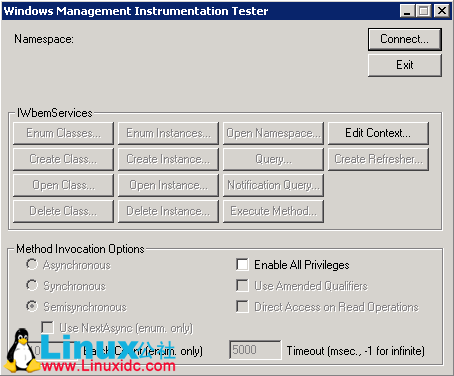
输入空间名:
root\Microsoft\SqlServer\ComputerManagement10

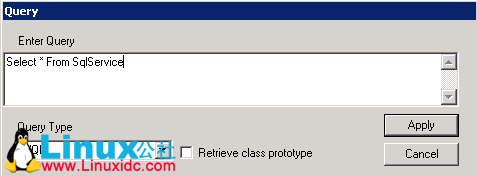
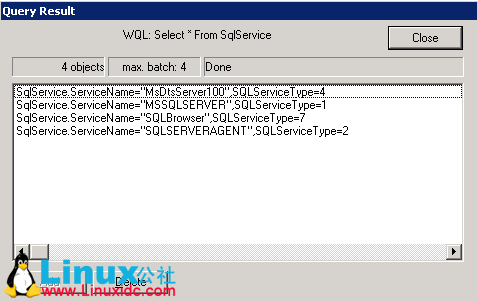
遇到的问题:
在访问 wbemtest.exe 时,会遇到权限问题,如下:

在开始、运行,输入 wmimgmt.msc
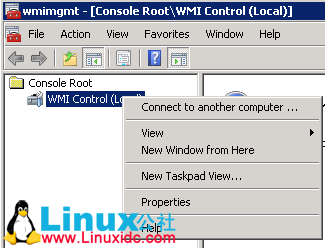
右键 WMI Control(local),点击 Properties
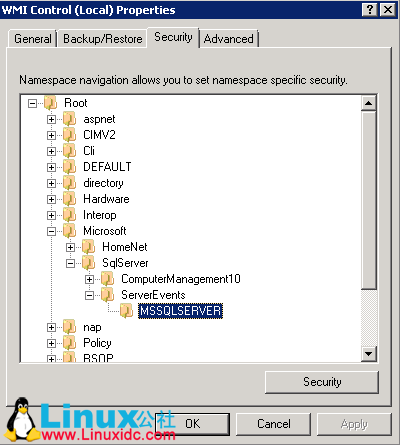
切换到 Security 窗口,展开到需要访问的目录,授予 DX\xucy 访问权限。
本文永久更新链接地址 :http://www.linuxidc.com/Linux/2017-03/141777.htm
正文完
星哥玩云-微信公众号
















