共计 3428 个字符,预计需要花费 9 分钟才能阅读完成。
因上次用到了 PostgreSQL,而所使用的监控又是 Zabbix,所以找到了此插件用于 Zabbix 监控 PostgreSQL。
插件网站 :PostgreSQL monitoring for Zabbix
Github 地址:https://github.com/cavaliercoder/libzbxpgsql
环境 :
CentOS6.8
Zabbix3.2.1
PostgreSQL9.5.6
1. 安装 libzbxpgsql
根据官方文档进行安装即可。
http://cavaliercoder.com/libzbxpgsql/documentation/module-installation/
rpm -ivh https://download.postgresql.org/pub/repos/yum/9.5/RedHat/rhel-6-x86_64/pgdg-centos95-9.5-3.noarch.rpmyum -y install postgresql95-libs # 已经安装可忽略 yum -y install libconfigwget http://cdn.cavaliercoder.com/libzbxpgsql/yum/zabbix32/rhel/6/x86_64/libzbxpgsql-1.1.0-1.el6.x86_64.rpm
[root@im109 packages]# find / -name libzbxpgsql.so[root@im109 packages]# rpm -ivh --force libzbxpgsql-1.1.0-1.el6.x86_64.rpm error: Failed dependencies: libconfig.so.8()(64bit) is needed by libzbxpgsql-1.1.0-1.x86_64 zabbix-agent >= 3.0.0 is needed by libzbxpgsql-1.1.0-1.x86_64[root@im109 packages]# rpm -ivh --force libzbxpgsql-1.1.0-1.el6.x86_64.rpm --nodepsPreparing... ########################################### [100%] 1:libzbxpgsql ########################################### [100%][root@im109 packages]# find / -name libzbxpgsql.so /usr/lib64/zabbix/modules/libzbxpgsql.so[root@im109 packages]# ln -s /usr/lib64/zabbix/modules/libzbxpgsql.so /usr/local/zabbix/lib/
2. 配置 zabbix 配置文件 zabbix_agentd.conf
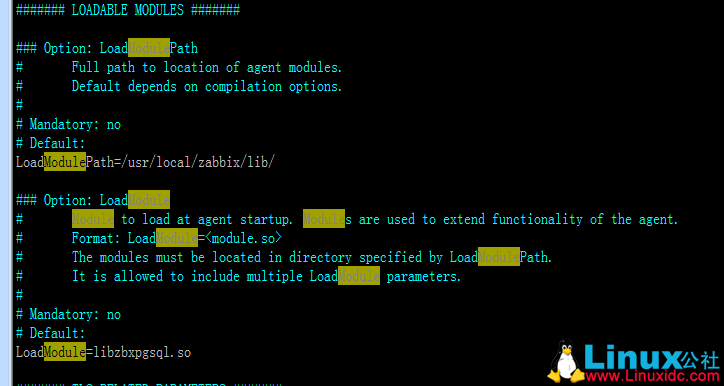
[root@im109 log]# /usr/local/zabbix/sbin/zabbix_agentd -t pg.modverzabbix_agentd [21910]: starting agent module libzbxpgsql 1.1.0zabbix_agentd [21910]: using module configuration file: /etc/zabbix/libzbxpgsql.confpg.modver [s|libzbxpgsql 1.1.0, compiled for Zabbix 3.2.3][root@im109 log]# /etc/init.d/zabbix-agentd restartShutting down Zabbix agent: [OK]Starting Zabbix agent: [OK]
3. 创建监控用户
创建一个用户,开放你所要监控的数据库只读权限给它,为了安全,把权限做到最小化。
我用的 pgpool-II。
psql -h 10.1.0.115 -U postgres -p9999 Password for user postgres: psql (9.5.6)Type "help" for help.postgres=# CREATE ROLE monitoring WITH LOGIN NOSUPERUSER NOCREATEDB NOCREATEROLE;CREATE ROLEpostgres=# GRANT CONNECT ON DATABASE wiseucmsg TO monitoring; GRANTpostgres=# alter user monitoring with password 'password';ALTER ROLE
使用创建的用户能登录查看相应数据库,则可进行下一步。
[root@im109 pgpool-II]# psql -h localhost -U monitoring -p 54321 wiseucmsgpsql (9.5.6)Type "help" for help.wiseucmsg=> \l List of databases Name | Owner | Encoding | Collate | Ctype | Access privileges -----------+----------+----------+-------------+-------------+----------------------- postgres | postgres | UTF8 | en_US.UTF-8 | en_US.UTF-8 | template0 | postgres | UTF8 | en_US.UTF-8 | en_US.UTF-8 | =c/postgres + | | | | | postgres=CTc/postgres template1 | postgres | UTF8 | en_US.UTF-8 | en_US.UTF-8 | =c/postgres + | | | | | postgres=CTc/postgres wiseucmsg | postgres | UTF8 | en_US.UTF-8 | en_US.UTF-8 | =Tc/postgres + | | | | | postgres=CTc/postgres+ | | | | | monitoring=c/postgres(4 rows)wiseucmsg=>
4. 导入监控模板
模板在 Github 上有:
https://github.com/cavaliercoder/libzbxpgsql/tree/master/templates
5. 主机链接模板,设置宏变量


{$PG_CONN} => host=localhost port=54321 user=monitoring connect_timeout=10{$PG_DB} => wiseucmsg

有图形出现,则监控成功。
相关附件可以到 Linux 公社资源站下载:
—————————————— 分割线 ——————————————
免费下载地址在 http://linux.linuxidc.com/
用户名与密码都是 www.linuxidc.com
具体下载目录在 /2017 年资料 / 5 月 / 7 日 /CentOS 环境下 Zabbix 监控 PostgreSQL/
下载方法见 http://www.linuxidc.com/Linux/2013-07/87684.htm
—————————————— 分割线 ——————————————
本文永久更新链接地址 :http://www.linuxidc.com/Linux/2017-05/143522.htm















