共计 3356 个字符,预计需要花费 9 分钟才能阅读完成。
类型一:一一对应
file1:
a 1
b 2
c 3
file2:
1!
2 @
3 #
file1 和 file2 进行关联,想要的结果:
a !
b @
3 #
思路:
1、标记不同输入文件
2、将 file1 的 key、value 颠倒;file1 和 file2 的 key 相同,file1 的 value 做 key,file2 的 value 做 value,输出。
程序:
package smiple;
import java.io.IOException;
import java.util.StringTokenizer;
import org.apache.Hadoop.conf.Configuration;
import org.apache.hadoop.fs.Path;
import org.apache.hadoop.io.LongWritable;
import org.apache.hadoop.io.Text;
import org.apache.hadoop.mapreduce.InputSplit;
import org.apache.hadoop.mapreduce.Job;
import org.apache.hadoop.mapreduce.Mapper;
import org.apache.hadoop.mapreduce.Reducer;
import org.apache.hadoop.mapreduce.lib.input.FileInputFormat;
import org.apache.hadoop.mapreduce.lib.input.FileSplit;
import org.apache.hadoop.mapreduce.lib.output.FileOutputFormat;
import org.apache.hadoop.util.GenericOptionsParser;
public class FileJoin {
public static class MyMap extends Mapper<LongWritable , Text, Text, Text> {
public void map(LongWritable key, Text value, Context context)throws IOException, InterruptedException {
// String line = value.toString();
String line=new String(value.getBytes(),0,value.getLength(),”GBK”);
StringTokenizer tokenizer = new StringTokenizer(line);
String keystr = tokenizer.nextToken();
String valuestr = tokenizer.nextToken();
// 获取文件名
InputSplit inputSplit = context.getInputSplit();
String fileName = ((FileSplit) inputSplit).getPath().getName();
if(“file1”.equals(fileName)){// 加标记
context.write(new Text(valuestr),new Text(“file1_”+keystr));
}else if(“file2”.equals(fileName)){
context.write(new Text(keystr), new Text(“file2_”+valuestr));
}
}
}
public static class MyReduce extends Reducer<Text, Text, Text, Text> {
public void reduce(Text key, Iterable<Text> values,Context context) throws IOException, InterruptedException {
Text resultKey = new Text(“key0”);
Text resultValue = new Text(“value0”);
for (Text val : values) {
if(“file1_”.equals(val.toString().substring(0, 6))){
resultKey = new Text(val.toString().substring(6));
}else if(“file2_”.equals(val.toString().substring(0, 6))){
resultValue = new Text(val.toString().substring(6));
}
}
System.out.println(resultKey.toString()+” ” + resultValue.toString());
context.write(resultKey, resultValue);
}
}
public static void main(String[] args) throws Exception {
Configuration conf = new Configuration();
String[] ioArgs = new String[] {“hdfs://ip:port/mr/join/in”,”hdfs://ip:port/mr/join/out”};
String[] otherArgs = new GenericOptionsParser(conf, ioArgs).getRemainingArgs();
if (otherArgs.length != 2) {
System.err.println(“Usage: Data Sort <in> <out>”);
System.exit(2);
}
Job job = new Job(conf, “file join “);
job.setJarByClass(Sort.class);
// 设置 Map 和 Reduce 处理类
job.setMapperClass(MyMap.class);
job.setReducerClass(MyReduce.class);
// 设置输出类型
job.setOutputKeyClass(Text.class);
job.setOutputValueClass(Text.class);
// 设置输入和输出目录
FileInputFormat.addInputPath(job, new Path(otherArgs[0]));
FileOutputFormat.setOutputPath(job, new Path(otherArgs[1]));
System.exit(job.waitForCompletion(true) ? 0 : 1);
}
}
结果:
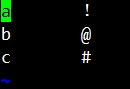
相关阅读 :
Ubuntu 13.04 上搭建 Hadoop 环境 http://www.linuxidc.com/Linux/2013-06/86106.htm
Ubuntu 12.10 +Hadoop 1.2.1 版本集群配置 http://www.linuxidc.com/Linux/2013-09/90600.htm
Ubuntu 上搭建 Hadoop 环境(单机模式 + 伪分布模式)http://www.linuxidc.com/Linux/2013-01/77681.htm
Ubuntu 下 Hadoop 环境的配置 http://www.linuxidc.com/Linux/2012-11/74539.htm
单机版搭建 Hadoop 环境图文教程详解 http://www.linuxidc.com/Linux/2012-02/53927.htm
搭建 Hadoop 环境(在 Winodws 环境下用虚拟机虚拟两个 Ubuntu 系统进行搭建)http://www.linuxidc.com/Linux/2011-12/48894.htm
更多 Hadoop 相关信息见 Hadoop 专题页面 http://www.linuxidc.com/topicnews.aspx?tid=13















